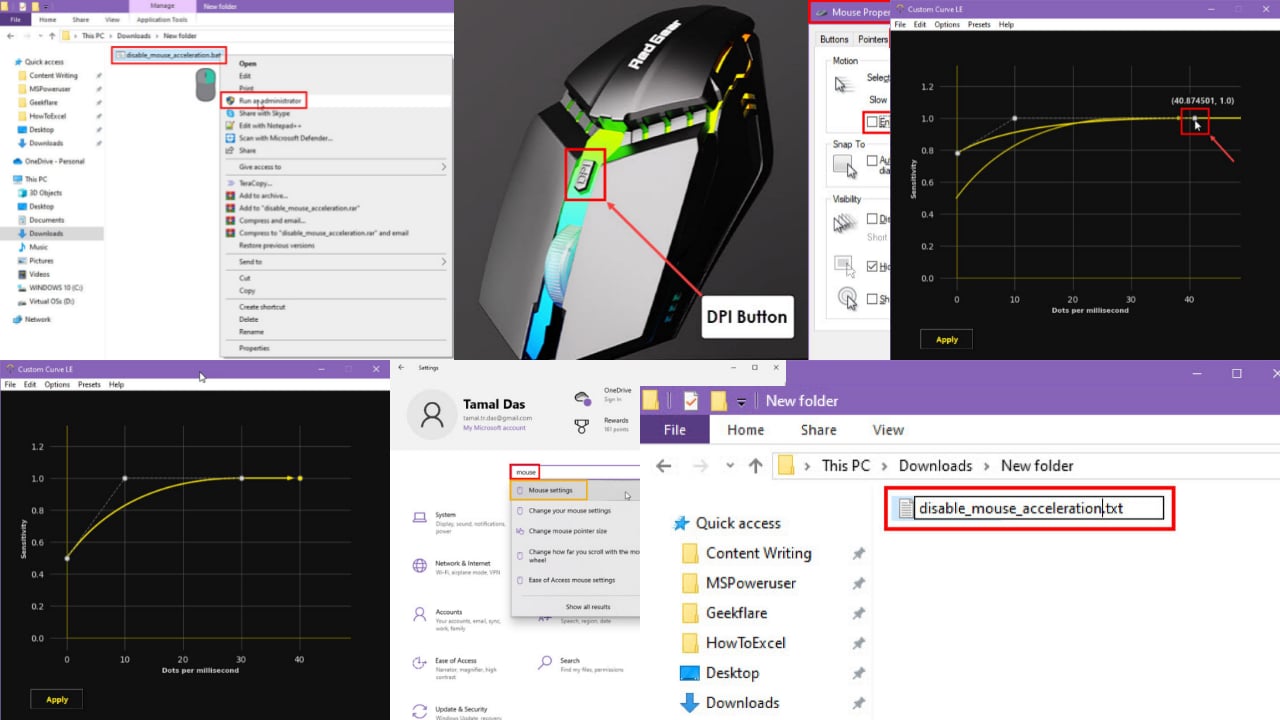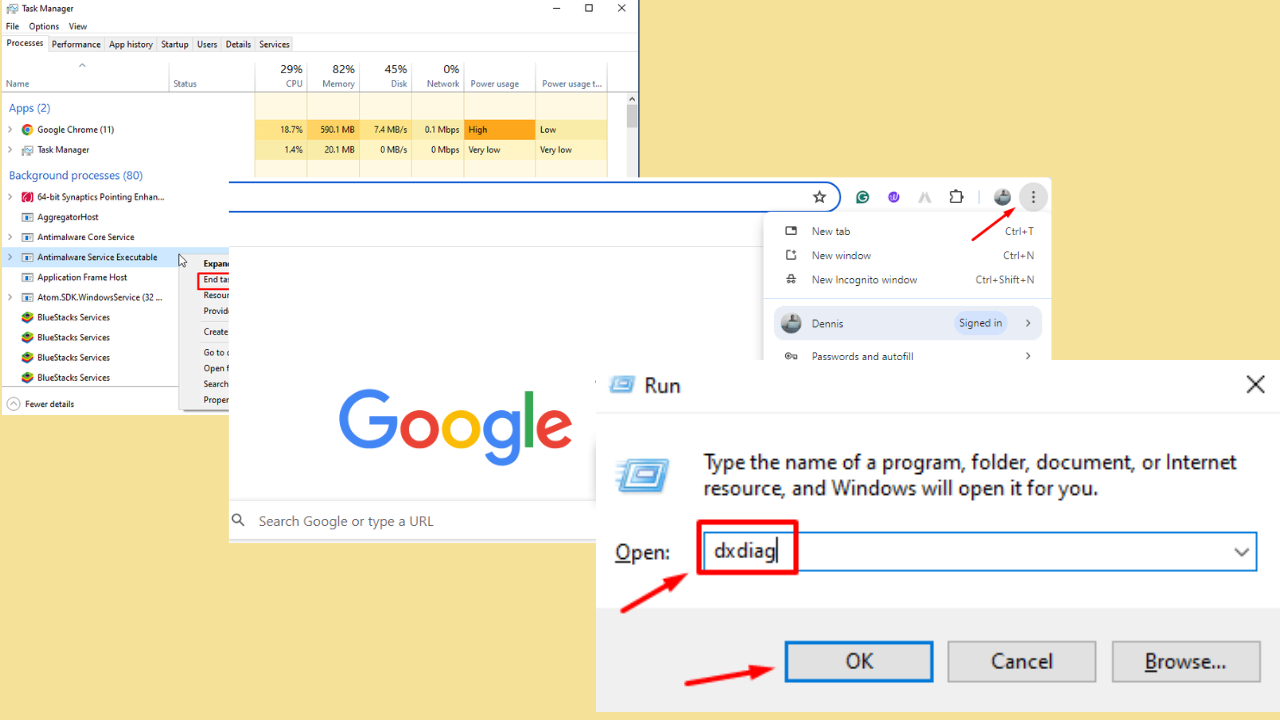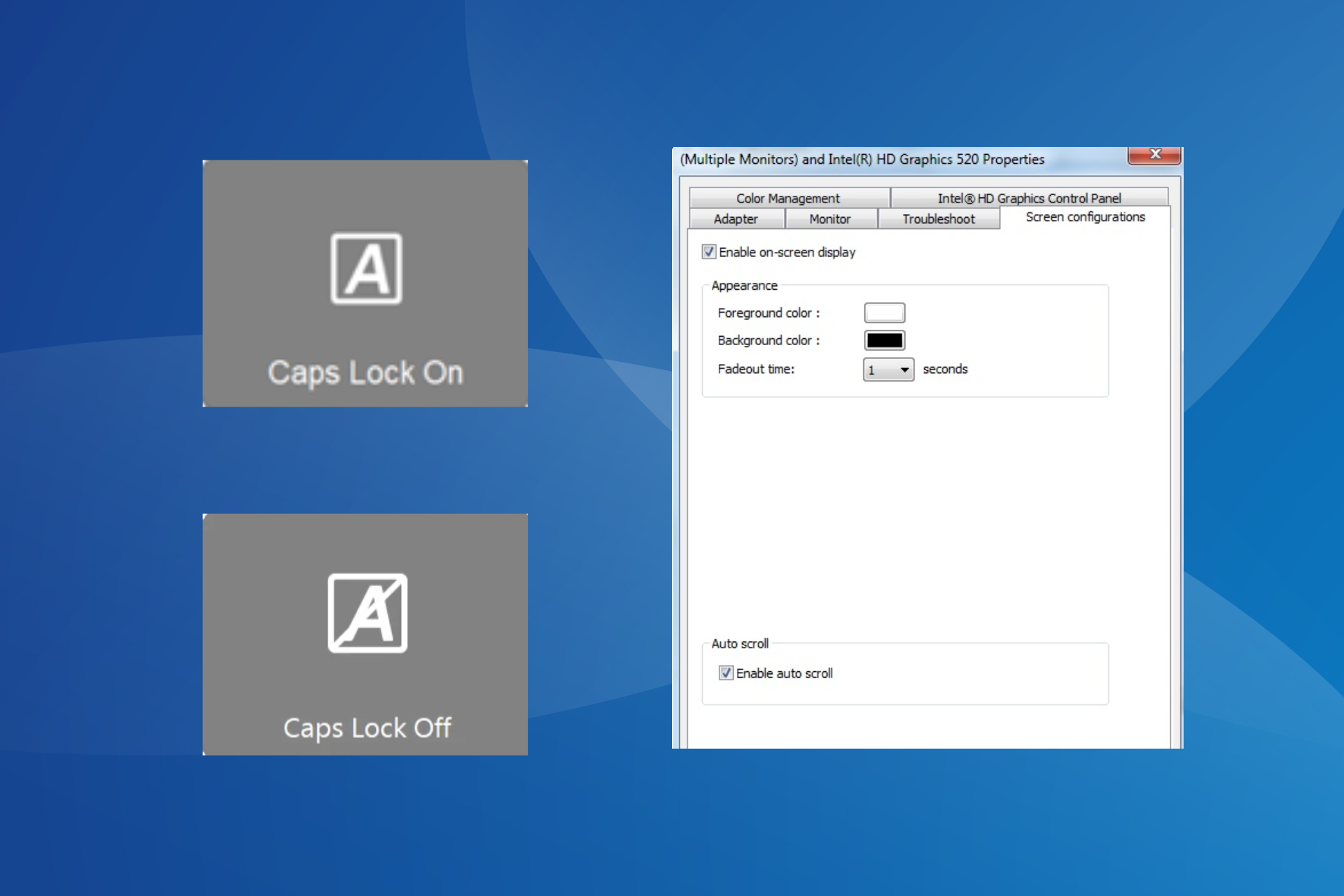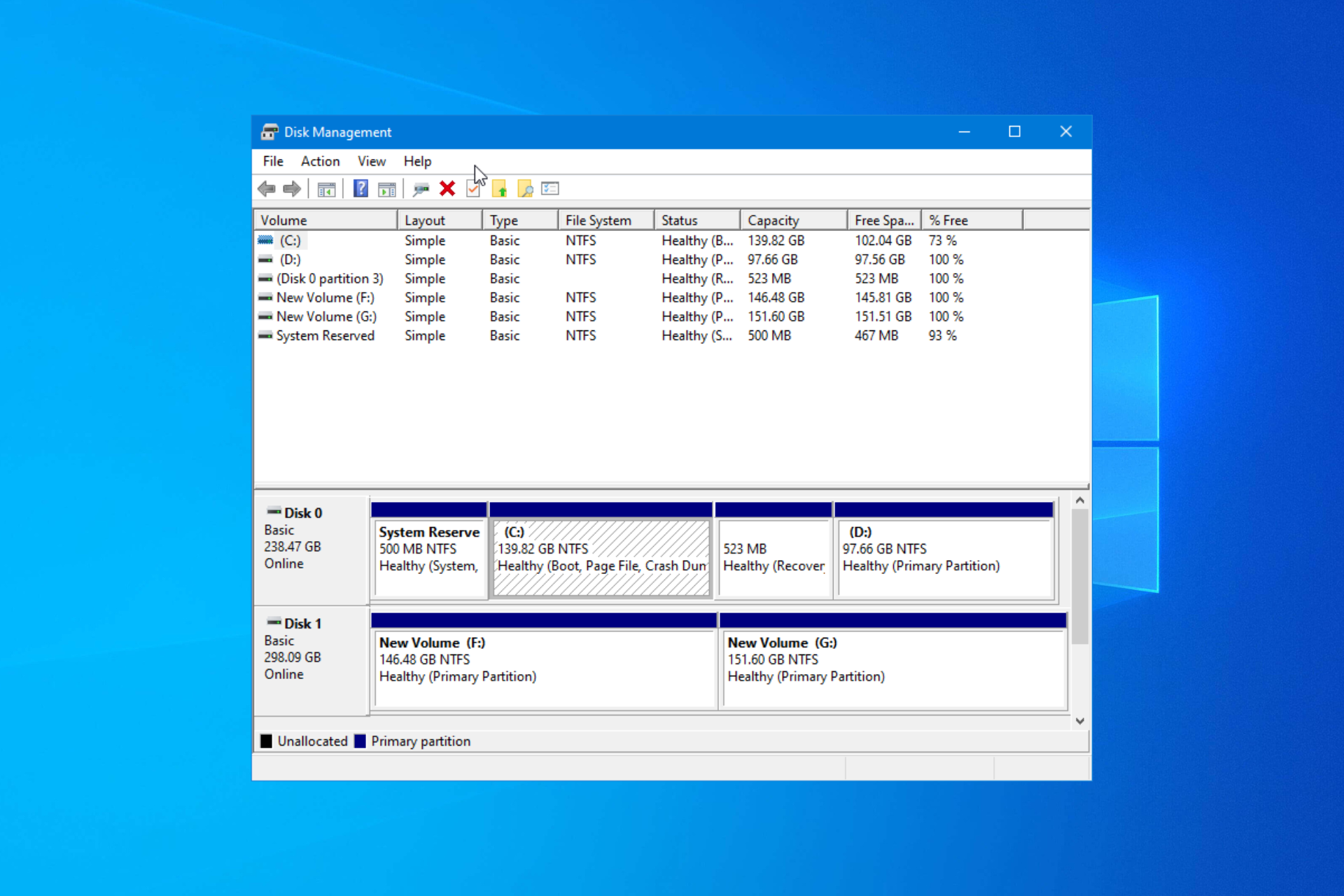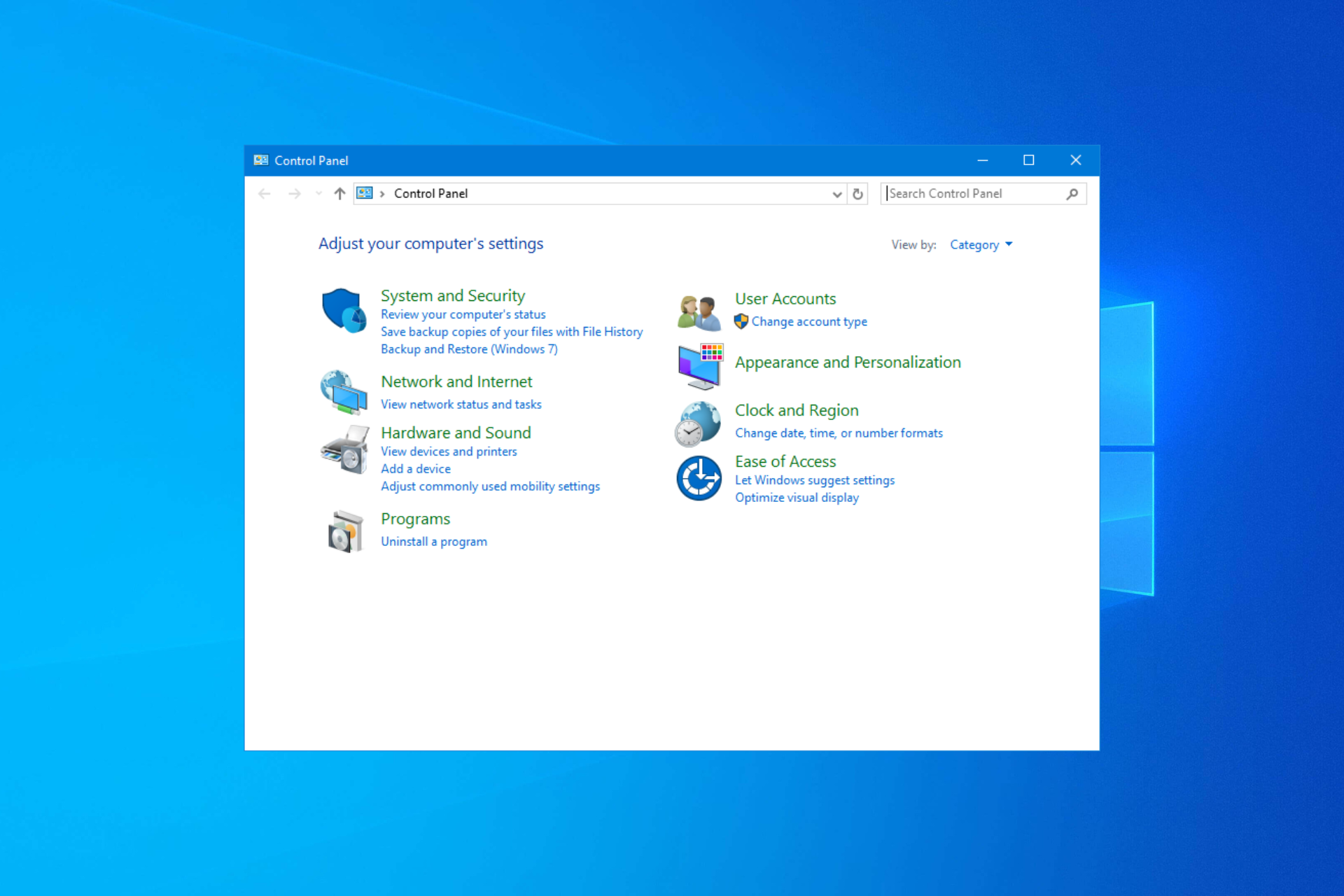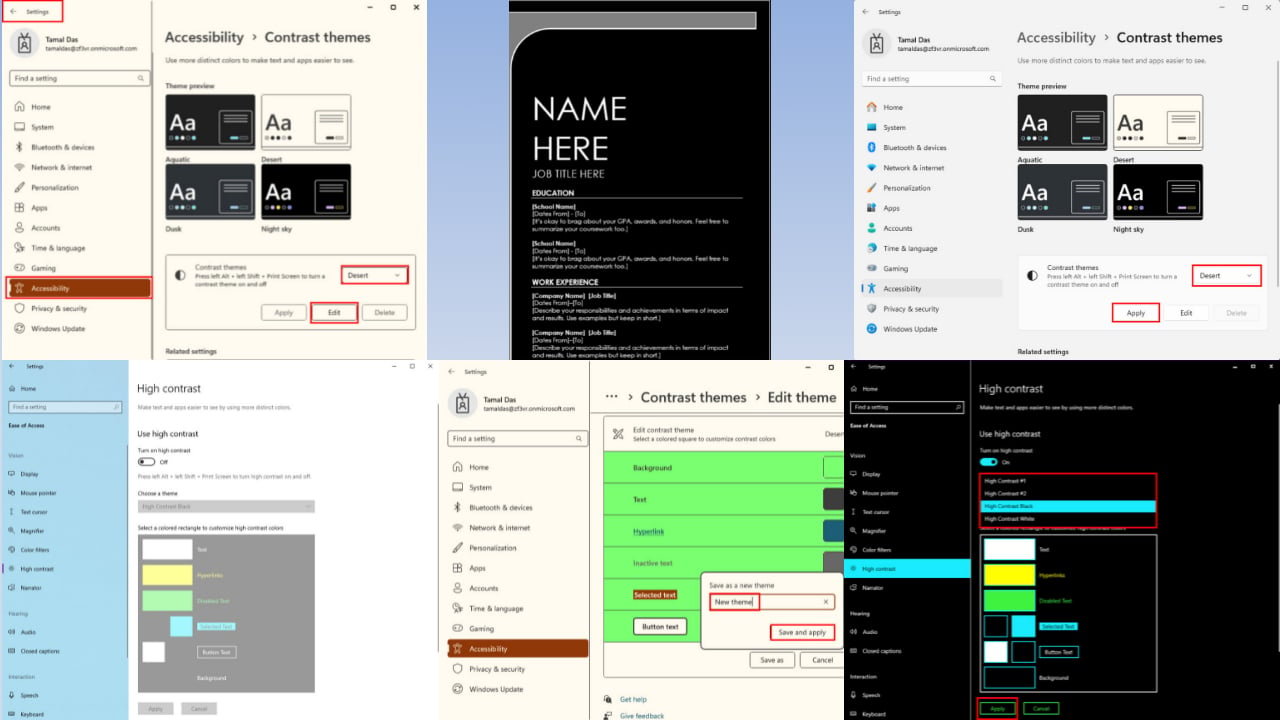Search box may block Start menu on Windows 10 2004 upgrade
2 min. read
Updated on
Read our disclosure page to find out how can you help Windows Report sustain the editorial team Read more
Key notes
- Microsoft has recently been throttling up the availability of Windows 10 2004, which has caused all manner of issues for some users.
- It now appears that the Windows 10 May 2020 Update may cause the search box to misbehave and make it difficult for the user to access the Start menu.
- If you're experiencing other update bugs, visit the Windows Upgrade section for technical tips.
- Don't forget to check out the Windows 10 page for news and insights on Windows 10 features and apps.

Microsoft has recently been throttling up the availability of Windows 10 2004, which has caused all manner of issues for some users.
As more users update to the latest version of the OS, newer types of hardware or software problems associated with it emerge. It now appears that the Windows 10 May 2020 Update may cause the search box to misbehave and make it difficult for you to access the Start menu.
The Windows 10 2004 search box bug
After updating to Windows 10 2004, one Reddit user complains that, when they launch the Start menu by pressing the Windows key, the search box pop ups on top of it.
The most frustrating outcome of this bug is that it makes it impossible for the user to launch applications from the Start menu tiles. Moreover, there’s no way to close the search box.
As I press the Windows key, I expect the start menu to open up showing the tiles, and as I type it should search for programs or files. But after the recent 2004 update, it opens the search box on the top of the start menu, with just one window key press. I can’t access the start menu tiles as they are always behind the search window.
However, it seems that the problem of the Windows 10 search box popping out upon the launch of the Windows Start menu has affected other users before.
For example, one Reddit user DarkGhostHunter even offered a hack that appears to have worked for some users.
According to DarkGhostHunter, hackly turning on Immersive Search on an unsupported version of Windows 10 may cause the problem. When you do that, the search box behaves like an independent, detached window.
The user proposes getting rid of specific registry keys to solve the problem:
regedit.exe:
HKEY_CURRENT_USER\SOFTWARE\Microsoft\Windows\CurrentVersion\Search: ImmersiveSearch
HKEY_CURRENT_USER\Software\Microsoft\Windows\CurrentVersion\Search\Flighting\Override (It’s a “folder”)
Is your Windows 10 2004 search working alright? Kindly share any concerns or suggestions in the comments section below.