This Windows 10 app helps Pokémon Go fans cheat
2 min. read
Published on
Read our disclosure page to find out how can you help Windows Report sustain the editorial team. Read more

It’s a shame that Windows 10 Mobile users can’t play Pokémon Go, a topic that’s been of some interest since the augmented reality title became the most popular mobile game ever. Rumors abound that an app might be coming to Windows smartphones, petitions keep popping up, and Microsoft’s most important Pokémon Go platform so far has been HoloLens.

That didn’t stop some developers from putting together a Windows 10 app that utilizes an exploit to helps Pokémon Go players all of the important Pokémon’s in their general vicinity. According to Windows Central:
Find ’em all is a new app from developer Daniel Gary, who threw the it together literally in one night. The concept is simple: using data gathered from the Pokémon Go servers, users can see in real-time where Pokémon are based on their current location. Tapping any Pokémon on the display reveals the name and time the imaginary collectible expires. Tapping anywhere else on the map will initiate a scan in that region.
If you’re a Pokémon Go player and registered with the Pokémon Trainer Club, then you can at least use your Windows 10 device to get a head start on local Pokémon’s. You can download the app here (it may not be active in the Windows Store quite yet), and let us know in the comments what you think of using your Windows 10 device to get a leg up on your competitors.
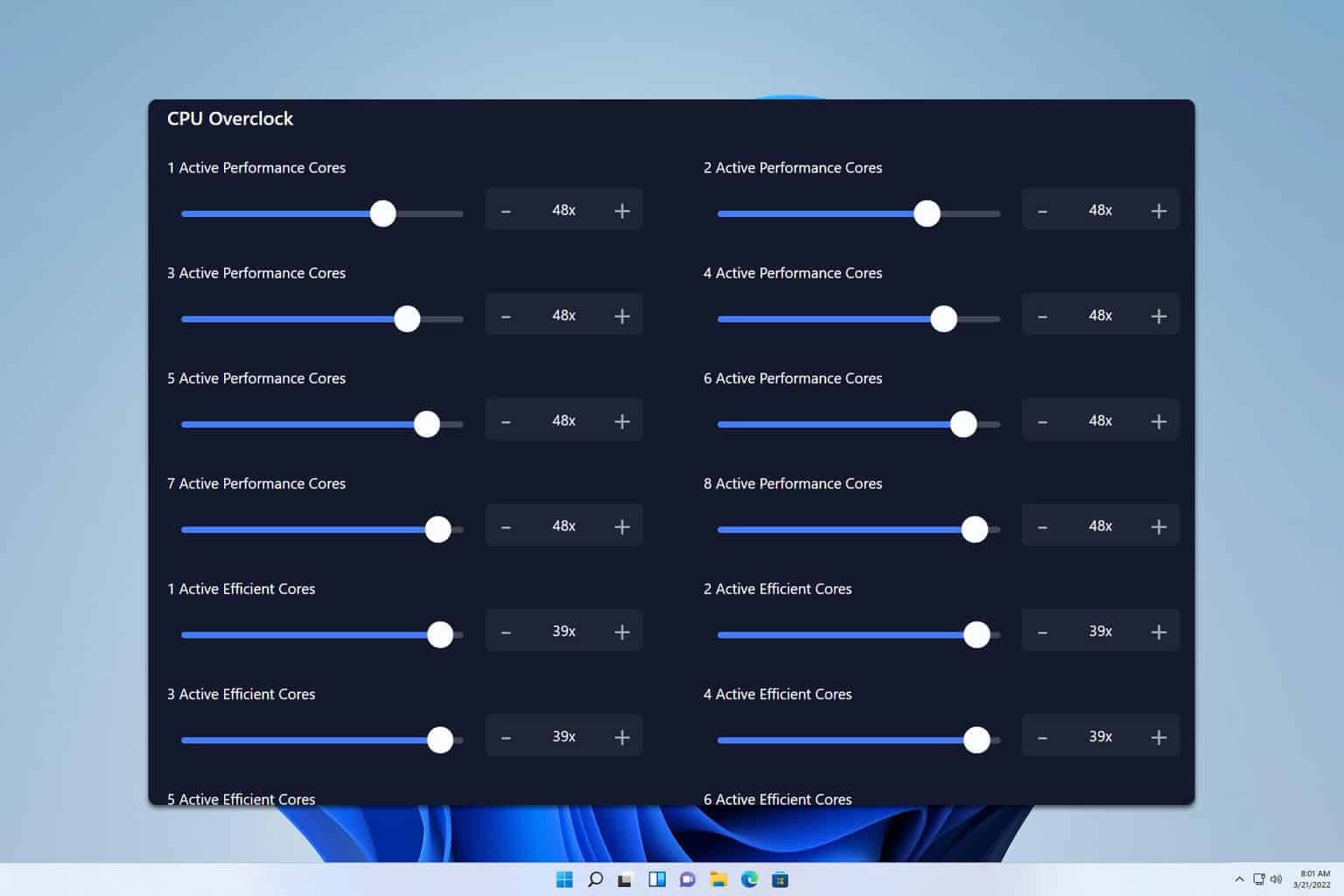

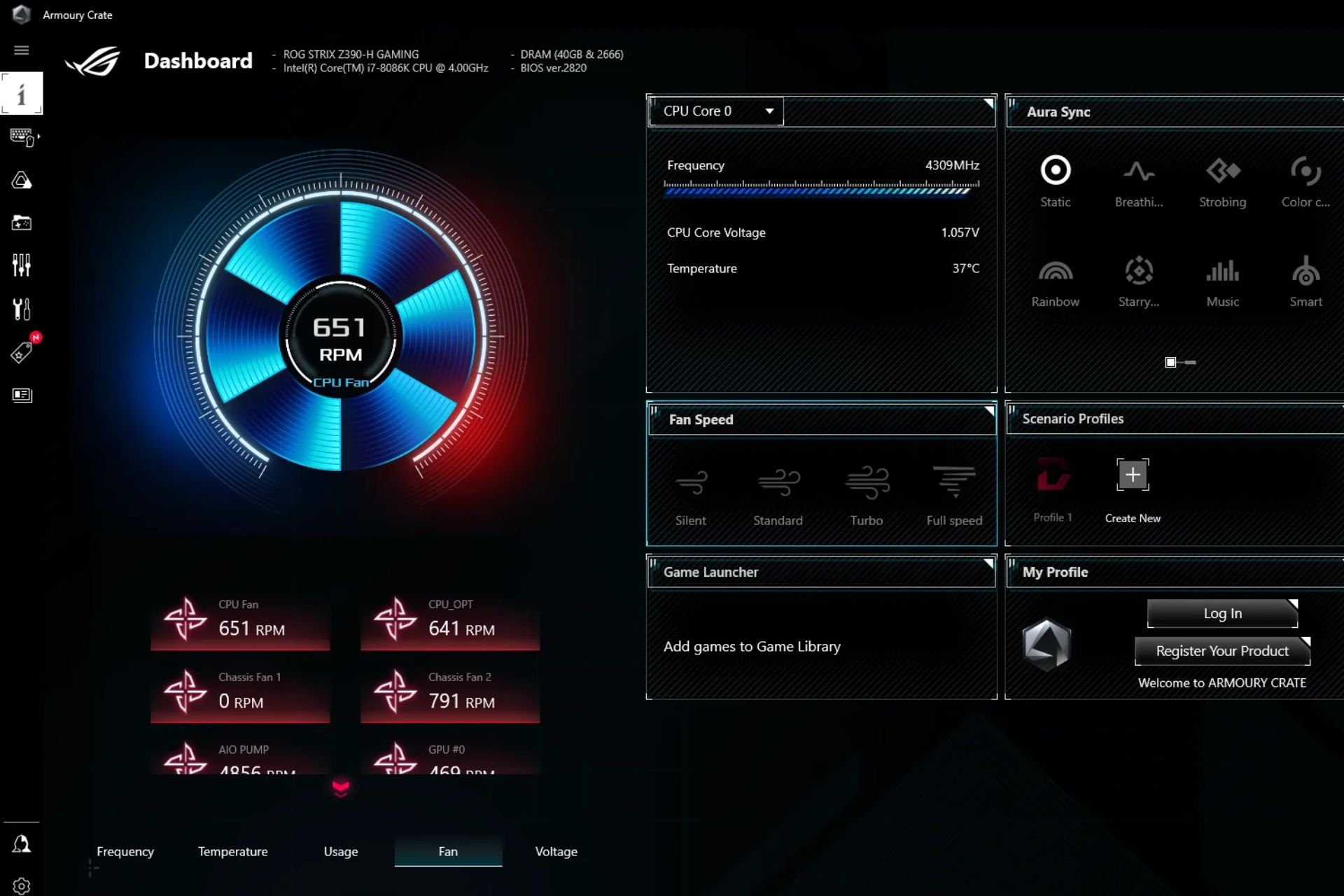

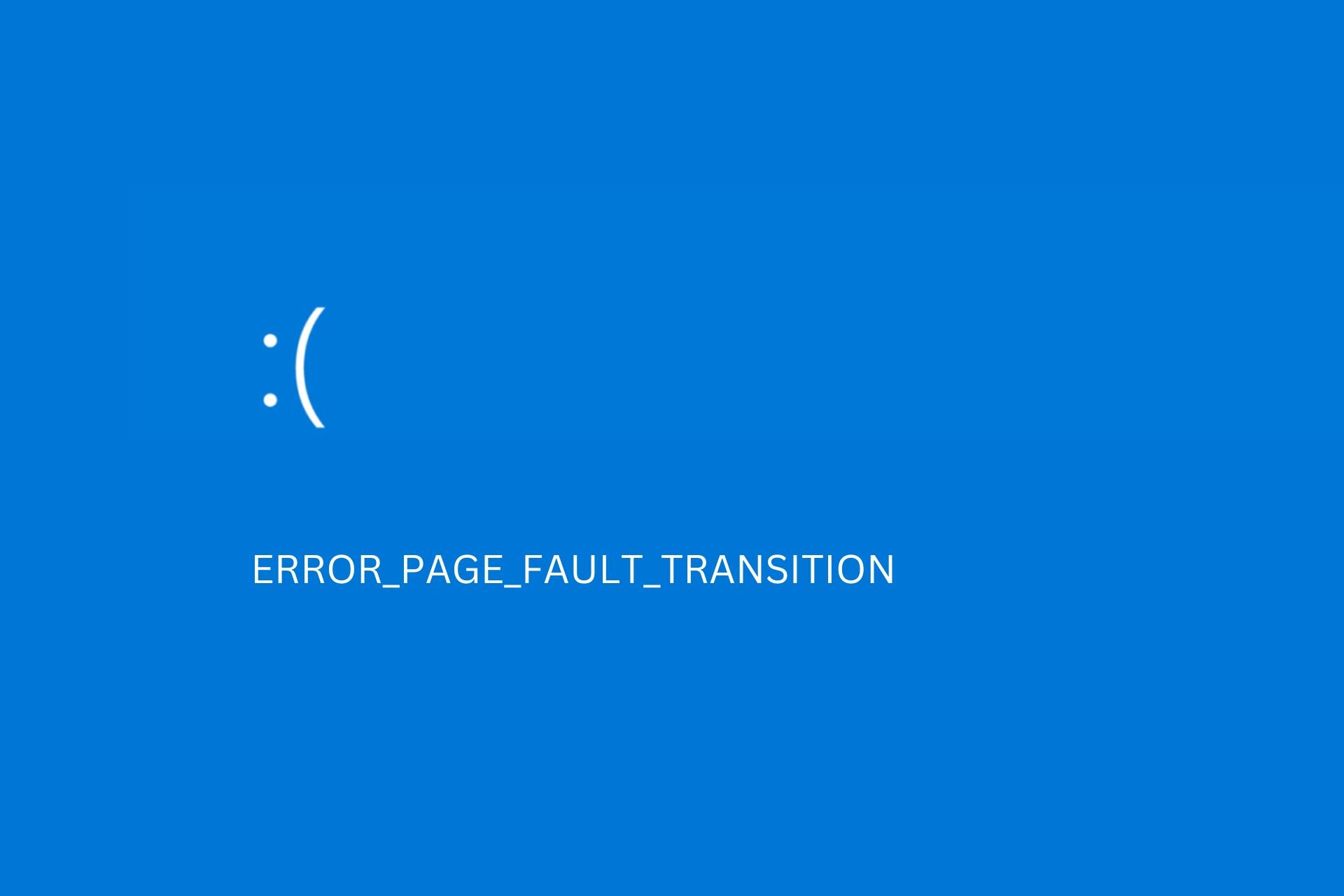
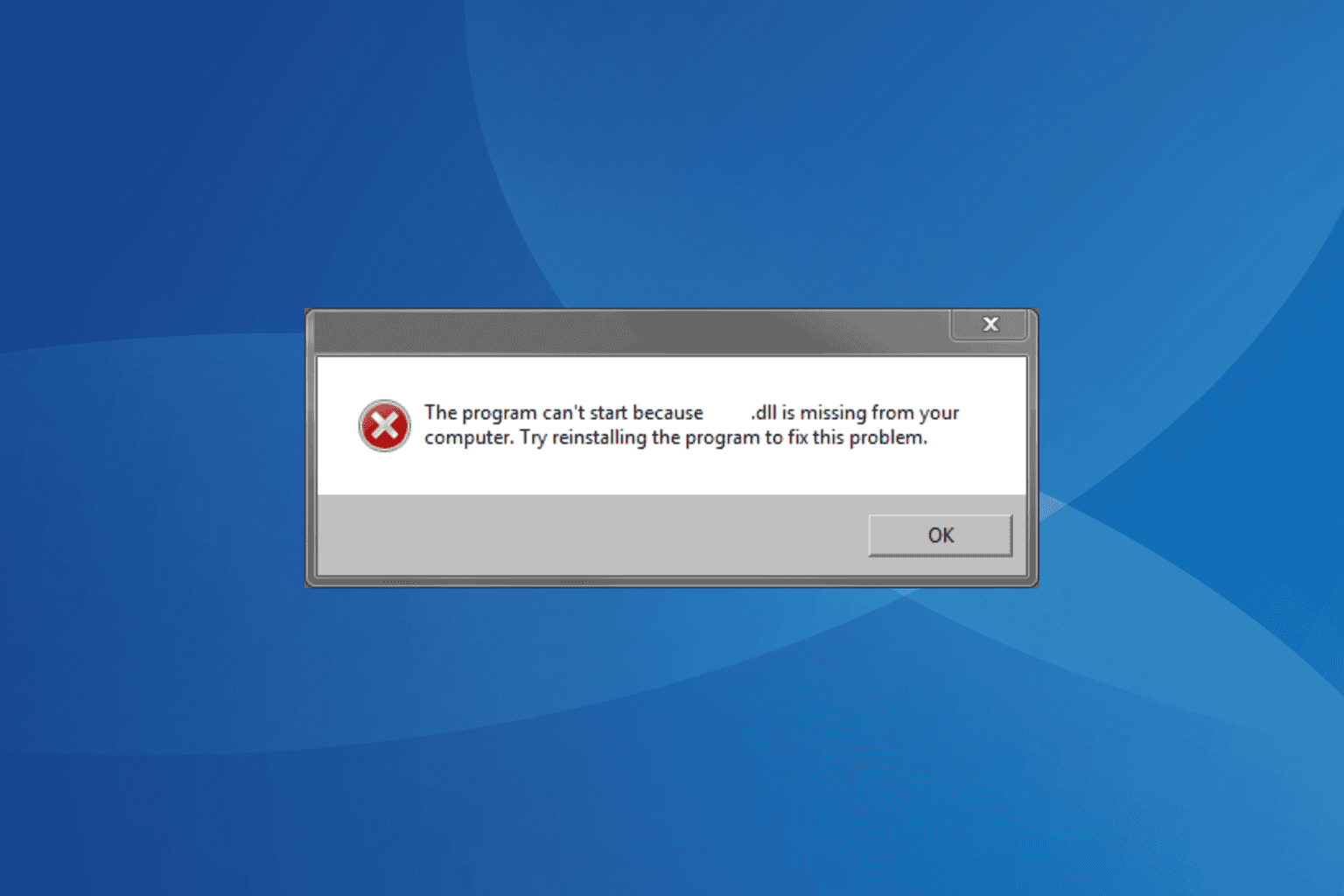
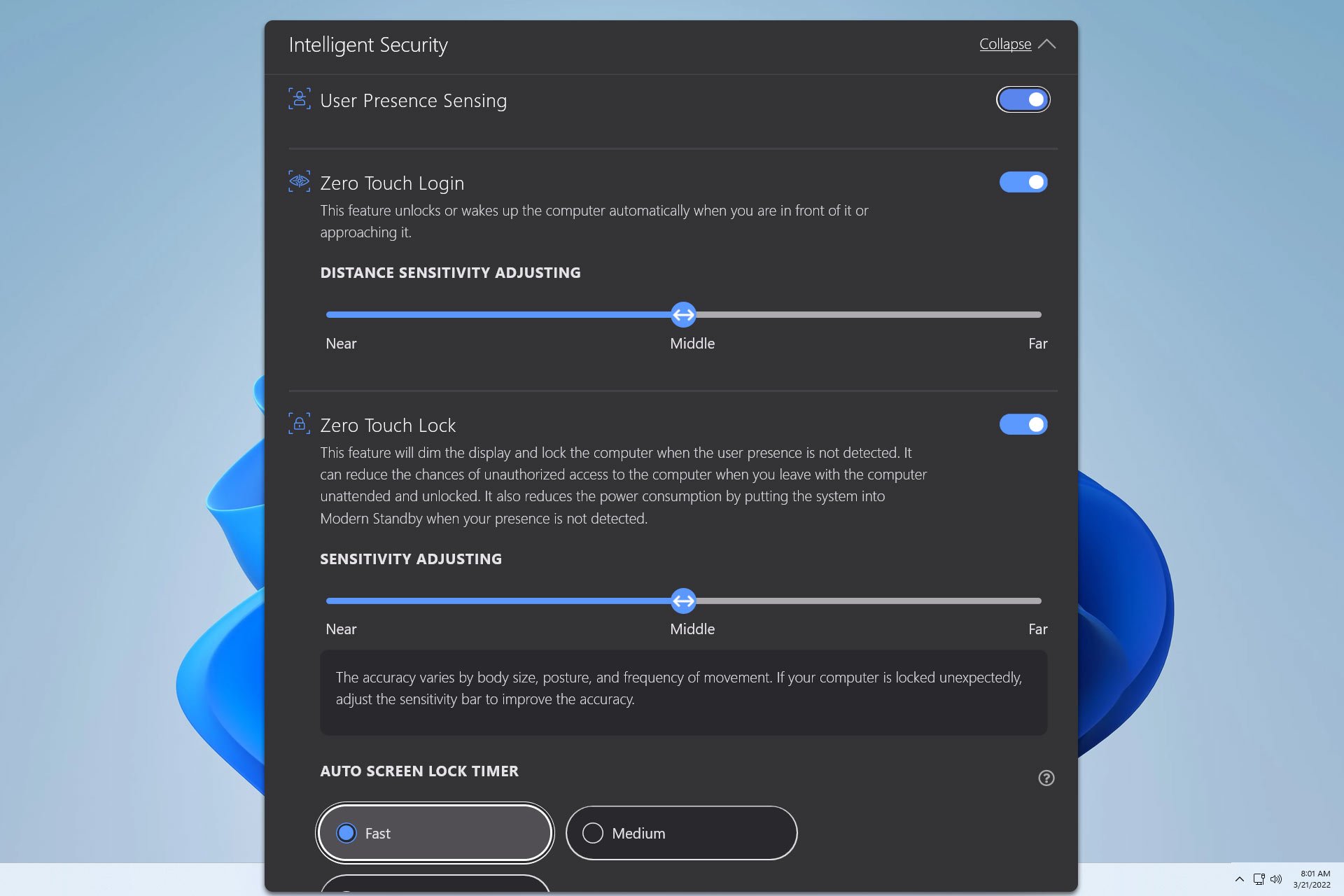

User forum
0 messages