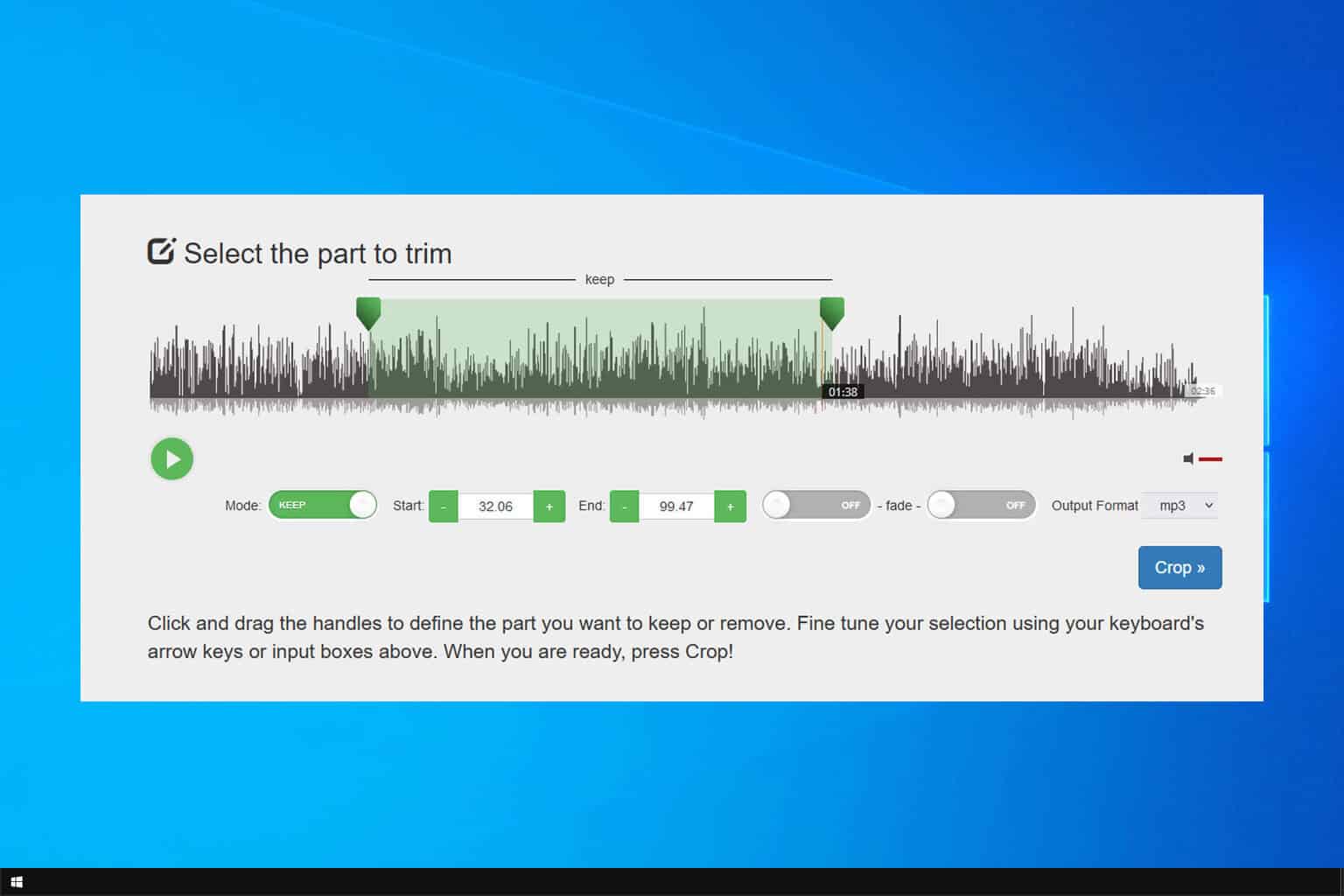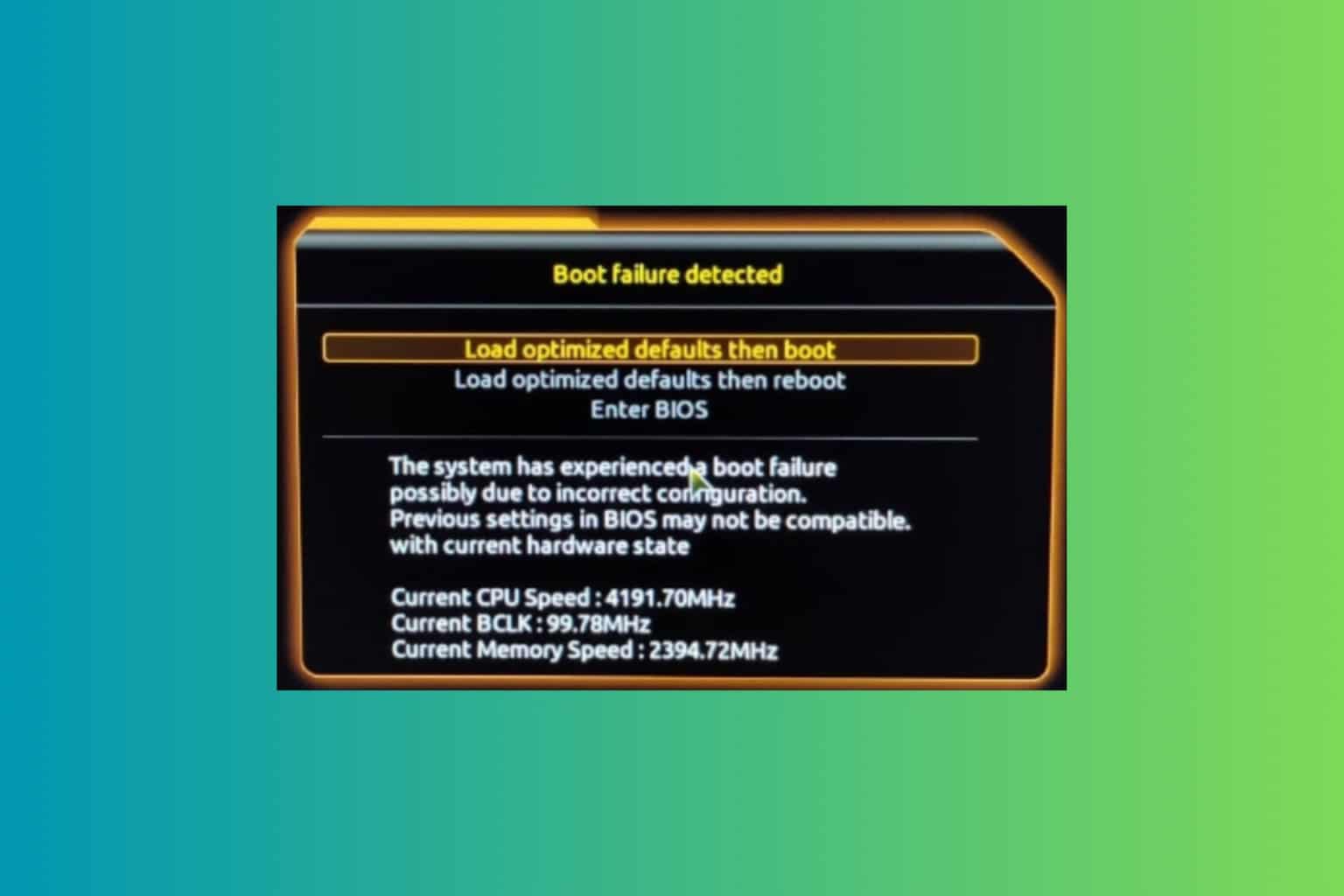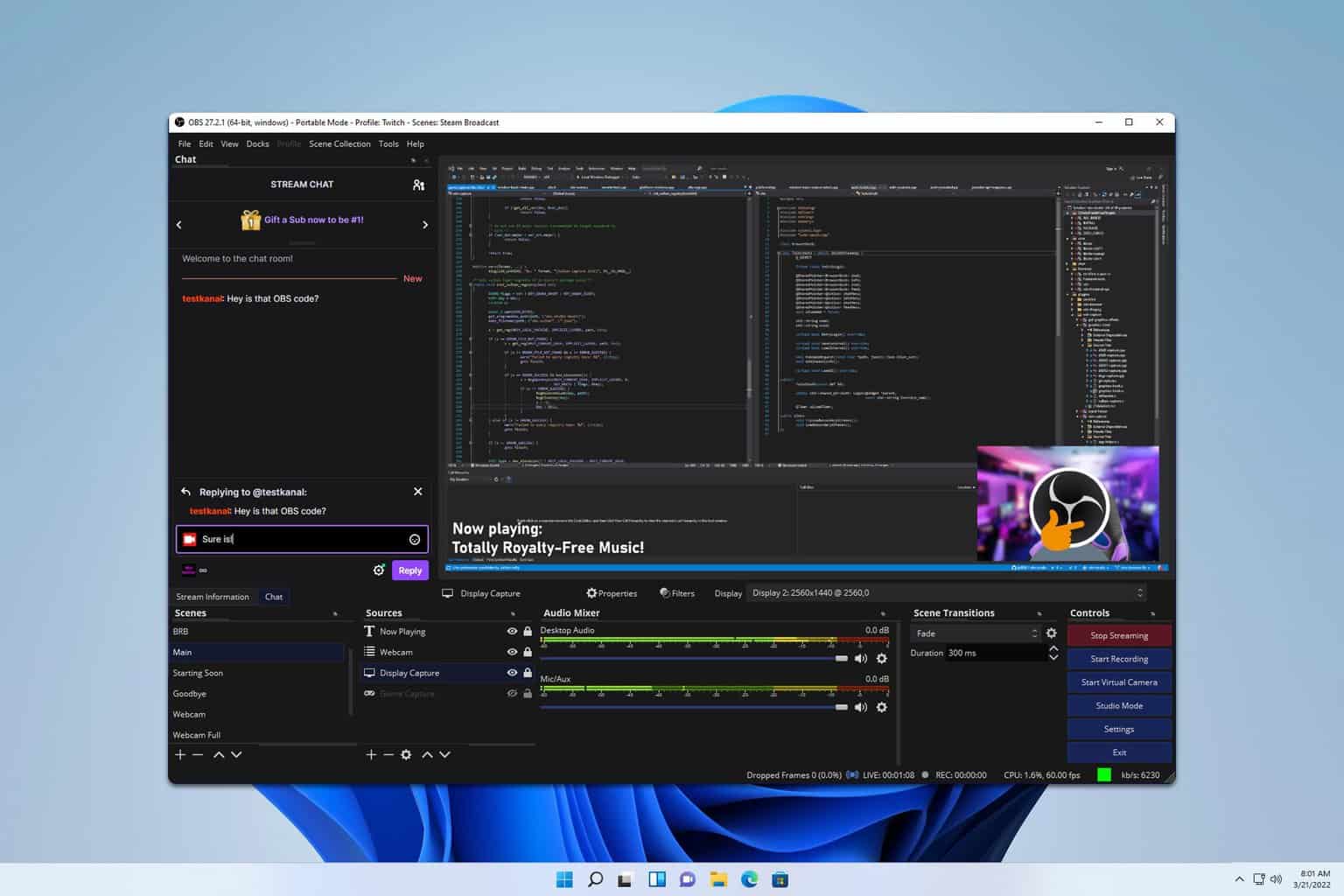Windows 10 build 10130: Action Center receives visual tweaks, now borderless and translucent
1 min. read
Published on
Read our disclosure page to find out how can you help Windows Report sustain the editorial team Read more
The Action Center (aka Notification Center) in Windows 10 build 10130 has received a visual refinement, no longer utilizing that ugly border. Now, the Action Center looks better than ever and even features transparency!
Windows 10 build 10130 was rolled out to Windows Insiders just a few days ago and packs visual refinements throughout the operating system, as the company nears the “late summer” release date. As you can see in the image above, the Action Center now fits the overall simplistic look of the operating system.
Tapping on the Action Center icon on the taskbar prompts it to fly out from the left side of your screen, borderless and translucent. If you are running Windows 10 build 10130 and you are not seeing the transparency, head over to the Settings app and tap Personalization. Make sure you enable the third option “Make Start, taskbar, and action center transparent.”
Second image credit: Imgur