Windows 10 PC build 16199 and Mobile build 15215 are available for Insiders
2 min. read
Published on
Read our disclosure page to find out how can you help Windows Report sustain the editorial team. Read more
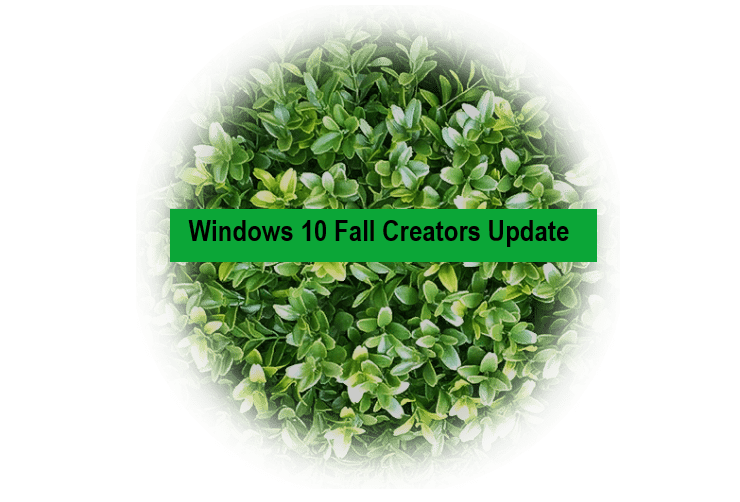
Microsoft recently rolled out a new Windows 10 Fall Creators Update build to Insiders in the Fast ring for both PC and Mobile.
Windows 10 build 16199 and Windows 10 Mobile build 15125 takes us one step closer to the Fall Update. The Mobile build includes a series of fixes, but doesn’t bring any new features. The PC build brings some interesting new features and changes to the table..
Windows 10 Mobile build 15125
According to Sarkar’s post on the Windows blog, the Mobile build brings changes, improvements, and also fixes.
- It brings a fix for the issue where the Call audio didn’t move to the speaker after removing the headset on some devices.
- It improves apps’ power and performance.
- It fixed an issue where notification weren’t mirrored to the user’s PC and Cortana’s cross-device settings didn’t persist.
The known issues for Mobile include an incorrect copyright date, and, in some cases, a crash of the WeChat app when launching.
Windows 10 build 16199
Emotive Experience in My People: new features are available for My People and they include the following:
- You can now see emojis from your pinned contacts.
- You can enjoy notification badging.
- People-first sharing feature that allows easier sharing with your contacts.
Improved Game Settings:
- You can now broadcast using game-audio only.
- Audio settings is now Game DVR in the Game bar.
More PC novelties include:
- Expanding Storage’s Sense’s abilities
- Streamlining Narrator Feedback
- Incoming call notifications
- Updated Windows Defender Security Center
- Fixed issues related to various Win32 apps not launching
- Windows Defender Application Guard is fixed.
- The Note quick action has been removed due to low usage.
- The migration logic was updated for preserving the state of rotation lock.
- The issue with color profiles was fixed.
- The context menus for apps and tiles in Start have been updated.
To check out all the changes, improvements, fixes, and known issues for both Mobile and PC, you should go check out the entire post by Dona Sarkar on the Windows blog.
If you’ve encountered any Windows 10 build 16199 issues or Windows 10 Mobile build 15125 bugs, use the comment section below to tell us more about your experience.
RELATED STORIES TO CHECK OUT:
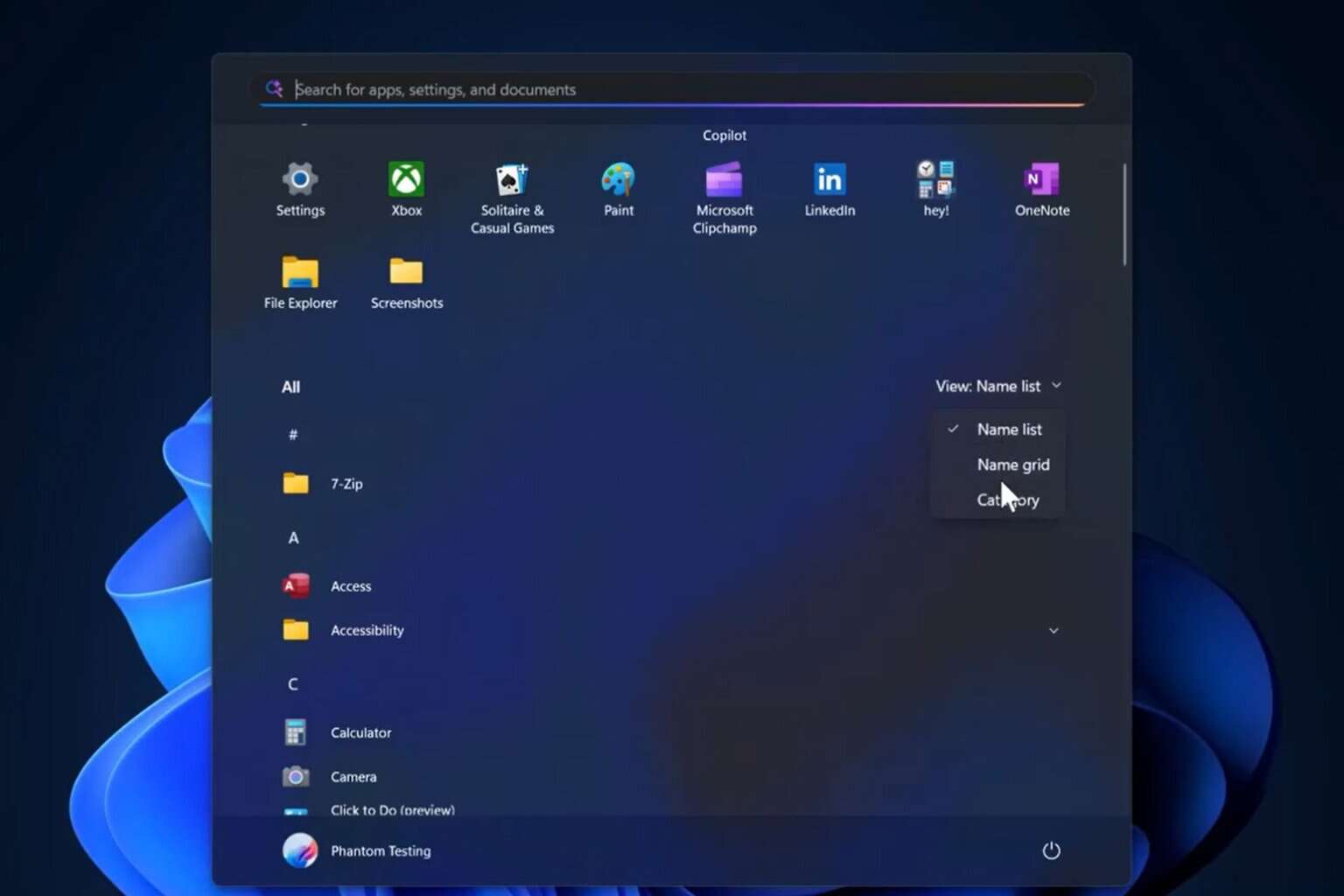

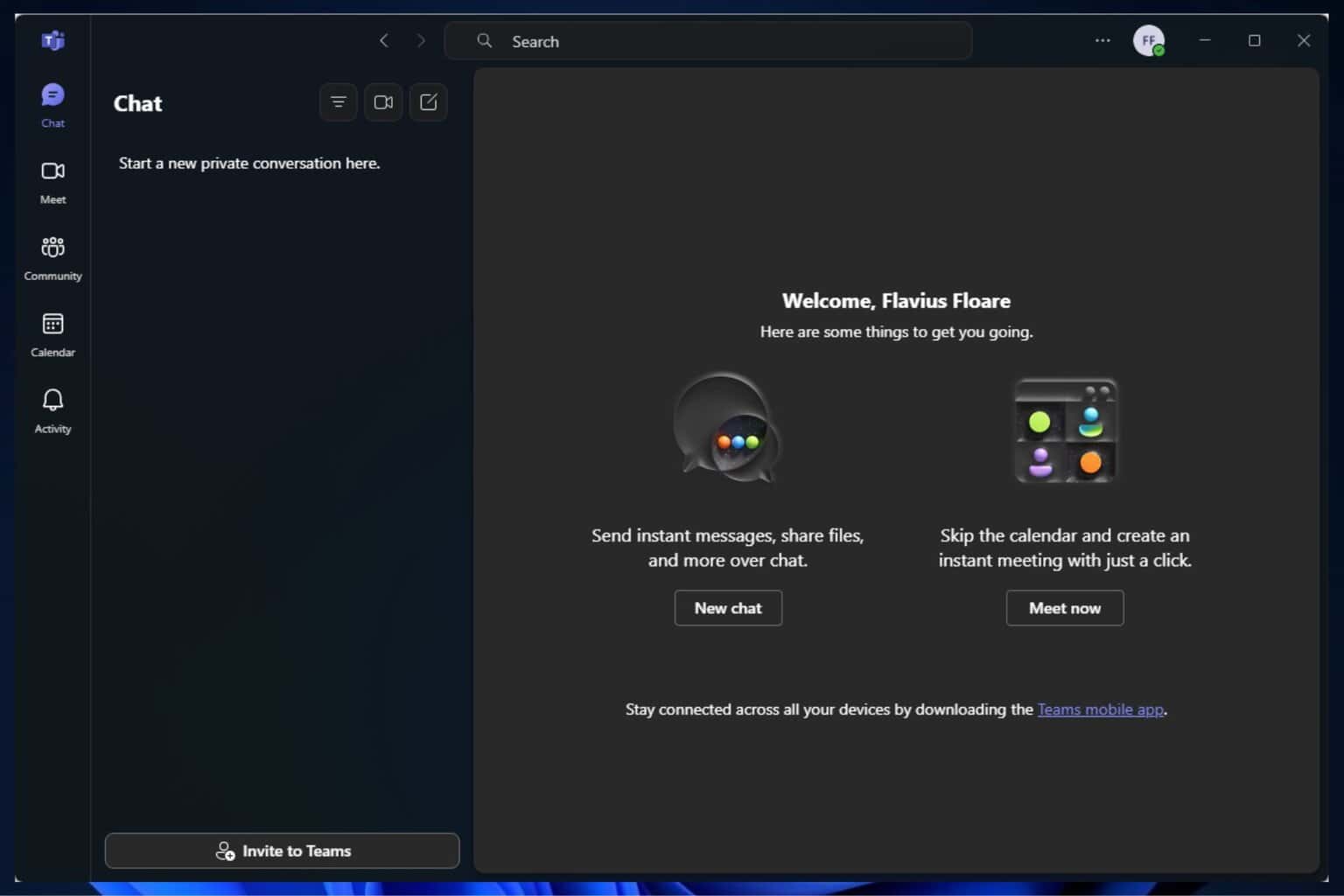
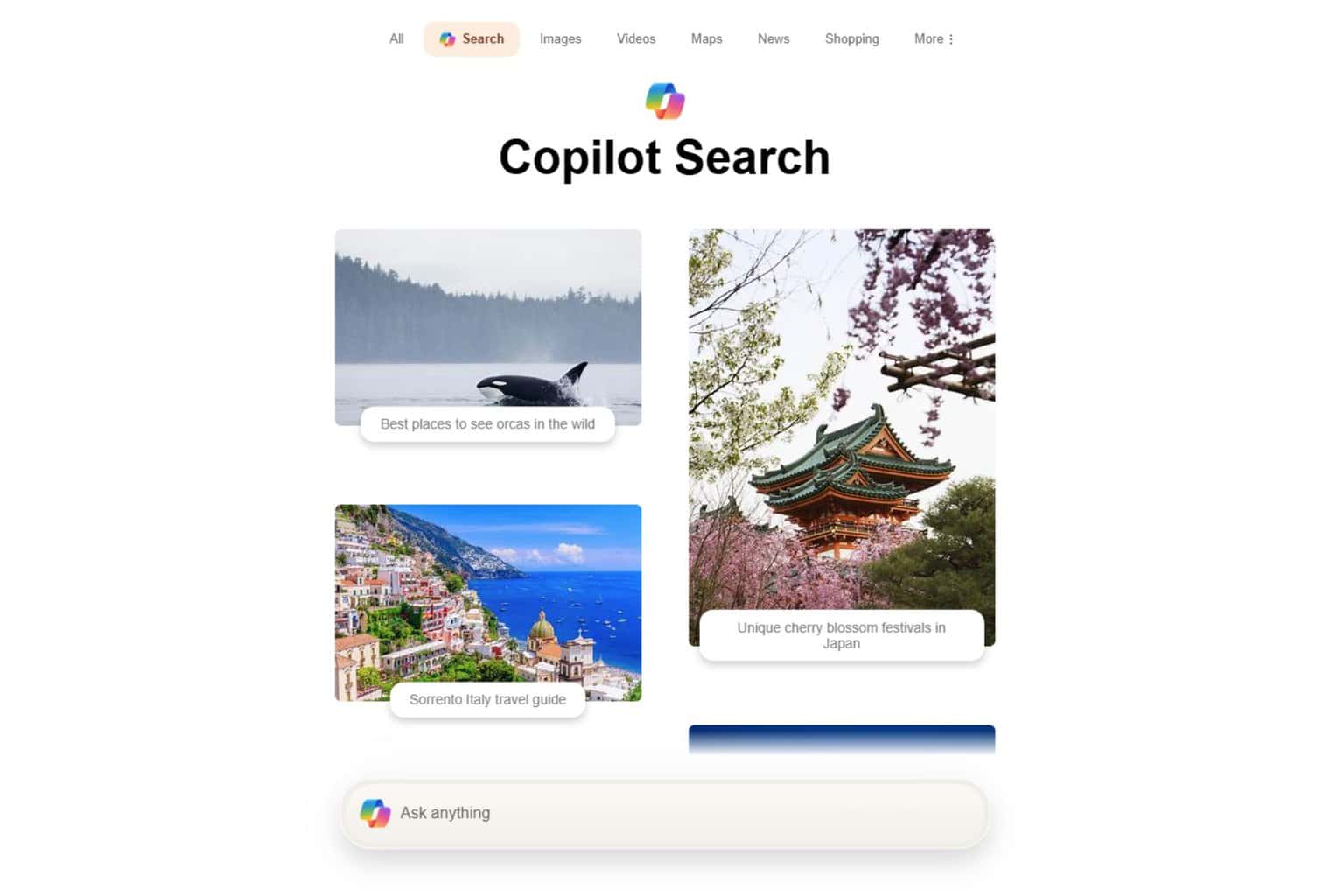

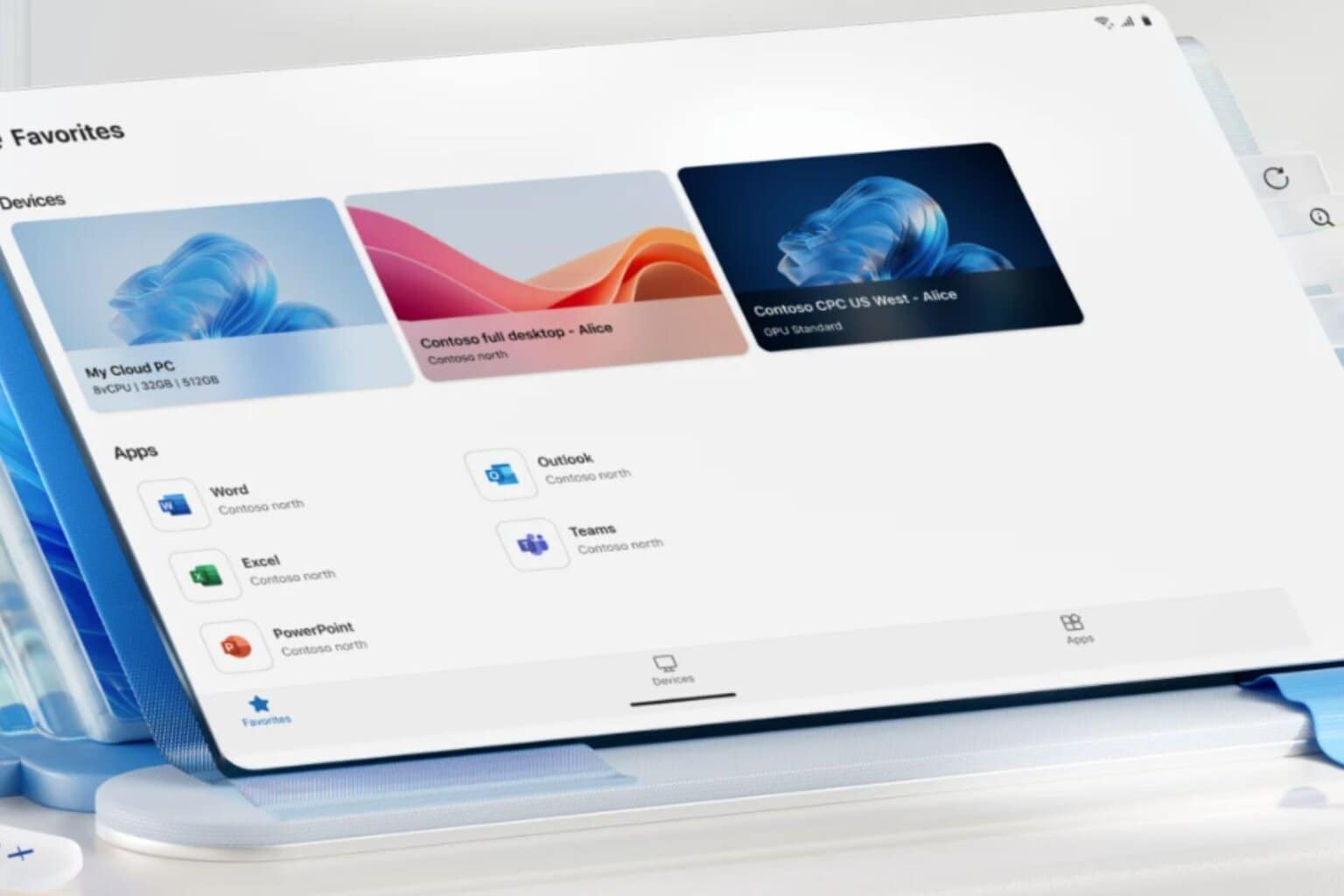
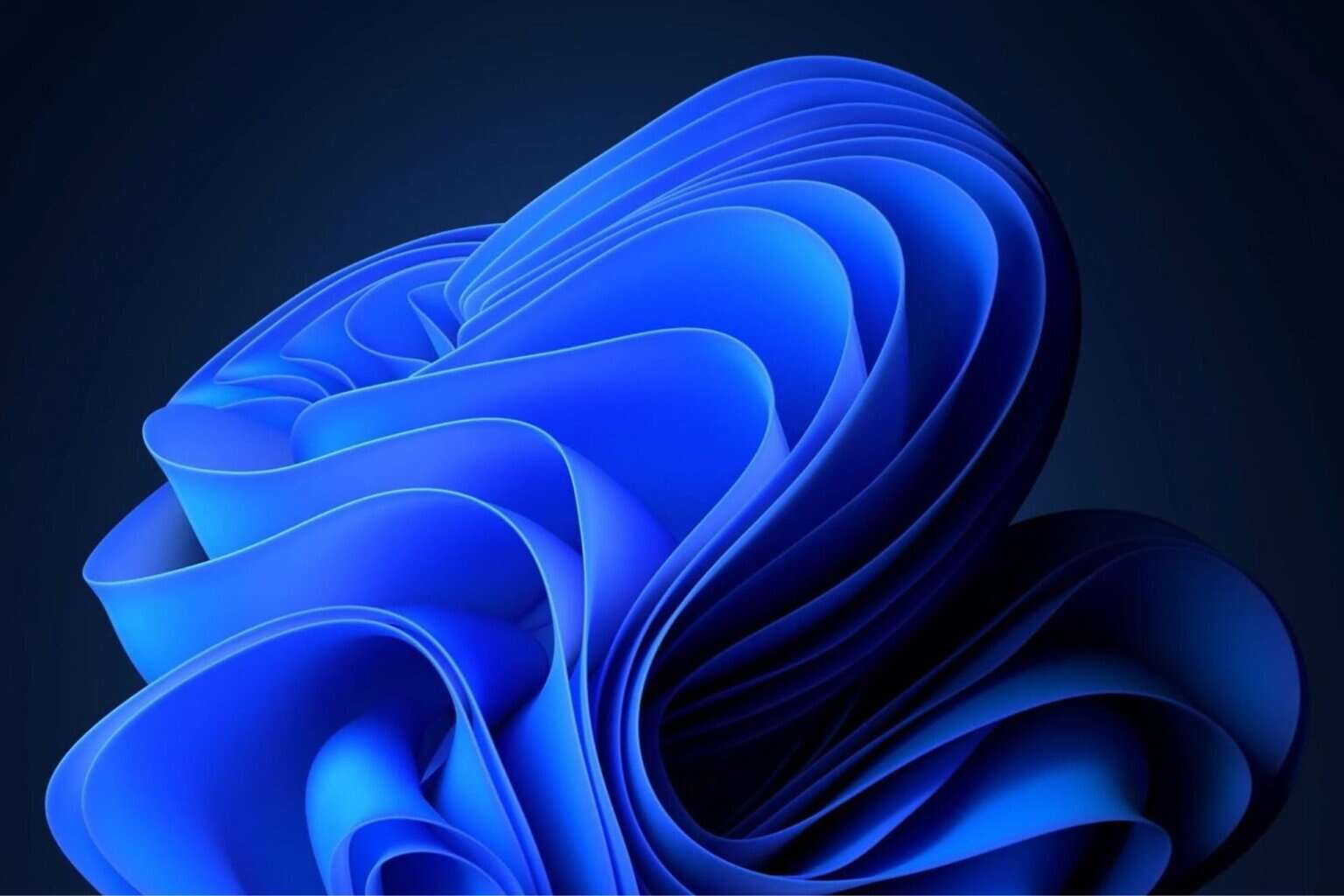
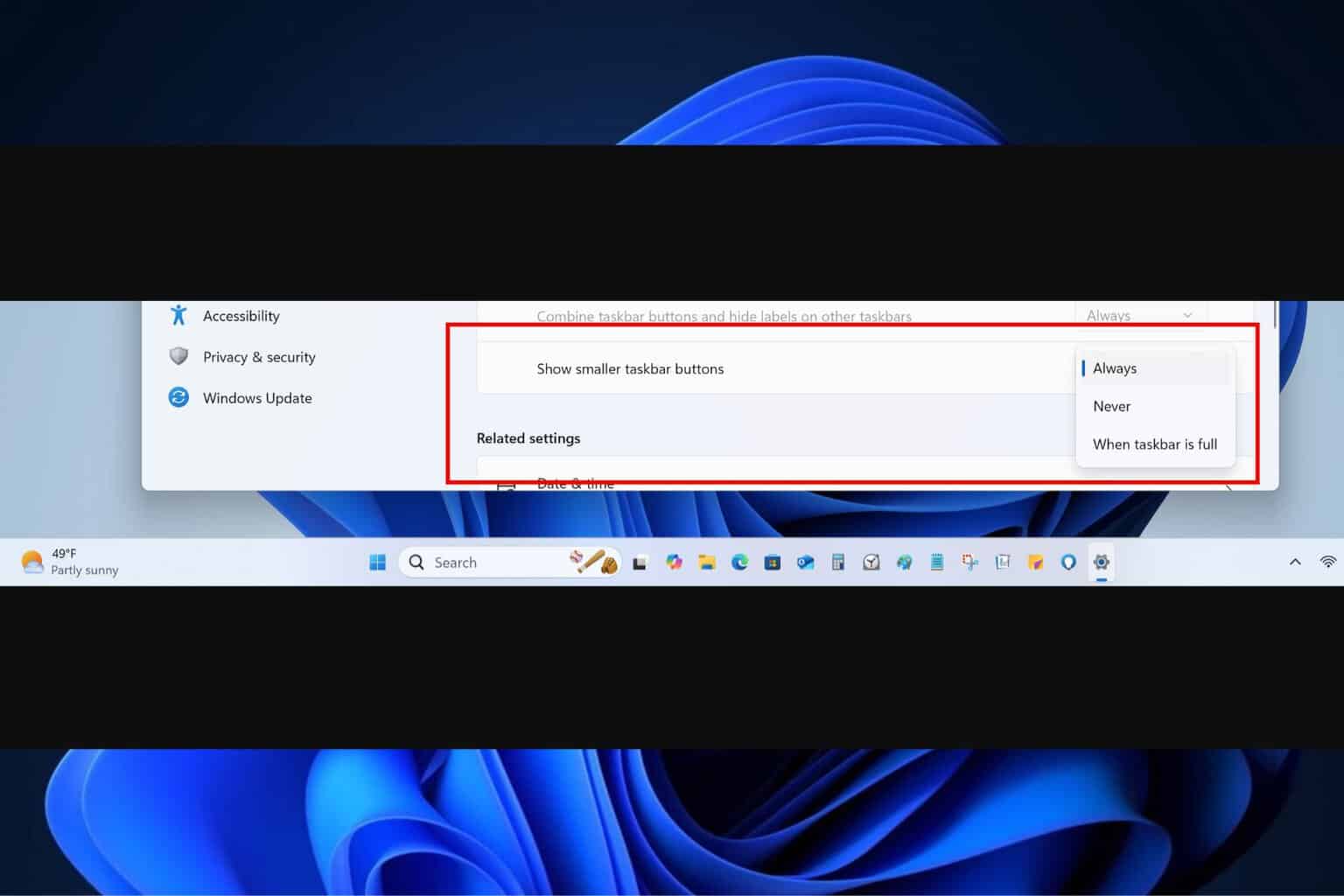

User forum
0 messages