Windows 10 build 18850 is plagued by install issues
3 min. read
Published on
Read our disclosure page to find out how can you help Windows Report sustain the editorial team Read more
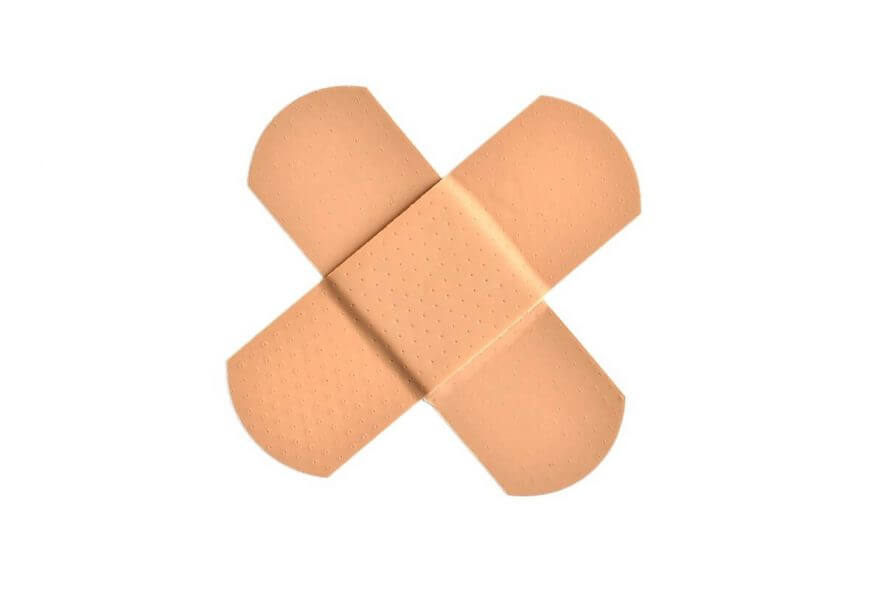
Insiders on the Skip Ahead ring recently got a new Windows 10 preview build. Microsoft focused on adding a lot of improvements in Windows 10 build 18850.
The big M released a new Snip & Sketch app version in this build release.
Microsoft plans to launch 20H1 to the general public in the first half of 2020. The update is available to the Insiders via the Windows Update section.
At the same time, this build comes with a few known issues. Notably, the update comes with a few bugs including Hyper-V installation problems (install requires more time), sometimes VMware prevents installation, and more.
Windows 10 build 18850 reported issues
1. Hyper-V long installation hours
For example, one user reported that he attempted to install the update on a Hyper-V VM using Windows Update.
The installation took around 4 hours. He reported the issue on the Windows forum as:
Now I am upgrading a Hyper-V VM via Windows Update, and it took a full 3 hours to get to the Restart and after another hour (4 hours total, so far) it is at “Working on Updates 23%” after the Restart. This VM has 6 CPU cores and lots of memory available to it. It seems to be moving along now, so maybe it is almost done.
2. Built-in Color Management application
Microsoft acknowledges the fact that its built-in Color Management application might not have monitors as far as the display calibration scenarios are concerned.
The Redmond giant suggests the users that they should use the Settings application for the selection of the color profile. You can find that right under the Display Settings page.
3. Additional boot required for PC reset
Those users who are using the systems that have the enabled “Reserved Storage” are required to go for an additional restart. The issue is experienced while using the “Reset this PC” option and choosing “Keep my files”.
Notably, the reboot is required for the proper functioning of the Reserved Storage.
4. Adjusting screen color with third-party apps
Users reported that they were having an issue while adjusting the color of your screen by using the third-party apps.
Although Microsoft has fixed the issue in this build, it is still addressing the feedback in this space.
5. Mouse pointer color change
Microsoft has acknowledged another bug related to Microsoft pointer. It states that as soon as the users sign-out and then sign in again they might see a white colored mouse pointer.
6. VMware prevents installation
Moving to the next bug, Microsoft has acknowledged another issue that involves users Insiders who are currently using VMware. VMware is currently preventing the installation of the Windows Insider Preview builds.
If you are one of those who are experiencing this issue you can consider using Hyper-V as an alternate solution.
Moreover, the update also inherits some bugs from the previous release including functionality issues with Realtek SD card readers and Creative X-Fi sound cards.
RELATED ARTICLES YOU NEED TO CHECK OUT:








