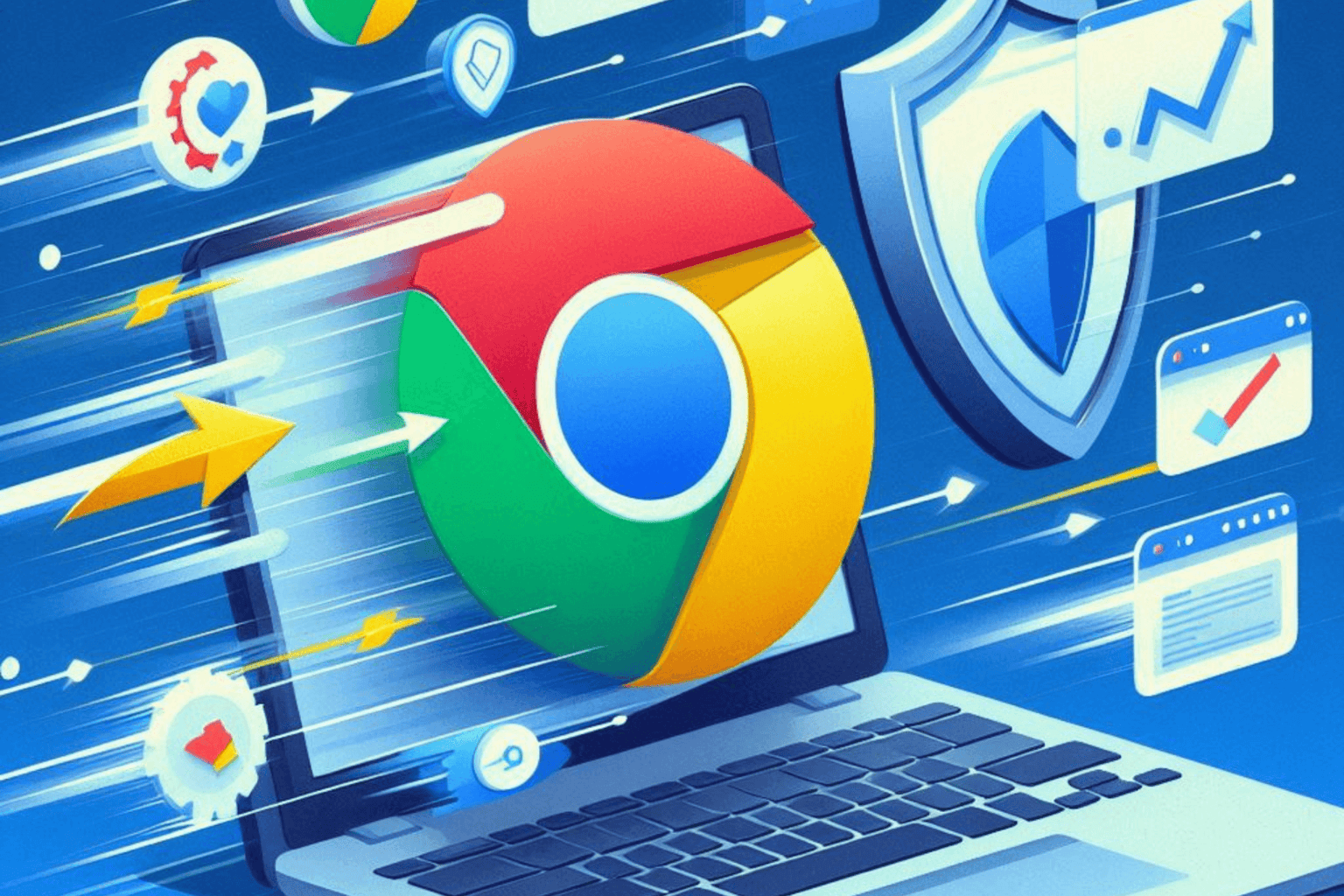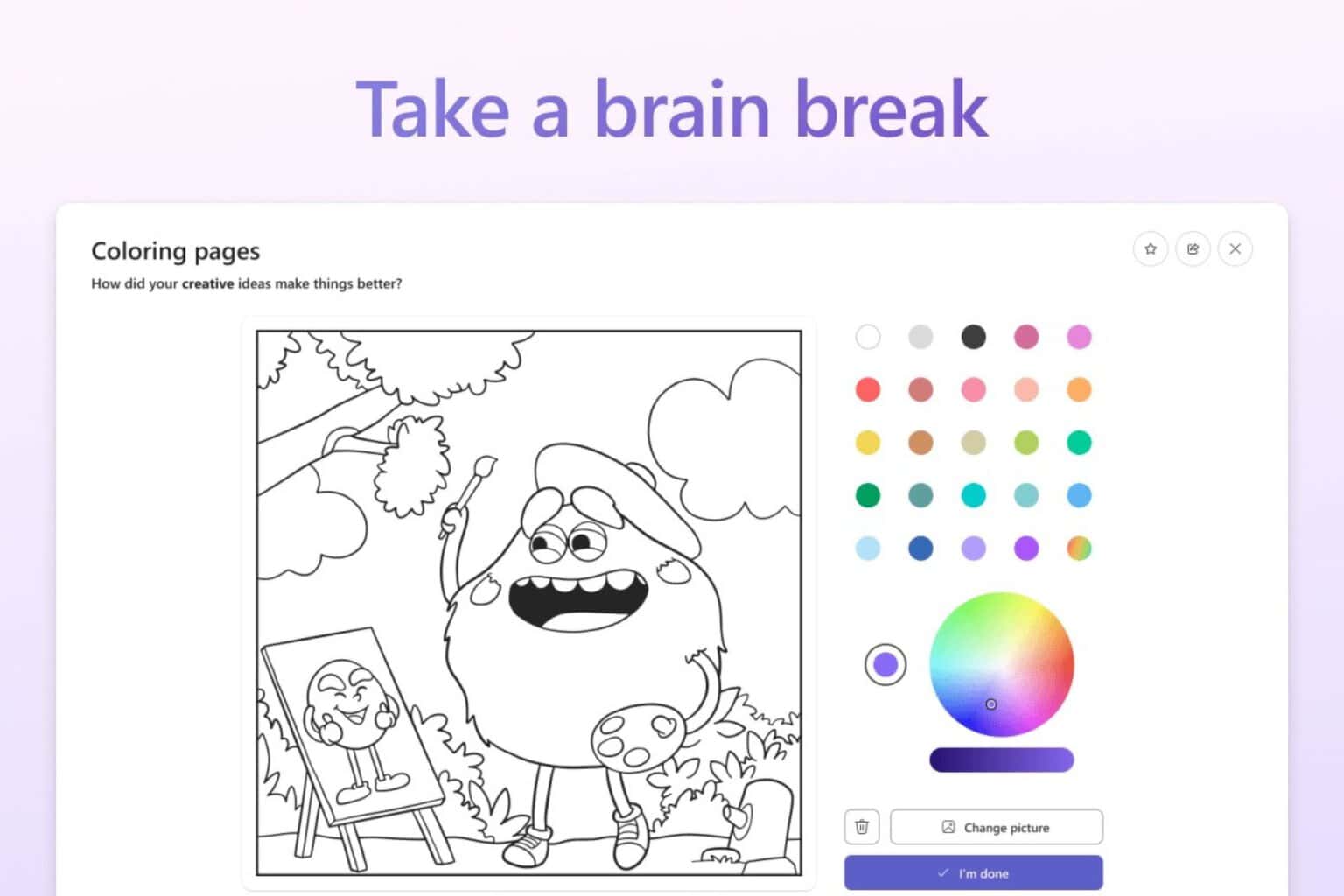Windows 10 Build 18912 fixes GSOD and remote desktop issues
2 min. read
Updated on
Read our disclosure page to find out how can you help Windows Report sustain the editorial team Read more

Microsoft recently rolled out Windows 10 Insider Preview build 18912 to Windows Insiders in the Fast Ring.
This build belongs to the 20H1 branch that is expected to arrive in the first half of the next year. This build didn’t bring any new features.
However, this release did bring some useful Narrator improvements. As you already know, Windows 10 20H1 is currently in the testing phase.
We expect Microsoft to roll out new exciting features as the release date draws nearer.
Let’s talk about the key changes and improvements mentioned in the 18912 ‘s changelog.
Windows 10 build 18912 improvements and fixes
Green screen bug fix
Some Insiders reported that they encountered green screen of death errors that further triggered win32k.sys errors. Microsoft addressed this issue in this build.
Remote desktop issues resolved
This build addresses an issue affecting VM connections established via remote desktop. The bug restricted users from seeing taskbar search results.
Text to Speech bug fix
The Text to Speech (TTS) feature previously failed to read some emoji.
Graphics Settings navigation issues fixed
Some users reported that their Settings app crashed while navigating to the Graphics Settings page. This build fixed the issue for Windows users.
Chinese and Japanese IME bugs resolved
This release fixed an issue with Chinese and Japanese IMEs that used to disappear in some cases.
Reliability issues fixed
Microsoft also fixed a bug affecting the reliability of clipboard and the emoji panel.
Inconsistent font size bug fixed
Some users reported about an inconsistent font size bug affecting tooltips for the Chinese Pinyin IMEs.
Download Windows 10 build 18912
Right now the ISO files for Windows 10 build 18912 are not available. However, Insiders enrolled in the Fast Ring can automatically get the latest update on their PCs.
If you have not received the update yet, it is recommended that you should check for updates by navigating to Settings >> Update & security >> Windows Update.
However, keep in mind that this build may introduce some bugs in your system.
RELATED ARTICLES YOU NEED TO CHECK OUT: