Windows 10 Build 18936 fails to install for many
3 min. read
Published on
Read our disclosure page to find out how can you help Windows Report sustain the editorial team Read more
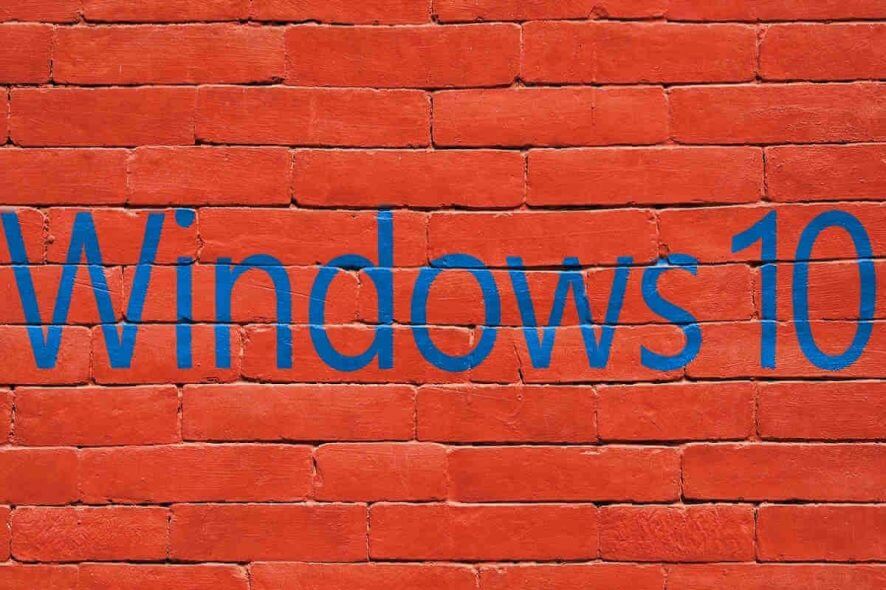
Microsoft recently released Windows 10 Build 18936 to Fast Ring insiders. Many Windows Insiders started to install the update on their systems soon after its release.
However, some of them complained about various issues shortly after install. In this article, we are going to list the most frequent issues reported so far on Microsoft’s forums.
Windows 10 Build 18936 reported issues
Failed installations
Many people who tried to install the preview build reported that the installation failed with error code c1900101. Windows 10 users explained the situation in the following manner:
My 2 attempts at updating 18932 to 18936, one with WS enable and the other with WS disable, WU reset and clean boot failed. A 3rd attempt at updating from ISO also failed, as well as a 4th attempt from a 18932 clean installation.
Please note that this is a known issue and Microsoft promised to release a patch very soon.
A limited number Insiders attempting to install Build 18936 may experience install failures with error code c1900101 due to a compatibility bug with a storage driver on their device. The device will attempt to install, fail, and successfully roll back to the currently installed build on the device.
Windows 10 users are wondering why they can’t update their systems The bug only affects those systems that are updating from 18932 to 18936.
Therefore, you can try updating your system after restoring your system to a previous build. This solution worked for many.
Slow installation
Many people reported slow installation issues with Windows 10 build 18936. The installation took around 3 hr 20 min in some cases.
Office app installation issues
Surprisingly, some users who updated their systems are experiencing issues with the installation of the Office app.
The Office App that comes with Win10 on updating goes into a never ending loop installing. Every time you check for updates in Store, this app keeps on reinstalling. This has occurred with the last 2 Insider builds.
You can resolve this issue by reinstalling the Office application on your system.
Mouse functions lag
Another user who updated to the recent build stated that this build is extremely slow.
Installation ok (one attempt) But this build is very very Slow with RADEON driver (latest driver) and the mouse cursor & rolling page & dragging Windows are with LAG !
Comment down below if you have experienced any of these issues on your system.
RELATED ARTICLES YOU NEED TO CHECK OUT:
- Download the official Windows 10 April 2020 Update ISO files
- Santorini replaces Andromeda in recent Windows 10 builds








