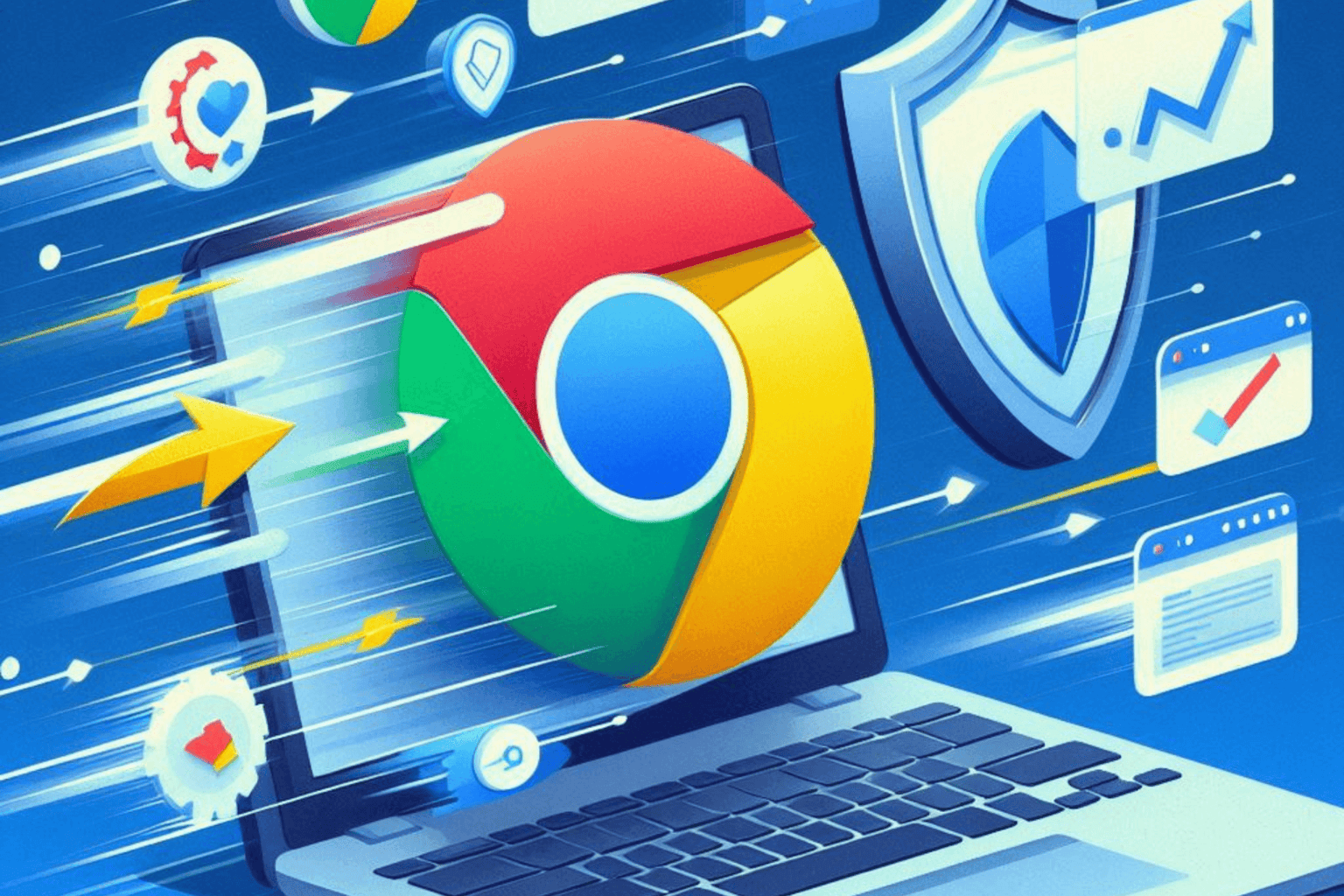Microsoft tests a new tweaked version of Command Console
2 min. read
Updated on
Read our disclosure page to find out how can you help Windows Report sustain the editorial team Read more

Microsoft has been constantly adding services and features to Windows 10, but there is one area that has been neglected by its developers.
Any guesses?
It’s Command Prompt and Command Console! You might not have thought about the fact that Microsoft could actually do something about this black and boring screen.
As the Windows 10 October 2018 Update progressed in the Dark theme, there is one more area to cover in the upcoming update.
Jen Gentleman revealed some interesting improvements to the Windows 10 Command Console. She also clarified the changes with the pre-updated version.
For those who aren't as familiar with the difference, here's what it looked like before when dark theme was enabled: pic.twitter.com/H2RMEGpz3I
— Jen Gentleman ? (@JenMsft) March 8, 2019
There’s a thin outline – you can always turn on colored title bars, though, which includes a matching colored border and makes it more obvious when the window is in focus.
How to enable dark theme in Command Console
The Dark Theme can be activated by navigating to the Settings menu. As soon the Dark Mode is activated, the console and other Windows 10 applications will comply with your Personalization Settings.
As you can notice the scroll and title bar in the dark mode in the tweet.
Furthermore, various Linux distro installed via WSL will also follow the customized Settings.
However, a user-demanded some enhancements in the current pitch black console.
I would really love to have a full screen option with an autohiding scrollbar and no title bar!
Another user stated:
Maybe now the Windows Copy/Move Dialog Box can be dark…
While users are still waiting for the dark theme to be applied across all other Windows apps. The work is currently in progress to apply the theme to all over the operating system.
We hope that Microsoft plans to extend the support to other applications very soon.
I love it!! Does the dark title bar go to ALL Win32 apps when in dark theme? For example, when I have other apps like Lightroom or Photoshop, the white title bar is so jarring and blinding. It should be black when in dark theme.
Does it sound appealing? Let us know in the comments sections below about your views regarding the dark console?