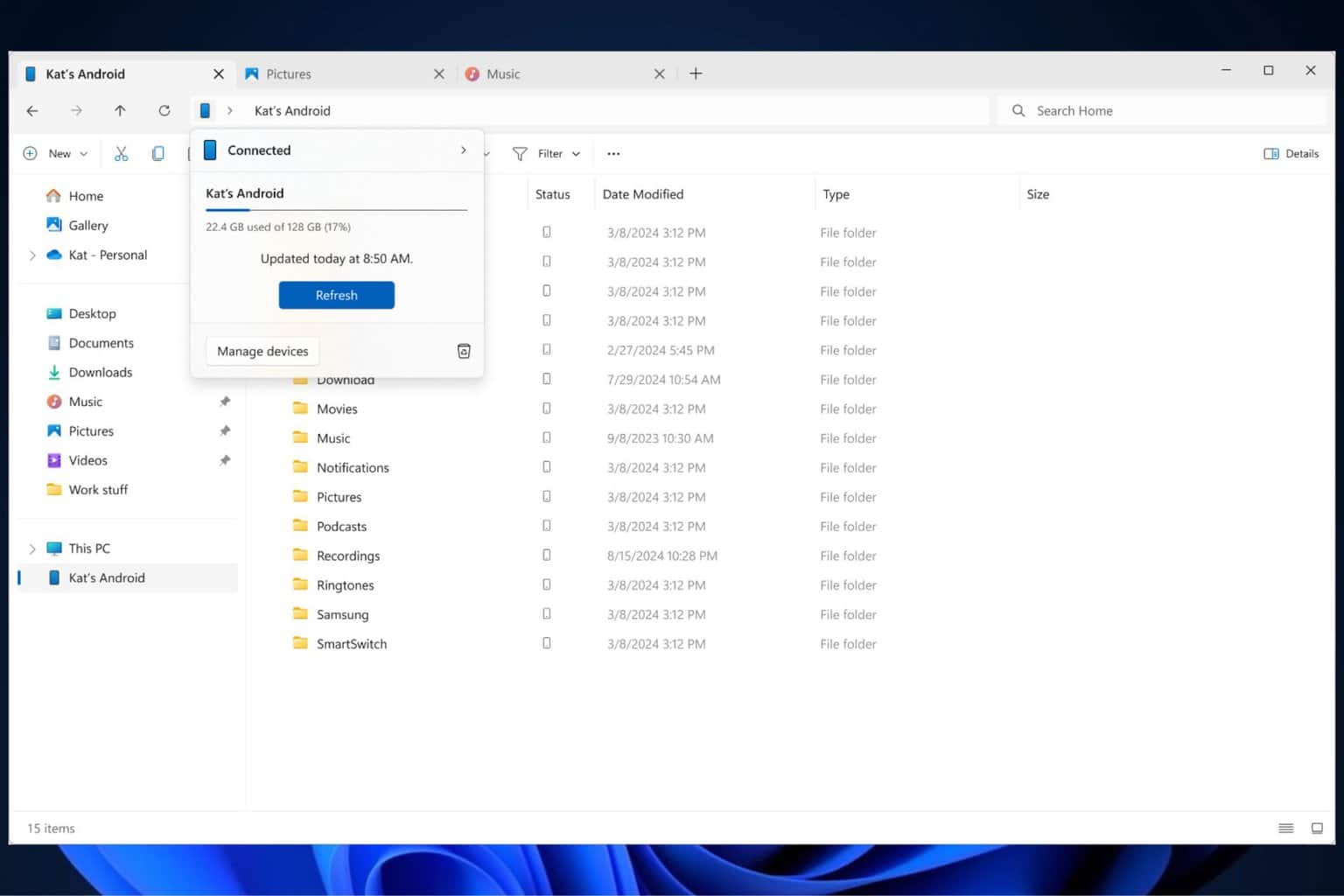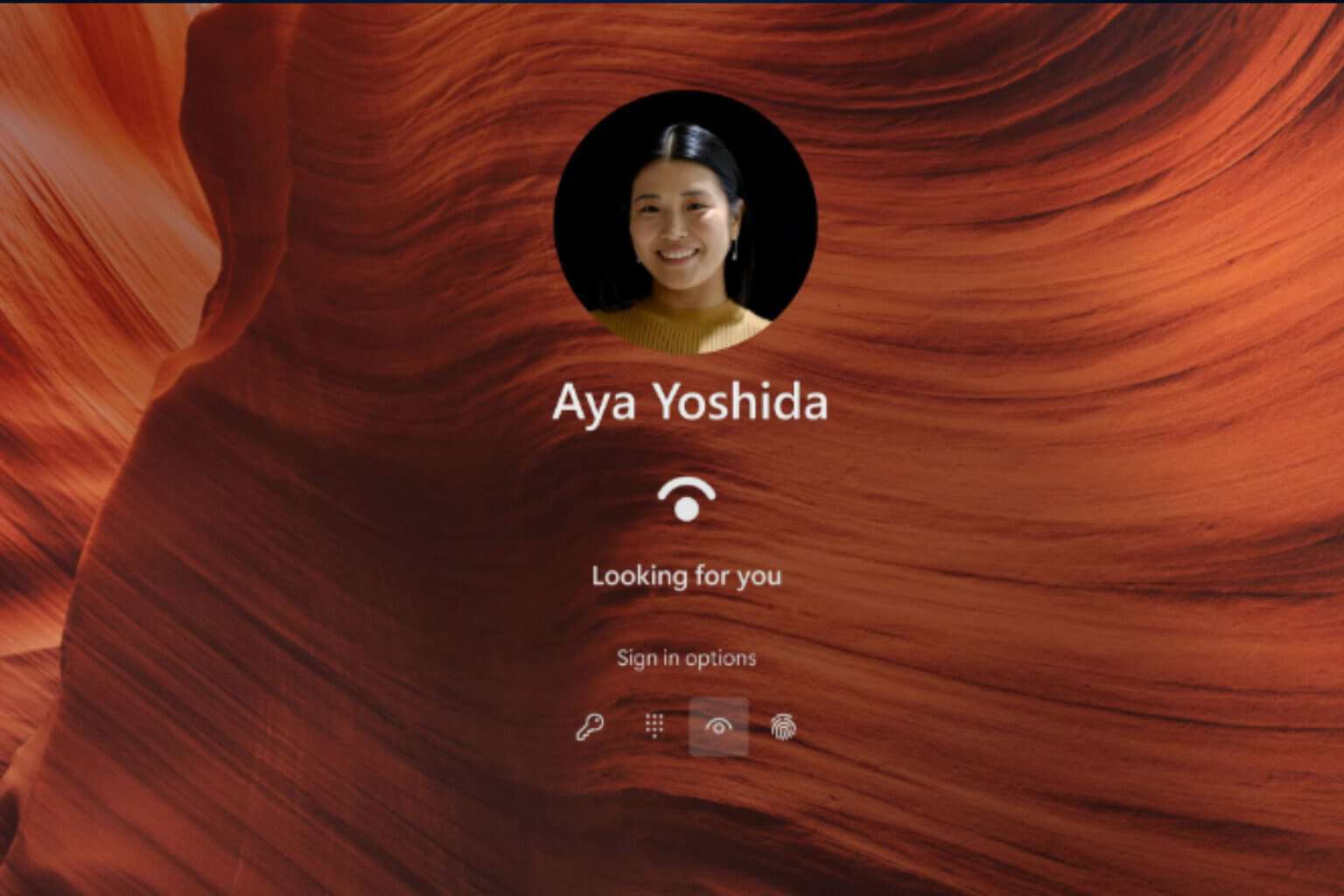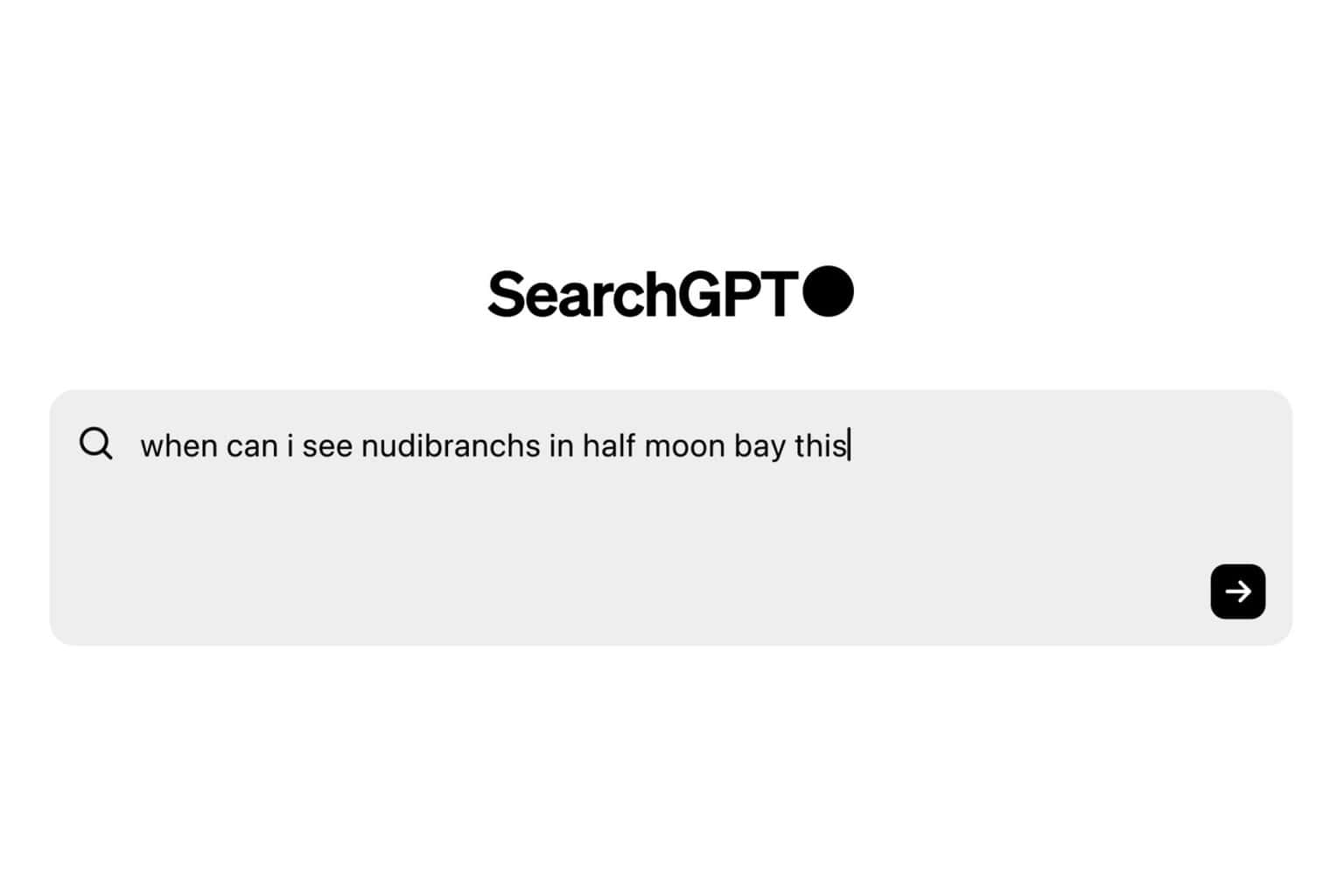Windows 10 allows UWP apps to access file system - yes, ALL of your files
2 min. read
Published on
Read our disclosure page to find out how can you help Windows Report sustain the editorial team Read more
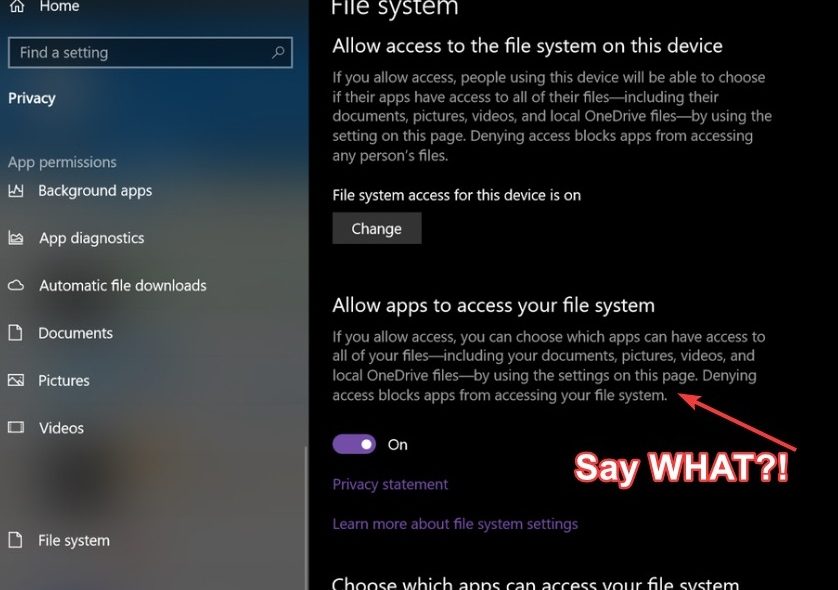
The latest Windows 10 build brings a long list of new features and improvements to the table. However, there is one new feature that actually raised eyebrows.
It seems that the upcoming Windows 10 OS version will indeed bring full access to file system for UWP apps.
If you go to Settings > Privacy > App permisions, you’ll notice that the privacy statement has changed. It now reads as follows:
Allow apps to access your file system
If you allow access, you can choose which apps can have access to all of your files – including your documents, pictures, videos and local OneDrive files – by using the settings on this page. Denying access blocks apps from processing your file system.
Of course, if you choose to block apps from accessing your file system, you should know this might limit app functionality.
It is worth mentioning that file system access is on by default. Actually, while global toggle is on, apps cannot access your files by default. You’ll be prompted and asked for permission.
Somehow many users are uneasy about this change although theoretically all UWP apps are safe to use and sandboxed, so there should be nothing to worry about. However, the idea that UWP devs could access all the files on users’ computers still makes the latter feel uneasy.
So, what do you think about this change? Do you feel this is an infringement on privacy or you agree with this approach? Let us know in the comments below.