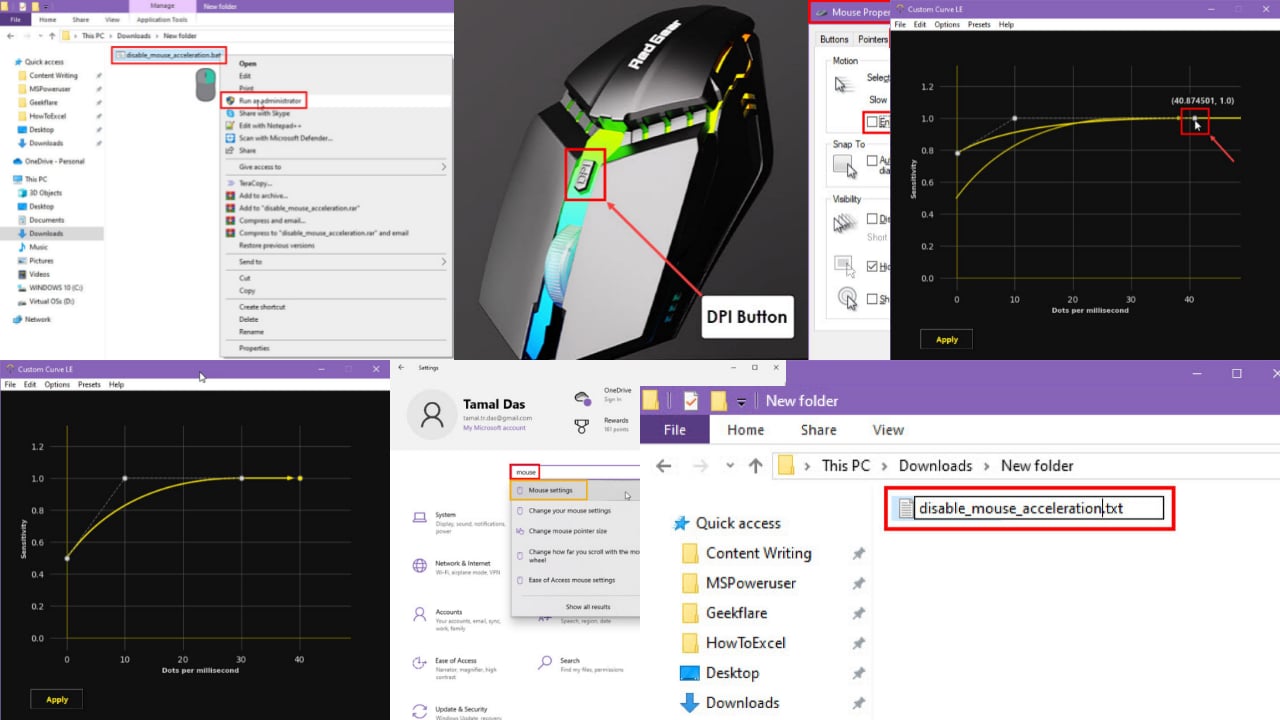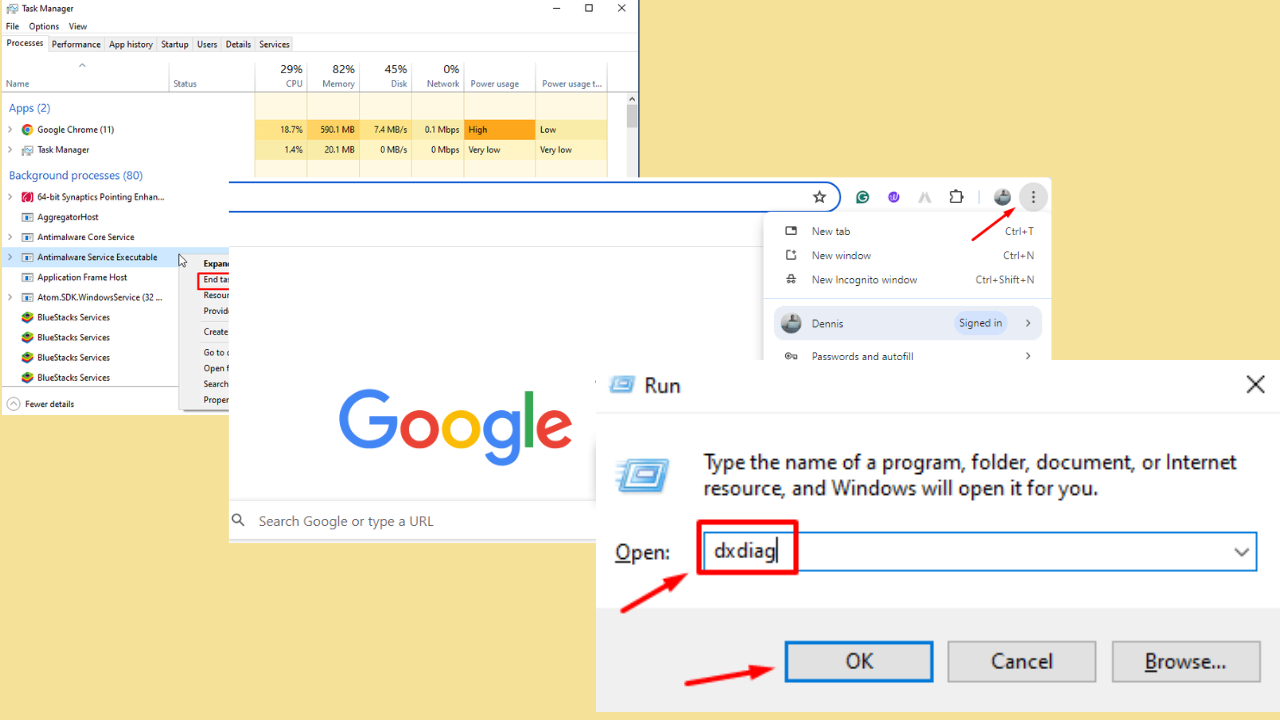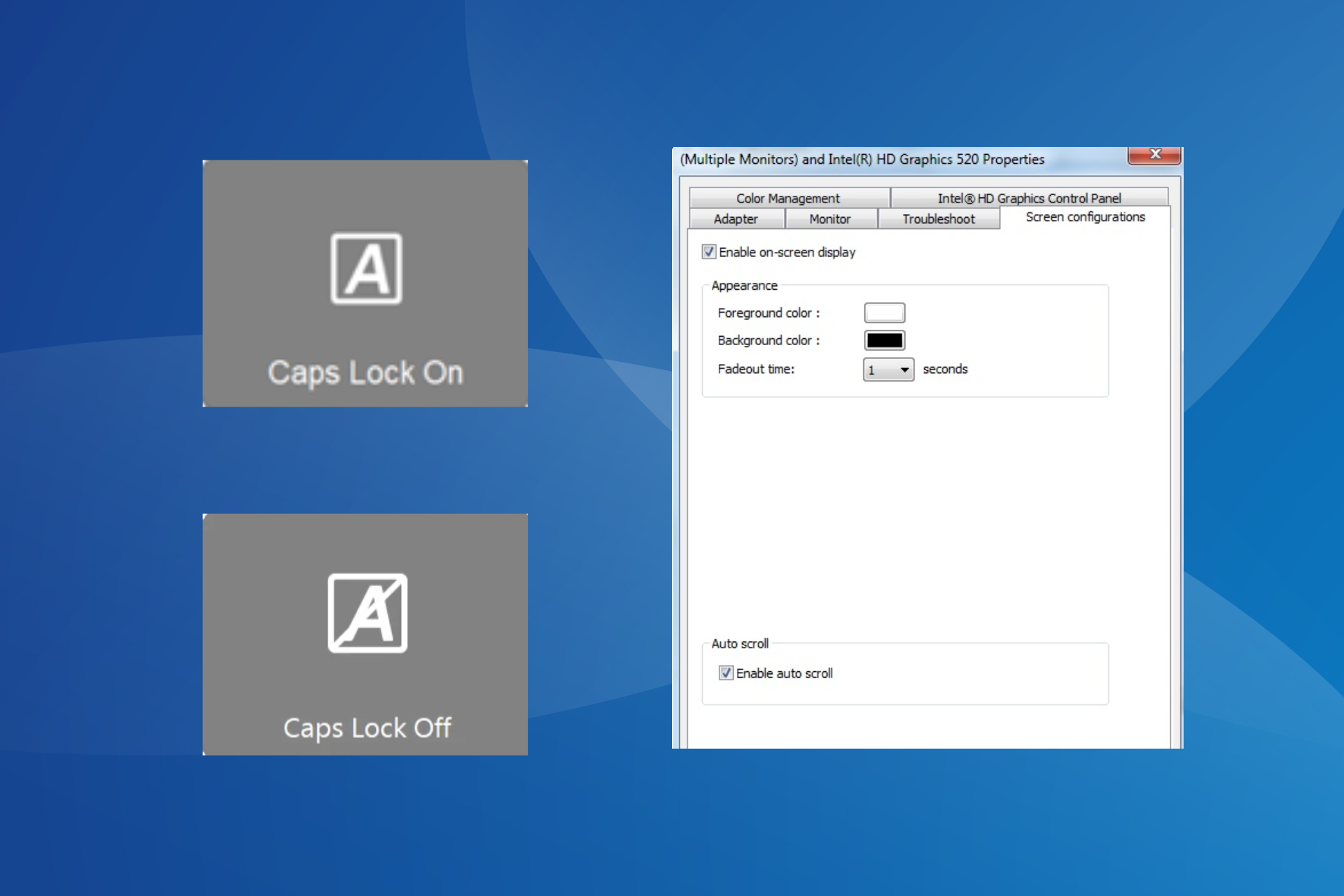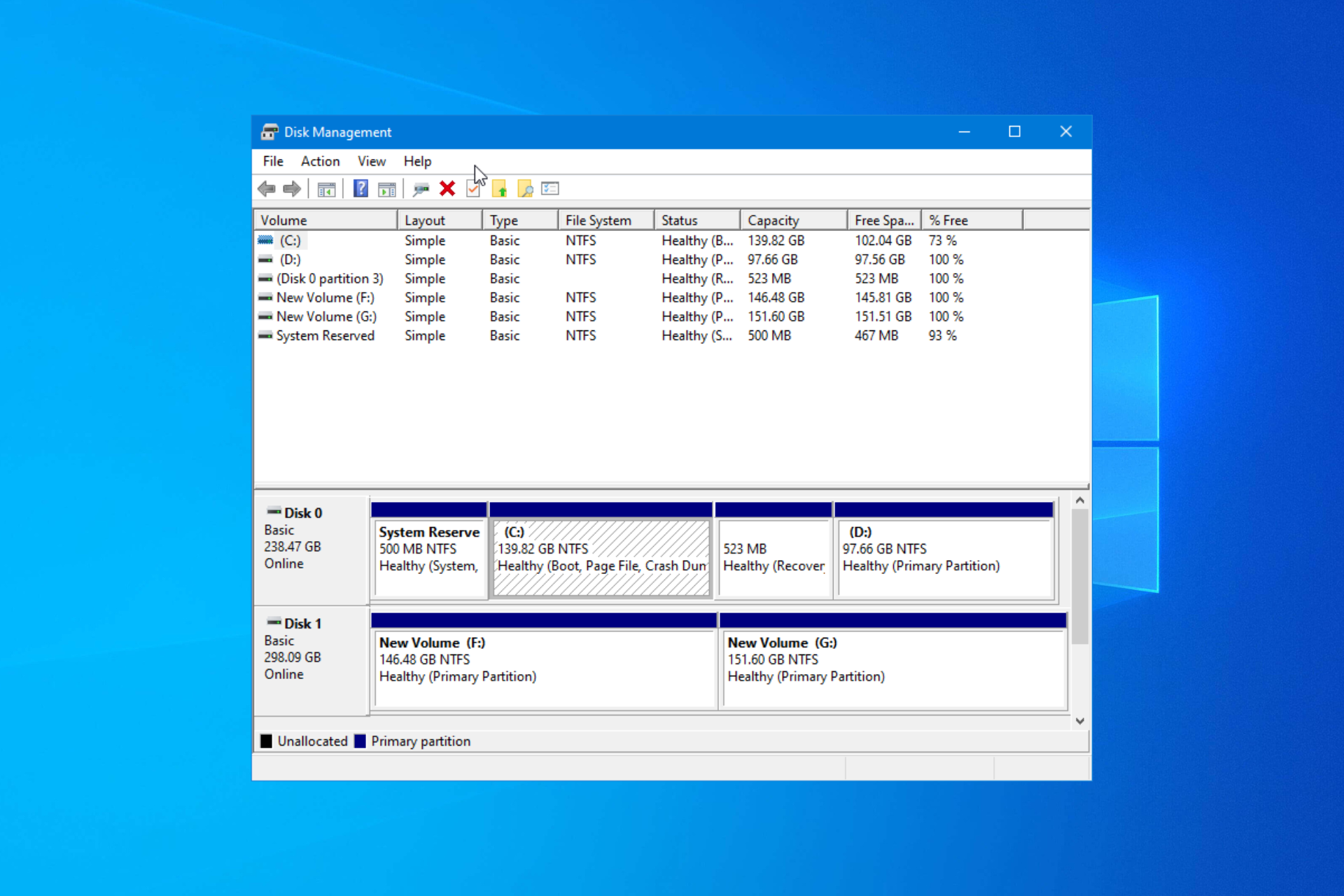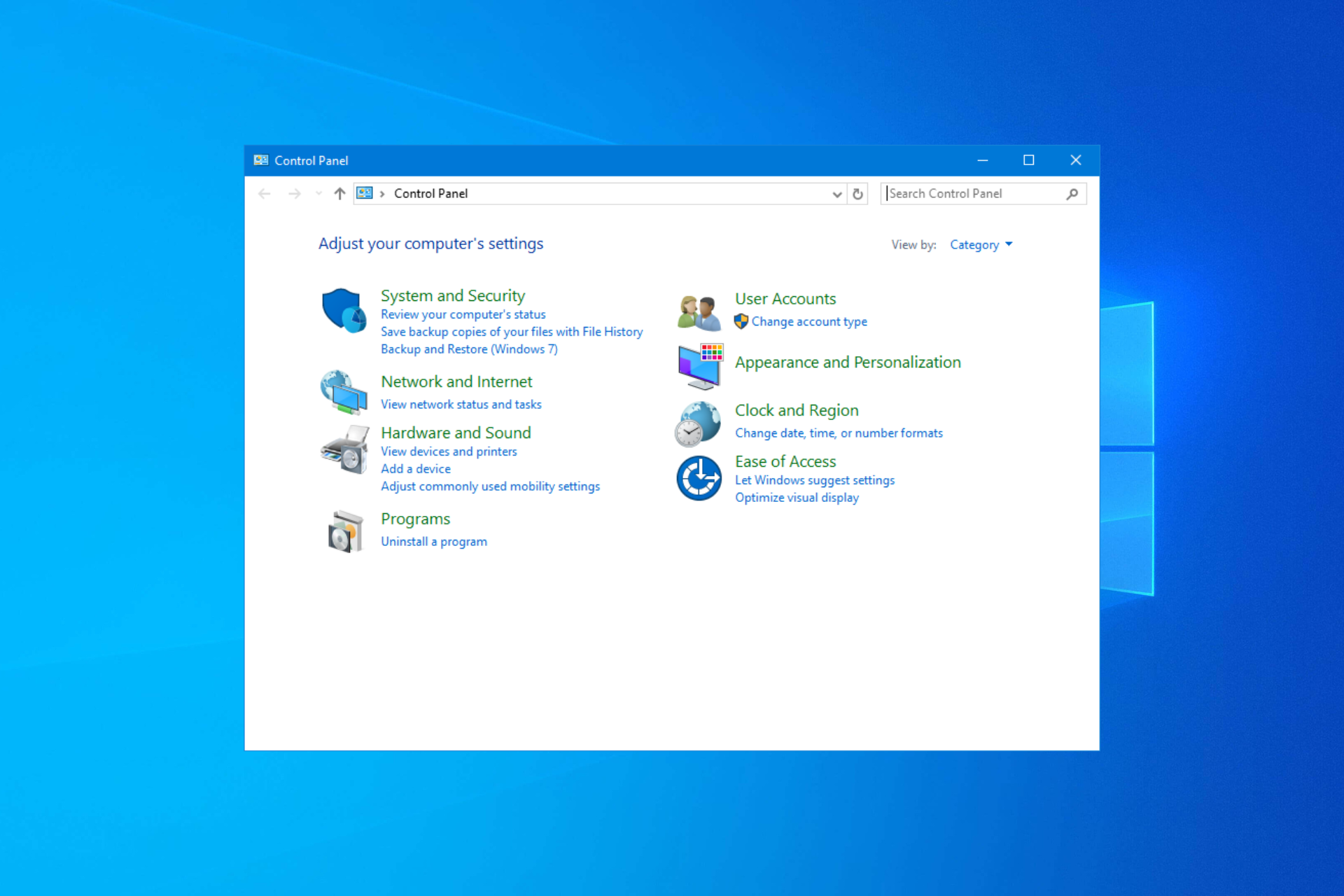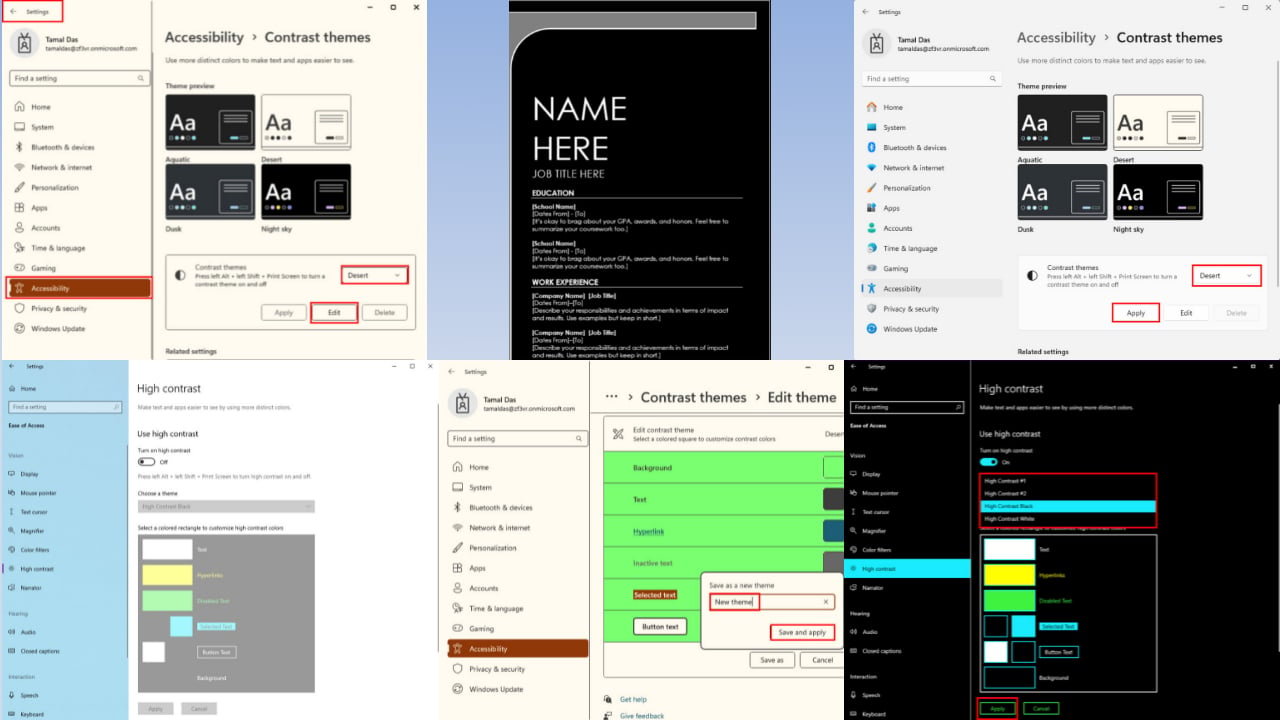Windows 10 May 2020 List Of Issues From Microsoft
3 min. read
Updated on
Read our disclosure page to find out how can you help Windows Report sustain the editorial team Read more
Key notes
- Microsoft published the list of know issues that may prevent you from performing the update to the Windows 10 version 2004.
- Check the list before starting to update because not all of these problems block you from updating.
- Do you want to read more about Windows 10 updates? Then go straight to our Windows 10 Update section.
- Windows 10 is a whole universe. Open it up in our huge Windows 10 Hub.

With just a few hours from starting to roll out the Windows 10 May 2020 Update, Microsoft published the list of know issues that may prevent you from performing the update to the Windows 10 version 2004.
The good news is that they detected them before rolling out so if you have any of these problems, you just won’t be able to go ahead with the update.
However, not all of these issues block the installation and if you downloaded the ISO directly, you should check the list below before you start updating.
What are the issues that may prevent the May 2020 Windows 10 update?
This is Microsoft’s list of the know issues:
- Difficulty connecting to more than one Bluetooth device – Windows 10 devices with certain Realtek drivers might be unable to connect to more than one Bluetooth device.
- Errors or issues during or after updating devices with Conexant ISST audio drivers – Devices with affected Conexant ISST audio drivers might receive an error or have issues with Windows 10, version 2004.
- Errors or issues during or after updating devices with certain Conexant audio drivers – Devices with affected Conexant or Synaptics audio drivers might receive a stop error with a blue screen.
- Issues using ImeMode property to control IME mode for individual text entry fields – Some IMEs for certain langauges might have issues using the ImeMode property with certain apps.
- Variable refresh rate not working as expected on devices with Intel iGPU – Enabling VRR on affected devices will not enable the VRR for most games, especially games using Direct X 9.
- Stop error when plugging or unplugging a Thunderbolt dock – Devices using Thunderbolt docks may receive a stop error when plugging in or unplugging the dock
- Errors or unexpected restarts for some devices using Always On, Always Connected – Devices with more than one Always On, Always Connected capable network adapter might have issues.
- No mouse input with apps and games using GameInput Redistributable – Affected apps and games using both GameInput Redistributable and Windows 10, version 2004 might lose mouse input.
- Issues updating or starting up devices when aksfridge.sys or aksdf.sys is present – Devices with apps or drivers using certain versions of aksfridge.sys or aksdf.sys might have issues updating or starting
- Issue with older drivers for Nvidia display adapters (GPU) – You might have issues if you are using an Nvidia display adapter (GPU) and drivers with a version below 358.00.
How can I fix error 0x80072f76?
Did you receive the error 0x80072f76 when you tried to update Windows 10 to version 2004?
That probably means that the Media Creation Tool lacks the permission to run.
Right-click on the Media Creation Tool.exe and select Properties. Next, click on General and at the bottom, and select Unblock. Press Apply, then OK.
For any other Windows 10 update errors, you can troubleshoot it at our Windows Update Errors Hub.
Did you have any of these issues? Did you install the new Windows 10 version 2004? Let us know in the comments.
[wl_navigator]