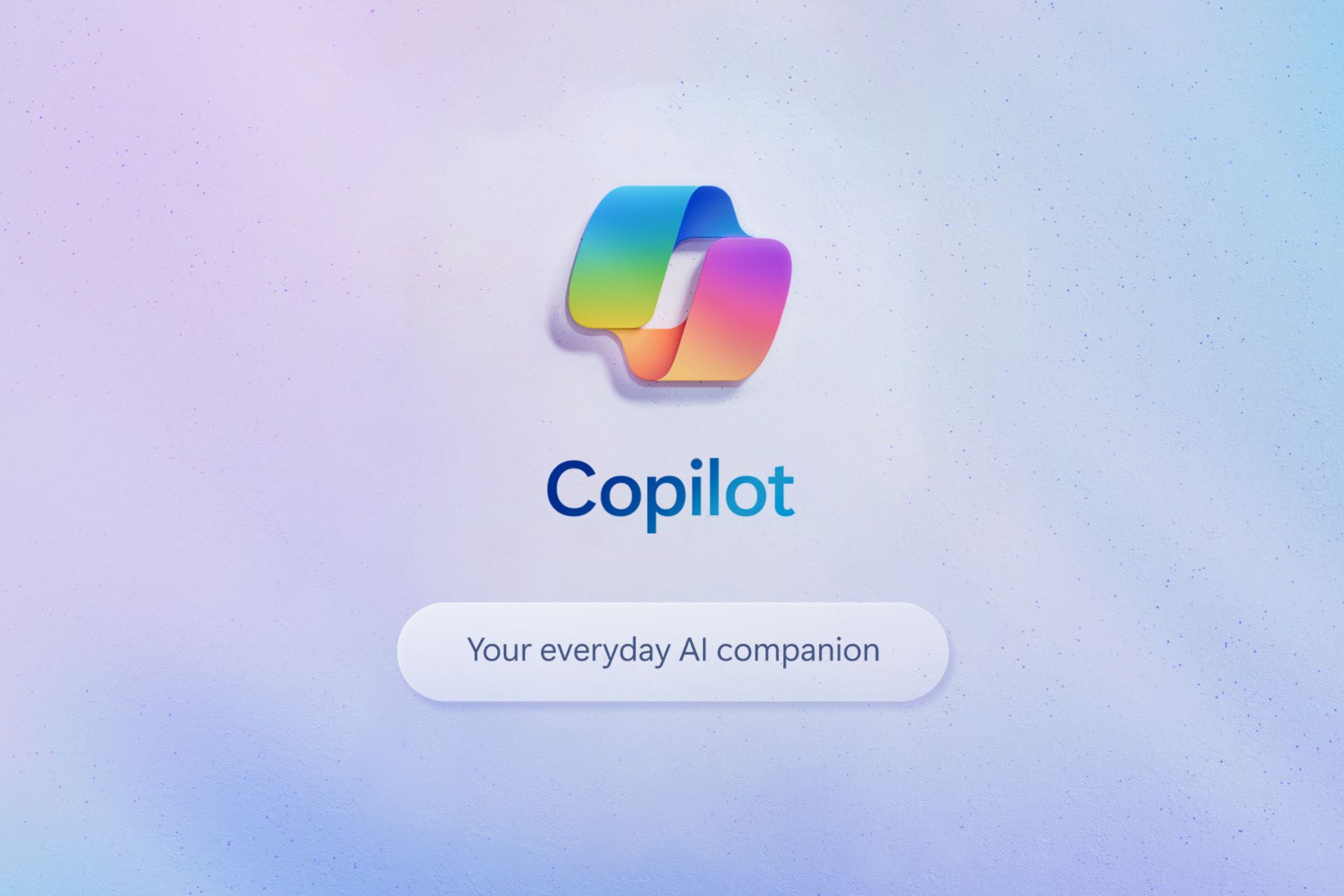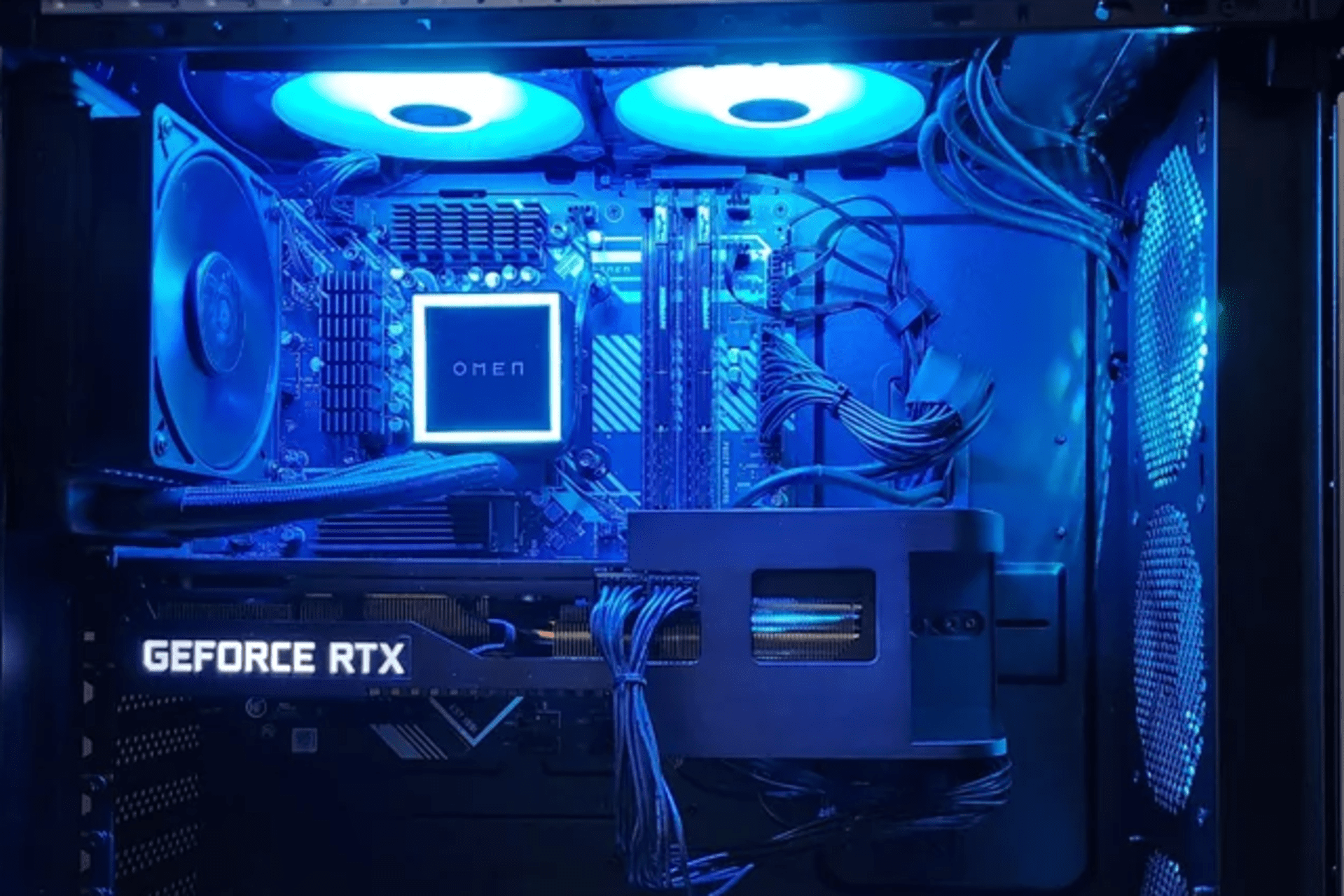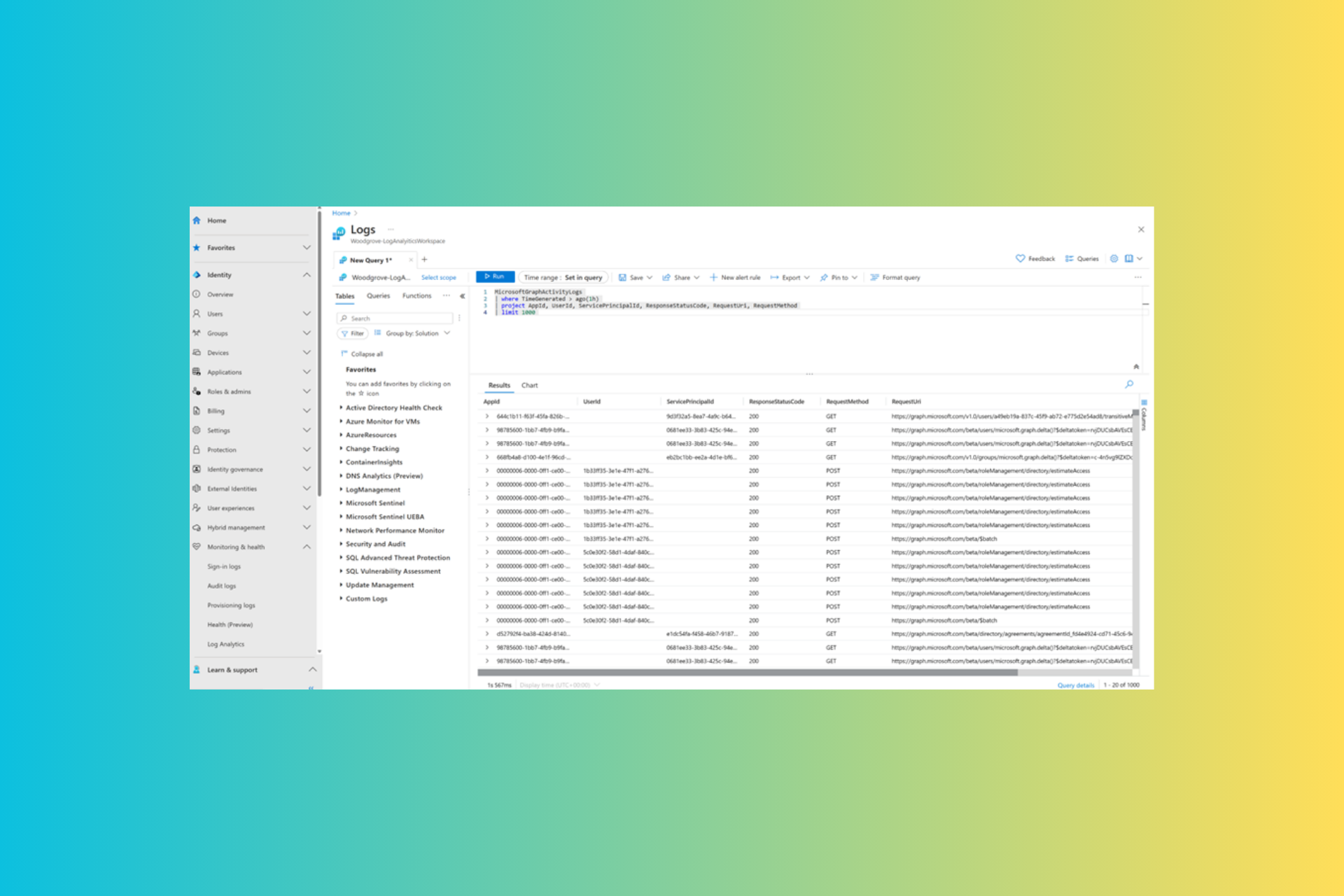Settings App crashes and then disappears in Windows 10 v1903
2 min. read
Published on
Read our disclosure page to find out how can you help Windows Report sustain the editorial team Read more
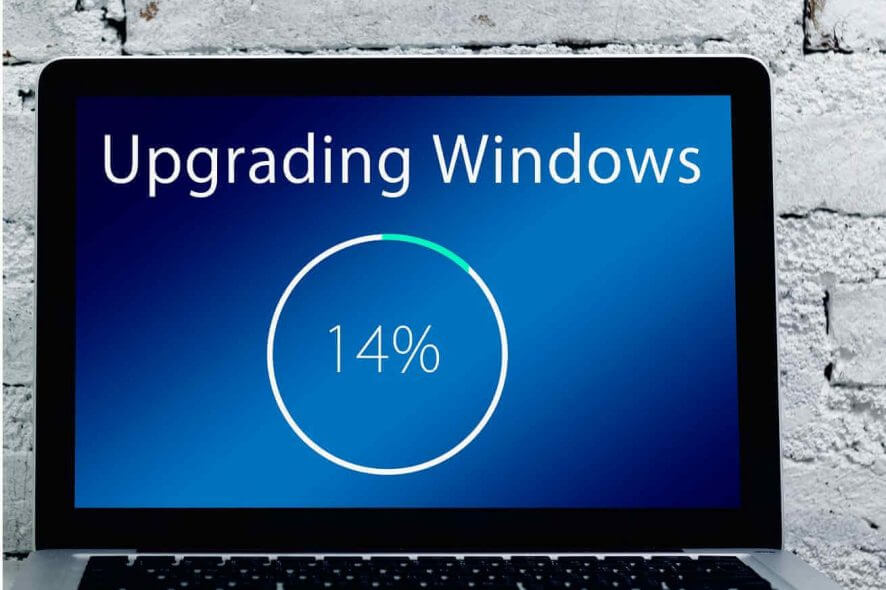
Many Reddit users encountered various issues with the Settings App after installing the Windows 10 v1903 Update.
One user reported that the Settings App crashed and disappears after installing version 1903:
I rolled back to 1809. Every time I clicked on “Apps” in Settings, the Settings app would just crash and disappear. Homegroups are still mentioned in menus, despite the feature being removed from Windows 10 over a year ago. Most animations are buggy and horrible.
Unfortunately, the OP didn’t find a way to solve the problem and he reverted back to the previous version of Windows 10.
Also, he didn’t provide other important information that might help us to pin point the root-cause of the problem. He didn’t mention that kind of Windows 10 device is using.
As the user mentions, there are also some additional bugs in the package which are pretty severe. They affect UI animations making the Settings App useless because it just crashes and disappears when users click on it.
For now, the quickest solution is to simply revert the operating system back to Windows 10 v1809.
Hopefully, Microsoft will soon provide a fix for this issue. The Settings app is one of the most important features of Windows 10 and users depend on it.
Until Microsoft rolls out the hotfix for the Settings App, you can check out the troubleshooting guides listed below. Hopefully, some of the solutions listed there might solve your problem:
Have you encounter a similar problem with Windows 10 May 2019 Update? Let us know in the comment section below.