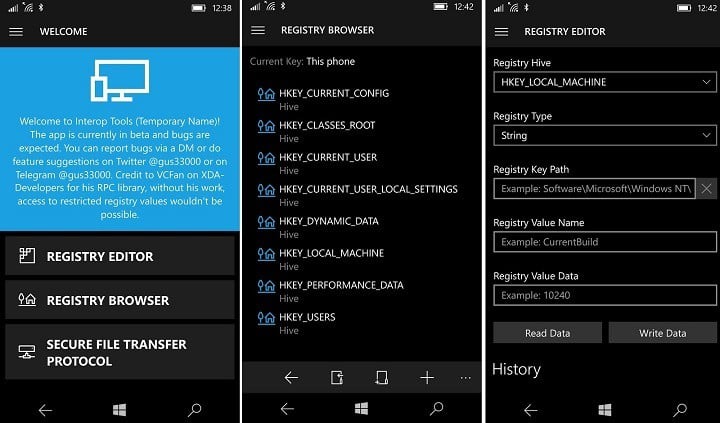How to edit Registry files in Windows 10 Mobile
3 min. read
Updated on
Read our disclosure page to find out how can you help Windows Report sustain the editorial team Read more

Registry Editor is one of the most powerful tools of Windows PCs, but many people don’t know that registry editing is also possible in Windows 10 Mobile. That’s where we come in, to tell you that that action is actually possible, and show you how to do it.
You can’t edit registry files in Windows 10 Mobile the way you do in PC versions of Windows. To edit registry on Windows 10 Mobile, you need a special app, which allows you to dig into your phone’s registry, and enable some features and options that are not originally available on your device.
That app is called Iterop Tools, and it includes some handful features that will allow you to edit registry files in your Windows 10 Mobile device, and more. The app also features a History feature, which allows you to keep track of your recent activities in Registry Editor, and a Registry Browser which allows you to manually browse your phone’s registry.
How to run Registry Editor in Windows 10 Mobile
Before we show you how to use this app, we have to mention that this app is for advanced users. People who aren’t sure in what they’re doing should avoid it, because it could cause a permanent damage to your Windows 10 Mobile device.
If you have enough experience in using Windows 10 Mobile to use this app, follow these steps to download it, and start editing registry files on your Windows 10 Mobile device:
- Since Intertop Tools is not available in the Windows Store, download it from this link
- Transfer it to your Windows 10 Mobile device
- Enable Developer Mode on Settings > Update & Security > For Developers
- Find the app with File Explorer, and install it
- Once it gets installed, you can find it in Settings > Extras > Intertop Tools
There you go, now you can edit registry files in your Windows 10 Mobile phone, and enable some amazing features, but remember to be careful. Another good thing with this app is that it supports Continuum, so if you own Lumia 950 or 950XL, editing your registry files should be even easier.
This app was developed by Gustave M, who is already a a well-known developer, therefore we consider it safe for installing on your device, although installing apps that are not available in the Windows Store is not always recommended.
Tell us in the comments, what do you think about this tool, and what features you managed to enable by editing registry files in your Windows 10 Mobile device?
RELATED STORIES YOU NEED TO CHECK OUT:
- Microsoft’s Project Server 2016 now fully available to businesses and individuals