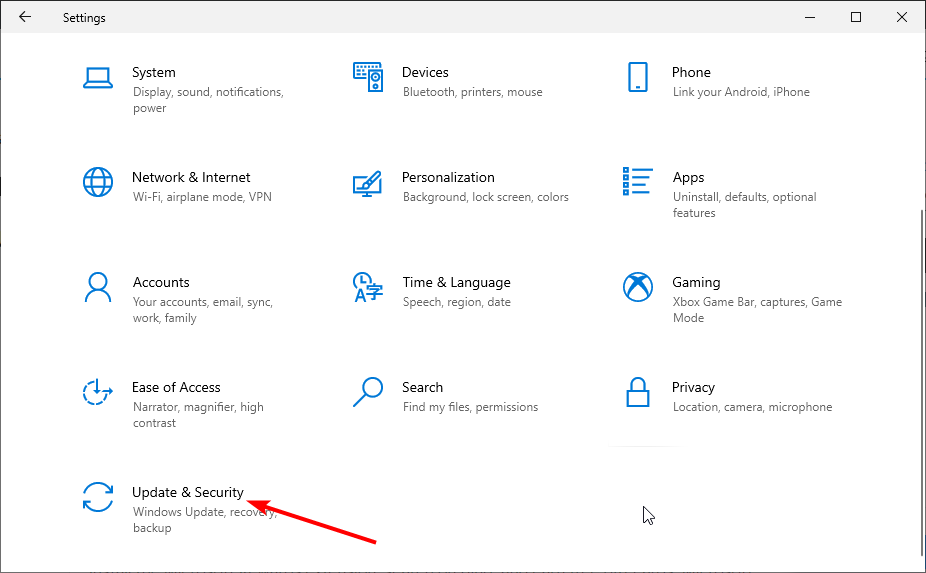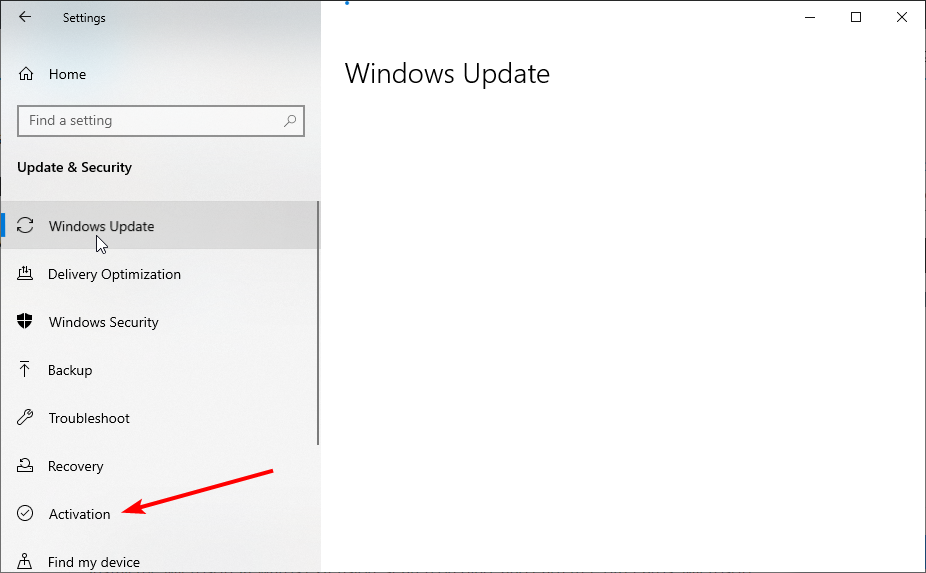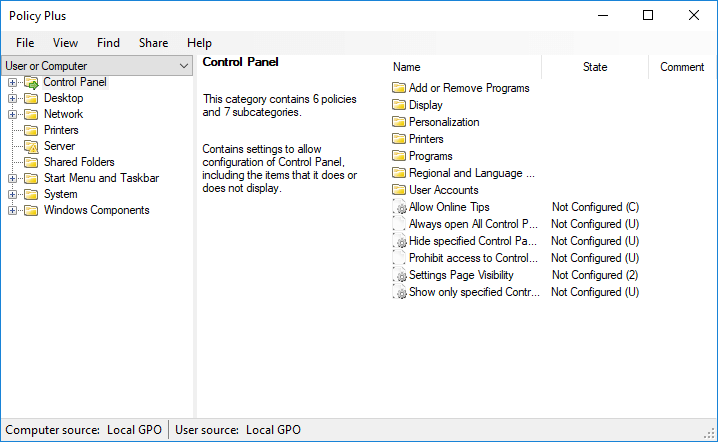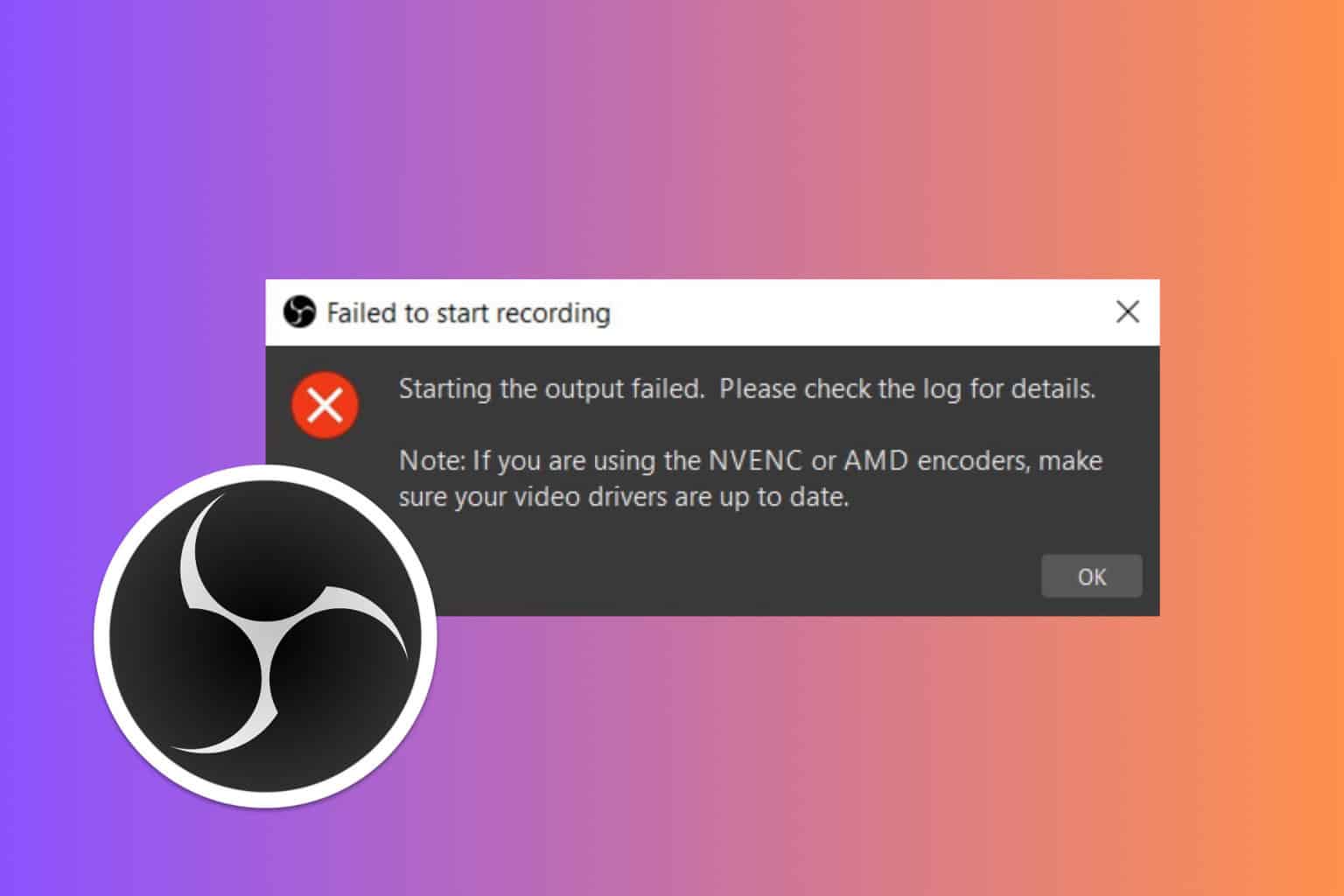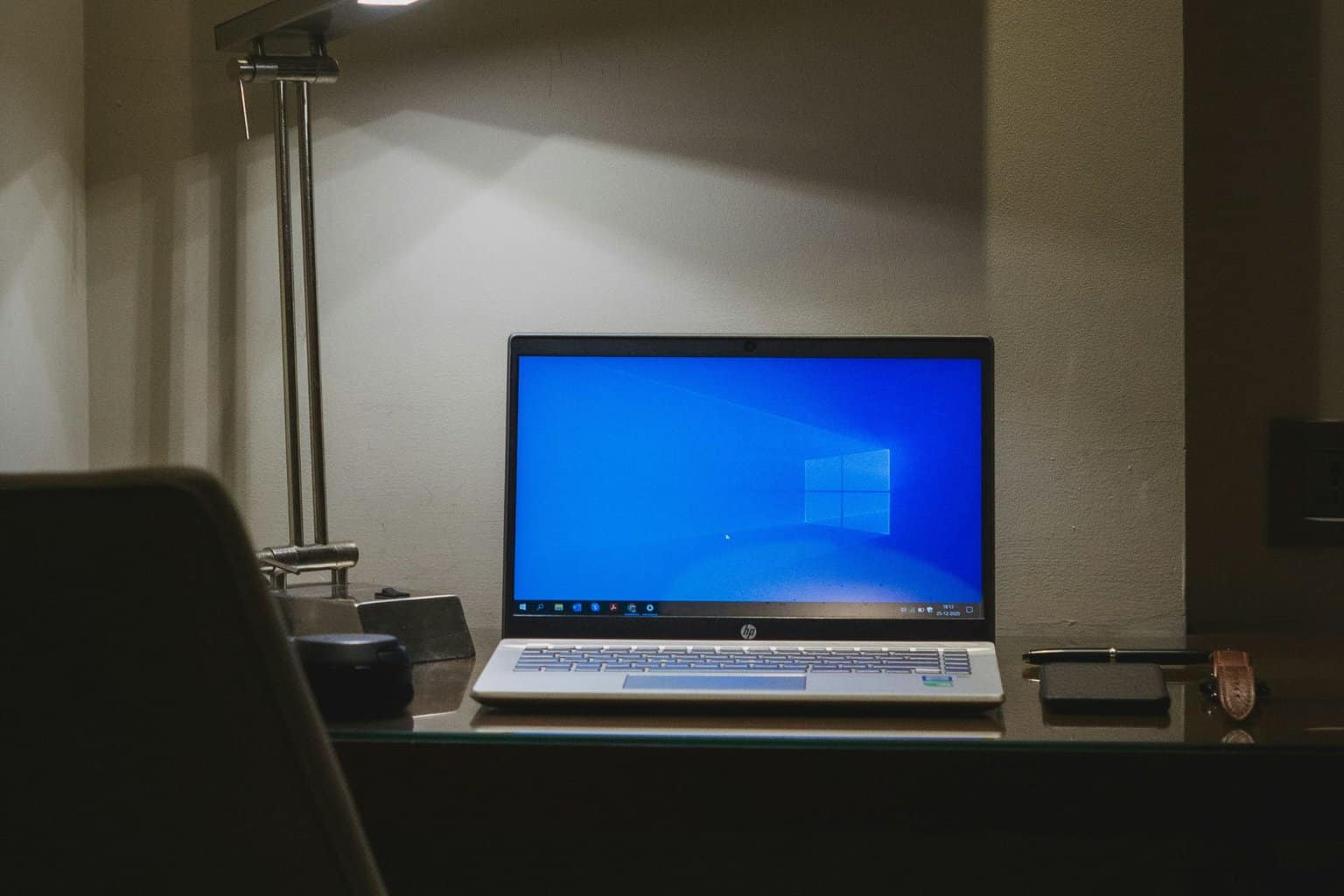Group Policy Editor is Missing on Windows 10: How to Enable
Upgrading to the Pro version of Windows will restore the Group Policy Editor
2 min. read
Updated on
Read our disclosure page to find out how can you help Windows Report sustain the editorial team Read more
Key notes
- If the Group Policy Editor is missing on your Windows 10 PC, it might be because you are using the Home version.
- You can get the tool back on your PC by upgrading to the Pro version of Windows.
- You can also switch to an alternative tool that works just like the Group Policy Editor.
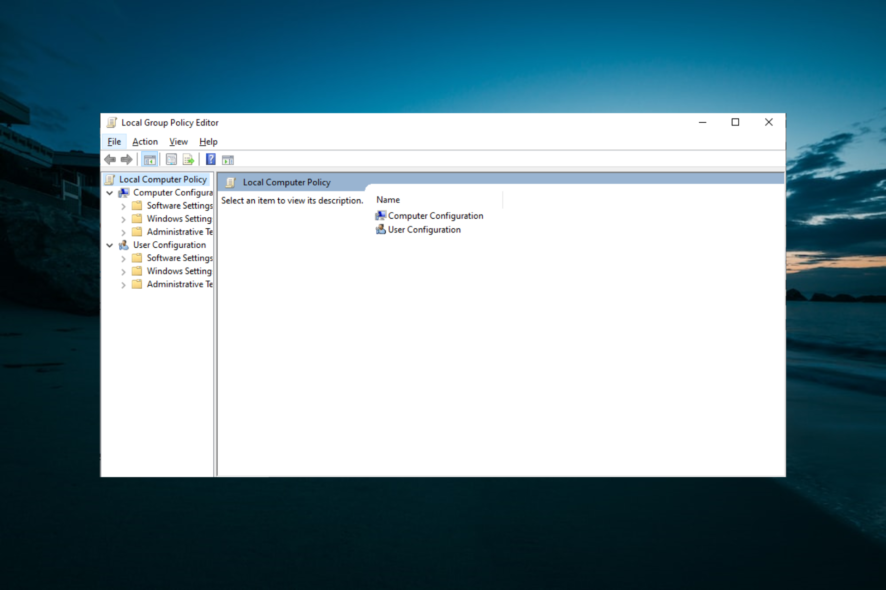
Many users complained that their version of Windows 10 doesn’t have a Group Policy Editor. This can be an issue for some users, especially those that need to modify certain policies.
If that’s the case for you, in today’s article, we’ll show you how to fix this problem once and for all.
What to do if Local Group Policy Editor is missing?
1. Upgrade to the Pro version of Windows
- Press the Windows key + I to open the Settings app and select Update & Security.
- Click the Activation tab in the left pane.
- Now, select Go to Store.
- You’ll be asked to make a purchase of the Pro version of Windows 10.
- Once your system is upgraded to the Pro version, Group Policy should be natively available.
The Group Policy Editor will be missing on your PC if you are using a Windows 10 Home. This is because the tool is only available on the Pro versions of Windows.
Hence, if you want to use the Group Policy Editor natively, it’s advised to upgrade to the Pro version.
2. Use Policy Plus
If you don’t have Group Policy Editor on your PC and don’t want to upgrade to Windows 10 Pro, you might consider using Policy Plus.
This is a freeware application, and it works just like Group Policy Editor. The application is completely free and portable, so we strongly encourage you to try it out.
If the Group Policy Editor is missing on your Windows 10 PC, it can be problematic. However, you should be able to fix it by upgrading to the Pro version and using a third-party tool.
If you want to know how to enable gpedit.msc on Windows 10, check our detailed guide to do it effortlessly.
Feel free to let us know the solution that helped you fix this issue in the comments below.