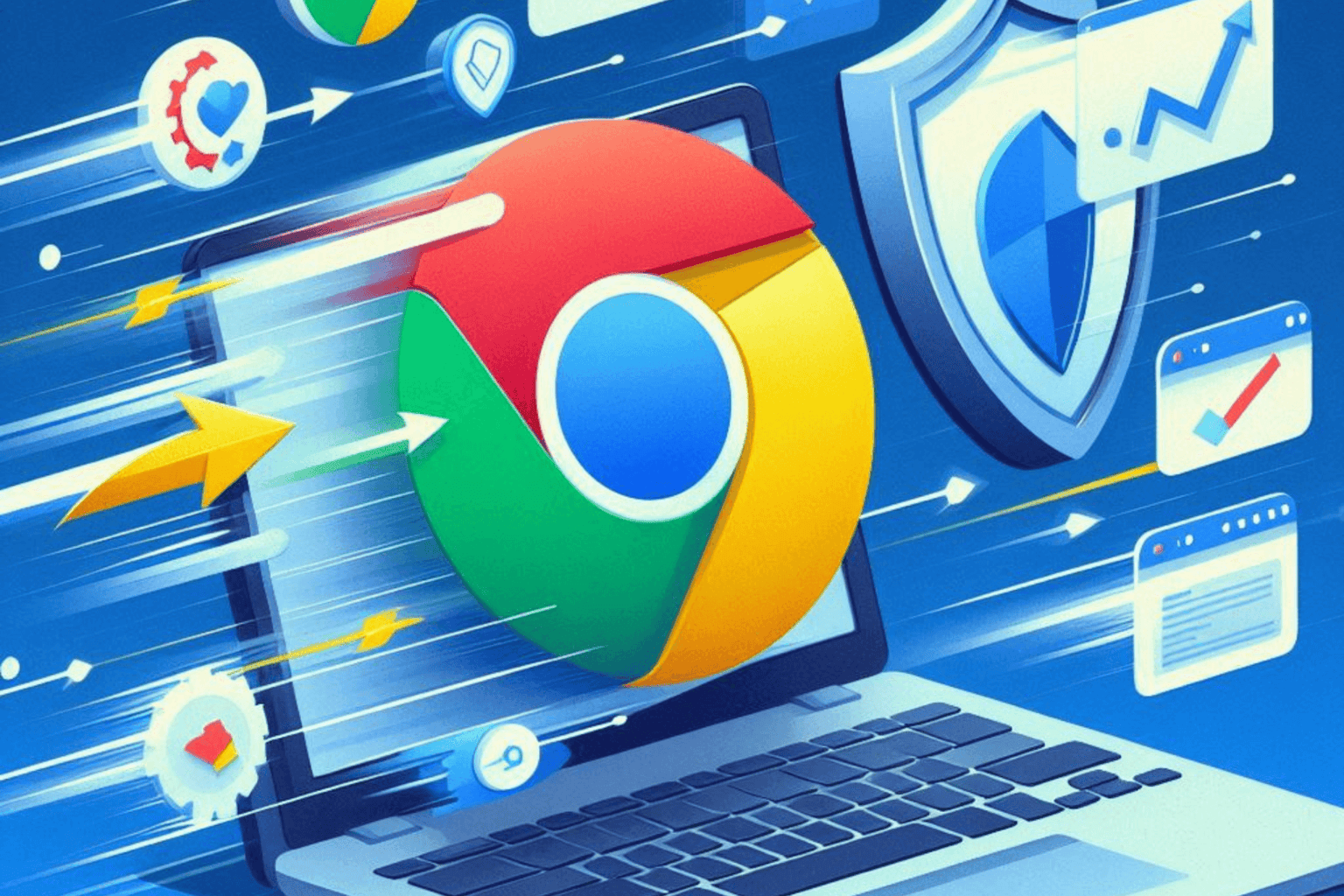You can now download the Windows 10 S recovery image for the Surface Laptop
2 min. read
Published on
Read our disclosure page to find out how can you help Windows Report sustain the editorial team Read more
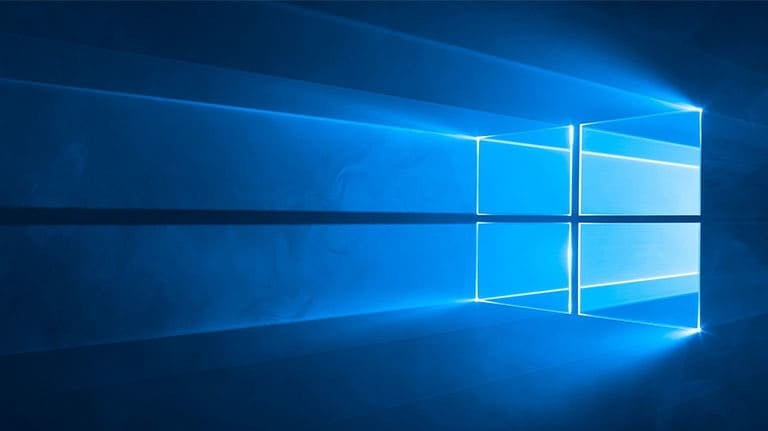
The Surface Laptop is the newest hardware from Microsoft and you can currently purchase it preloaded with Windows S. It doesn’t come with the regular Windows 10 Home or Pro editions.
Windows 10 S doesn’t allow classic desktop programs
Windows 10 S is a new version of Windows 10 and is streamlined for higher performance and security. This operating system is similar to Windows 10 Home and Pro editions but doesn’t allow you to install apps from outside the Store. Despite that, Windows 10 S still comes with Azure AD, Windows Update for Business, Shared PC configuration, Mobile Device Management and other features of Windows 10 Pro.
Windows 10 S recovery image
Thanks to Microsoft, Surface Laptop users can now upgrade to Windows 10 Pro from Windows S for free until the end of this year. After this, users will be able to switch from Windows 10 S to Windows 10 Pro via the Windows Store. Users should be aware of the fact that once you upgrade to Windows 10 Pro from Windows 10 S, you cannot switch back. This can only be done by downloading Windows 10 S recovery image from Microsoft for your Surface Laptop.
To download the Windows 10 S recovery image, you have to enter the serial number to prove that you own a Surface Laptop. In case you’ve already registered your Surface device, you can simply sign in using your Microsoft account. Select the Surface Laptop from the drop-down menu and you will be able to download the recovery image for other Surface devices. To load the recovery image, you’ll need a USB drive of 16GB formatted with the FAT32 file system.
RELATED STORIES TO CHECK OUT: