Windows 10 Skip Ahead build 18234 just shipped with a huge list of changes – here are the important ones
3 min. read
Published on
Read our disclosure page to find out how can you help Windows Report sustain the editorial team Read more
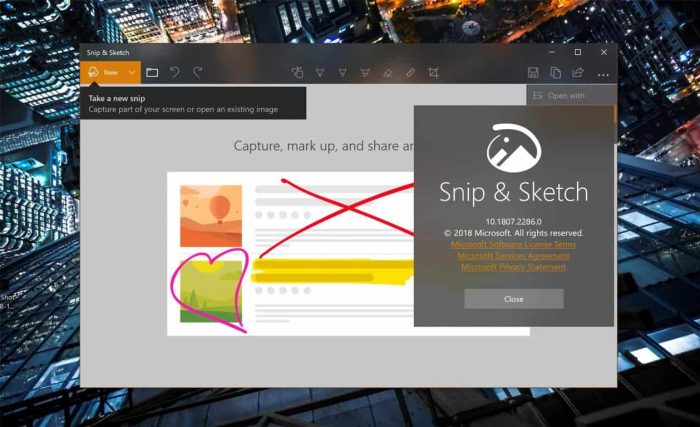
With over 35 listed fixes, changes and improvements with today’s Windows Insider preview build 18234 for the Skip Ahead release, its easy to go cross-eyed trying to find the ones that will have the most impact on your Insider experience.
Here’s a list of the most important changes, as well as highlighting what still needs to be addressed by the Windows team in the next preview.
Fewer GSOD’s
Nothing is more annoying the a Green Screen of Death (GSOD) using a Windows 10 PC. It often just reaffirms that, despite all the improvements, Windows 10 is still susceptible to crashes. Fortunately, they are becoming far and in between with recent Windows 10 updates.
- We fixed the issue where logging out of your user profile or shutting down your PC would cause the PC to bugcheck (GSOD).
Snip & Sketch working like it was supposed to
The Windows team’s newest publicized change wasn’t working. The Snip & Sketch app (previously Snipping Tool) would launch but users would need to close and reopen the app to conduct multiple screen grabs.
- We fixed an issue resulting in New button in Snip & Sketch not working
Edge & UWP apps copy/pasting again
While Microsoft hasn’t completely abandoned its UWP platform for the greener pastures of PWA, it has seemingly put development and publicity of the app development on the backburner.
Perhaps, this led to a missed check box on a seemingly obvious omission. Fortunately, the Windows team has addressed it and Windows 10 users who rely on UWP apps can go back to seamlessly transferring data between Edge and apps.
- We fixed an issue where text copied from certain websites in Microsoft Edge couldn’t be pasted into other UWP apps.
Office in S Mode works
For those adventurous types still living the Windows 10 S Mode life, aside from battery life, the other benefit is being sold is the ‘near’ Windows 10 like experience for the OS and when an error in the Windows Store spits out a .dll explanation, you’re in for a bad time.
Perhaps, some experiencing this issue have just gone to the web to workaround not being able to download Office from the one place it’s available on S Mode, others may have just stopped using S Mode and upgraded to Windows 10 avoid the headache. Well, the Windows team would like you to try again.
- We fixed the issue causing Office in the Store to fail to launch with an error about a .dll not being designed to run on Windows on PCs running in S Mode.
- We fixed an issue for Insiders using Windows 10 in S Mode recently resulting opening Word from a Word Online document not working.
There we have it, a lot crashes, hangs and closures have been addressed with this preview and for the full list read here.








