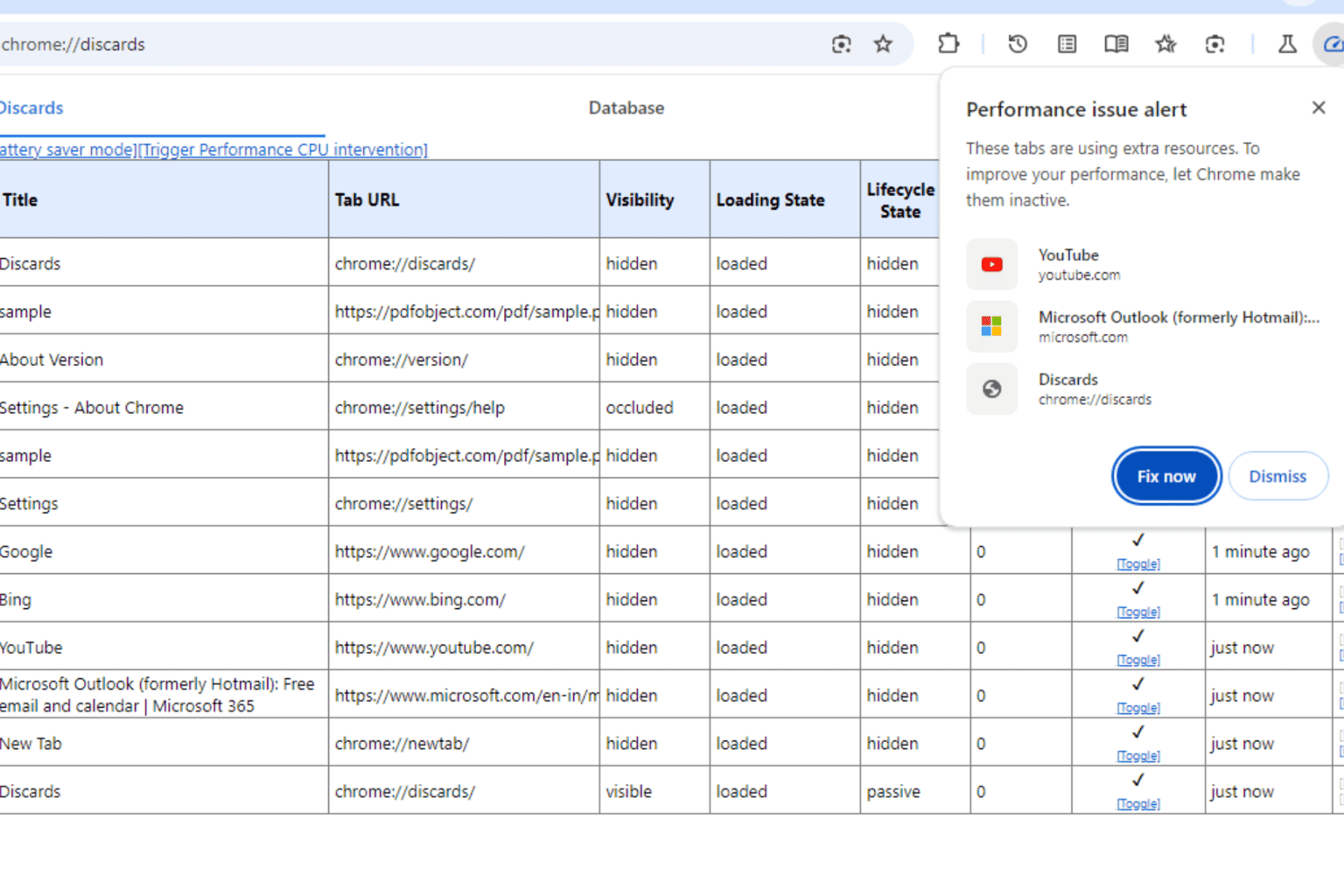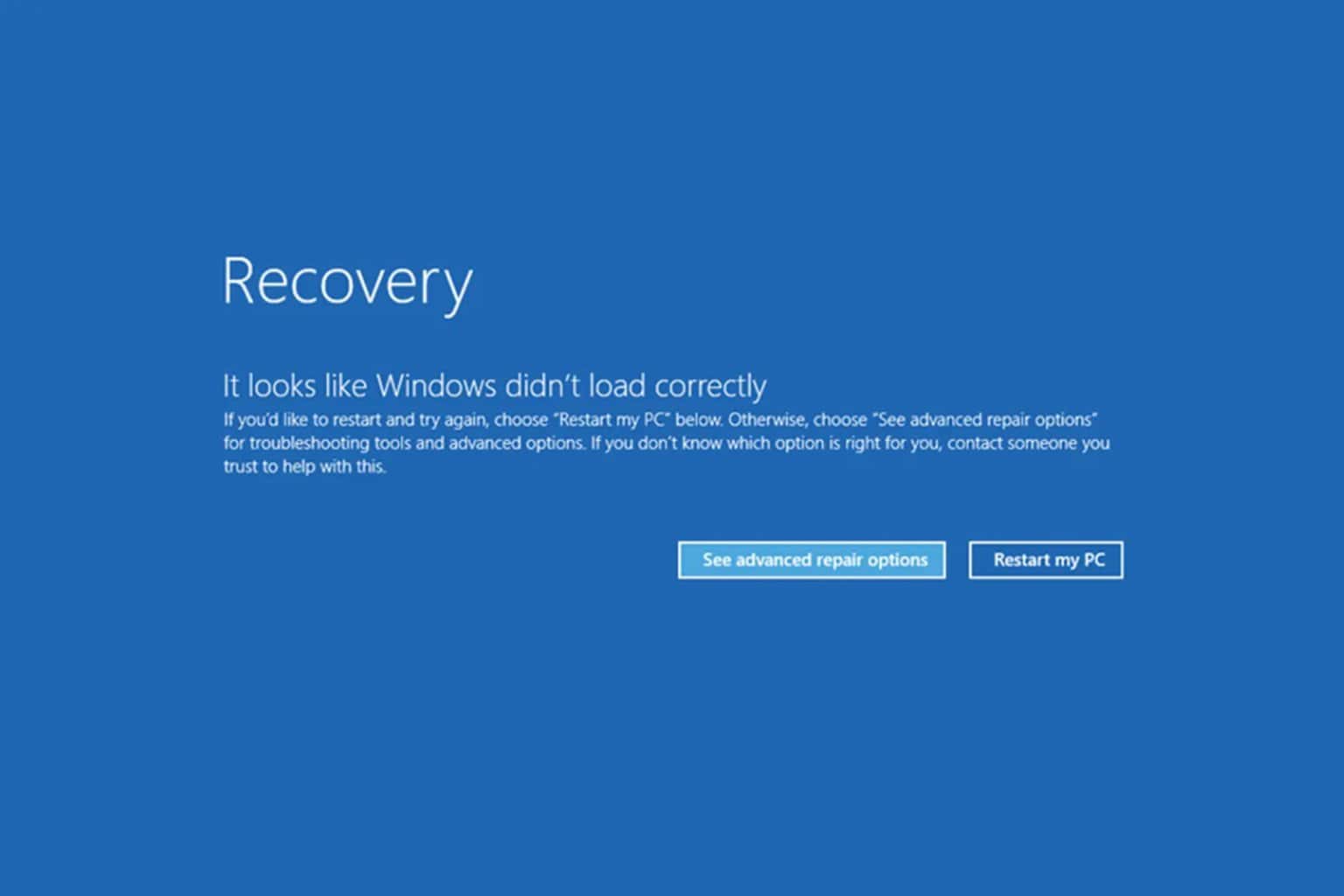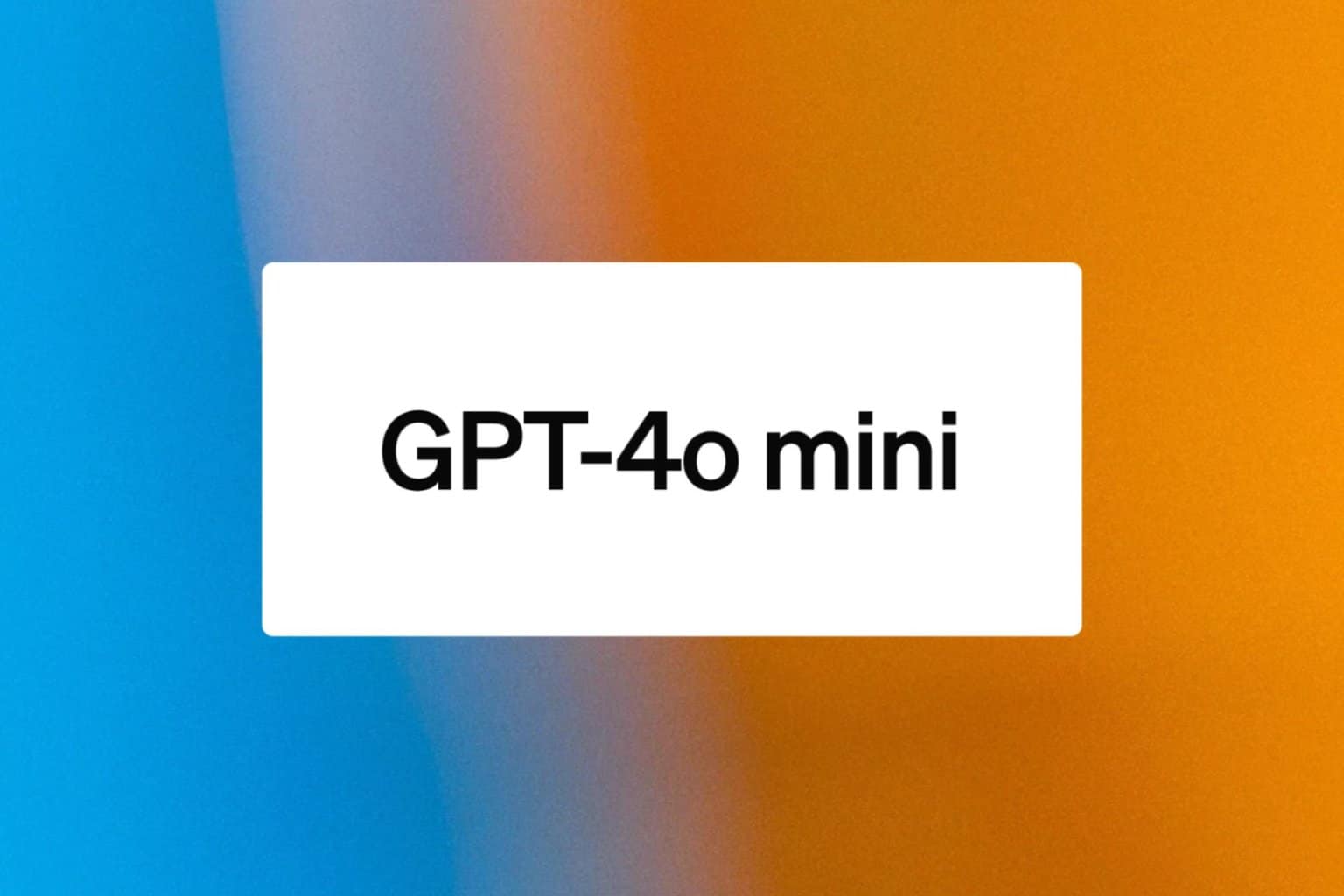Windows 10 Start Menu lets you remove more pre-installed apps
2 min. read
Published on
Read our disclosure page to find out how can you help Windows Report sustain the editorial team Read more
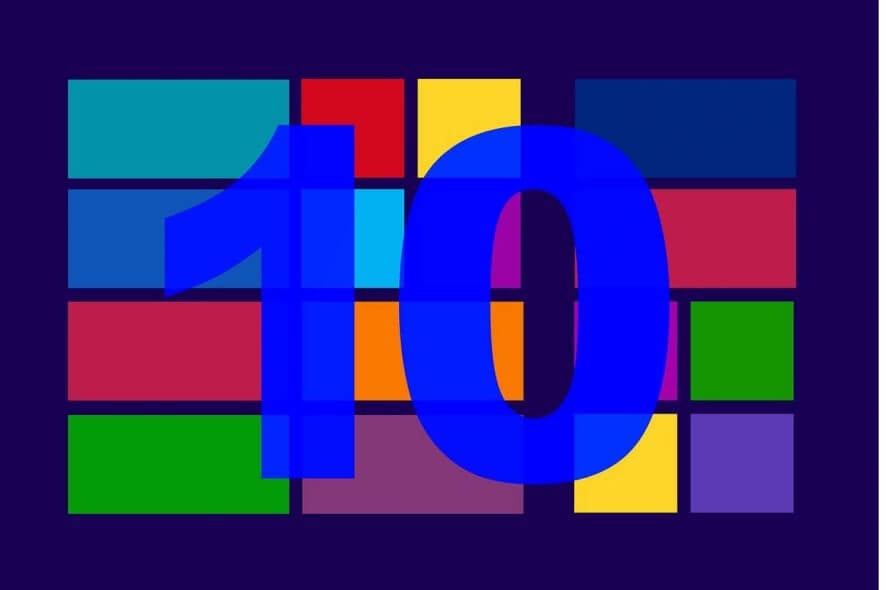
Microsoft is planning to add some major changes to the Start Menu as a part of Windows 10 May 2019 Update coming next month.
The tech giant enhanced the usability of its Start Menu by making some interesting changes.
The company revamped the default layout of its Start Menu and ditched the current dual-column layout. All of your new installations will now appear in a single-column layout.
Additionally, the Settings lets you uninstall more Start Menu apps.
Improved performance and stability
Microsoft says that the new improved Start menu will feature a simplified interface for new user accounts and devices.
You will see a small icon on the power button that will let you know when a system restart is required.
Users will also have an option to remove entire Start Menu groups simply by unpinning them. You can right-click on the title of that group and click Unpin group from Start.
Furthermore, the Start Menu will have a dedicated process of its own. It currently relies on Explorer Shell and this dependency consequently slowed down the Start Menu.
New features coming your way soon
Microsoft also revealed the name of the Start Menu process: StartMenuExperienceHost.exe. Windows 10 users can spot the process in the Windows Task Manager.
You can open the Task Manager by pressing Ctrl-Shift-Esc keys. Once you’ve launched it, navigate to the Details tab to spot the Start Menu process. However, you can also use a third party process manager that is installed on your system.
In a nutshell, we can now expect the new Start Menu to be a lot more stable compared to its previous version.
RELATED ARTICLES YOU NEED TO CHECK OUT: