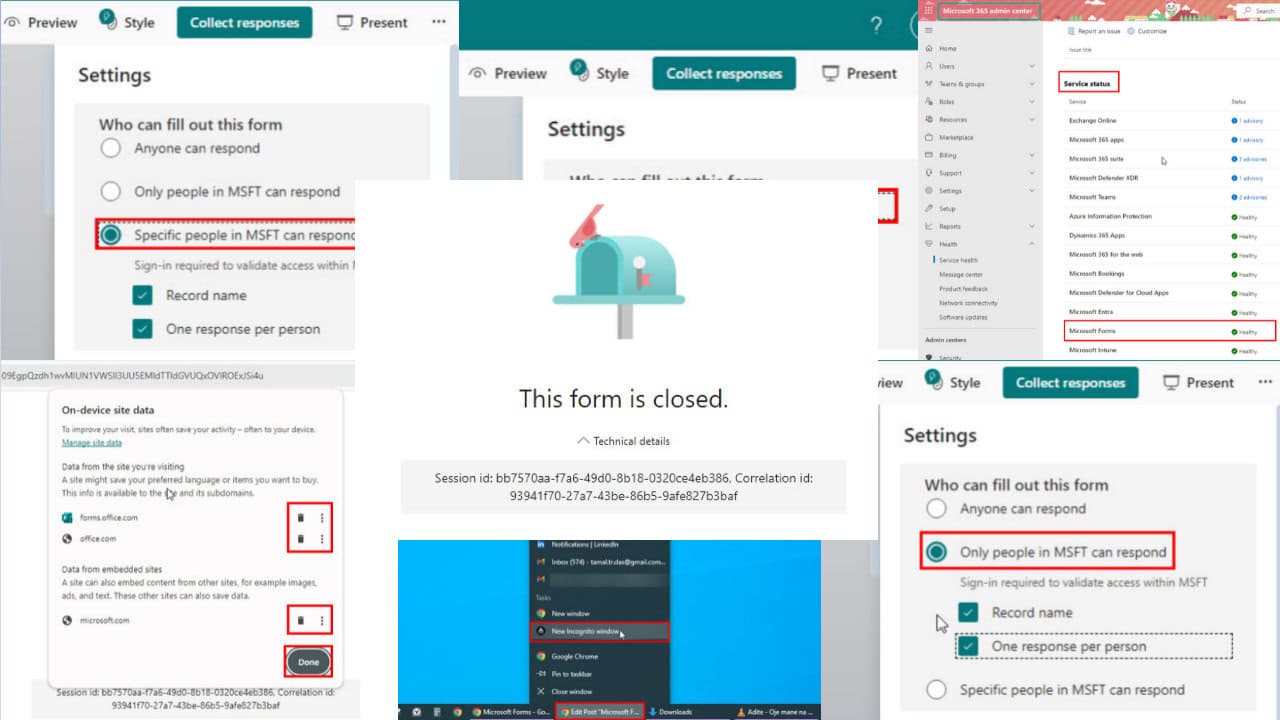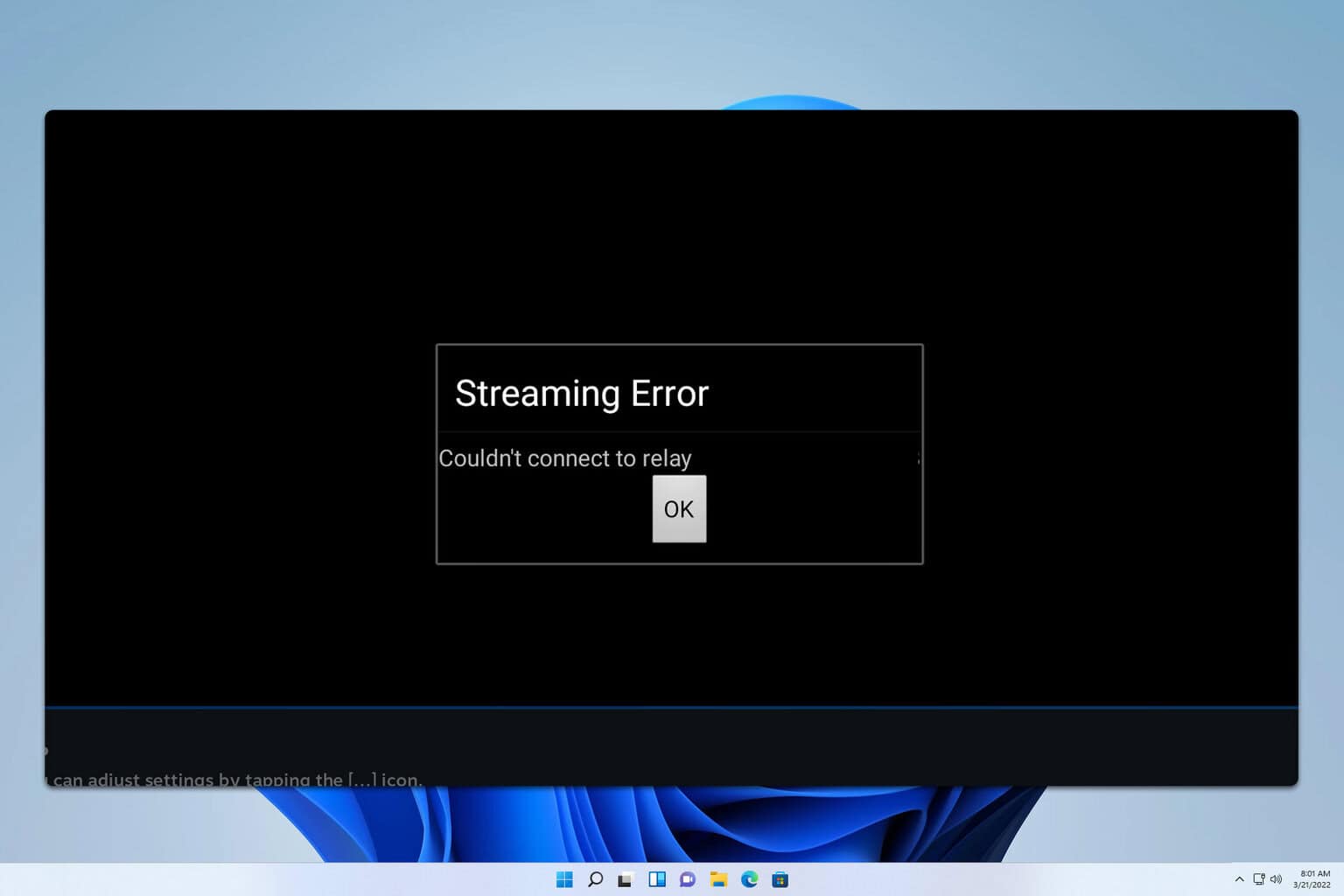Windows 10’s Twitter app gets new languages, new emoji, and more in new update
3 min. read
Published on
Read our disclosure page to find out how can you help Windows Report sustain the editorial team Read more

The official Universal Windows Platform (UWP) Twitter app for Windows 10 Mobile smartphones and Windows 10 PCs and tablets has added quite a few new features and improvements this past week and an official list has finally been released showing what has been changed.
In addition to the new chronological timeline button which we noticed a few days ago, the Windows 10 Twitter app has also received support for the Irish, Galician, Basque and Urdu languages, screen reader improvements, and has replaced the native Windows 10 emoji with the official Twitter emoji.
Here’s the official release notes with all the details:
New
- Timeline: The chronological timeline switch is now on for web! Click the ✨ at the top of your timeline to get your tweets in chronological order (or switch to the algorithmic timeline). We will eventually switch you back to the algorithmic tweets after a while, but if you keep switching we’ll wait longer before changing it back.
- Navigation (widescreen): We changed the icon for Explore from a ???? into a #⃣. When in widescreen mode, there’s a search field on the screen, and having one ???? for Explore and another ???? for search was confusing. ????
Updated
- Internationalization: Enabled our beta language support for Irish, Galician, Basque and Urdu.
- Emoji: DM Groups and List titles now use Twemoji rather than native OS emoji for more reliable rendering
Fixed
- App: There was a somewhat rare, almost impossible to reproduce, situation with UTF-8 character encoding that was causing the app to crash when loading. All files are now serving with proper encoding. Sorry Peru ????
- Events: Events that are not found show a not found error instead of the generic ‘Try Again’
- DMs: The thing where the text input wouldn’t have focus when entering a DM conversation is better
- Internationalization: Corrected the display of numbers and Tweet action icons (e.g. “55 Retweets”) in languages that read right to left.
- Accessibility: The screen reader reads the Tweet when navigating the timeline with J/K keyboard shortcuts. Including the number of Replies, Likes, and Retweets. Ratios for everyone!
- Accessibility: Social proof (e.g. “@Twitter Retweeted”) now reads properly with screen readers
- Accessibility: Improved handling of screen magnification
- Accessibility: Added an aria label to the ‘promoted’ marker so the screen reader can tell when the Tweet is an ad
Do you use the official Twitter app on your Windows 10 Mobile smartphone or Windows 10 PC? Let us know why or not in the comments below and then follow us on Twitter for more Windows app news.