Windows 11 is now lightning-fast with 80Gbps USB support
New Canary Build adds support for the latest USB standard
2 min. read
Published on
Read our disclosure page to find out how can you help Windows Report sustain the editorial team Read more
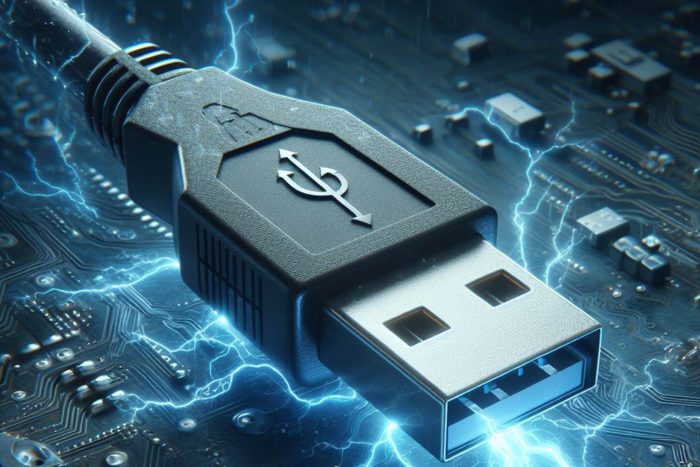
Microsoft announced support for 80Gbps USB support not a while ago, and this feature is finally here and it’s available for testing.
So what can we expect from it, and how can we test it? Keep on reading to find out!
Latest Windows 11 Insider Preview sports 80Gbps USB standard
Windows 11 Insider Preview Build 26040 in the Canary Channel brings support for the first update of the USB4 standard. The new standard doubles the transfer speed, allowing you to achieve lightning-fast transfer speeds of 80Gbps on your PC.
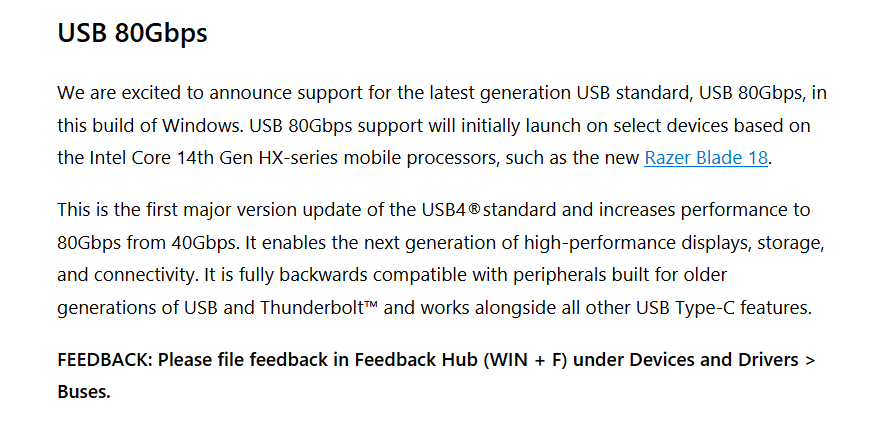
The previous version of USB4 offered just 40Gbps, so this is a major performance boost. With the performance boost comes better support for peripherals, including both storage and high-performance displays.
It’s worth mentioning that background compatibility is present, so you should be able to use older USB and Thunderbolt peripherals without any problems. Of course, support for all other Type-C features is still there.
When can we expect to see this USB standard in action? Currently, this feature is only available for Windows Insiders on the Canary Channel, but we hope to see it available to the public in the near future.
Regarding the supported devices, the new USB standard will initially work on selected devices that are based on Core 14th Gen HX-series processors, such as Razer Blade 18. However, we expect to see more native support from hardware manufacturers in the future.
We’re excited about 80Gbps USB support on Windows and we can’t wait to see how it will change the world of peripherals.
The new build brings additional features, such as a redesigned Windows Setup experience, and the ability to access new photos and screenshots from your phone, and we already covered those in our other guides, so don’t miss them.








