You need 16GB of RAM to run Android apps smoothly on your Windows 11 desktop
3 min. read
Updated on
Read our disclosure page to find out how can you help Windows Report sustain the editorial team. Read more
Key notes
- According to Microsoft, Android support for Windows 11 will require at least 8GB of RAM.
- If you want a smoother, faster experience, the company recommends that you have 16GB.
- Recent benchmark scores gave users an idea of how the Android Subsystem will perform.

Most of us have witnessed firsthand how this project went from a dream to a dream come true. And yes, we are talking about native Android support for Windows 11.
Now that the feature is available for users everywhere, there are some compatibility facts that we have to take into consideration if we are planning to download and install our favorite Android applications.
The Redmond-based tech giant published a list of requirements for running this type of software on your Windows 11 machine.
Are you ready to run Android apps on Windows 11?
Yes, towards the end of January, Microsoft promised a major upgrade for Windows 11, and a couple of days ago, the company delivered on that.
Among the several other features that this February update brought, is the introduction of the Amazon Appstore Preview, which is now available on the Microsoft Store.
Android apps can now be downloaded on Windows 11 via the Amazon Appstore but the feature sadly is only available in the U.S., for now.
And according to the tech giant’s decision, Android support for Windows 11 will require at least 8GB of RAM. But if you want to have the smoothest experience, then 16GB of RAM is recommended.
| RAM | 8 GB (minimum) 16 GB (recommended) |
| Storage type | Solid State Drive (SSD) |
| Processor | Intel Core i3 8th Gen (minimum) or aboveAMD Ryzen 3000 (minimum) or aboveQualcomm Snapdragon 8c (minimum) or above |
| Processor architecture | x64 or ARM64 |
| Virtual Machine Platform | This setting needs to be enabled. For more info, go to Enable virtualization on Windows 11 PCs. |
Recent benchmark scores have been published on Geekgench, giving users their first glimpse at the performance of Microsoft’s long-rumored Android Subsystem.
As you know, this whole setup is based on Windows Subsystem for Linux and Microsoft’s Project Astoria (for enabling Android apps support on Windows Phones).
We don’t know for sure yet, but these tests, along with Microsoft’s Store listing also seem to indicate that a high-end configuration is required to run mobile apps smoothly on Windows 11.
Redmond officials are also planning to use unknown virtual machine technology to address issues with Android Open Source Project (AOSP) and eliminate the need for Google Play Store services.
That being said, during last year’s Game Awards, Google took to the stage to reveal that Google Play games are coming to Windows next year.
But now only for Windows 11 users, as Windows 10 will also get this interesting feature, thus introducing Android software to the latest OS’ predecessor as well.
With the helo of AOSP, integration, most applications will work fine on the desktop operating system, so we don’t have to worry too much, hopefully.
What we do know is that Android apps will work on Intel, AMD, and Qualcomm (ARM) devices.
As far as Intel PCs go, Microsoft is planning to use Intel’s Bridge Technology feature, which is a run-time post compiler to enable applications that are not compiled to run natively on x86-based devices.
Excited about this new functionality for your Windows PC? Share your thoughts with us in the comments section below.
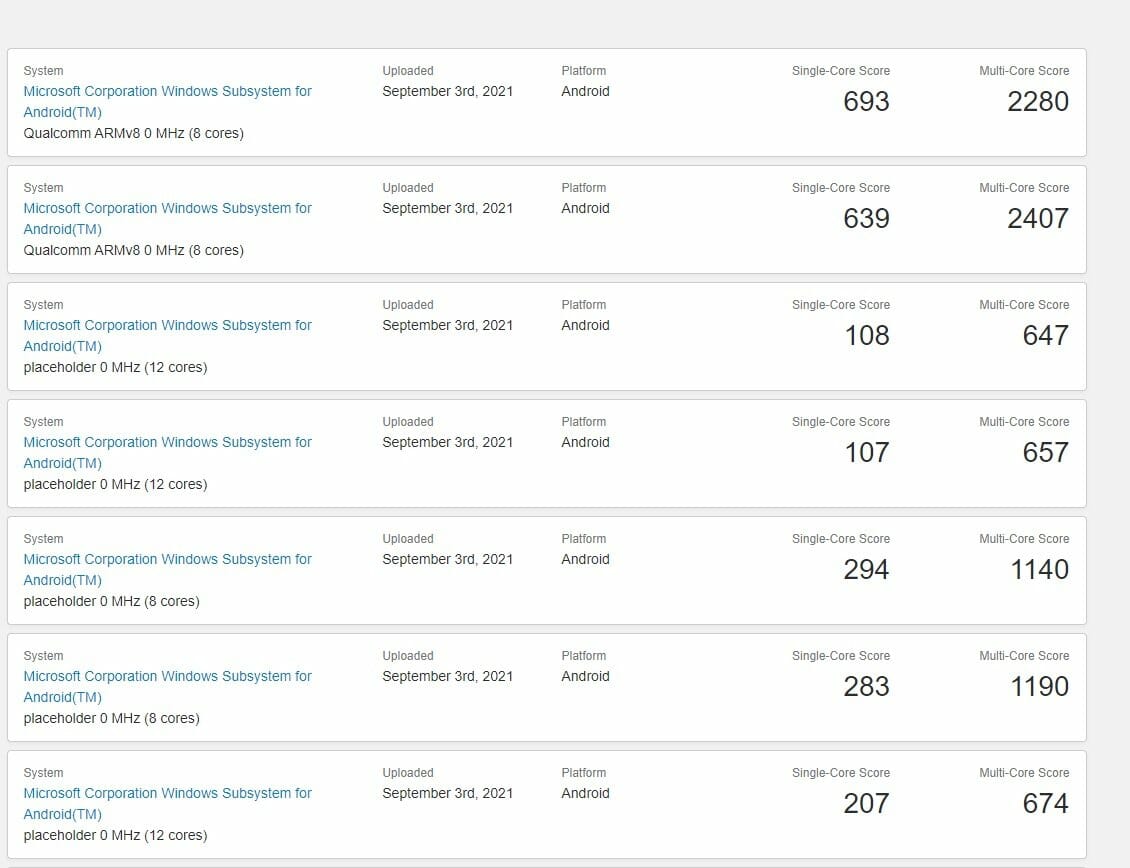
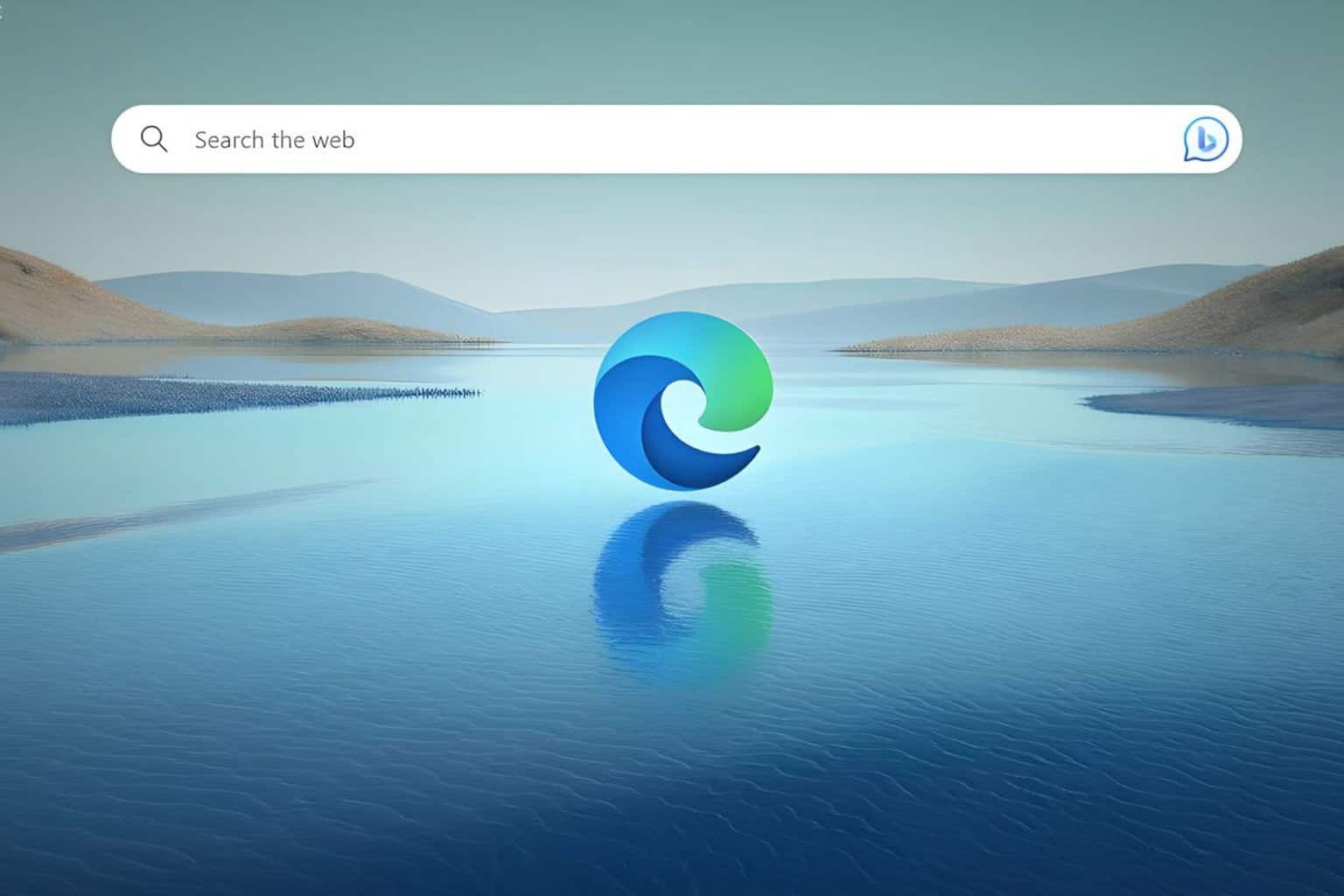








User forum
0 messages