Windows 11 Beta Channel Insiders to get Snipping Tool, Notepad improvements
2 min. read
Published on
Read our disclosure page to find out how can you help Windows Report sustain the editorial team. Read more
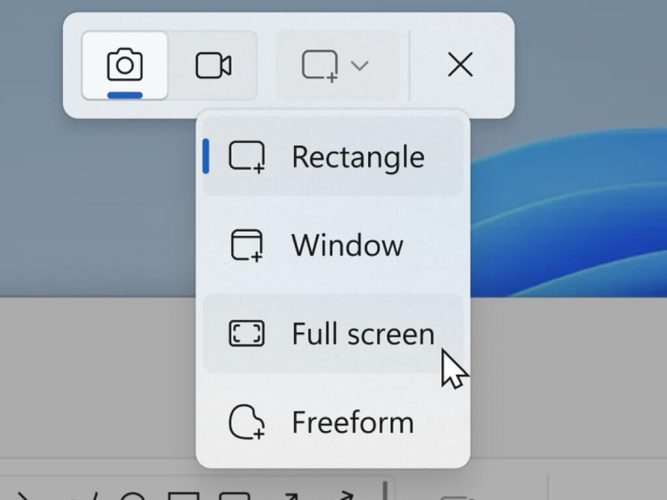
Some Windows Insiders in the Beta Channel release recently received an update that brought some tweaks and performance improvements to in-box apps such as Snipping Tool and Notepad and it looks like those features are starting to roll out to all Beta Insiders.
Insiders using Snipping Tool version 11.2307.44.0 and Notepad version 11.2307.22.0 can start playing with a new combined capture bar in Snipping Tool that offers an extended list of capture features such as additional cropping options, and improved screen capturing settings that allow users to select their preferred recording device and audio input before recordings.

As for Notepad, users will now benefit from automatic saving states that function similar to the auto save features in Office 365 apps. For Notepad sessions that are interrupted or closed prematurely, the app will restore from previous saved points as well as open previous tabs and the content within.

There is one noted bug coming with the new features in this roll out that includes a pop-up dialog when taking screenshots that reads “Select an app to open this ‘ms-screenclip’ link.”
The Windows team suggested selecting “Snipping Tool” when encountering this new dialog bug to continue with using the app without crashing it. The dialog pop isn’t a permanent fixture and may not affect every Insider equally but is being noted with a workaround for now.



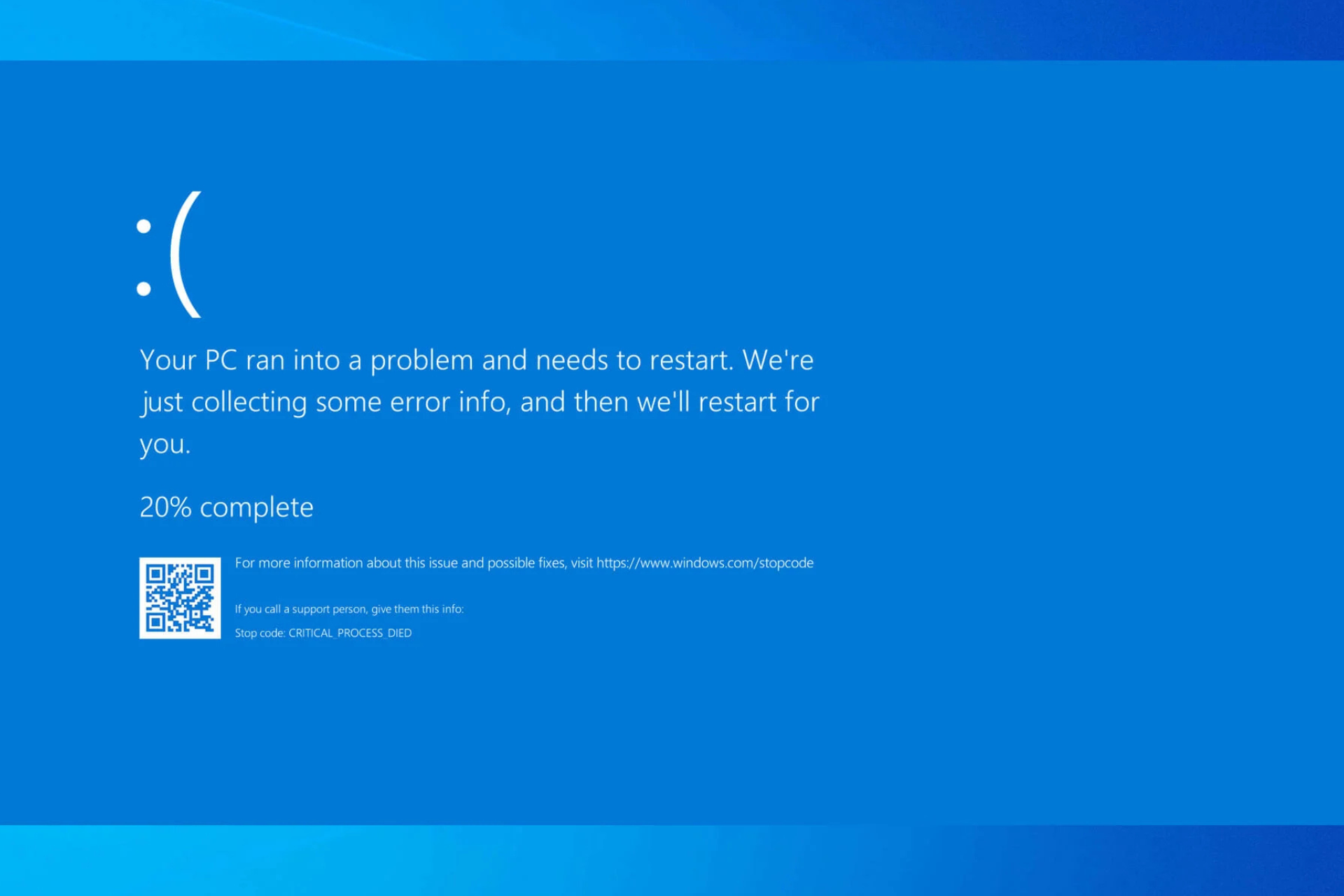
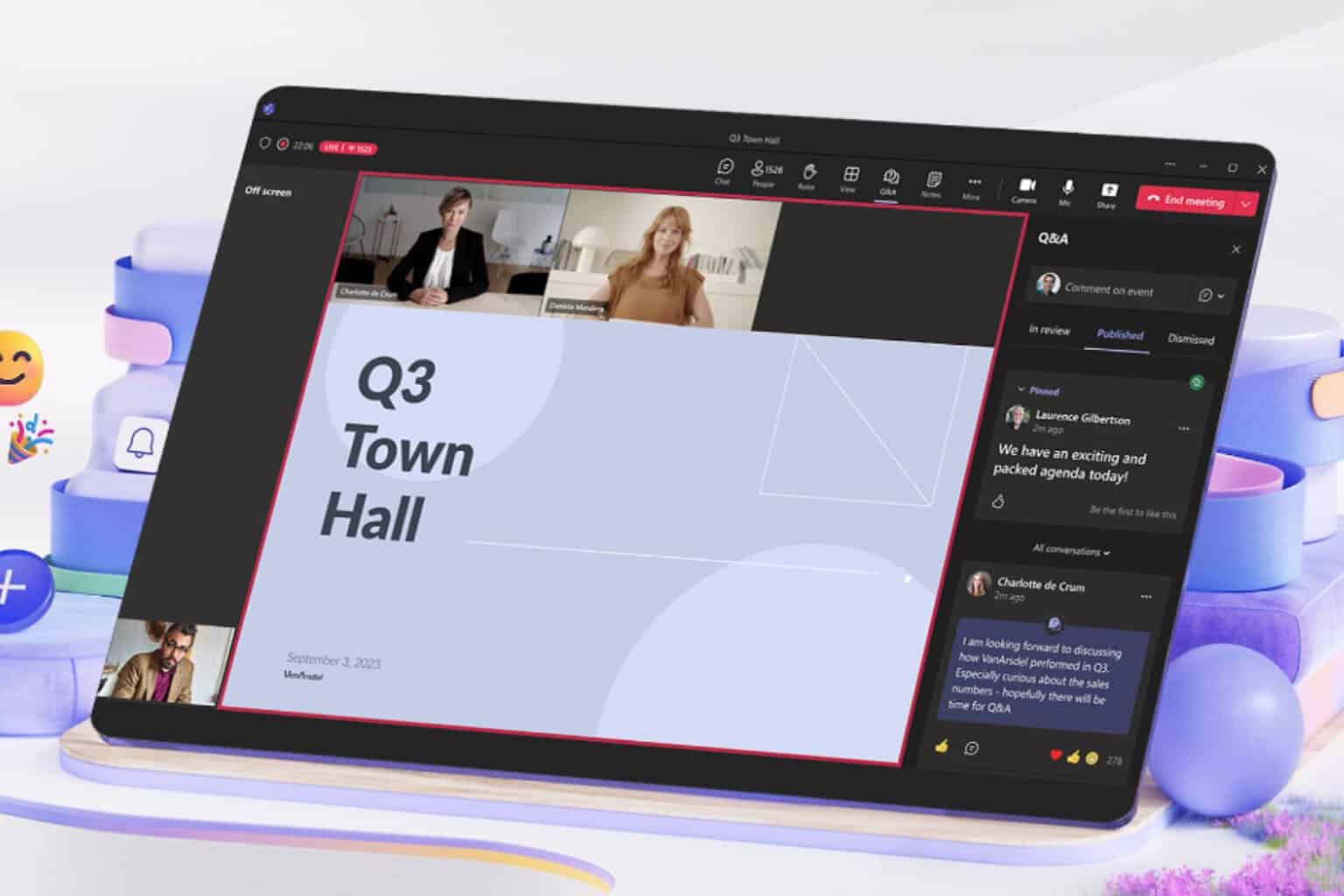
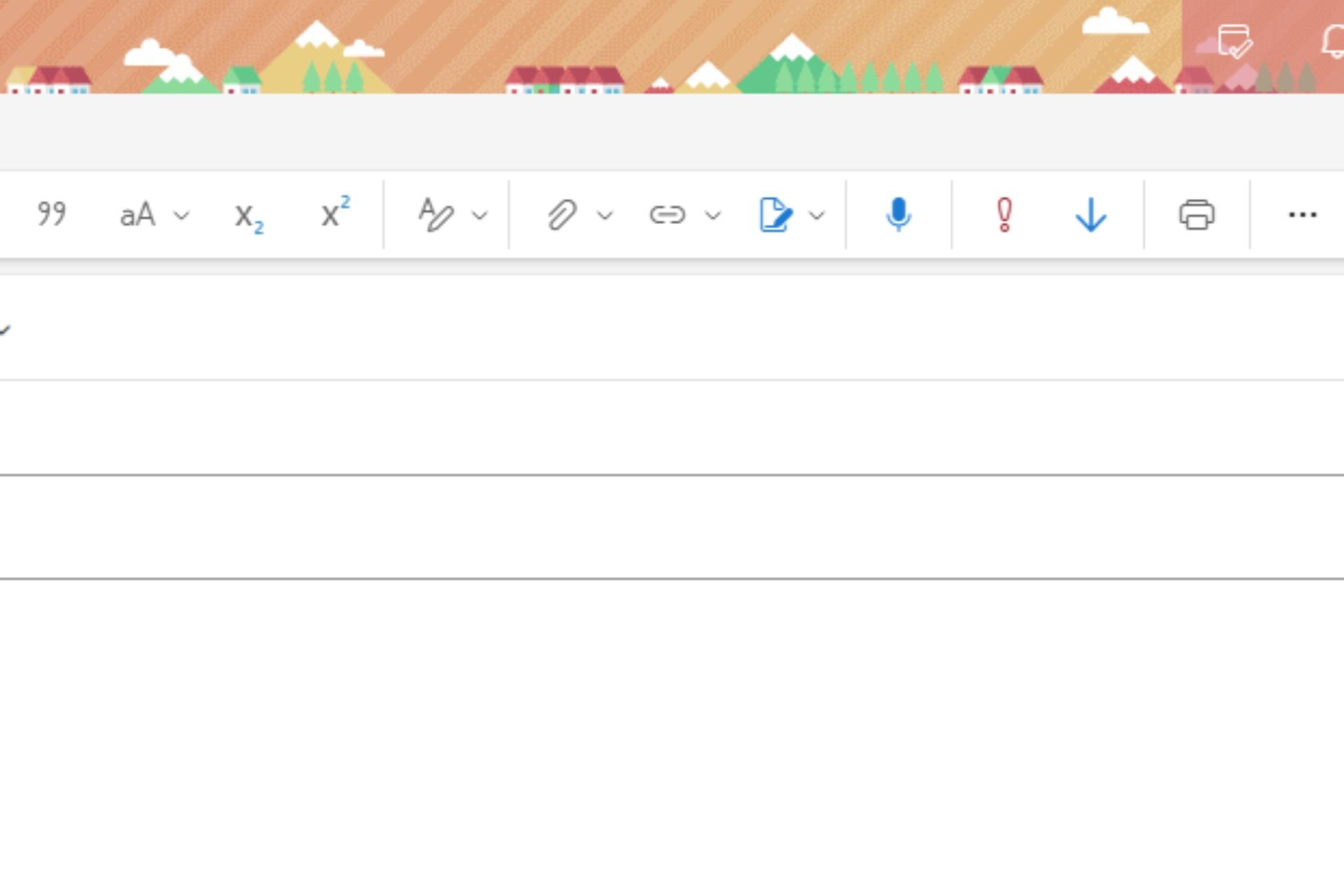


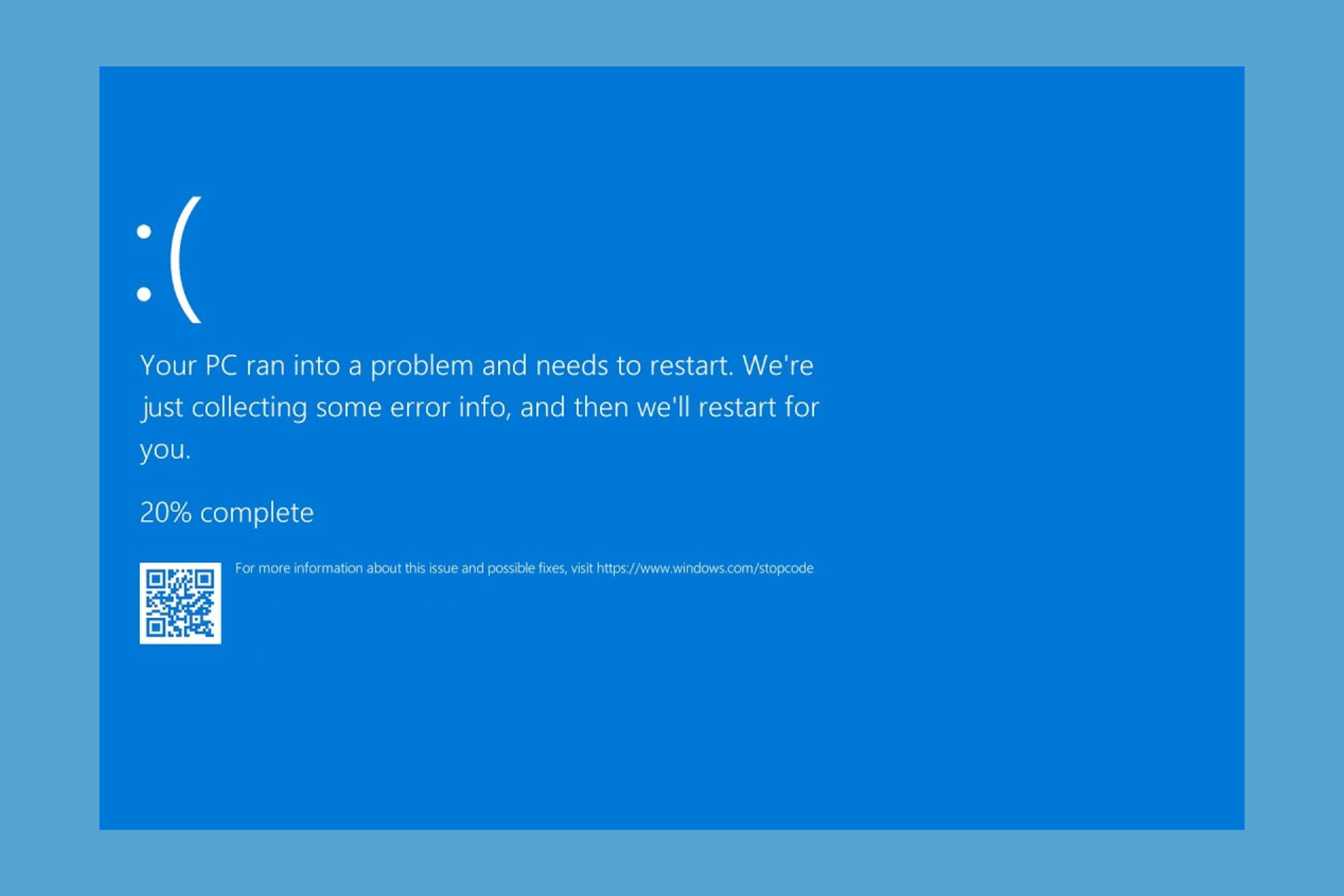
User forum
0 messages