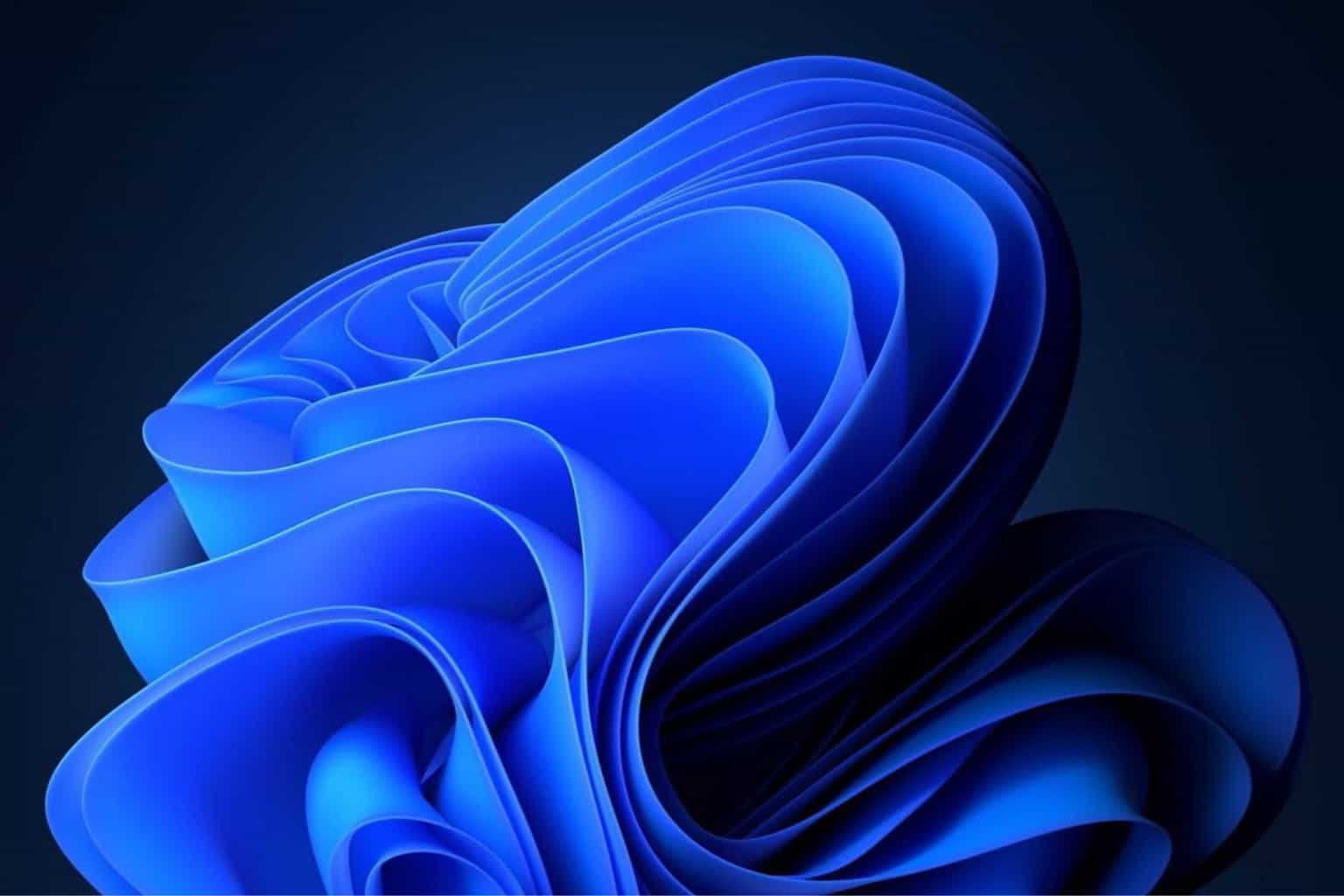Windows 11 Copy as Path: How to Use it in Windows 11
2 min. read
Updated on
Read our disclosure page to find out how can you help Windows Report sustain the editorial team Read more
Key notes
- In case you didn't already know, Microsoft added a new tool to the Windows 11 context menu.
- After the confusion the company created with the Refresh option, this new addition will surely delight fans.
- Copy as path is a handy tool that users can rely on when in need of a copy of some directories' addresses.
- Some of the situations when you might need a path copy, involve using Command Prompt and Windows Powershell.

While everyone was wondering where the Refresh button went, an option that could be found in the context menu, nobody realized that Microsoft added an entirely new option in there.
We are so used to some of the most basic elements of the operating system, that we failed to spot the new addition, which can come in handy for many situations.
There were also some issues involving this context menu for Windows 11, reported by users across social media platforms, so you might also want to keep an eye out for that as well.
What is Copy as path and what does it do?
Just in case you haven’t noticed, on the new preview builds for Microsoft’s upcoming OS, the context menus offer users another tool.
This new integration we keep mentioning is called Copy as path and, upon selecting it, will copy the full path of the selected file or folder as text to the clipboard.
After doing so, with the path of a certain item, you can paste that path to any text area.
C:\Users\alvin\OneDrive\Desktop\Capture.PNGYou will sometimes find yourself in a situation where the full path of a file or folder may sometimes be needed by a program, software, or webpage, in order to identify the path to a required item.
When working with Command Prompt and Windows Powershell, instead of having to manually type the full path to a file or directory, you can just right-click on the item and select Copy as path, then paste it into the command prompt.
A feature such as this has been constantly requested by Windows users for a long time. In fact, any step that Microsoft takes towards simplifying our day-by-day tasks is a welcome improvement.
Who knows, maybe Microsoft will introduce more new features to Windows 11 before they wrap up the tunning process.
Remember that the Redmond company stated that the upcoming OS will start rolling out at the end of this year.
Have you already used the new Copy as path function on Windows 11? Let us know in the comments section below.