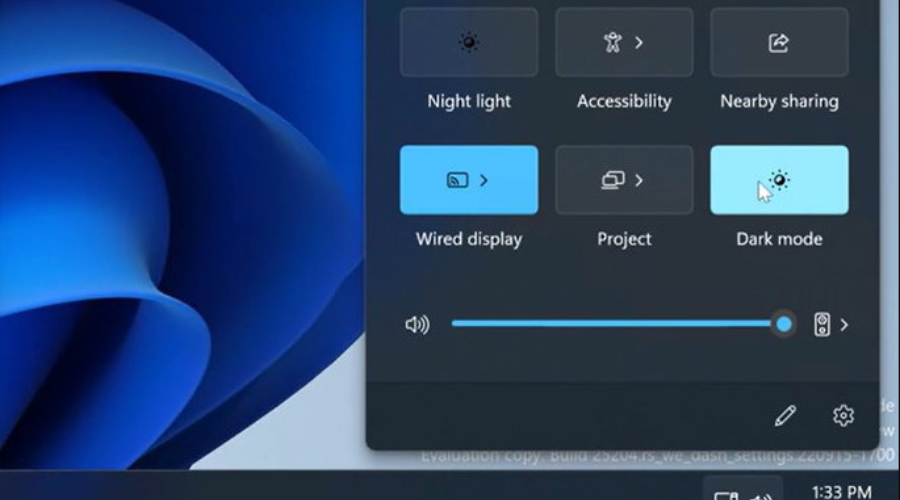New Dark Mode button coming to Windows 11's Action Center
3 min. read
Updated on
Read our disclosure page to find out how can you help Windows Report sustain the editorial team Read more
Key notes
- Microsoft apparently wants to make switching between light and dark themes a lot easier.
- This seamless transition will be done from the Action Center, as screenshots now suggest.
- The news didn't come from Microsoft and everyone is wondering when it will be available.
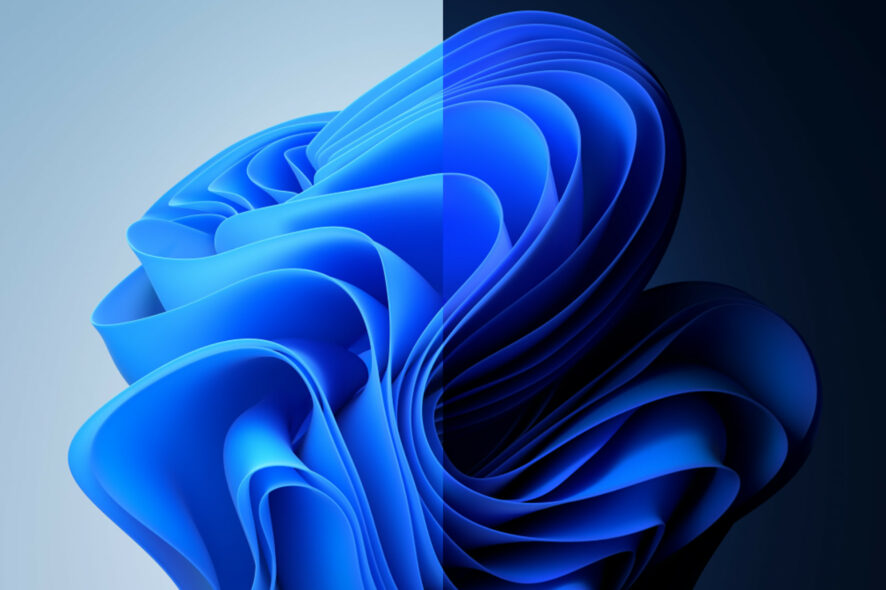
People have been talking about Windows 11’s Dark Mode feature ever since the new operating system was still simply a concept.
Now that we have a much more stable experience, Microsoft is adding more and more features to help us better navigate and use their latest product.
Circling back to Dark Mode, this feature is highly necessary for a lot of users, so the company is about to come up with a new, easier way to access it.
Insiders reveal Microsoft is testing new Dark Mode access ideas
Throughout its lifetime, users have been constantly voicing disapproval towards Windows 11’s inability to automatically switch between dark and light modes.
However, it actually seems that Microsoft is finally on track to improve the situation with a new toggle button strategically placed in the Action Center.
This is not something that the Redmond tech giant officially shared with its users. This news comes fresh from the Insiders sharing information on Twitter.
According to this post, Microsoft is already working on this functionality and we might even see it added to the OS before the year’s over.
This new button that will allegedly be added to Windows 11’s Action Center will allow users to enable or disable Dark Mode with a single click.
Many might actually say that this is far from the best solution, but we still have to appreciate that it is an obvious step in the right direction.
Before this new functionality comes though, we can show you how to enable Dark Mode on your Windows 11 PC.
You can also find out how to turn on a system-wide Dark Mode in Windows 11 if that is really what you want to do.
As you might have expected, there is no information on roughly when Microsoft plans to implement the dark mode toggle.
The screenshot published on Twitter is taken from never released, and now outdated, Windows 11 build 25204, which shows that Microsoft is experimenting with the new feature and has yet to decide whether to ship it for public testing.
That being said, if you want a proper feature-packed tool for managing dark and light modes in Windows 11 and 10, there are some apps out there that allow it.
Without any doubt, Dark Mode in Windows 11 is a massive area that needs polish and improvements, and not just functional auto theme switching or a toggle in Action Center.
We’re going to keep an eye out for any developments here and you’ll be the first to know more. Until then, for Dark Mode, simply use one of our above-mentioned guides.
How do you feel about this new Windows 11 functionality? Share your thoughts with us in the comments section below.