Windows 11 features may soon be accessible via Windows Copilot and Bing Chat
3 min. read
Published on
Read our disclosure page to find out how can you help Windows Report sustain the editorial team. Read more
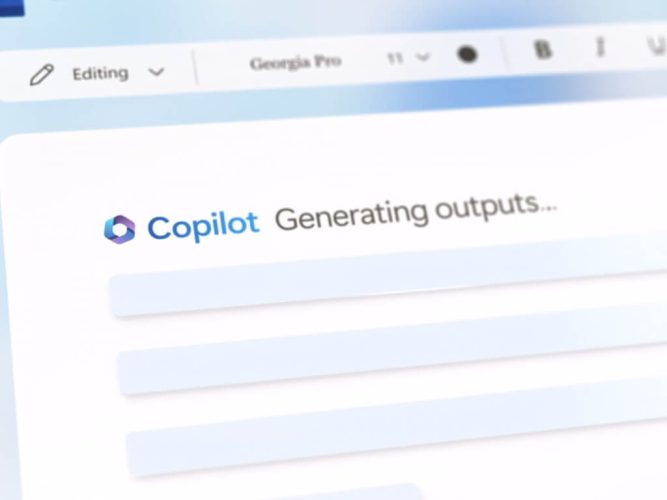
In a recent report by Windows Latest, it has been suggested that Microsoft has been utilizing Microsoft Edge APIs to improve Windows Copilot, a feature in Windows 11 being previewed now in the Windows Insider Dev Channel. The new enhancements are aimed at helping Copilot control OS-level features more effectively.
The potential new capabilities might include changing system settings, opening apps, toggling between dark and light modes, adjusting brightness levels, and even reading content from different apps.
A Sneak Peek into New Features
Windows Latest appears to have found new .json files in recently released Windows 11 preview builds. Among these, the most interesting seems to be TaskManagerService-ai-plugin.json. The new addition suggests that Copilot might soon be able to reach the Task Manager.
After the upgrades are completed, it may be possible for users to ask Copilot to manage processes using Task Manager. This could involve directing it to terminate a process or obtain additional information about it.
A Modular Copilot for a Customizable Experience
Microsoft visualizes the Windows Copilot to be as modular as possible, and therefore, most of its features are delivered using inbox and third-party plugins. These could enable users to swiftly launch or close apps, set alarms, search for files, and more.
Pilot plugins seem to be at the core of these upgrades. Microsoft is testing a plugin that would integrate Task Manager into Copilot and allow users to monitor or close running apps using Copilot’’s AI technology. It adds an entirely new dimension to the user experience.
User-Friendly Plugins
Among the sea of plugins, the AccessibilityTools-ai-plugin.json stands out as it might enable users with disabilities to navigate the system more fluidly.
Some of the other potential plugins include the ai-plugin-WindowsSettings.json to manage Windows 11 settings, the ClockService-ai-plugin.json to handle time and alarm settings, and the LaunchApplication-ai-plugin.json and SmartFileActions-ai-plugin.json plugins that could offer an interactive approach of opening apps through simple AI-powered commands.
A Wide Array of Plugins Under Testing
Microsoft is testing several new plugins. Some of the most notable ones include:
- Open Feedback Hub Plugin: Facilitating users to access the Feedback Hub app through Copilot.
- Set Windows Theme Plugin: Allowing users to change Windows theme through Copilot.
- Fix Slow PC, Close App, and Screen Snipping Plugins: Occupying the functionality of accelerating PC performance, shutting down specific programs, and taking screenshots on command.
- Set Timer and Set Alarm Plugins: Catering to user-specific needs like setting timers and alarms.
- Suggest Media Plugin: Recommending movies similar to the ones a user enjoys.
To sum up, the new plugins are being developed to make Windows Copilot a one-stop control center for Windows 11.

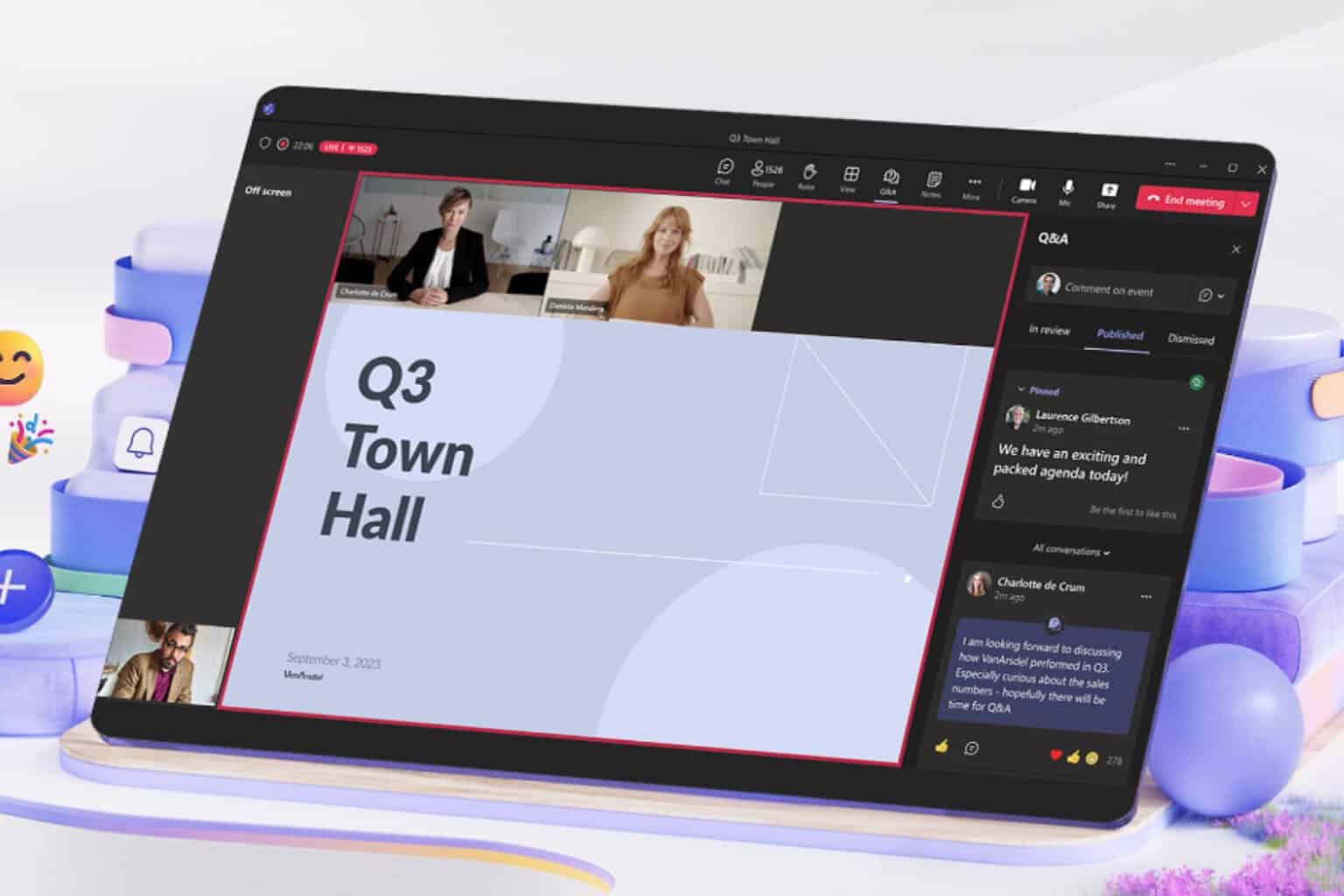
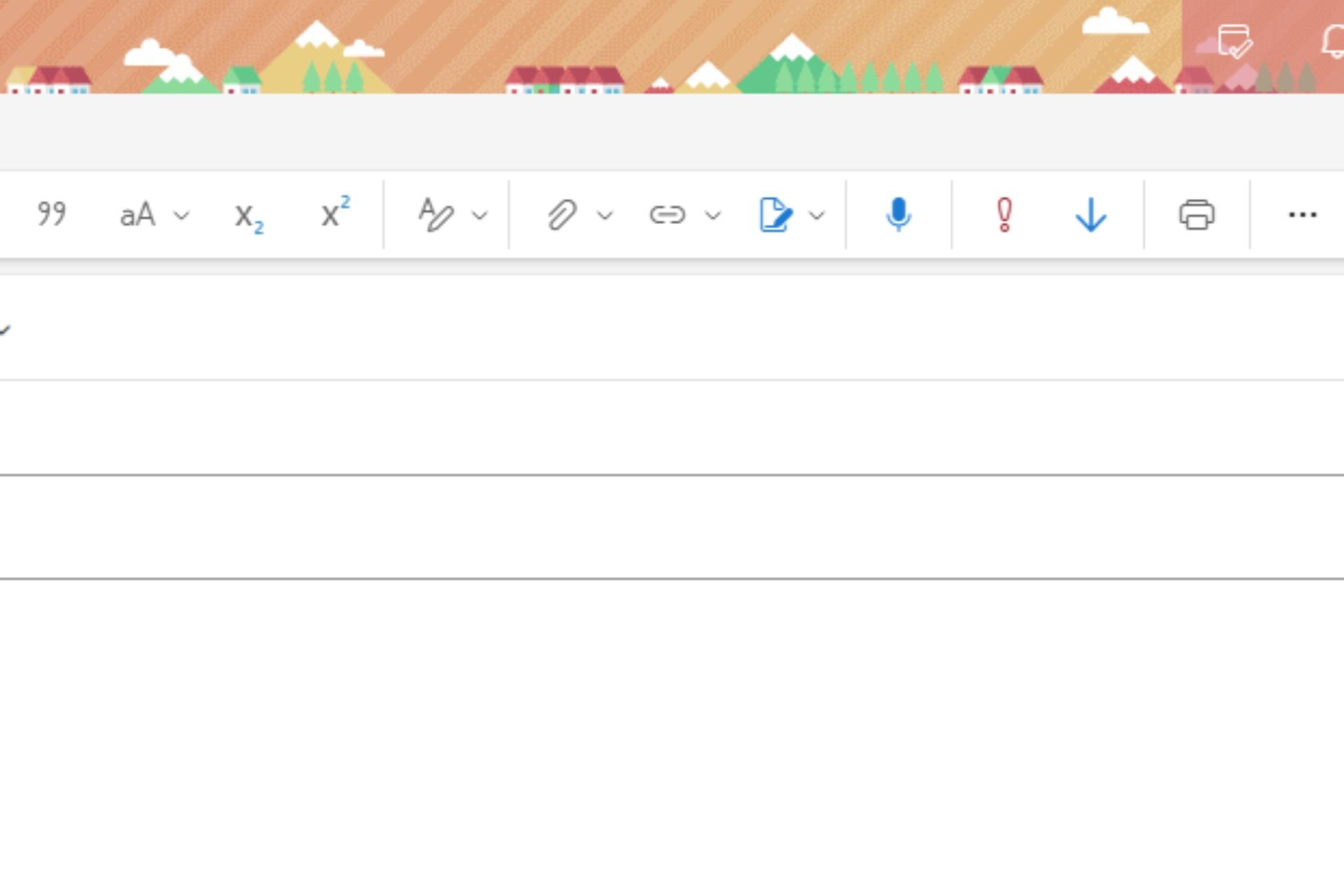


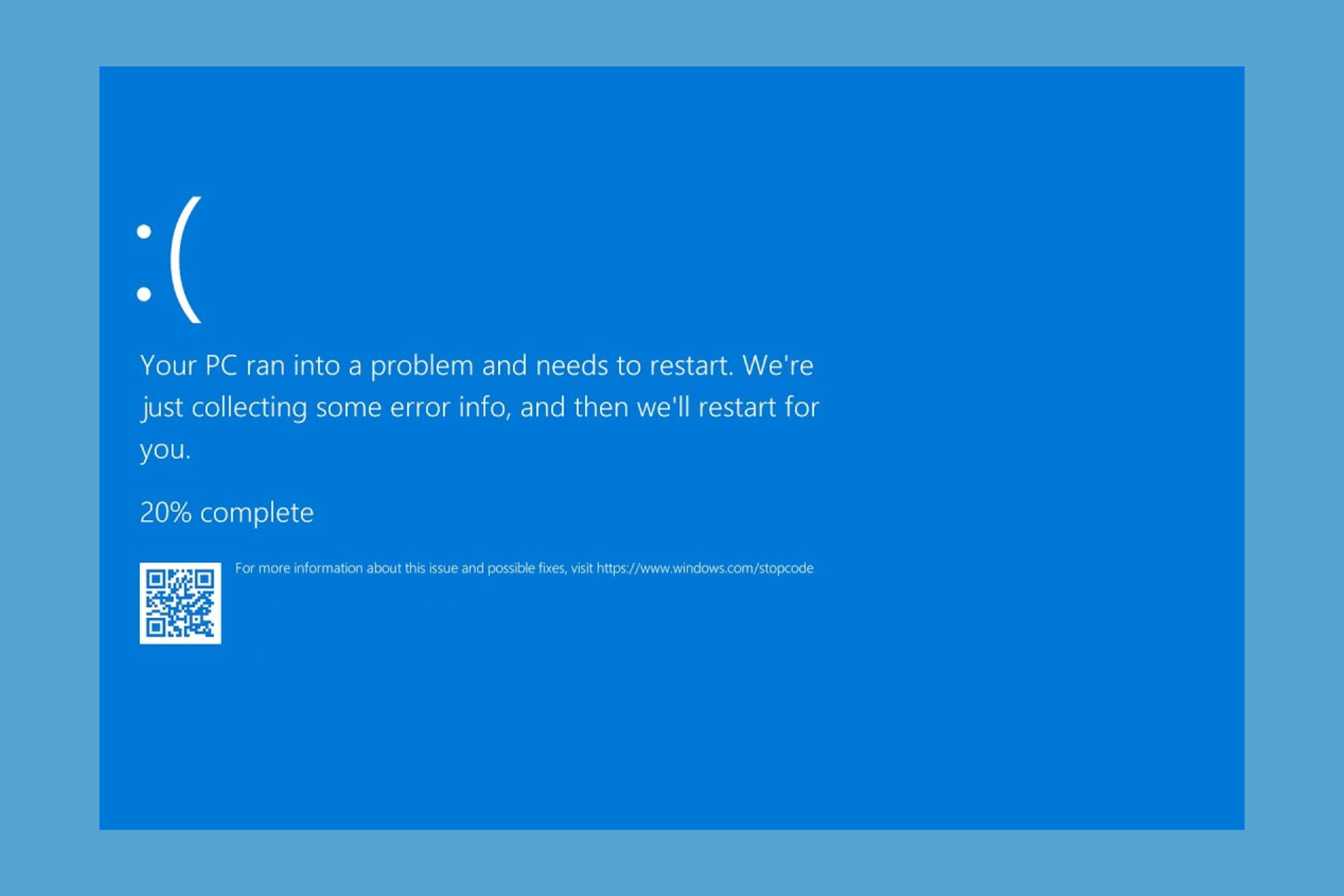


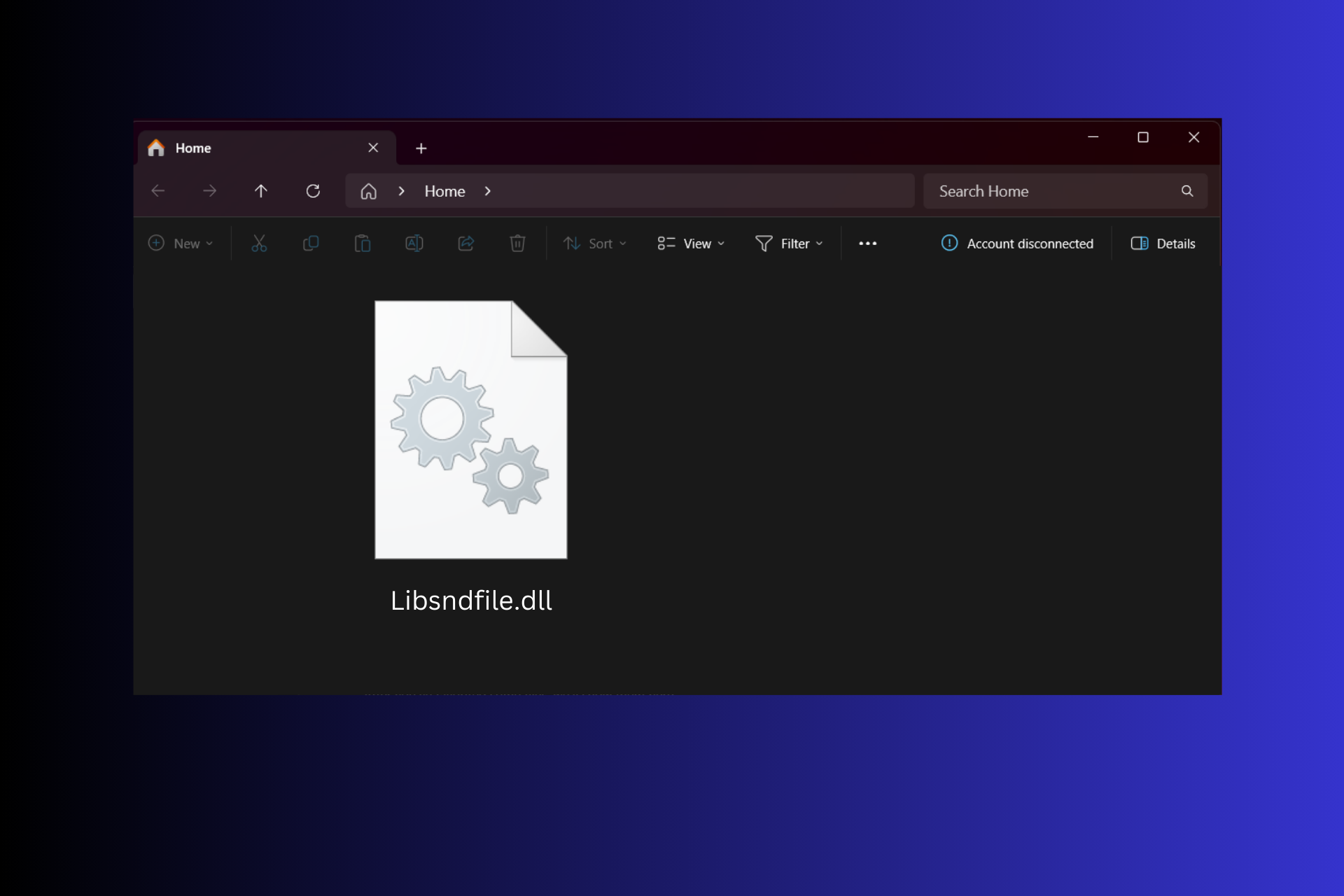
User forum
0 messages