Windows 11's latest Insider build finally comes with File Explorer tabs
2 min. read
Updated on
Read our disclosure page to find out how can you help Windows Report sustain the editorial team Read more
Key notes
- Did you hear about what Insiders discovered in the latest Windows 11 build?
- Just in case you didn't already know, it's native support for File Explorer tabs.
- This feature is hidden, so we have to wait for the tech giant to make it official.
- You might also like to know that we're even getting the tab overflow support.
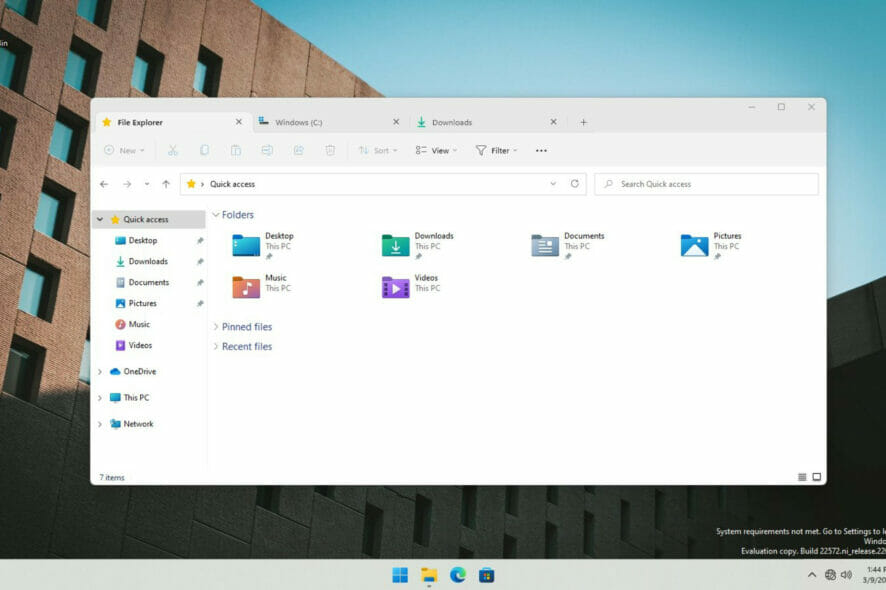
Windows 11 is still a young OS and there are still tons of improvements that need to be embedded in its core, to make it a lot more functional and user-friendly.
That being said, in the latest Windows 11 preview build, Microsoft offers yet another set of improvements and fixes to test.
Even though some consider this update to be just as dull as the others, Insiders quickly discovered that the tech giant is actually hiding some truly exciting changes in build 22572.
We are soon getting native support for File Explorer tabs
Windows users have been asking Microsoft to bring tabs to File Explorer for many years with little to no luck.
The only way anyone could get this feature on the latest operating system was by using third-party software such as Files or Groupy in order to add it.
However, that’s all about to change, as Microsoft decided to dig out the old idea, and Windows 11 is finally getting a tabbed interface in File Explorer.
The Redmond-based tech company hasn’t quite officially announced the tabs in File Explorer, but the feature already looks quite promising.
You might be pleased to know that there is even tab overflow support, which means that File Explorer displays additional buttons for scrolling tabs when you open too many.
Also important to remember is that enabling such hidden features in Windows 11 may cause software trouble.
Unless you have a computer or VM to spare, you better wait for Microsoft to make an official announcement.
Meanwhile, you can try third-party file managers, such as the Files app or Groupy, that offer tabs and other advanced features missing in stock File Explorer.








