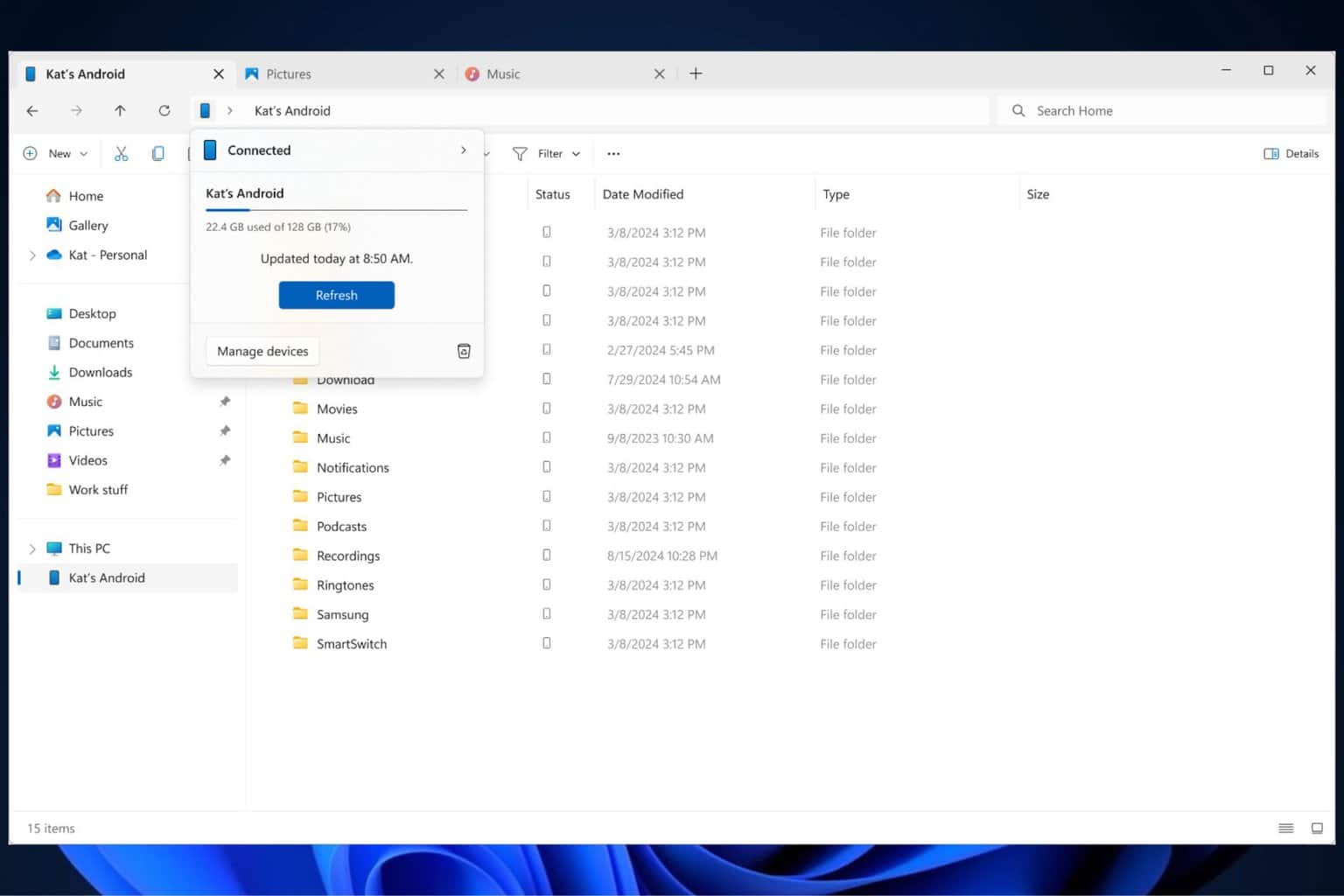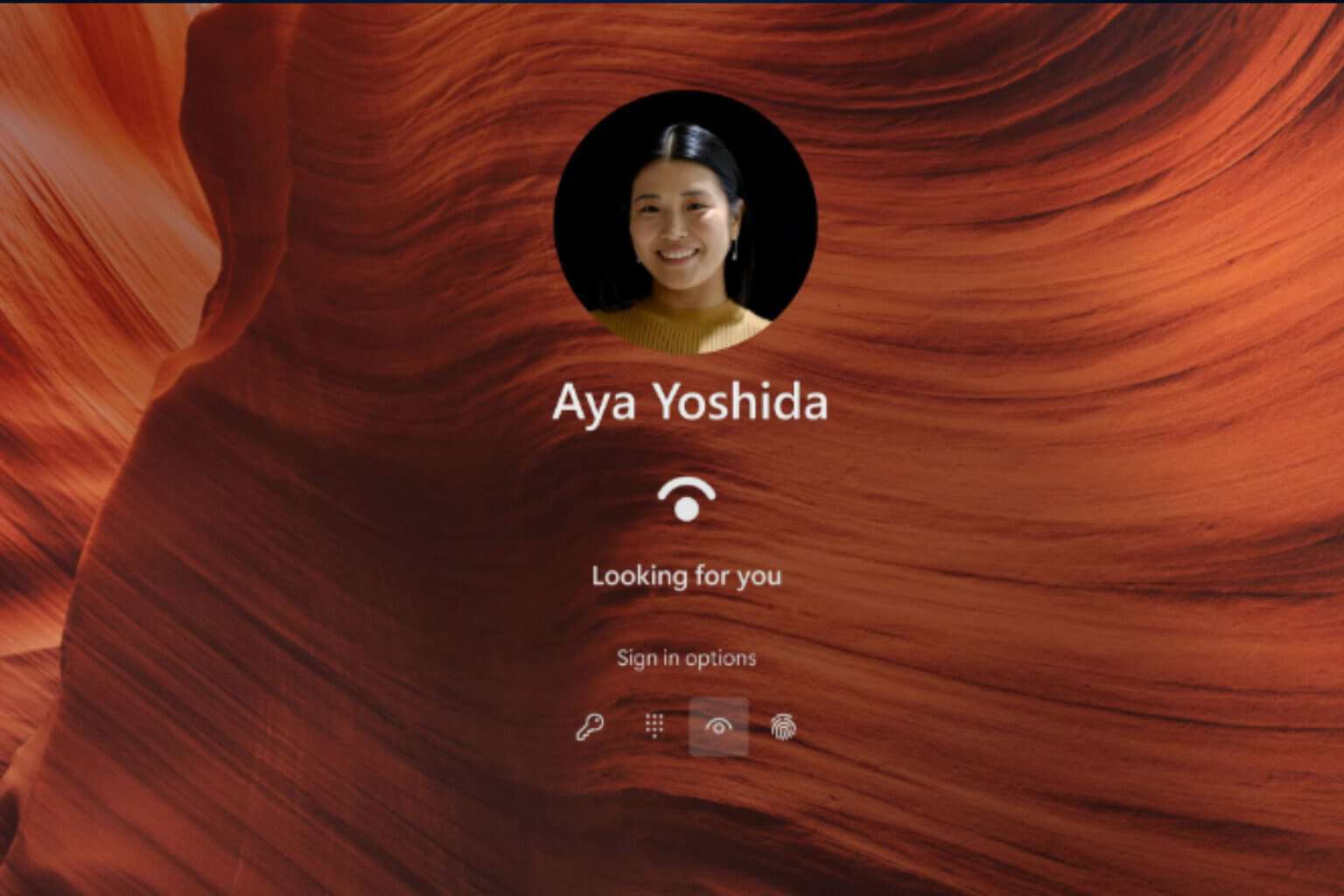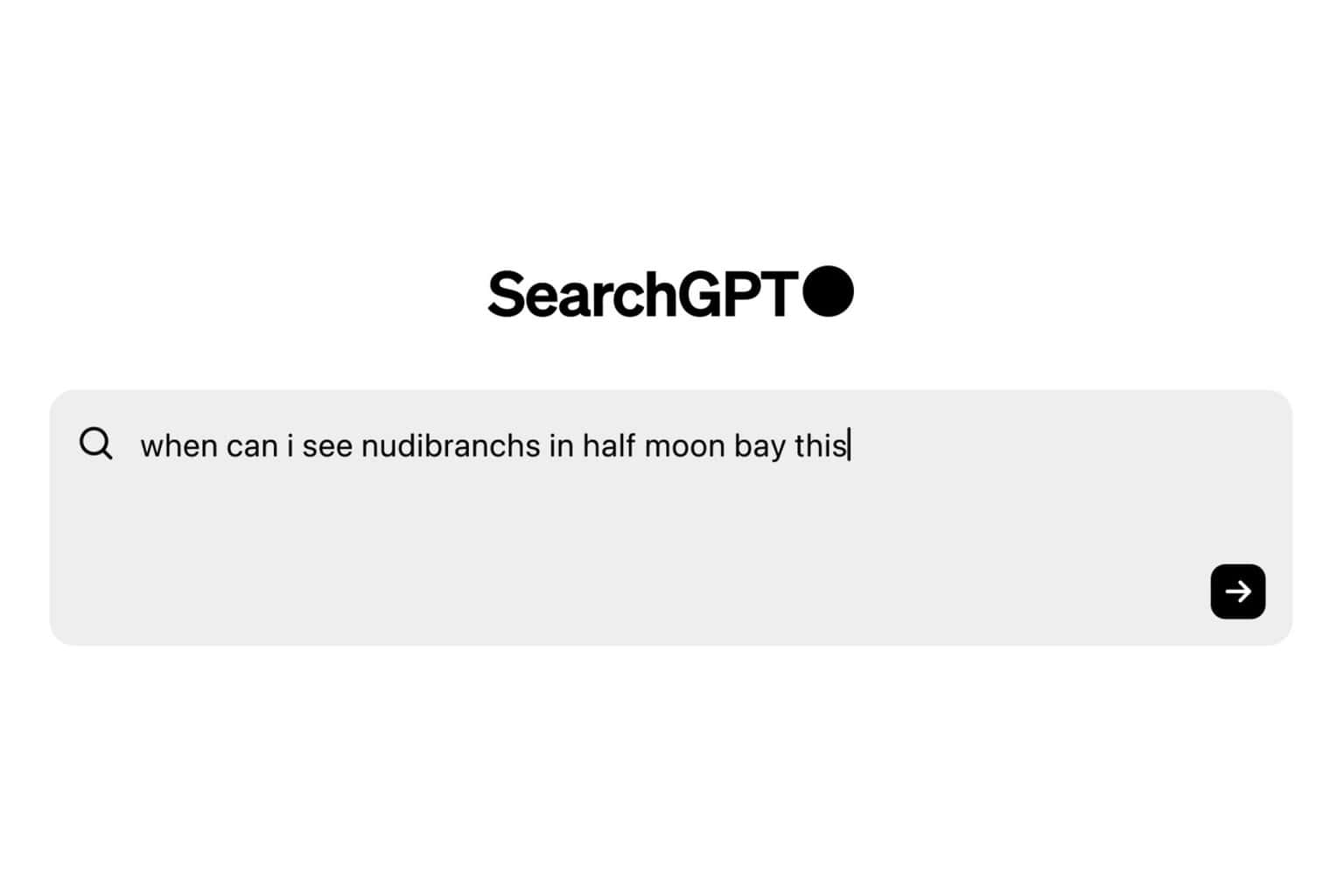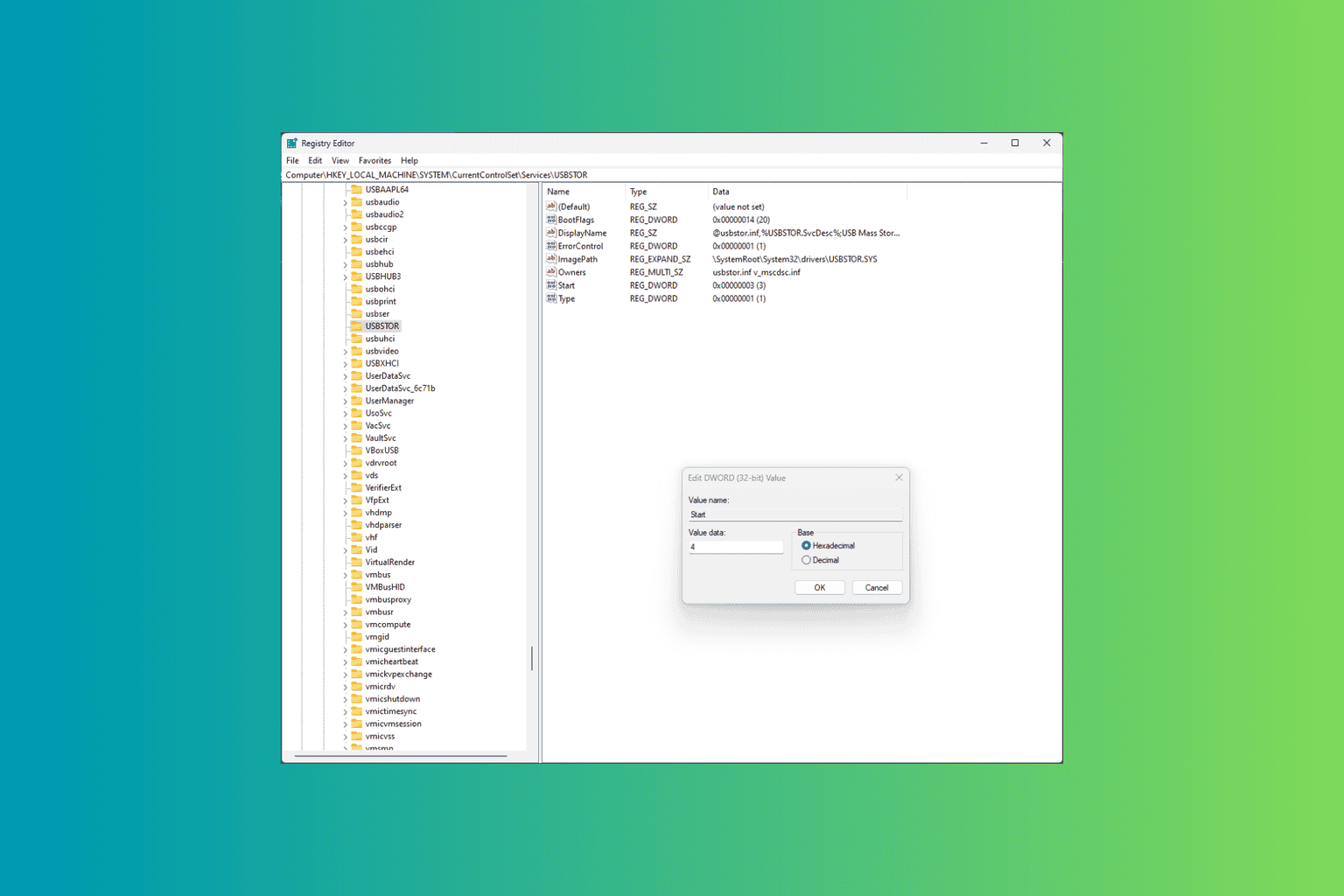Windows 11 Start menu issue gets an official workaround
3 min. read
Updated on
Read our disclosure page to find out how can you help Windows Report sustain the editorial team Read more
Key notes
- Microsoft inadvertently introduced another bug into the core of Windows 11.
- After installing KB5015882, the Start menu doesn't work anymore for some.
- The company acknowledged the issue and provided a temporary workaround.

Windows 11 users are now facing a brand new problem that will surely decrease their confidence in the latest operating system even more.
We’re talking about a severe bug that is therefore affecting one of the most used elements of the OS, which is the Start menu.
The company responsible, however, acknowledged the problem and has issued an emergency workaround before it can solve it.
Microsoft issues workaround for Start menu bug
Microsoft was quick to issue an advisory regarding a problem that is causing the Start menu on some Windows 11 systems to not open at all.
The Redmond tech giant determined that KB5014668 (Build 22000.778) and newer releases of Windows 11 are affected by this problem.
In case you were wondering what started his whole ordeal, know that the last two cumulative updates for Windows 11, which are KB5015882 and KB5015814 broke the system.
And this is according to several reports and Microsoft’s own documentation, just to clarify the situation even further.
In truth, the latest round of updates could make the Start menu disappear as soon as you try to open it, thanks to a bug in the operating system.
After installing KB5014668 or later updates, we have received reports that a small number of devices might be unable to open the Start menu. On affected devices, clicking or selecting the Start button, or using the Windows key on your keyboard might have no effect.
Just to remind you about the above-mention update, the one responsible for this situation, it brought a new feature for notifications on Windows 11.
It also added an option that lets you get urgent alerts even when the focus assist feature is on. Not bad, if we forget that users have reported that KB5015882 breaks the Start menu.

This nasty bug also affects the Windows key on your keyboard but, thankfully, Microsoft is aware of the reports and has provided users with a workaround for the problem.
How do I fix this Windows 11 Start menu issue?
This issue is fixed by using Known Issue Rollback (KIR) and be aware that it could take up to 24 hours for the resolution to automatically apply to all consumer devices and non-managed business devices.
That being said, also remember that restarting your device might help the solution apply to your machine even faster.
Microsoft also said that, for enterprise-managed devices that have installed an affected update and encountered this issue, the solution is to install and configure a special Group Policy.
Computer Configuration > Administrative Templates > KB5014668 220721_04201 Known Issue Rollback > Windows 11For those who remember, the KB5014668 update has been plagued with all kinds of issues. We can start b saying that it was meant to fix an OS upgrade fail bug but actually started causing installation fails.
It appears that the company still has a lot of work to do on the Windows 11 Start menu, considering all the trouble we’ve had with it so far.
This month’s Patch Tuesday release broke Start menu access; and a few days ago, Microsoft released Beta Channel Build 22622.436 which resolved a Start crash on Insider builds.