Windows 11 KB5039312 allows users to share local files with others quickly
The patch was released in the Beta Channel.
2 min. read
Published on
Read our disclosure page to find out how can you help Windows Report sustain the editorial team. Read more
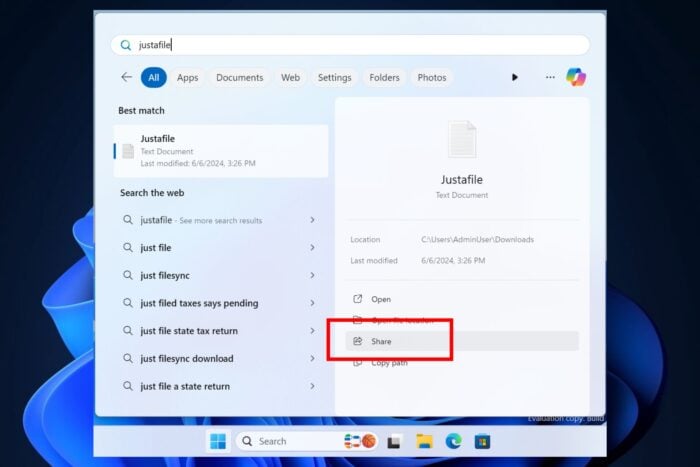
In the continuously progressing realm of Windows, Microsoft has been quite active in releasing numerous updates and characteristics expected to improve user experience greatly. The Windows 11 KB5039312 update is one good instance; it brings a share button straight into the Search function on the Start menu.
This characteristic, accessible only via File Explorer or specific applications, allows users to distribute files directly from their search outcomes with a single tap.
Sharing will begin in Windows Share, making it simple to select devices or contacts for sharing. This tiny yet powerful feature makes sharing easier in a natural and straightforward way.
But there is more. Microsoft has also been working on the Phone Link app. They have added OCR capabilities, which can scan text within images on your phone and auto-suggested replies for messages.
This will reduce the need for typing and improve overall efficiency, particularly when you are busy moving around. Phone Link update requires version 1.24051.98 or later, but after you have it, these features are ready to use and enhance your messaging experience.
It is required that the Phone Link be updated to version 1.24051.98 or later, but when you do this, these features become available to make your messaging smoother.
There is a unique update related to Nearby Sharing. Now, this feature demands that Wi-Fi and Bluetooth be turned on to work smoothly, ensuring no interruption occurs while sharing files near each other’s devices.
The Windows 11 KB5039312 update could benefit you if you frequently use voice commands. This brings enhancements to Voice Access and Narrator. You will also have access to a fresh command within Windows Search that permits locating files or applications with only your voice.
Moreover, Voice Access’s self-restart function guarantees that it is always available, even if there is a sudden shutdown.
These changes are ready for beta testers and will be more widely available in the next few weeks. This shows that Microsoft is serious about improving and extending what Windows 11 can do to make it better suited for various uses and more convenient for users.
These updates aim to make small aspects of your digital life easier, from sharing files to speaking out text on your PC or simply signing in to Windows 11.
Every single time they make an update, Microsoft isn’t only dealing with problems; they’re improving how we use our personal computers by adding more and more features into it.








User forum
0 messages