Windows 11 KB5048753 update now visually previews content that's about to be shared
You can download and install the build now.
2 min. read
Published on
Read our disclosure page to find out how can you help Windows Report sustain the editorial team. Read more
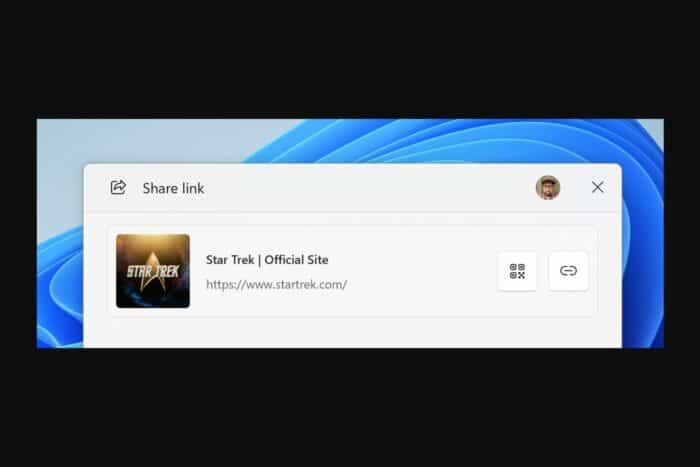
Microsoft has unveiled a new update for Insiders in the Beta Channel, featuring many changes and improvements. Windows 11 build 22635.4655 (KB5048753) introduces a tweaked Start menu, a new Edge Game Assist feature, updated Spotlight experiences, and a new share window.
The Start menu has been the subject of many complaints since Windows 11’s release, particularly with the introduction of “recommended” websites. With this update, Microsoft aims to improve the filtering for recommended websites based on user feedback so that the Start menu shows higher-quality sites based on the user’s browsing history.
The update also introduces a new Edge Game Assist feature in the Game Bar, allowing you to access your browser data from your PC and mobile devices, even in-game. The feature provides guides and tips for the game you’re playing and can show your favorites, history, cookies, form fills, and more. Note that this is a preview feature and needs to be manually enabled from the Game Bar settings.
Microsoft has also made changes to the Spotlight experience on the lock screen and the desktop, allowing you to learn more about the Spotlight image on your lock screen by clicking on the “Like” icon that takes you to the Spotlight landing page and quickly and easily discover more information about your background image by hovering over or clicking on the “Learn about this picture” icon on your desktop.
Lastly, the update introduces a visual preview for links or web content when sharing using the Windows share window. As for fixes, the update addresses an issue where window previews weren’t showing when hovering over certain open apps in the taskbar.
Microsoft says that some of the features are gradually rolling out, so you might not see all of them immediately after upgrading. The update is available now, and you can download it by checking for updates in the Windows Update settings.
You can read KB5048753’s full changelog here.
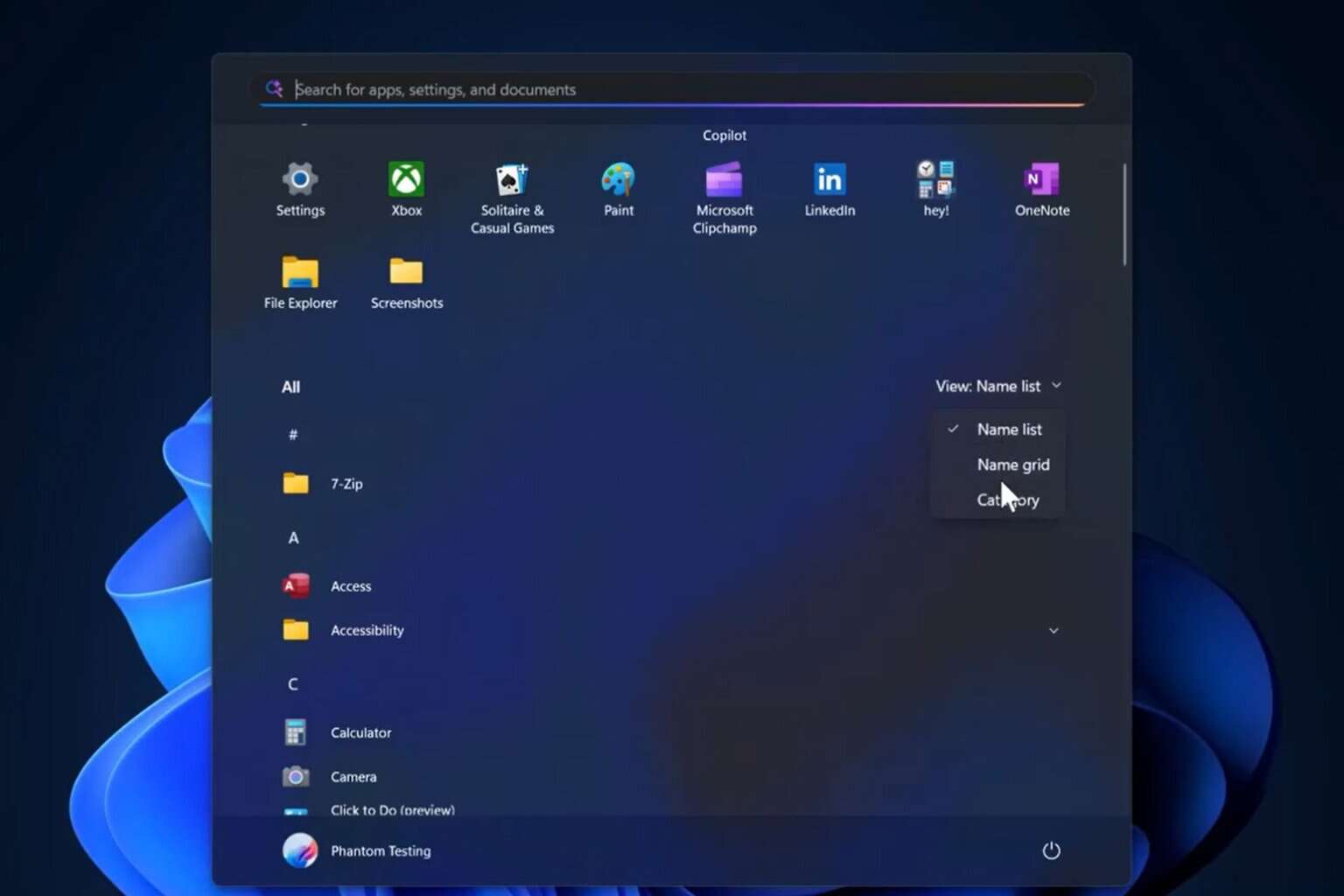

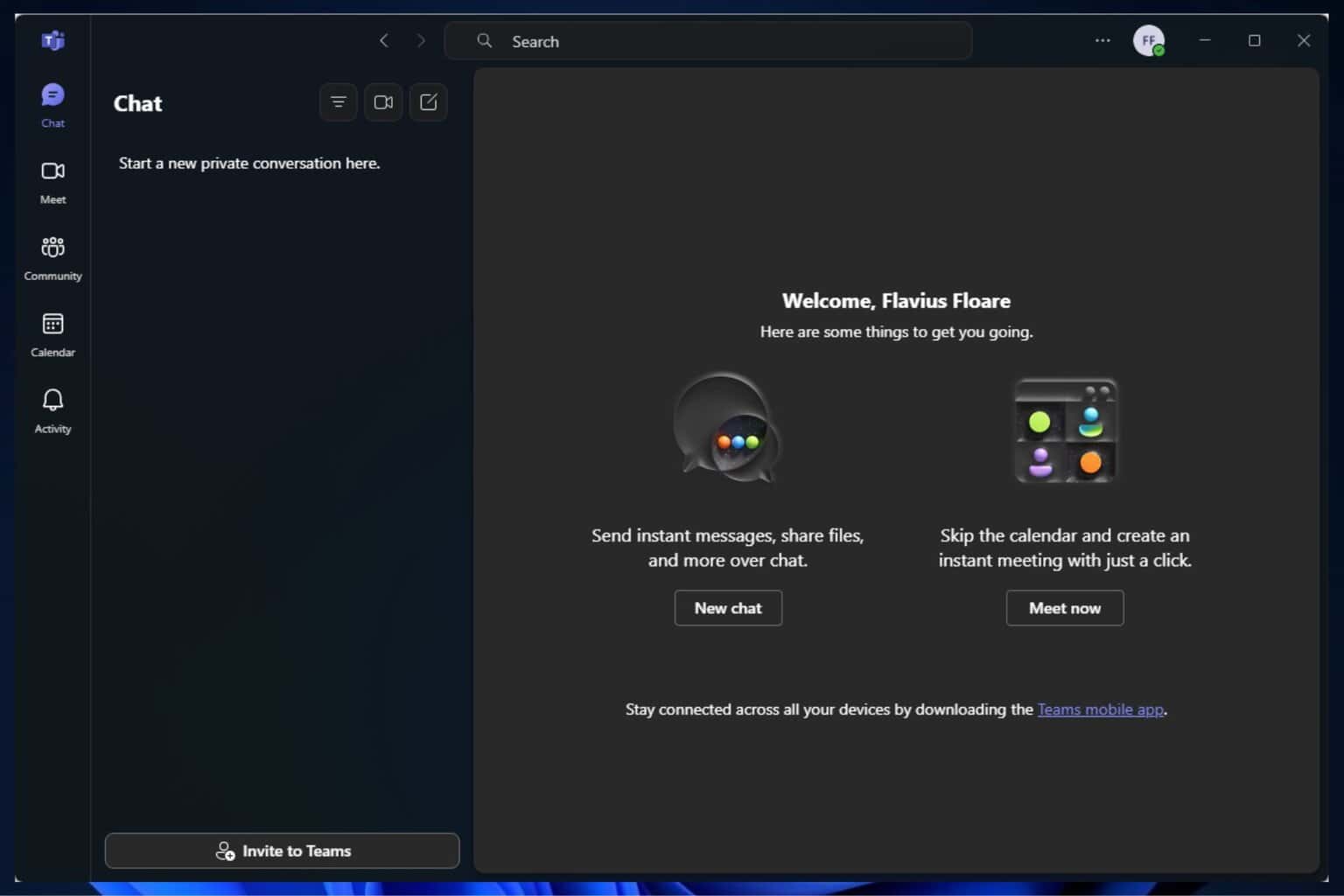
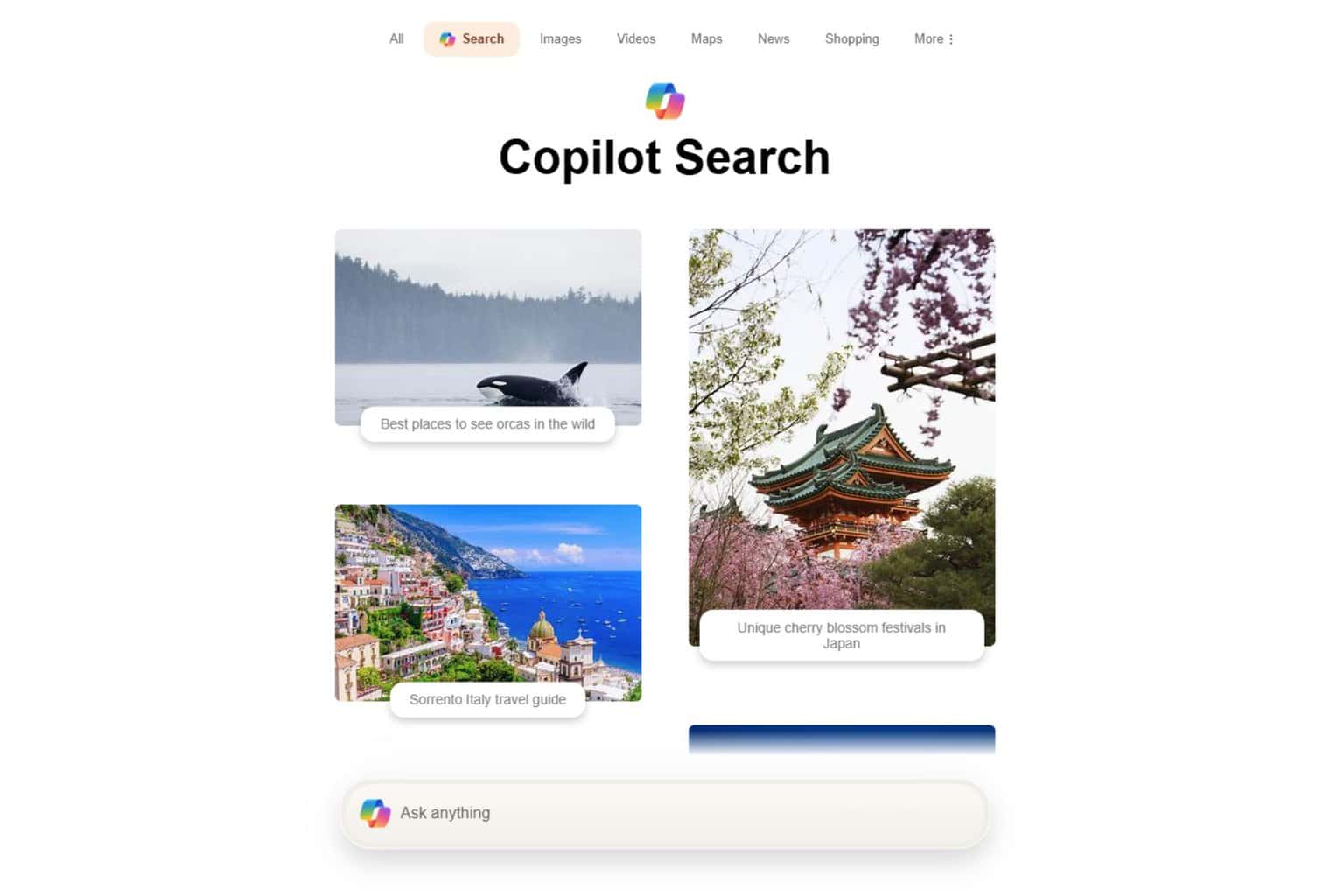

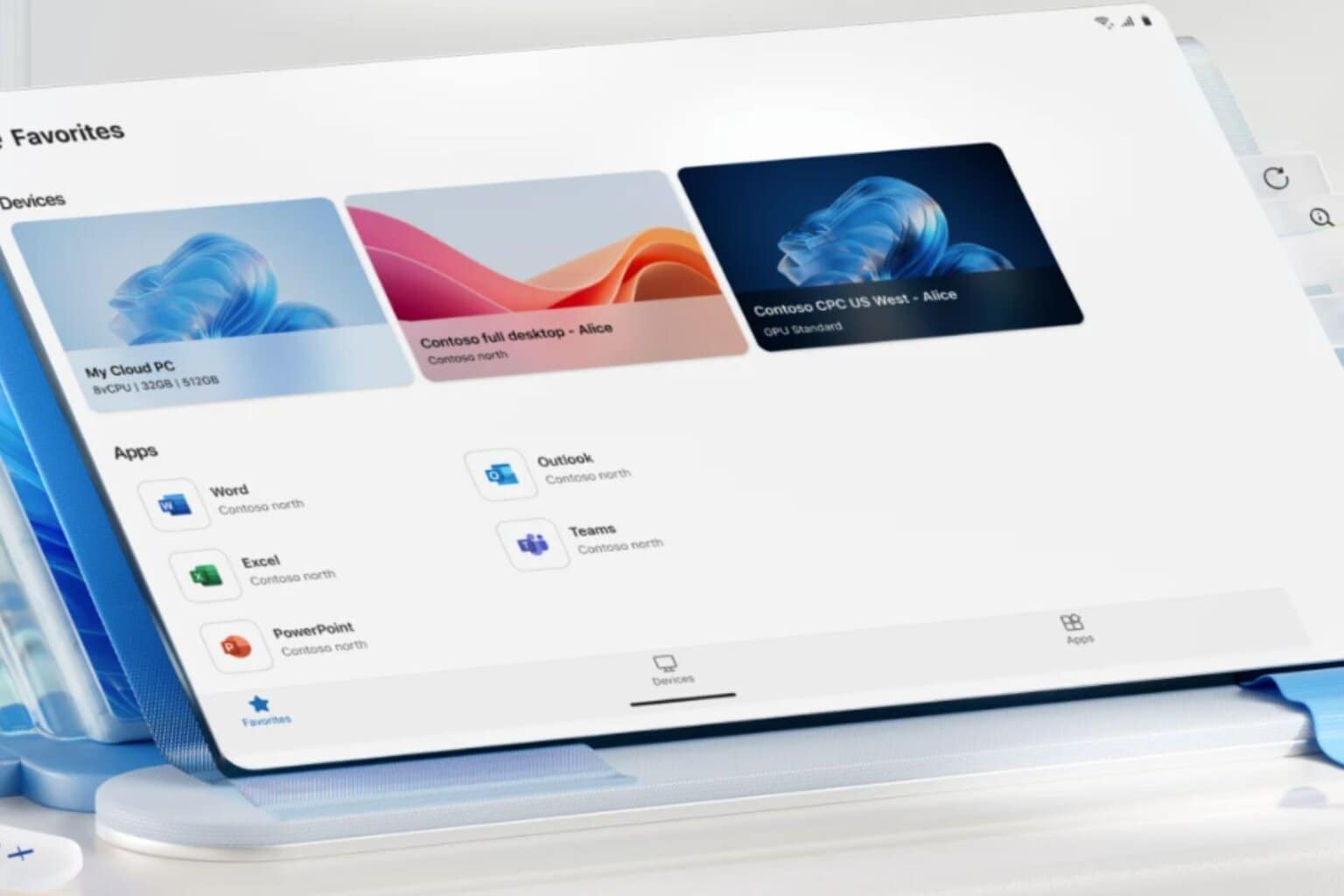
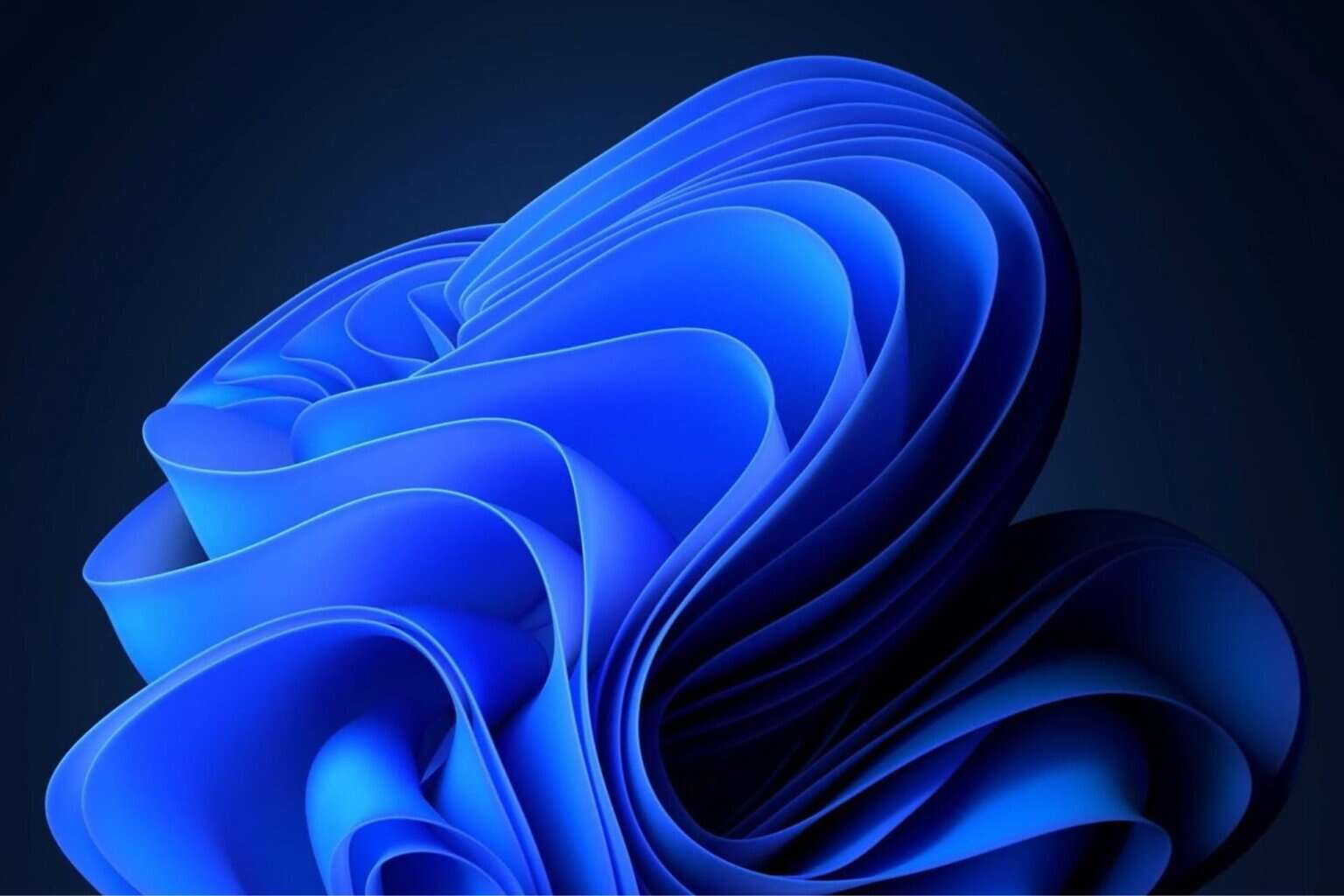
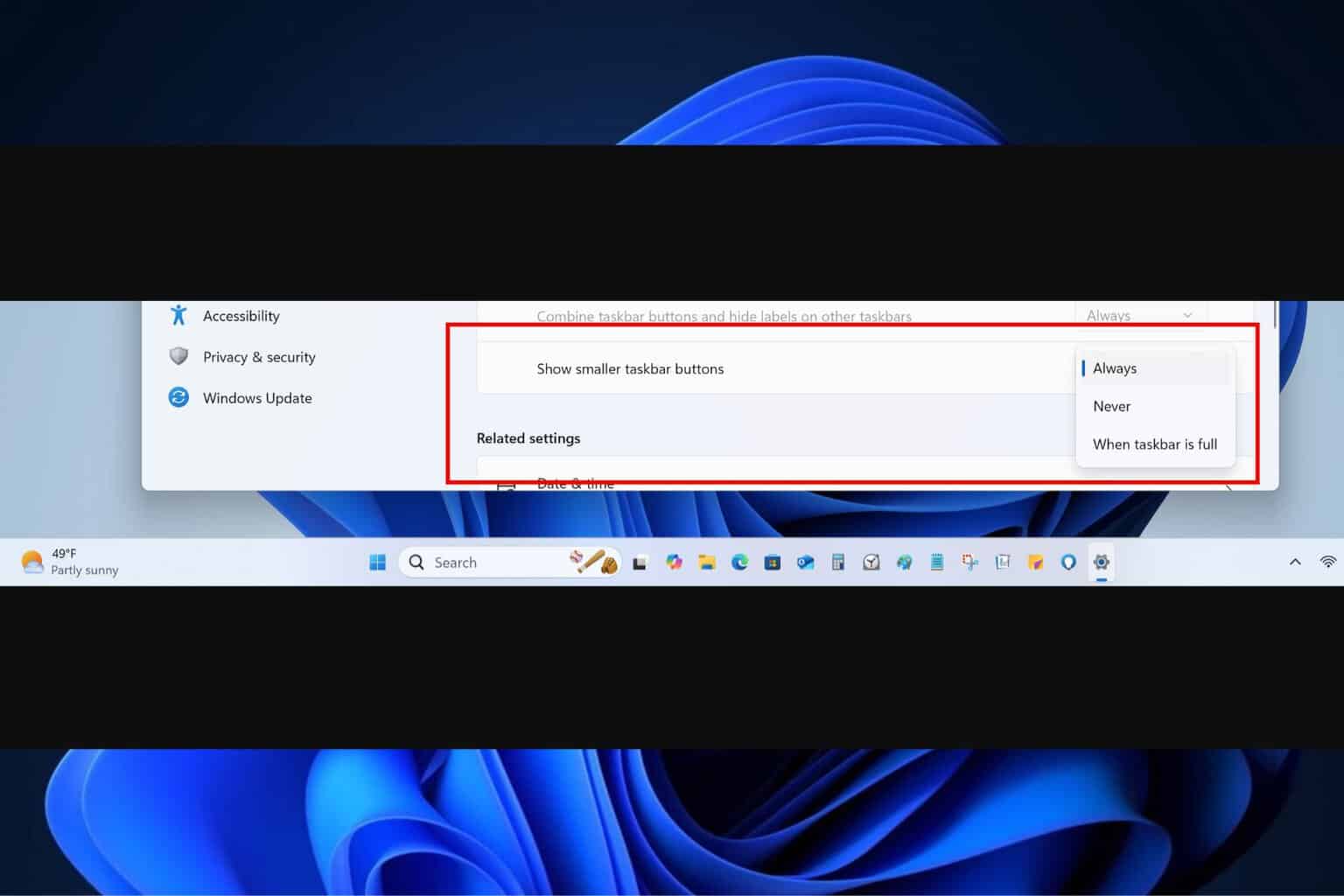
User forum
0 messages