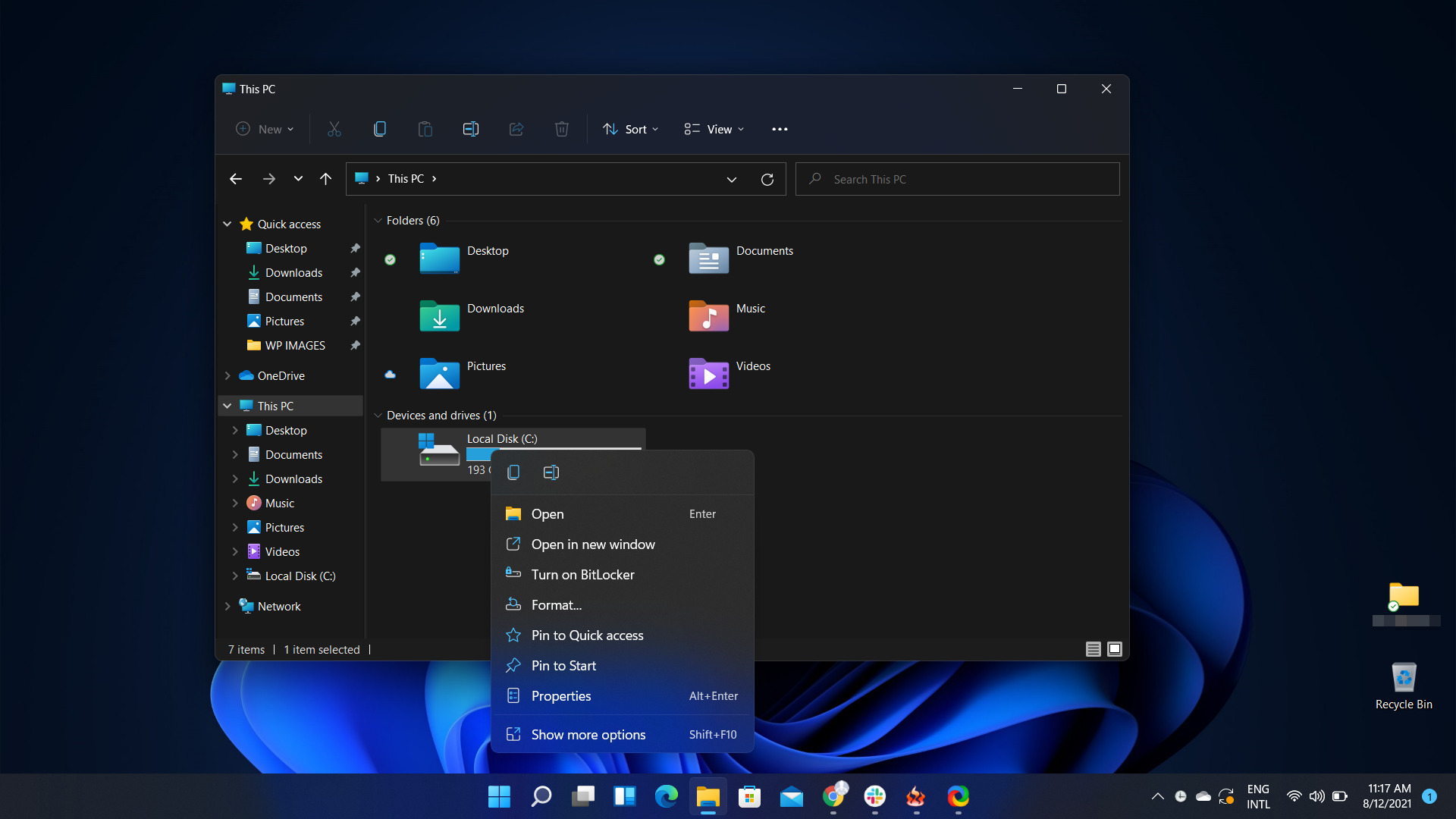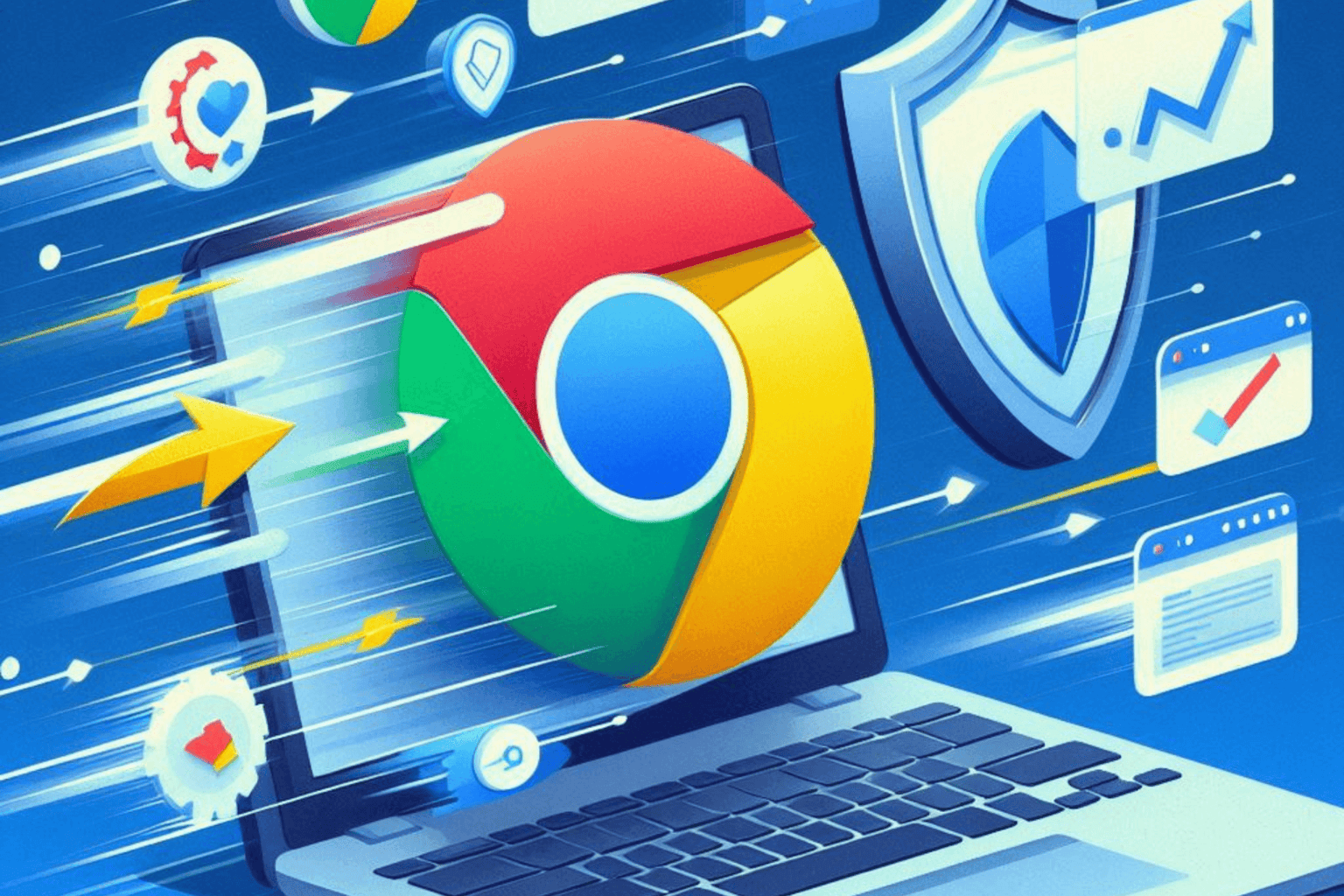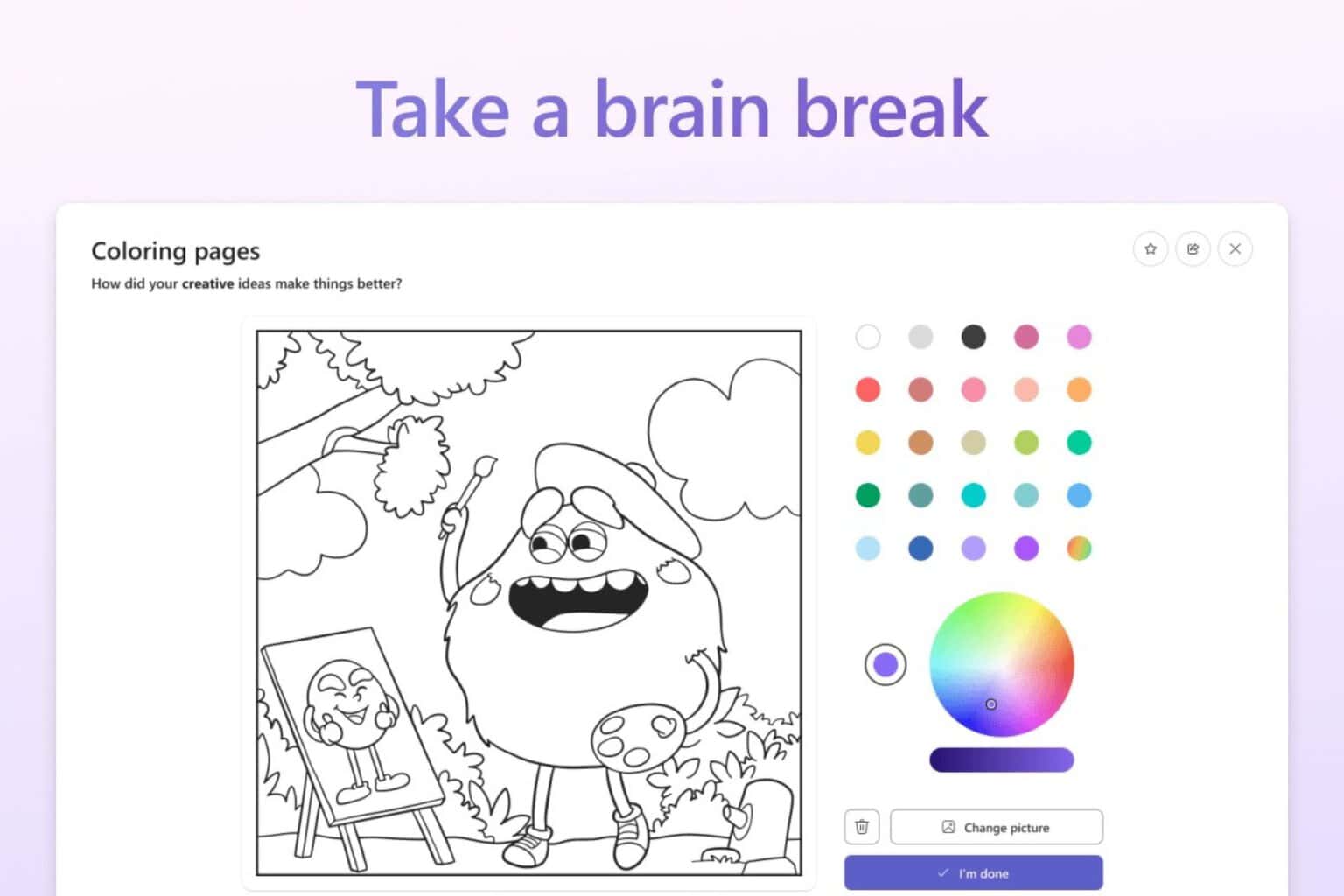Windows 11's design won't affect performance, says Microsoft
3 min. read
Updated on
Read our disclosure page to find out how can you help Windows Report sustain the editorial team Read more
Key notes
- One fact on Windows 11 that we can all agree on, is that the OS looks great.
- However, all these design choices can come at the cost of performance, some say.
- Microsoft strongly believes and reassures its community that it won't happen.
- Mica and the new Fluent design will not make your device run slower or stutter.

Even though people are not really that happy with Windows 11, the new OS brings a whole new design, allowing us to break away from the Metro interface since Windows 8.
Microsoft’s Fluent Design is a continuous design language journey, it continues to evolve with Windows, but it has not touched every part of Windows and Microsoft applications.
And with the imminent release of Windows 11, Microsoft is rethinking its Fluent Design approach and implementing its new design language on all its applications and pages.
But how will all these new textures and skins affect the machines that we run the operating system on? The Redmond tech company says it won’t.
What is Mica and how does it influence your OS?
As a major part of this makeover, Windows 11 is also equipped with a new design material called Mica, which is a soft dynamic material that brings the theme closer to the desktop wallpaper.
Its role is obvious when you browse settings or first-party applications such as Edge. Mica will color the background of several application windows and settings to create a visual hierarchy.
On Microsoft’s upcoming OS, Mica will be the most common design element, and it will appear in various applications and the operating system itself.
What it does is allow the desktop background behind the window to pass through in a blurry focus. In the preview version, you can notice the Mica material in the file explorer, settings interface, Microsoft Teams and several other places.
Fluent Design’s Mica is dense and semi-transparent, and its transparency effect is visible behind the application window or desktop background.
Still, Mica updated the application window, incorporating themes and desktop wallpapers, and drawing the background.
Microsoft says Mica will not affect device performance
In a recent Q&A session, Microsoft explained that the Mica material does not save the desktop wallpaper every frame, but only blurs the image once, to provide a better performance and experience than that of the effect.
Performance is indeed our top priority. We want to make sure that all these interesting new features (mica and rounded corners) are super fast and will not affect the operating system. For example, compared with acrylic special effects, mica is a special Designed for higher performance. For rounded corners, we optimized our rendering performance, so you should not notice any difference compared to square corners.
This is what Kevin Gallo, Head of Microsoft Developer Platform (Kevin Gallo) had to say about this whole situation.
The design style is always changing because Microsoft wants a new and novel way to use the equipment and combine them.
The implementation of WinUI controls, Mica, and new Fluent Design elements has started from the 21H2 version of Windows 11 (updated in October 2021), but we are still far from its completion.
It’s going to be a great experience to see how Windows 11 will look and perform when it will be deemed a full product, being that we’ve been here since its birth.
What is your favorite thing about Windows 11 so far? Let us know in the comments section below.