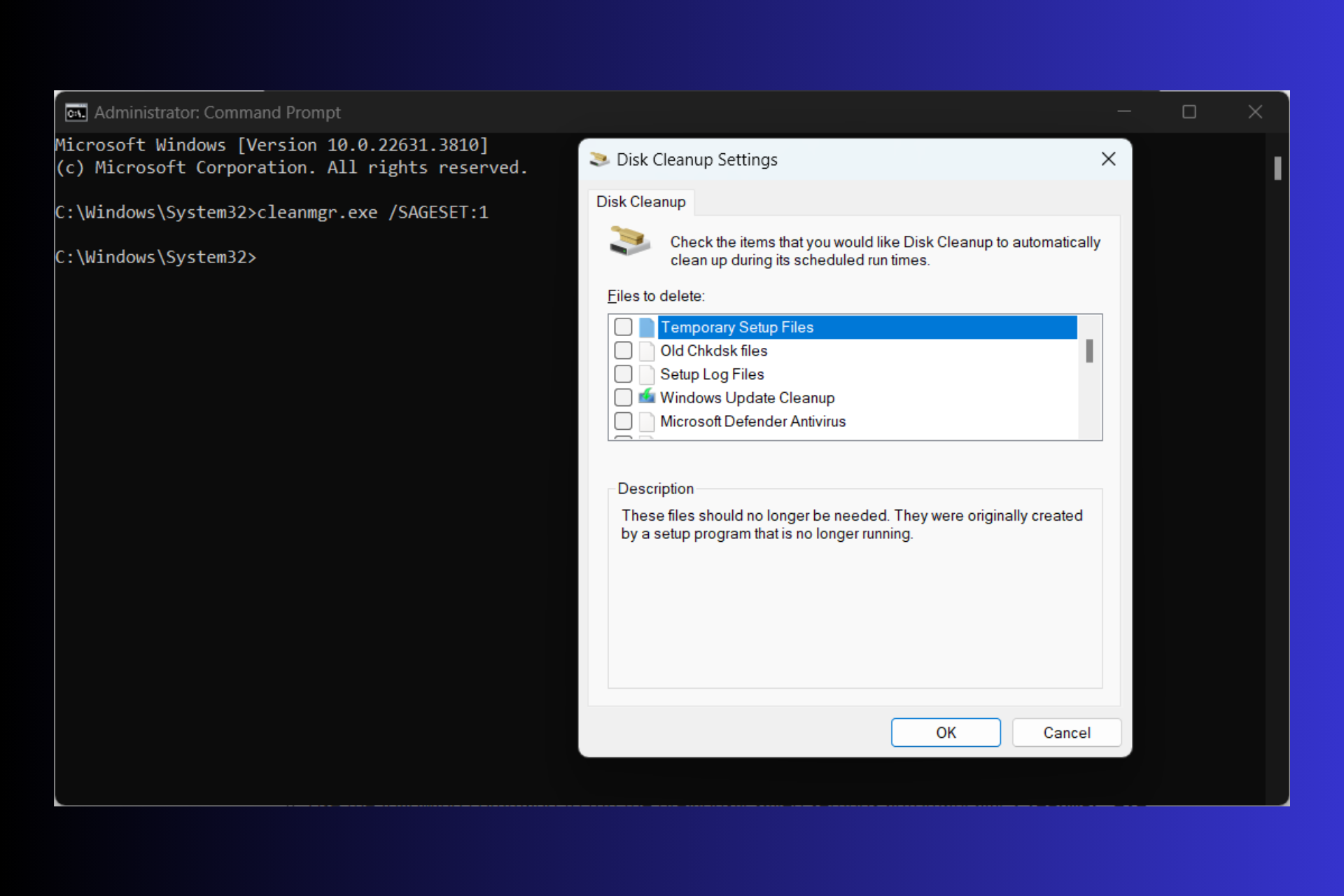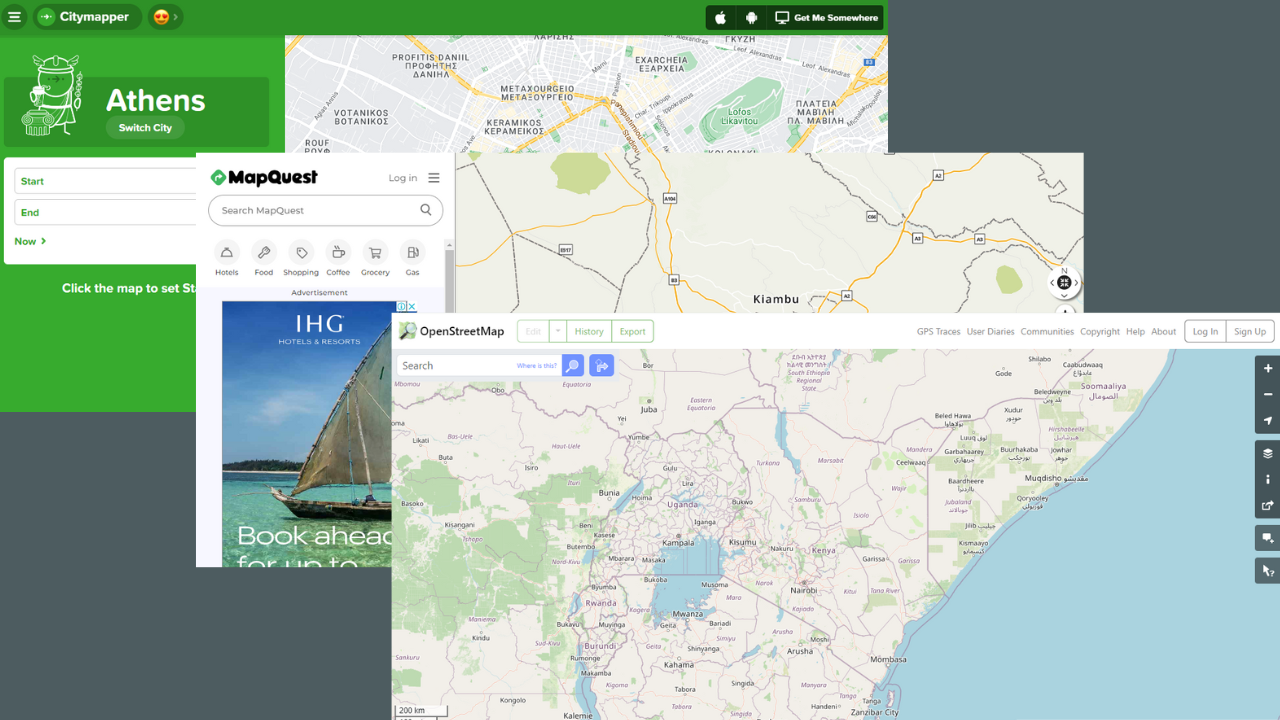Windows 11 Pro for Workstations: Differences & Requirements
6 min. read
Updated on
Read our disclosure page to find out how can you help Windows Report sustain the editorial team Read more
Key notes
- Windows 11 Pro for Workstations is an upgraded version of the Windows 11 Pro, with additional features that makes it the most powerful Windows version yet.
- This OS was specifically created for people with advanced workloads that require heavy-duty machinery.
- There are hardware specifications required for you to be able to install the 11 Pro Workstations successfully.
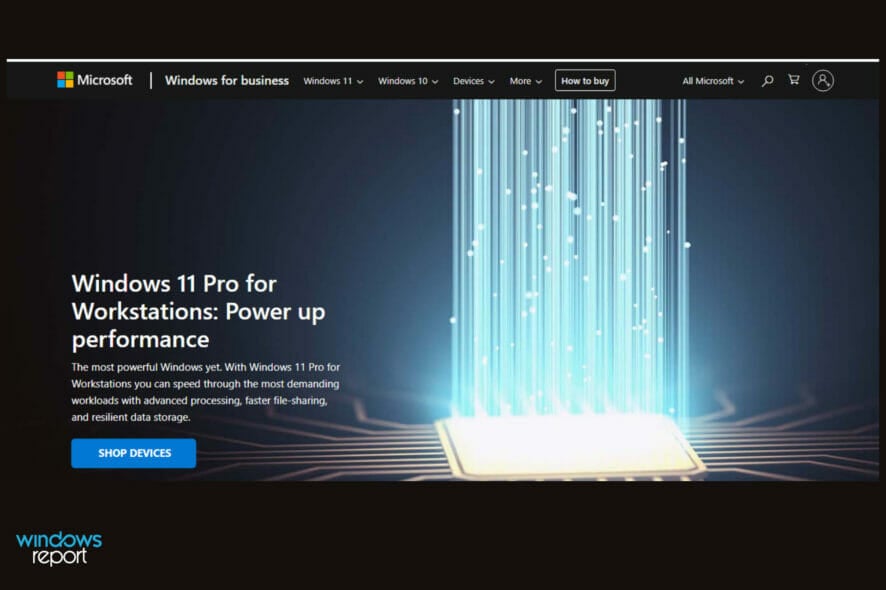
Microsoft announced Windows 11 on June 24, 2021, and it was available for download and upgrade in late 2021.
It is available in three different editions: Home, Pro, and Enterprise. The Home version is built for consumer users as it possesses all the features and comfort one can expect from this new OS. This includes Windows Hello, Windows Security, Secure Boot, device encryption, parental controls, and more.
On the other hand, the Professional version of this OS has all the features that the Home one has with additional features that are mostly specific for professional environments.
The Enterprise version of the OS is for organizations with advanced security and management needs. At the same time, the 11 Pro has different variants and one of these variants is the 11 Pro for Workstations. By using it, you can speed through chunky workloads and be more efficient.
Windows 11 Pro vs. Windows 11 Pro for Workstations
There are a couple of similarities between these two. In fact, there are features that you can find across all Windows 11 versions. Snap Layouts, Snap groups, Custom desktops, and many others are all cool features you get to enjoy.
According to Microsoft, Windows 11 Pro was designed for a hybrid workplace and possesses business and management features that let your teamwork more efficient.
The Pro version for Workstations, on the other hand, was specifically designed for individuals with advanced workloads and data needs such as data scientists, CAD professionals, animators, graphics designers, researchers, and media production teams.
This goes to show that the 11 Pro for Workstations is like an upgrade of the standard 11 Pro. Where this might mean nothing for the average Windows user – for a data scientist, for instance, it means a great deal for them and their work.
| Features | Description | Windows 11 Pro | Windows 11 Pro for Workstations |
|---|---|---|---|
| Biometrics | Windows 11 powers the advanced biometric features of modern devices. This includes fingerprints, scanners, and special IR cameras for face recognition. | | |
| Device Encryption | Device encryption has been made available for an extensive range of Windows devices. This aids in data protection by encrypting it. Turning on your device’s encryption will allow only authorized individuals to be able to access your device and data. | | |
| Persistent Memory | The most demanding apps and data get to be supplied with the performance that they need. This is done with non-volatile memory modules (NVDIMM-N) hardware. | | |
| SMB Direct | Provides support for the use of network adapters with RDMA to perform at full speed, with really little latency, while using minimum CPU for faster file sharing. | | |
| Resilient File System | Recognizes when there’s corrupt data on one of the mirrored drives and then uses an uncorrupted copy of your data on other drives to rectify and protect data. | |
What are some of the benefits of Windows 11 Pro for Workstations?
Microsoft has crowned this version as the most powerful Windows yet. The 11 Pro version for Workstations is particularly built to be able to perform heavy loads of work faster, giving users the best experience.
Easy, flexible management

You can save yourself a whole lot of time and effort by using your familiar Windows management tools. These tools include the zero-touch deployment with Windows Autopilot.
Deploying new devices can be quite time-consuming and challenging. But this can be changed. Windows Autopilot simplifies the entire deployment process and this benefits both users and partners. Do not hesitate to read more about Windows Autopilot.
Data protection
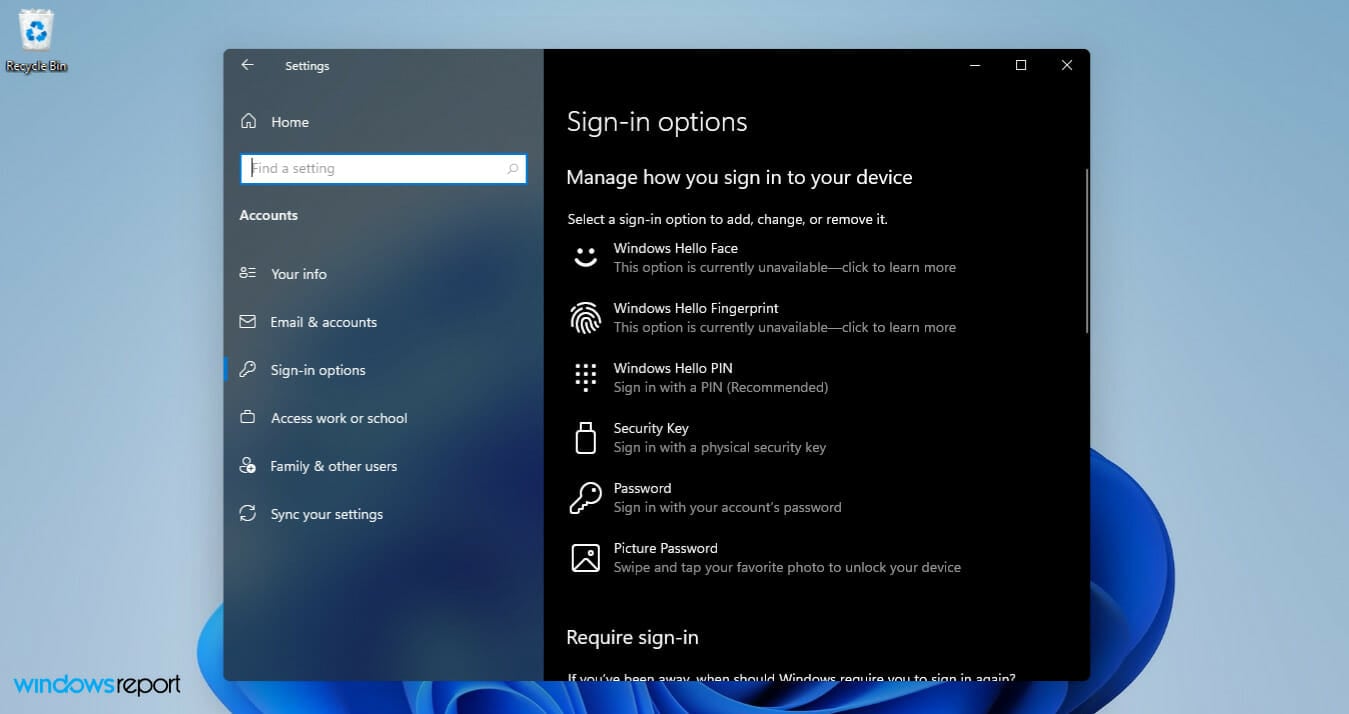
You get to enjoy a robust and all-rounded built-in protection for your devices and personal data. With this version, you have the option of replacing passwords with face or fingerprint sign-in and protecting sensitive information even on your lost or stolen devices.
This is thanks to the BitLocker and BitLocker To Go that will put everything on lockdown so that nobody else will have access to your data.
Powered performance

You can greatly improve your productivity with the advanced configurations and processing capability that come with this version. Note that it supports up to 4 CPUs and 6TB of memory to speed through demanding workloads.
This particular quality is what makes the workstation ideal for certain professions like Graphic designing, and game building. This is thanks to its ability to provide non-volatile memory modules to the most demanding apps
Undisturbed workflow
Furthermore, due to its high-performance rate, this particular OS allows you and your colleagues to enjoy a seamless workflow.
You get to comfortably use the most demanding applications with no fear of lags.
Minimum hardware requirements for Windows 11 Pro for Workstations
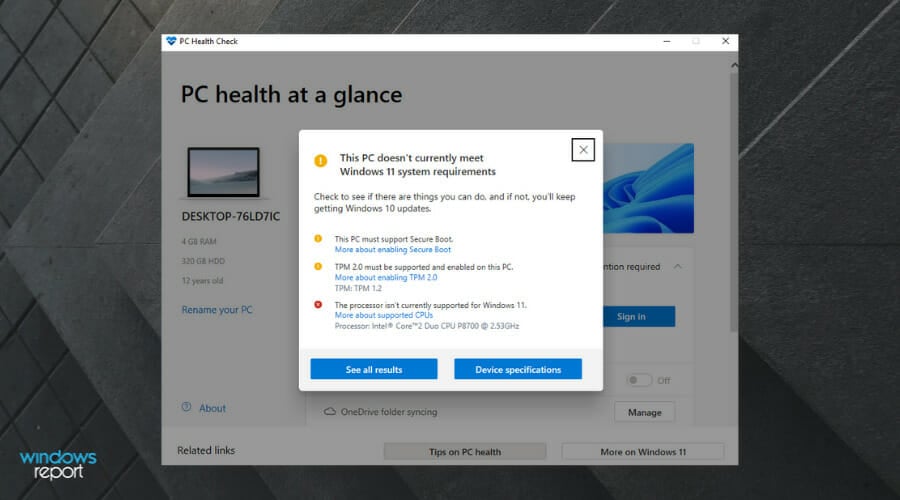
There are a few checks you should make before you go on ahead to order this version. One of the most important things for you to do is to understand the system requirements needed to run this OS.
To install or upgrade to the new OS, your system must meet the following minimum hardware requirements:
- Processor: Your computer’s processor should be 1 gigahertz (GHz) or faster with two or more cores on a compatible 64-bit processor or system on a chip (SoC)
- RAM: The computer’s ram size should be 4 gigabytes (GB) or greater
- Storage: The requirement to install is a 64GB storage or greater
- Users might require additional storage space to download updates and enable specific features
- The Graphics card should be compatible with DirectX 12 or later, with a WDDM 2.0 driver
- System firmware: UEFI, Secure Boot capable
- TPM: Trusted Platform Module (TPM) version 2.0
- Display: High definition (720p) display, 9″ or greater monitor, 8 bits per color channel
Also, it is important to note that for the best upgrade experience, eligible devices should be running Windows 10, version 2004 or later.
Why does Microsoft have such strict requirements for Windows 11?
Well, the answer to this lies in the fact that there’s enhanced security for the operating system. The software company has stated that the latest operating system was designed to keep security as the main focus.
They have crowned this version of Windows as the most secure version of Windows ever. This helps you understand why this recent OS has such strict system requirements.
In other news, if you’re PC does not meet some of the minimum requirements, there’s still a way around it. Microsoft has approved methods to install the recent Windows on an unsupported laptop.
You can read our articles on how to install Windows 11 on an unsupported CPU and how you can install Windows 11 without TPM.
Feel free to leave us a comment to let us know if our solution was helpful, or if you have other tips that you feel should be added to the list.