Microsoft is trying to scrap NTFS for ReFS in Windows 11
3 min. read
Updated on
Read our disclosure page to find out how can you help Windows Report sustain the editorial team. Read more
Key notes
- Even though NTFS is working and there aren't any complaints, Microsoft is looking for a change.
- It appears that the Redmond-based tech giant has now offered the Windows 11 OS ReFS support.
- However, there are some things you need to know about these upcoming changes to Windows 11.
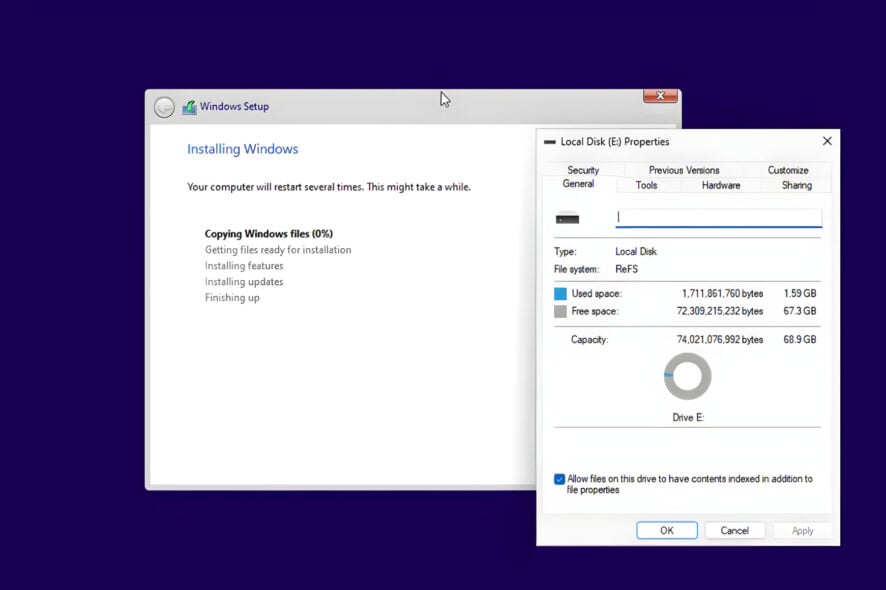
We’re all Windows fans here, so let’s cut directly to the chase. We’re going to take a short journey back in time, then come right back.
As you well know, back in 2011-12, when Microsoft launched Windows 8, it also introduced a new file system called Resilient File System or ReFS.
However, it seems like Microsoft is getting ready to put NTFS aside and move on to more efficient ways to achieve the same goals.
Windows 11 is now getting ReFS support
This might be confusing to some, as we’re all accustomed to NTDS. Now, compared to New Technology File System (NTFS), ReFS promised more resiliency, and more performance, like on virtual machines (VMs).
Furthermore, developers are also promising higher data size support (up to 35PB vs 256TB on NTFS), among other benefits.
Just know that, so far, the next-gen file system was limited to Windows Server only. Microsoft actually limited ReFS support to only professional and enterprise-based Windows 10 SKUs back in 2017.
Leaping forward to 2023 though, things could be changing soon for the better in terms of ReFS support on client OS systems.
At first sight, it looks like the Redmond tech giant is beginning to work on enabling ReFS features on the new operating system, Windows 11.
For the time being the feature is still disabled on the latest Windows 11 Dev channel build 25281, but it can be enabled using a special velocity ID 42189933.
Also important is the fact that trying to install Windows 11 build 25281 without the feature ID enabled leads to the interruption of the setup with an annoying error message.
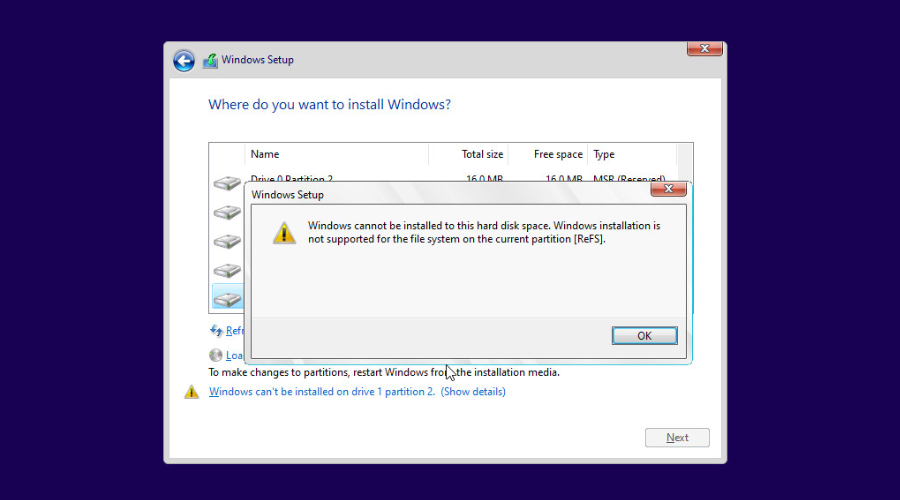
Windows enthusiasts that tried it are now taking to Twitter to share their experience, saying that the setup went well for the most part, though they did encounter a green screen of death (GSOD) once.
A lot of changes are still in store for the latest Microsoft-designed operating system and Microsoft keeps rolling them out one after another.
Make sure you keep up with what’s happening with Windows 11 22H2, especially with all the bugs and glitches that ruin the experience.
Also, if you are a Windows Insider, be sure to catch up with the latest Dev (build 25281) and Beta (KB5022363) Channel builds.
Before we conclude, if you haven’t yet moved to Windows 11 and were thinking about using Windows 10 a bit more, there’s something you should definitely know.
Microsoft announced that January 2023 is the last month you can buy a licensed copy of Windows 10 from the company.
This means that you will only be able to purchase it from retailers that still have it in stock. so keep that in mind when thinking about buying licensed Windows 10 software.
What is your take on this NTFS vs ReFS situation? Share your thoughts and ideas with us in the comments section below.
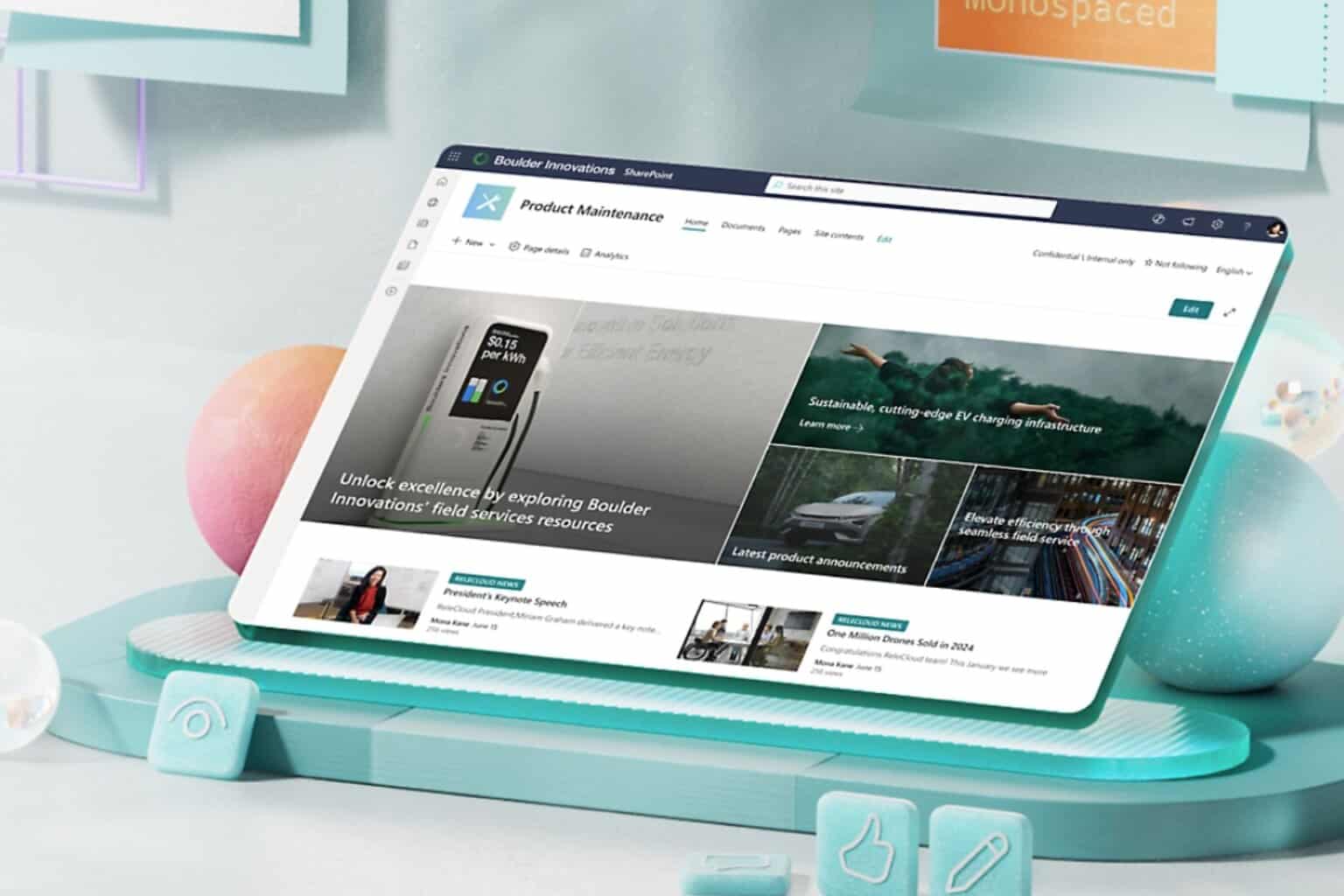
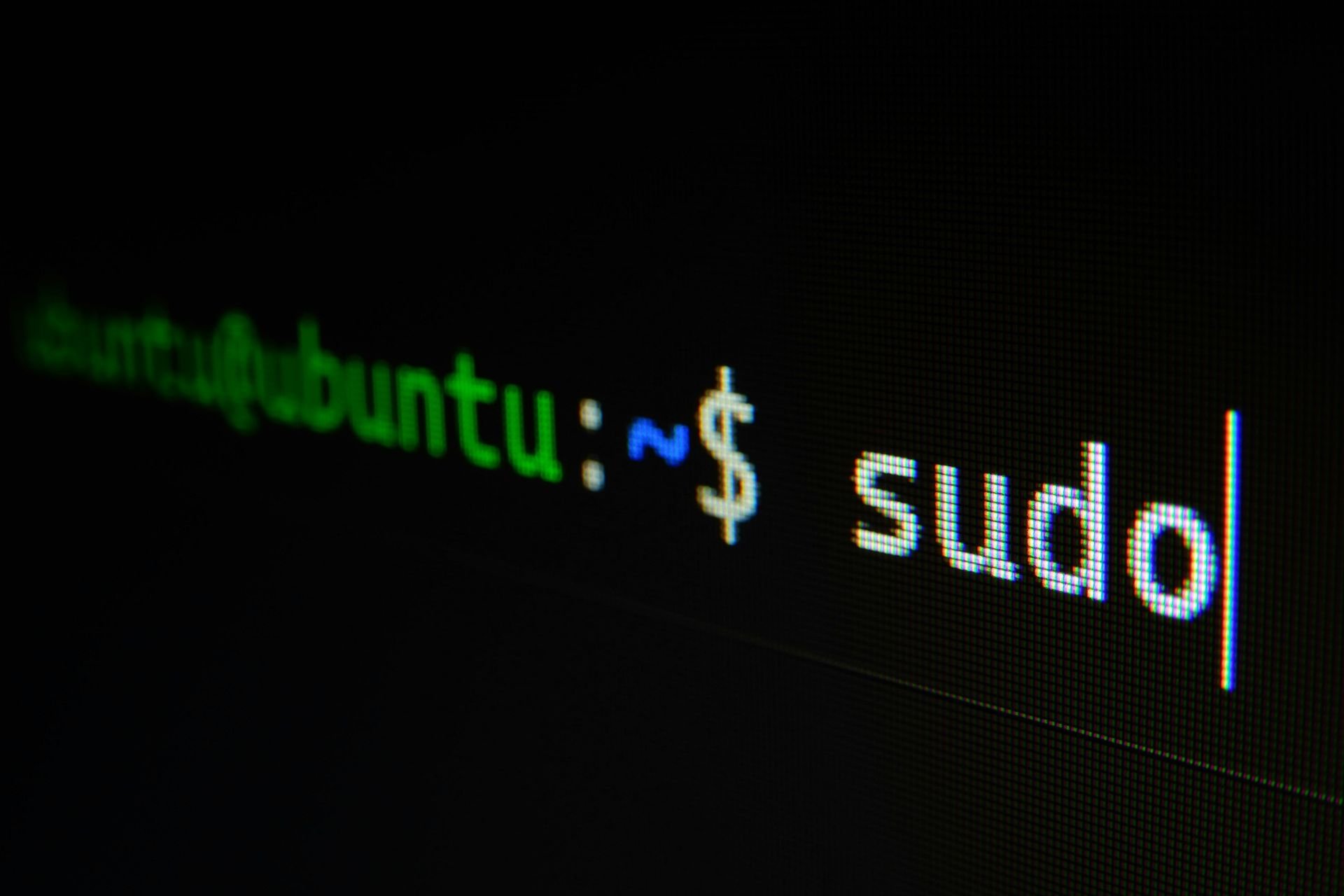
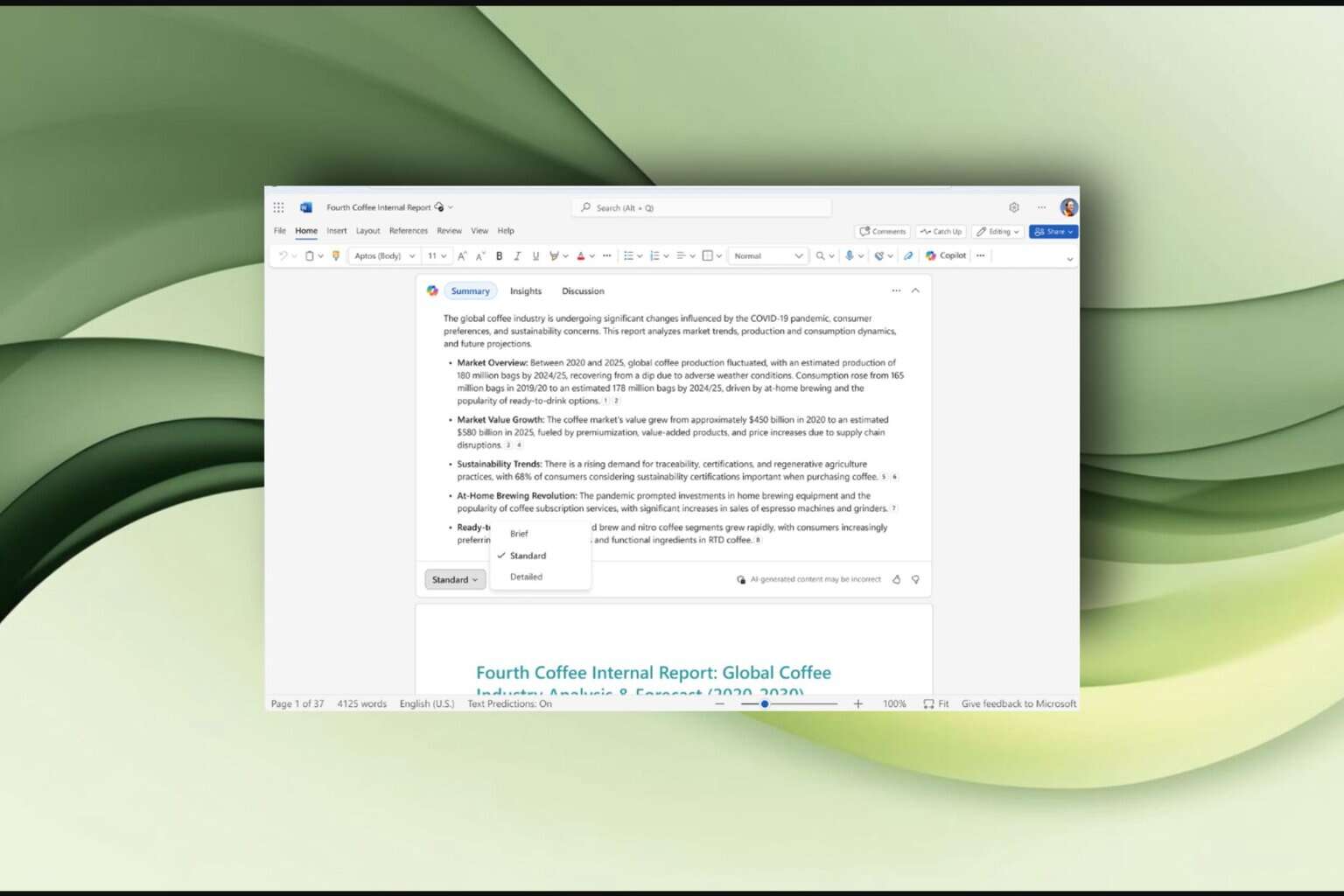
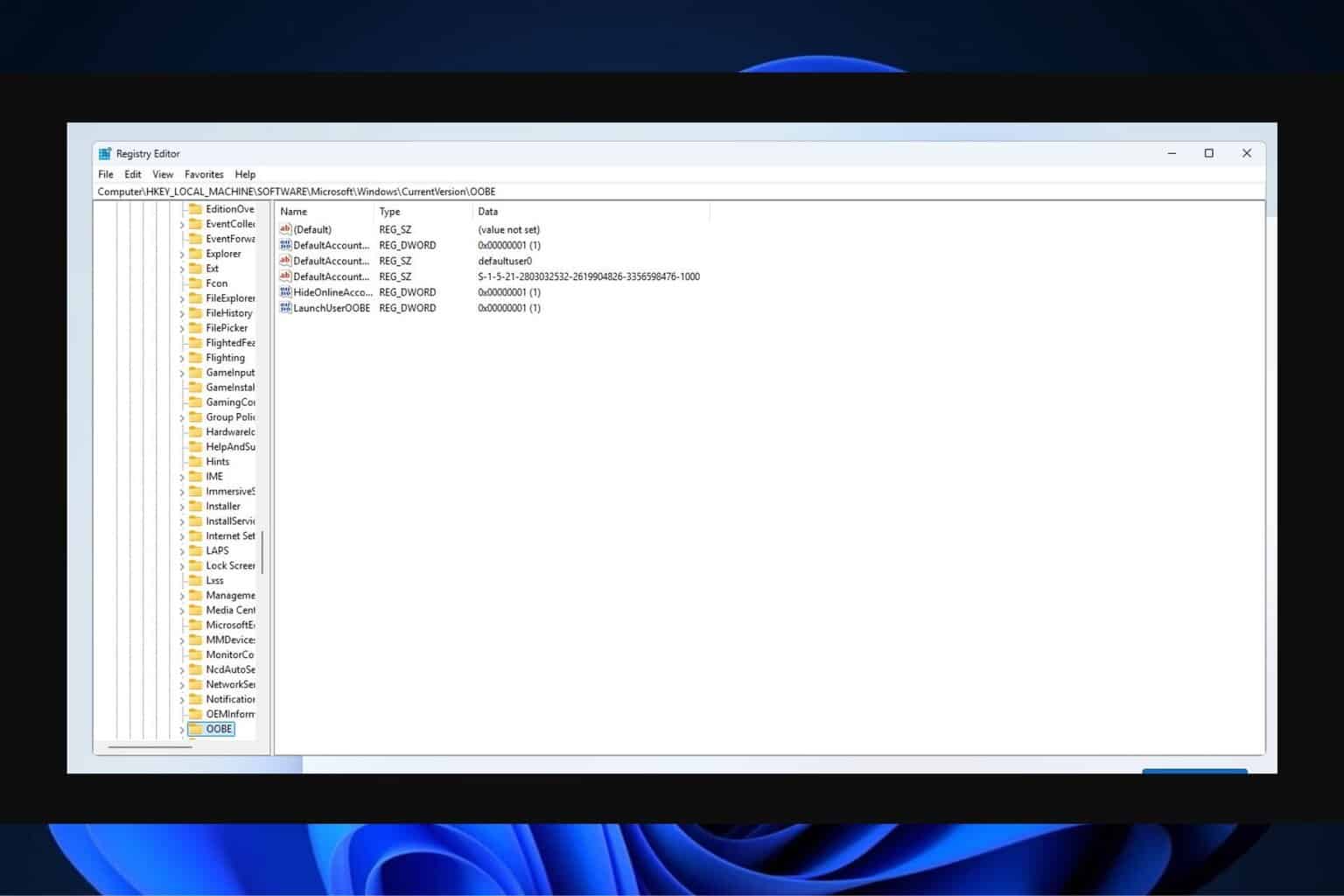


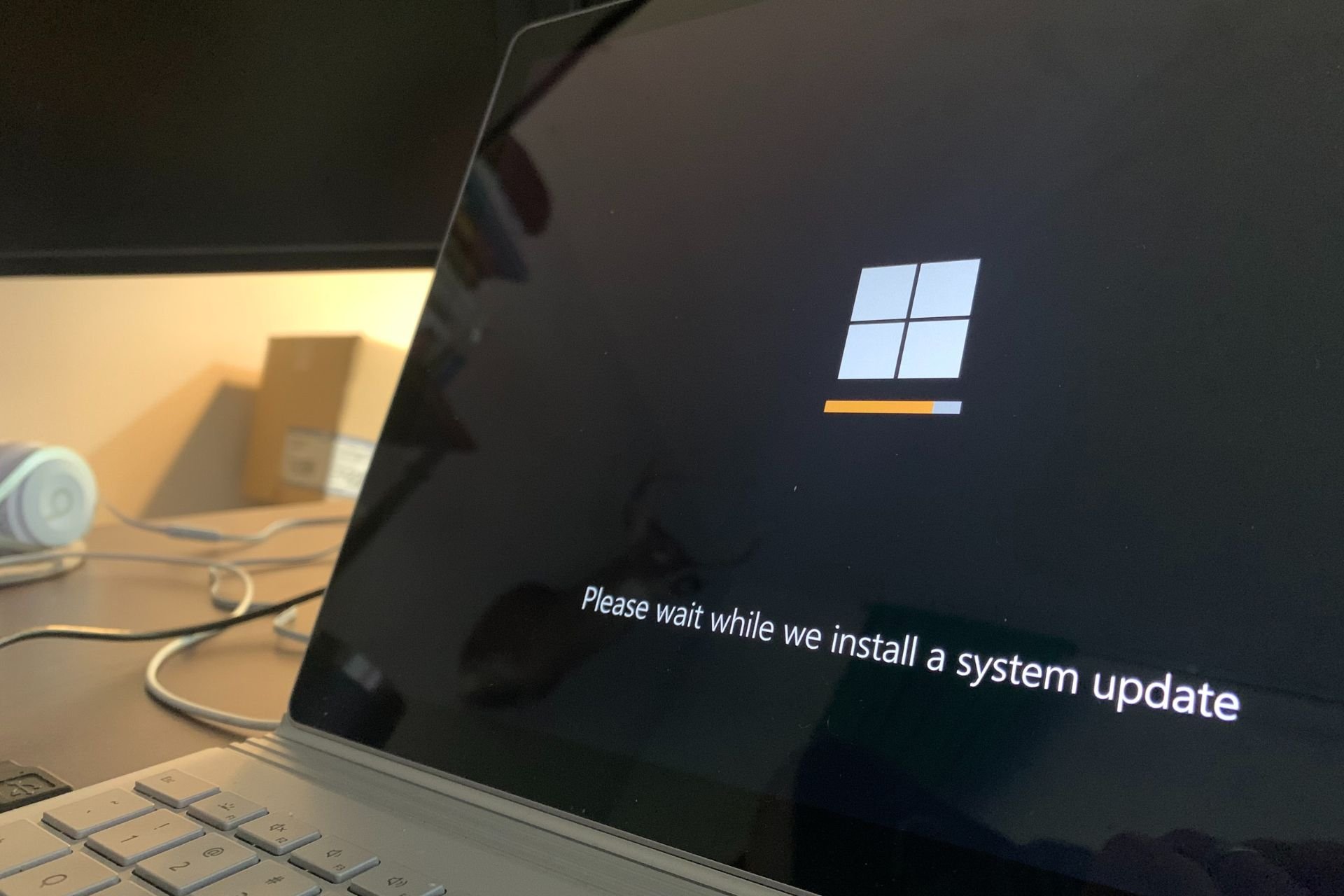
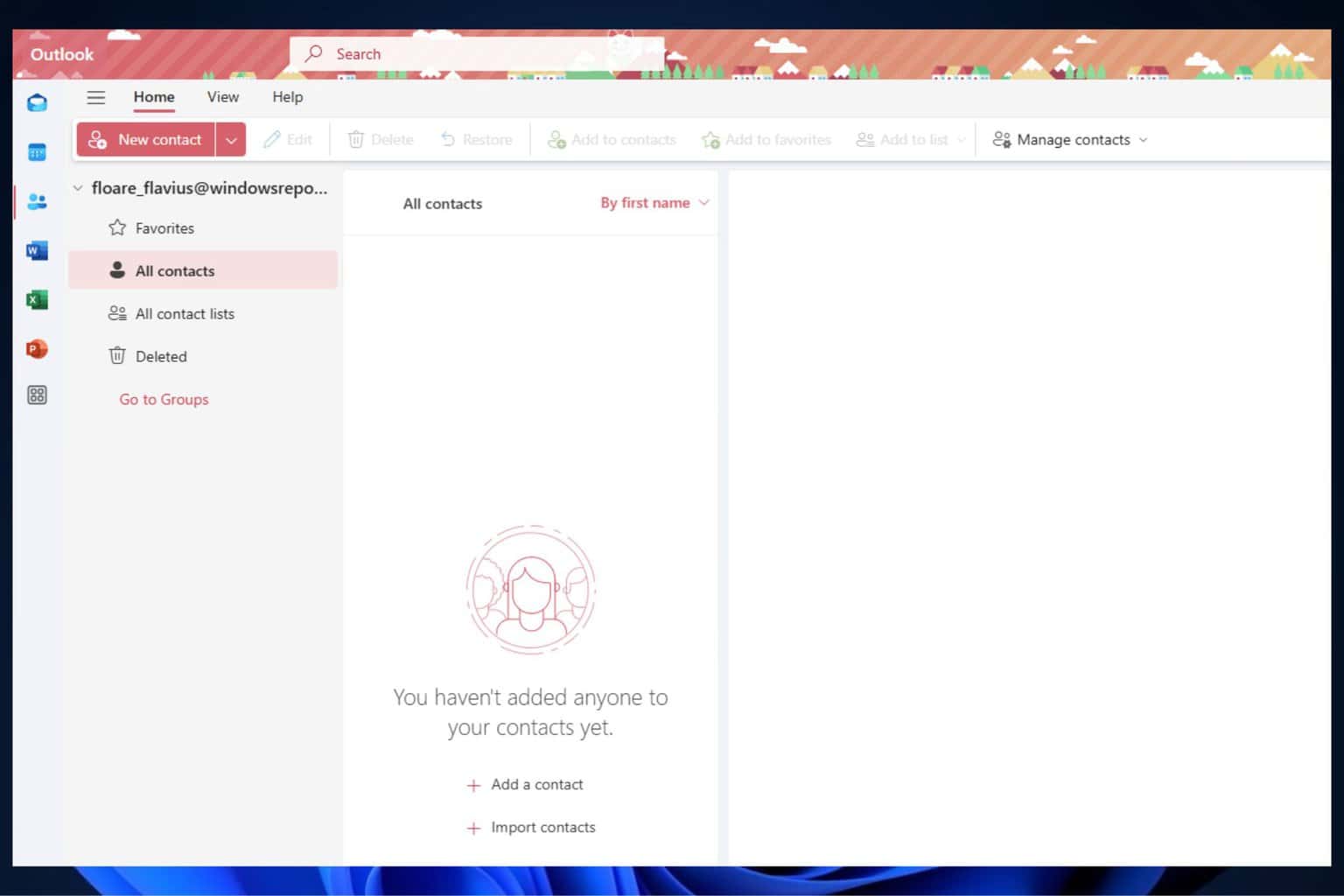
User forum
0 messages