Windows 11 security threats addressed using the KB5007215 update
2 min. read
Published on
Read our disclosure page to find out how can you help Windows Report sustain the editorial team Read more
Key notes
- The new Patch Tuesday release has addressed the screen rendering problems that users were experiencing.
- The security threats reported on the latest version of Microsoft’s operating system have been remedied.
- The new update has shifted Windows 11 servicing stack up to version 22000.280.
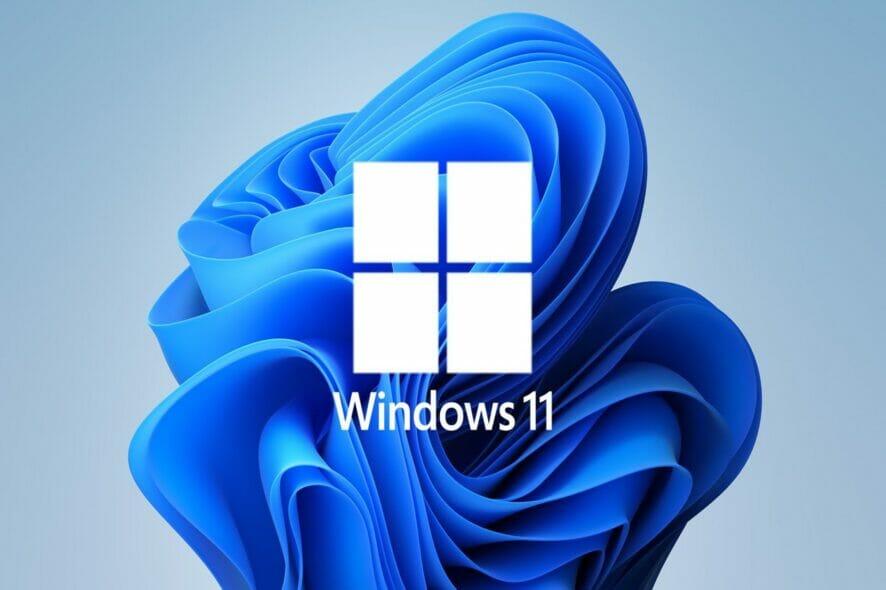
Microsoft just released a cumulative update for Windows 11, a Patch Tuesday release. The KB5007215 update has been released to solve the security threats identified in the latest version of Microsoft’s operating system, among other issues.
What’s new
The screen rendering problem has also been resolved in this new Patch Tuesday release. The issue affected several applications.
There is very little to go about when it comes to the security updates that have been made on this version. The only information out there from Microsoft is that, there are updates that have been made on the Windows operating system.
Besides, the new update is also in place to enhance the Windows 11 servicing stack up to version 22000.280.
Interface bugs
The update has resolved the issue users were facing while using certain apps. The bug caused unexpected results when it came to user interface elements or when one was drawing on the app.
The issue was predominantly experienced when using apps that use GDI+ and have the pen width on object set to zero. Especially on displays with high dots per inch or resolution. The same also applied for an app using scaling.
Microsoft have gone ahead and posted a video that addresses all the complaints that have been lodged concerning Windows 11 this month. This includes the reported performance issues with AMD Ryzen Processors and lock screen issues among others.
Microsoft has also gone the extra mile. The company has shared tips with users revolving around the Snapgroups feature and how users can utilize it to enhance and optimize productivity.
Which feature excites you most about this Windows 11 update? Let us know what you think in the comment section below.








