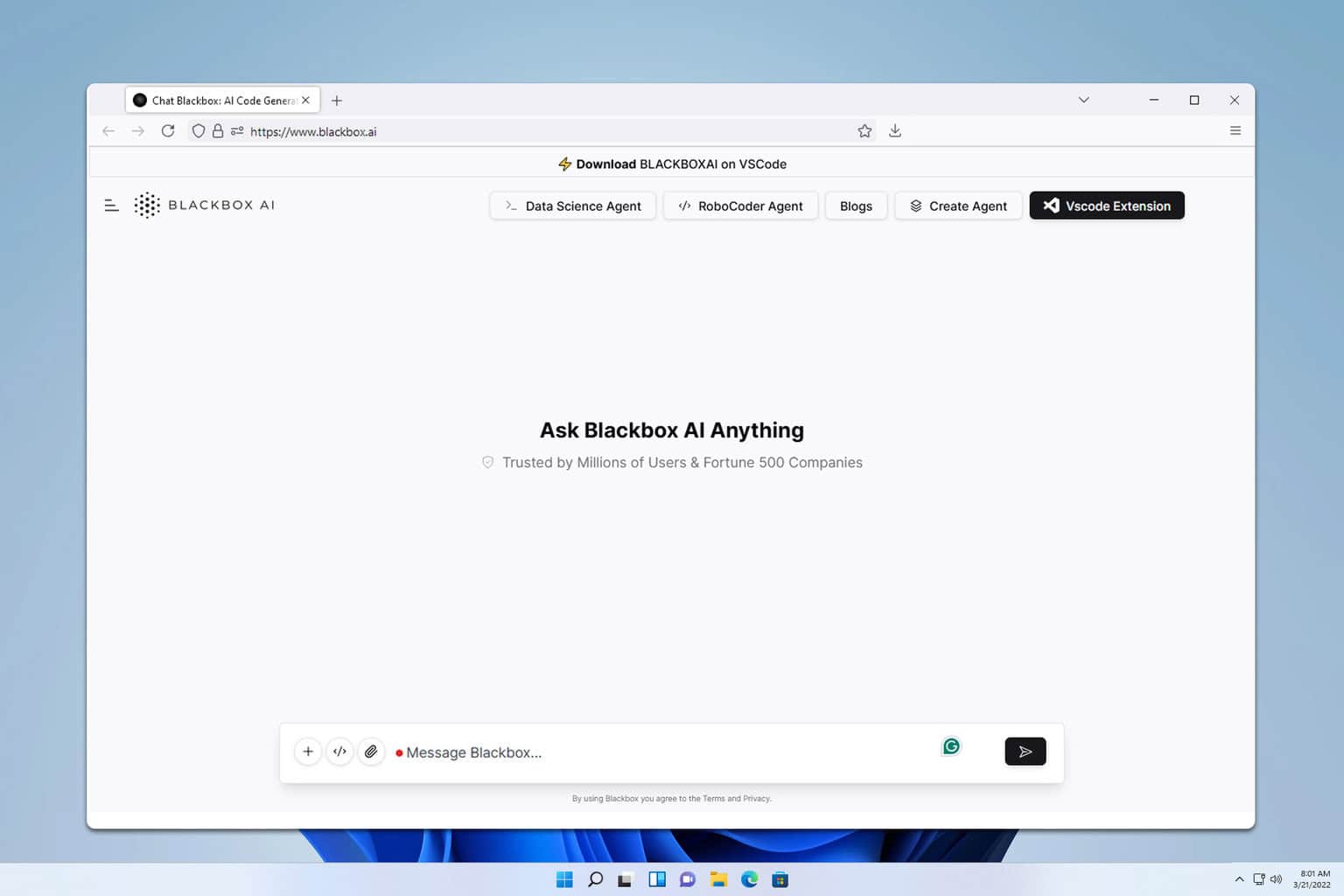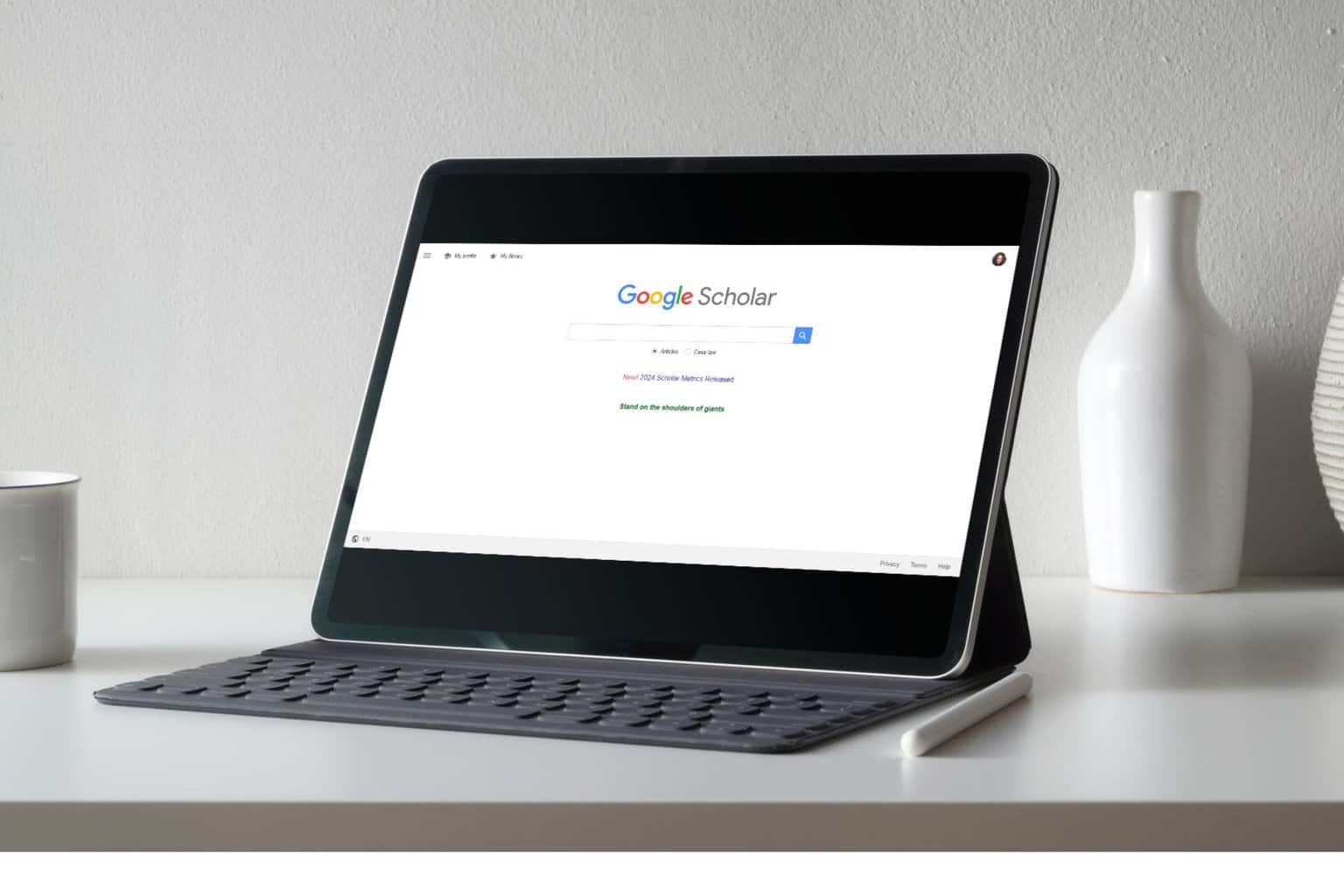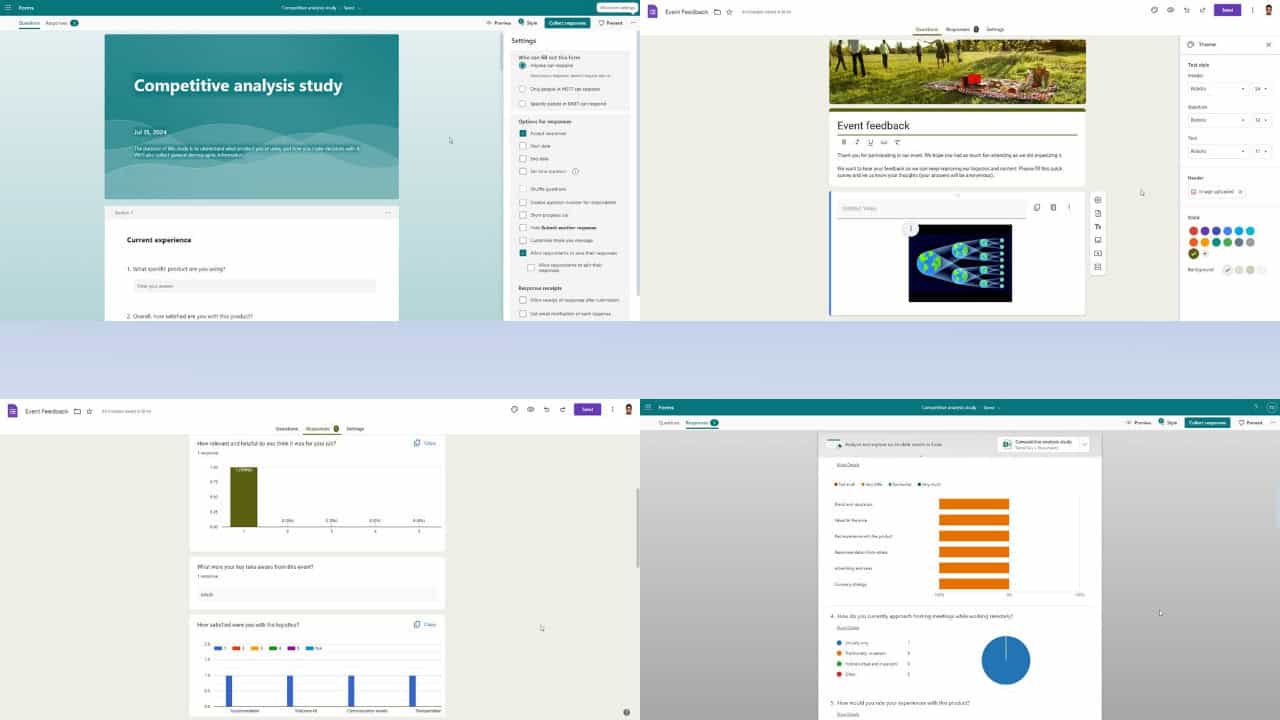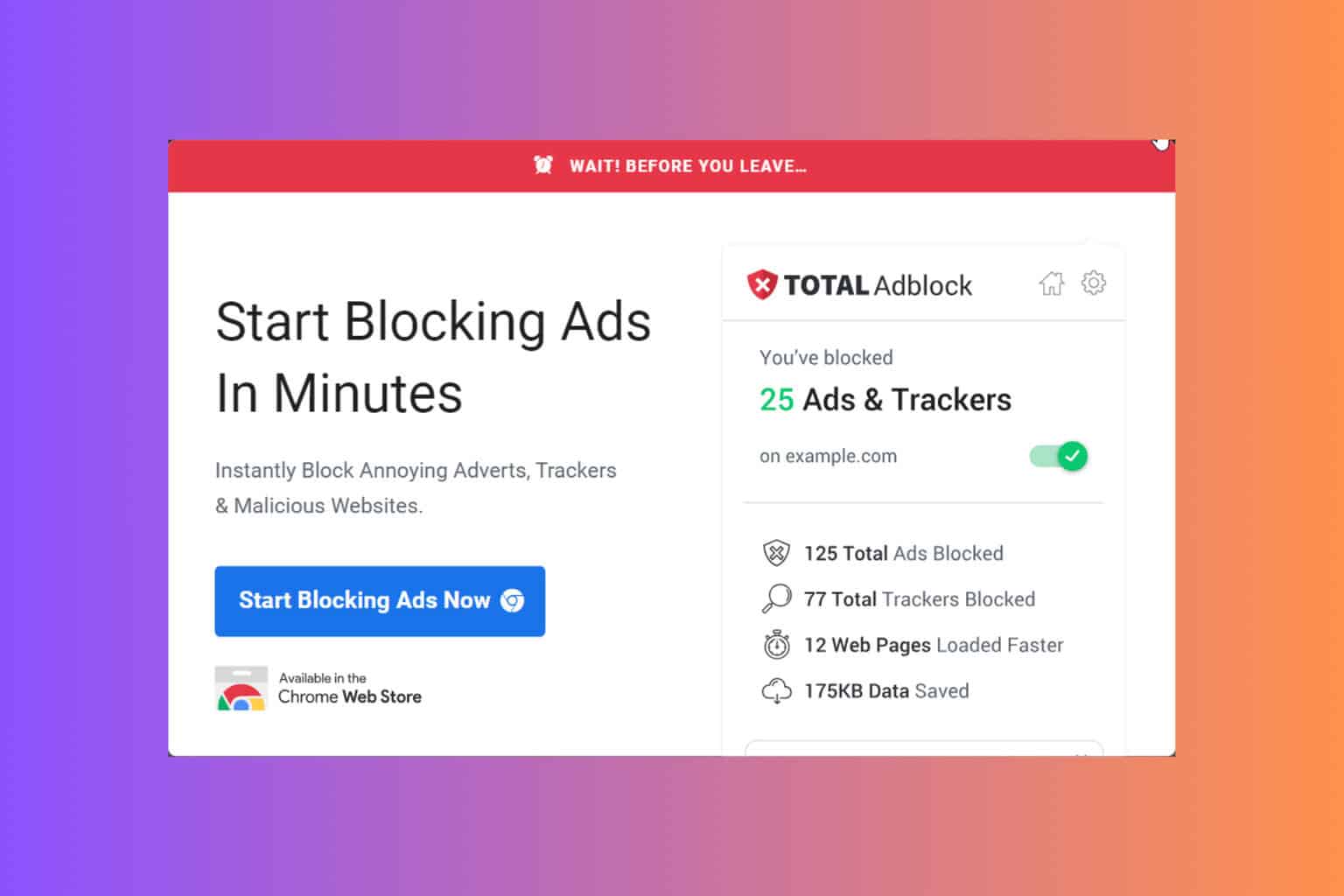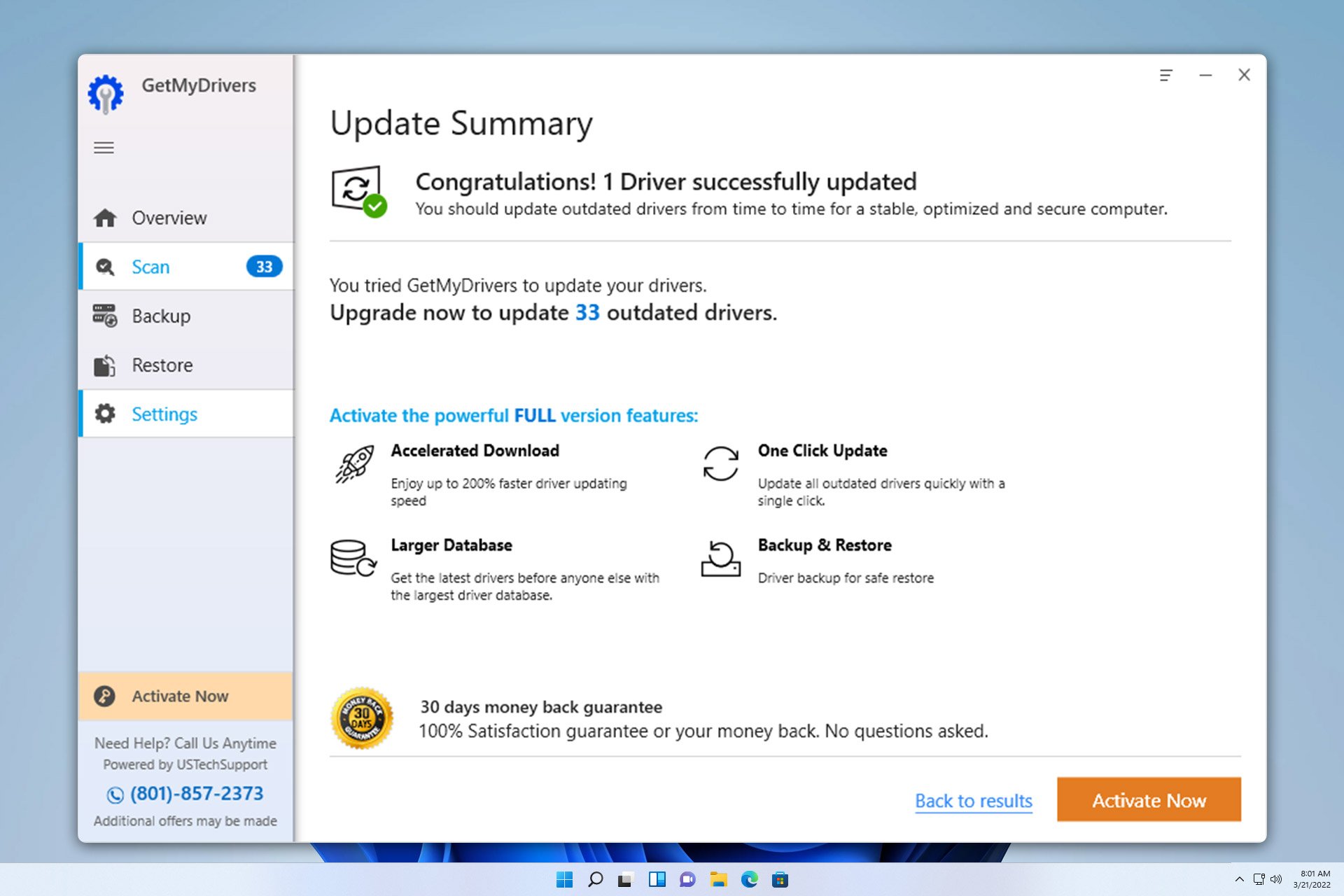Windows 8.1, 10 Star Wars Tiny Death Star gets Big Update
2 min. read
Updated on
Read our disclosure page to find out how can you help Windows Report sustain the editorial team Read more
Disney’s Star Wars Tiny Death Star game for Windows 8 users has instantly become a major success after its release in the Windows Store. Now, the mobile game has received its biggest update since they game was launched. More details below.

Live life on the dark side, and join Emperor Palpatine and Darth Vader on a mission to attract Galactic bitizens, run intergalactic businesses, and build an all-new Death Star! With that hard-earned money, fund the Empire’s evil schemes to defeat the Rebels and conquer the galaxy once and for all!
According to the release note, the game has now received its biggest update since it was launched for Windows 8 users. Here’s what has made new:
- The festive Imperial Decorator Droid will help you decorate enough levels to earn exclusive, limited-edition rewards!
- Deliver special characters with a question mark to any level you desire!
The game will take only 77 megabytes of your space and is available in the following languages – English, German, Spanish, Japanese, French, Portuguese, Italian, Korean. Follow the link from below to download it form the Windows Store.