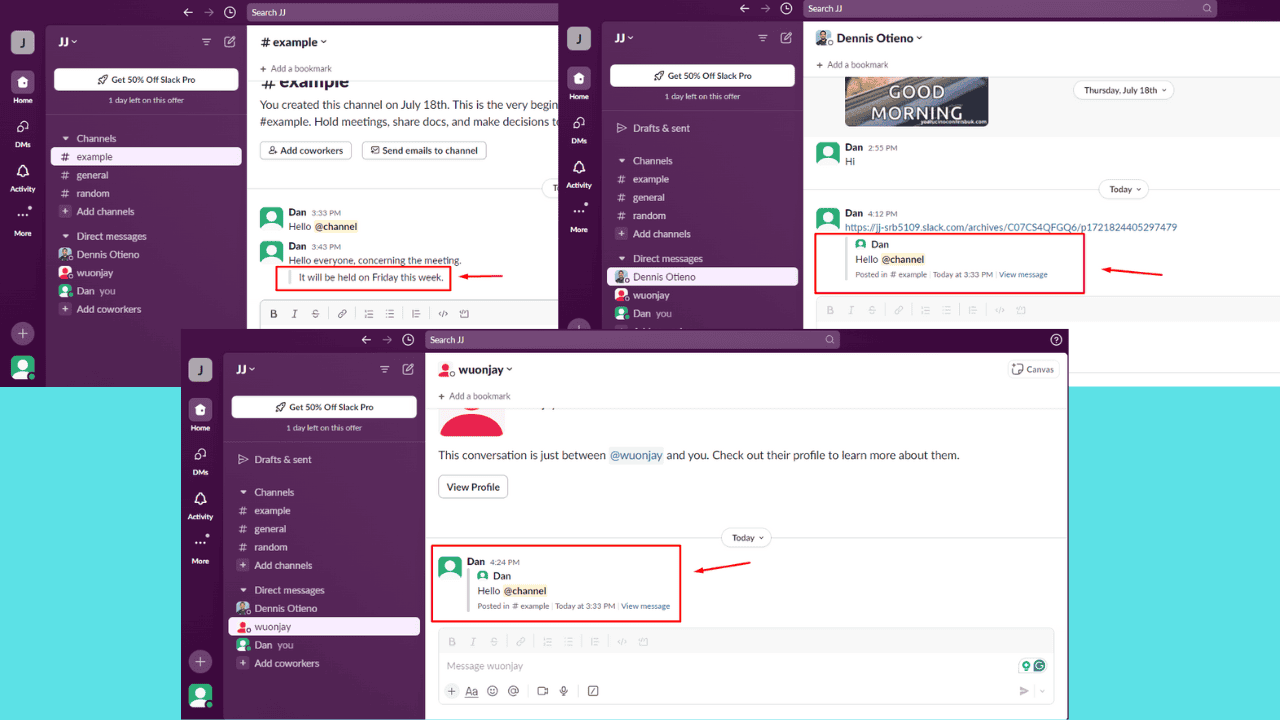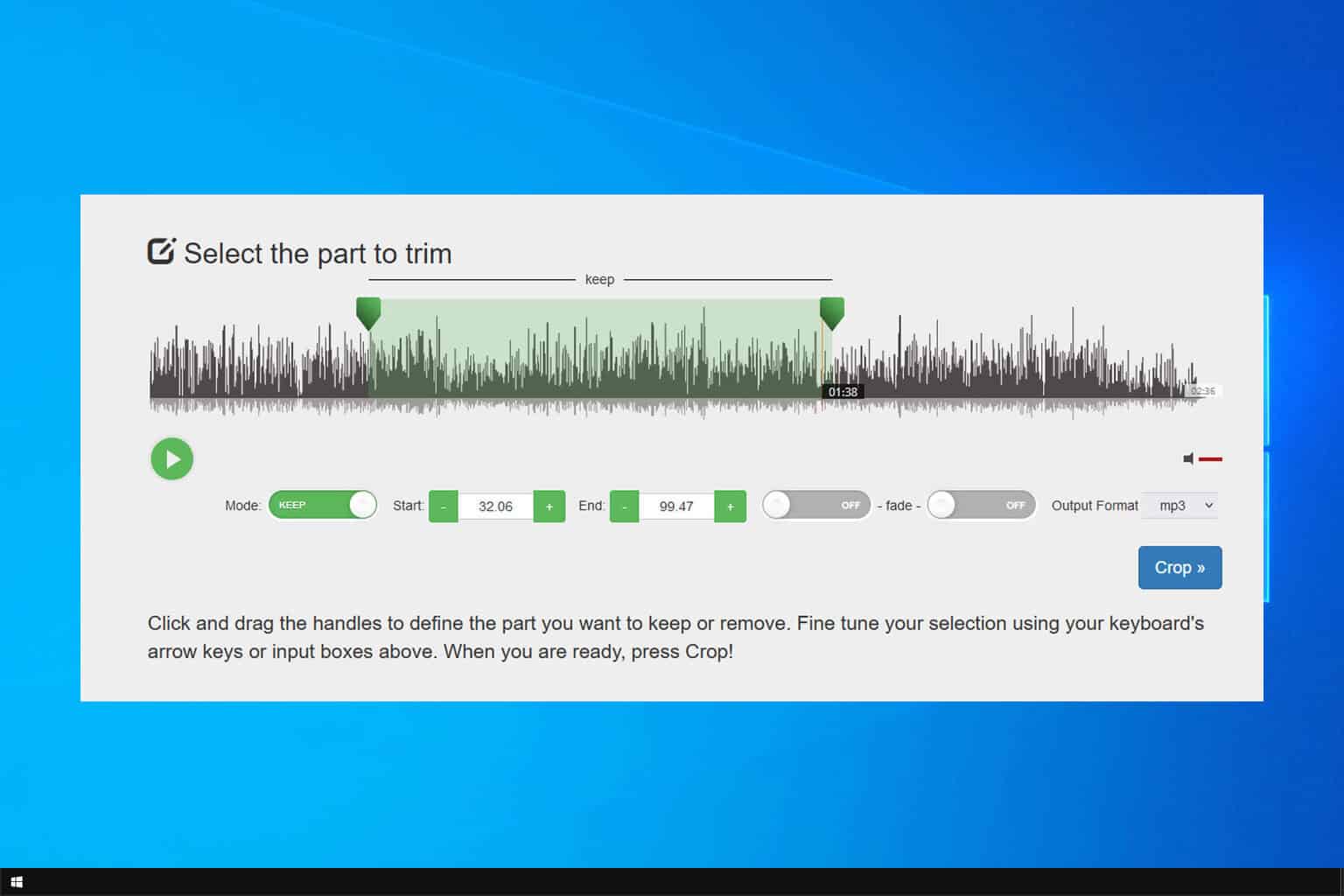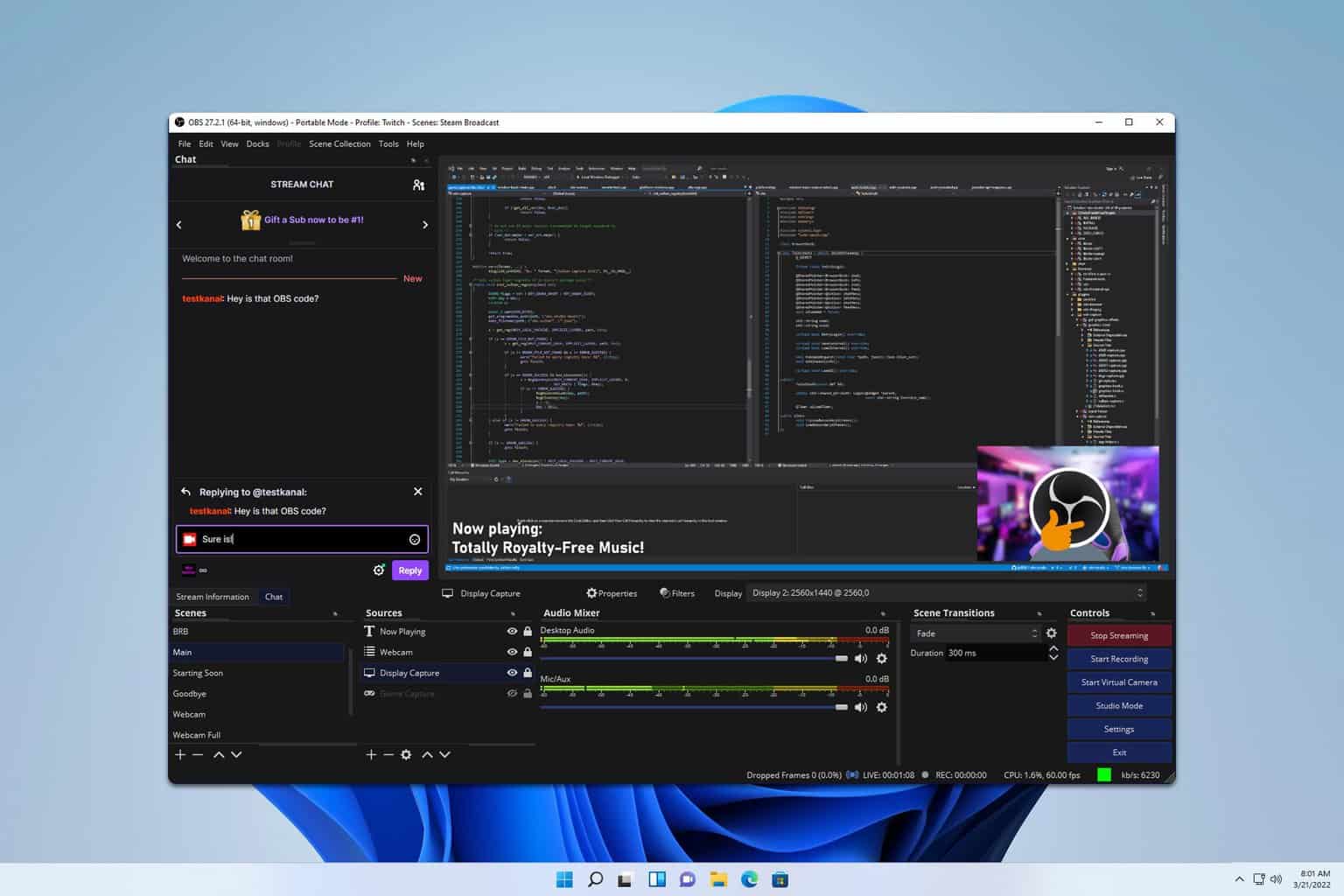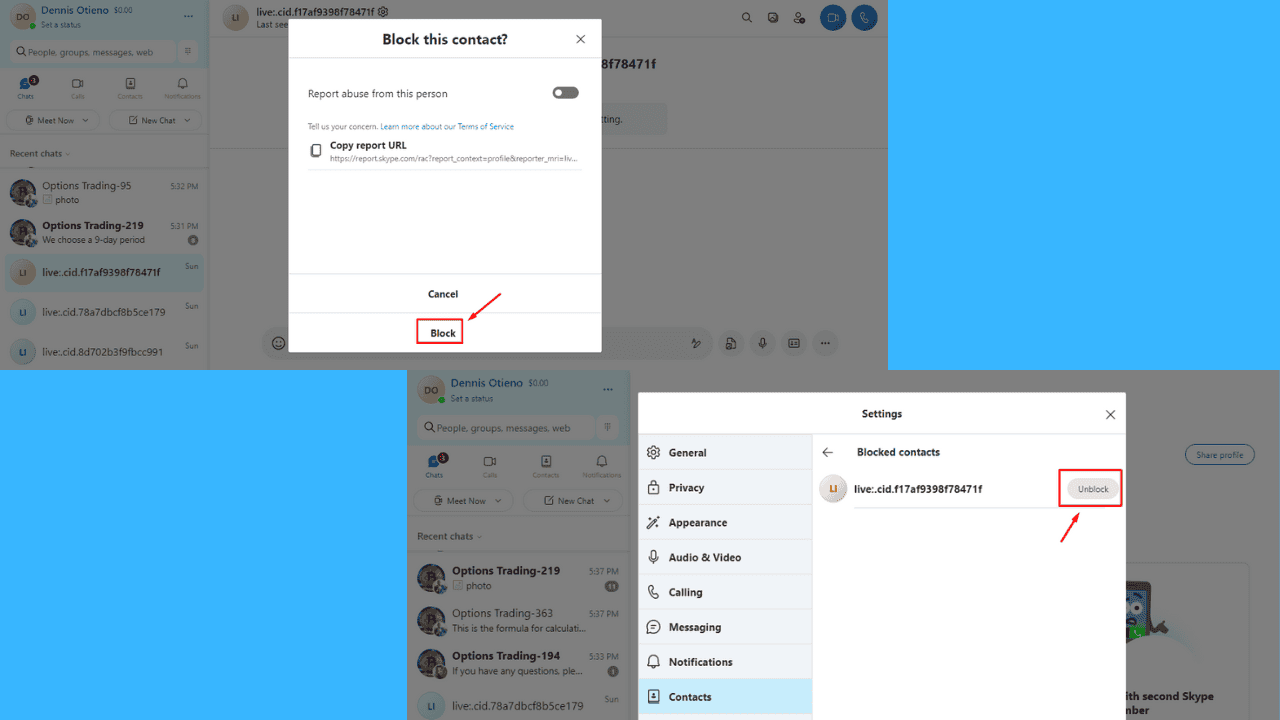Windows 10 Photo Viewer won't print
2 min. read
Updated on
Read our disclosure page to find out how can you help Windows Report sustain the editorial team Read more
Key notes
- If you upgraded from previous versions of Windows, you might be struggling with a case of Windows 10 imported Photo Viewer not printing.
- While we understand your nostalgia, we reckon it's time to enjoy the perks of a more modern photo viewer and editor like Adobe Photoshop - give it a try, free of charge.
- Go ahead and explore our Photo Software page for more inspirational solutions that will change the way in which you interact with your digital photos forever.
- Already in love with Photoshop? Bookmark our dedicated Adobe Photoshop Hub to never miss one single piece of related information.

While the Photo Viewer is somehow a thing of the past now, it was a big deal back in the Windows 7 and 8 days, used by millions across the world.
It did not make the leap in Windows 10 whose built-in photo viewer is now called simply: the Photos app.
Nevertheless, if you upgraded from Windows 7 or Windows 8.1, you might still have it and it might be worth knowing that other nostalgic users have been reporting printing problems with the Windows Photo Viewer application.
Especially users with XPS drivers claim that Windows 10 imported Photo Viewer won’t print or that it won’t print in color.
Our recommendation? Install a better-performing third-party app from the Microsoft Store or desktop programs like IrfanView, XnView, or Adobe Photoshop that are more feature-rich than the basic default tool.
Speaking about improvements in the photo viewers department, your best bet is definitely Adobe Photoshop if you want to always print crisp-looking images with perfect colors.
How do I change Windows Photo Viewer?
Install Adobe Photoshop
When it comes to photo editing and photo viewers, you simply cannot beat the world’s best imaging and graphic design software.
With Photoshop you can crop, remove objects, process, retouch, combine photos, integrate color, effects, and achieve stunning print-ready images every time.
Photoshop can send your images to a wide range of devices to be printed onto paper directly or converted to a positive or negative image on film.
Simple images use one color in one level of gray while photographs require various color tones that must be printed on separate master plates, one for each color. Photoshop even allows you to adjust how the various plates are generated.
Let’s quickly review its impressive printing focused key features:
- Position and scale images
- Print part of an image
- Print vector data
- Color management feature (to reproduce screen colors accurately on the printed page)
- Color separation feature
⇒ Download Adobe Photoshop free here
Now you know that the Photo Viewer is not the only app that can help you open different types of image files. Though it is free, there are other software that can do a better job.
While we’re at it, check out this article for a complete list of free photo viewers. Is your favorite one in there? Let us know in the comments section below.
[wl_navigator]