Windows 8, 10 Vine app PrimeVine Released in Windows Store
2 min. read
Updated on
Read our disclosure page to find out how can you help Windows Report sustain the editorial team. Read more
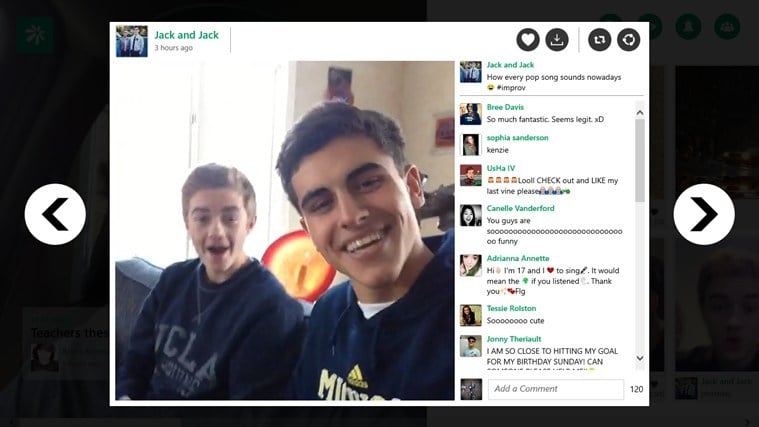
The official Vine app for Windows 8 users is yet to launch in the Windows Store, and until then we have to resort to third-party apps. Besides the recently launched Bine app, we now have a look at PrimeVine and see what its features are.
Recently released in the Windows 8 Store, PrimeVine wants to be yet another third-party Vine app that will benefit from the fact that Vine is yet to launch their official Windows 8 app. Actually, the developers of the app have went as far as to say that their app is the “first and only fully featured Vine Client for Windows 8 devices“, which is debatable, really. Nonetheless, the app is quite well designed and looks premium enough for you to give it a try (download link at the end of the article).
Read Also: ‘The Weather App’ for Windows 8 Gets Launched
PrimeVine brings full Vine functionality to Windows 8
The best way see and share life in motion. PrimeVine is the first and only fully featured Vine Client for Windows 8 devices. Watch short, beautiful, looping videos in a simple and fun way. PrimeVine is 100% Free.
After signing in by using your email or Twitter accounts, you will be able to explore popular Vine posts and channels, as well as search for Vine users and hashtags. There’s also the ability to quickly re-post videos on Vine and share them to social networks, such as Twitter, Facebook or Google Plus. If you are a Vine user and owner of a Windows 8 tablet, then you’ll find the app really useful. You will also be able to pin and search Vine tags to the home screen of your Windows 8 tablet or Windows 8 desktop device.
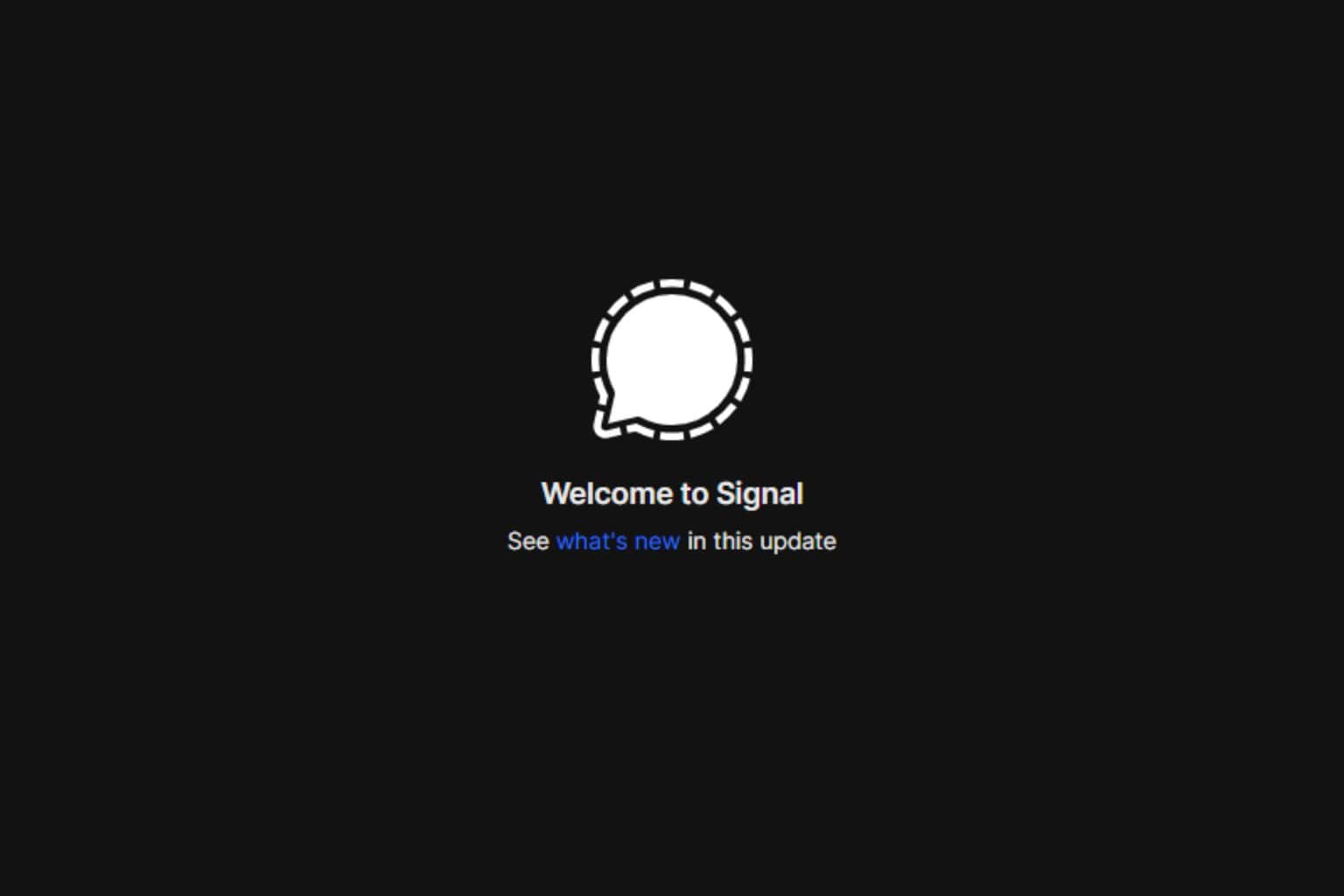
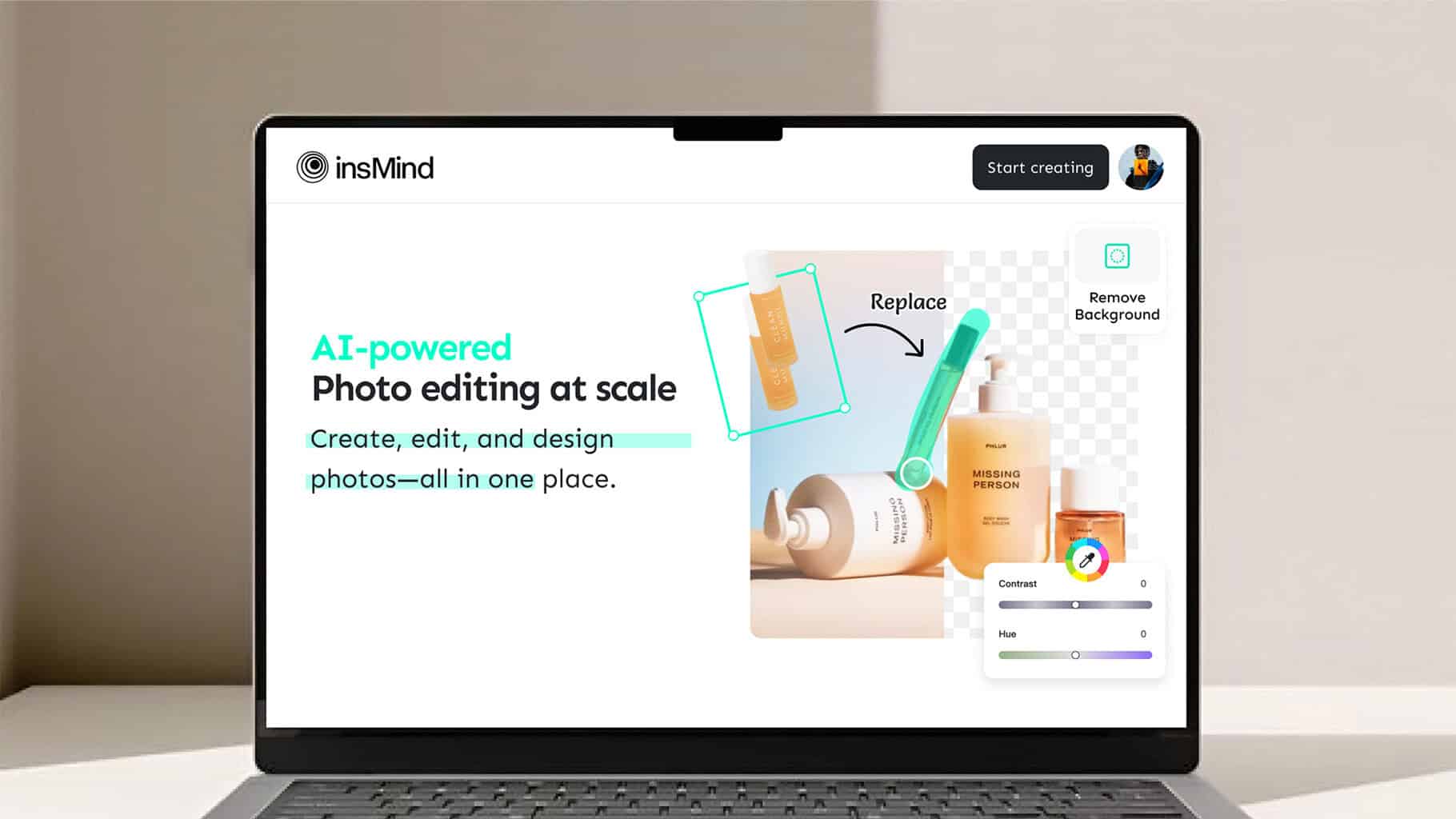





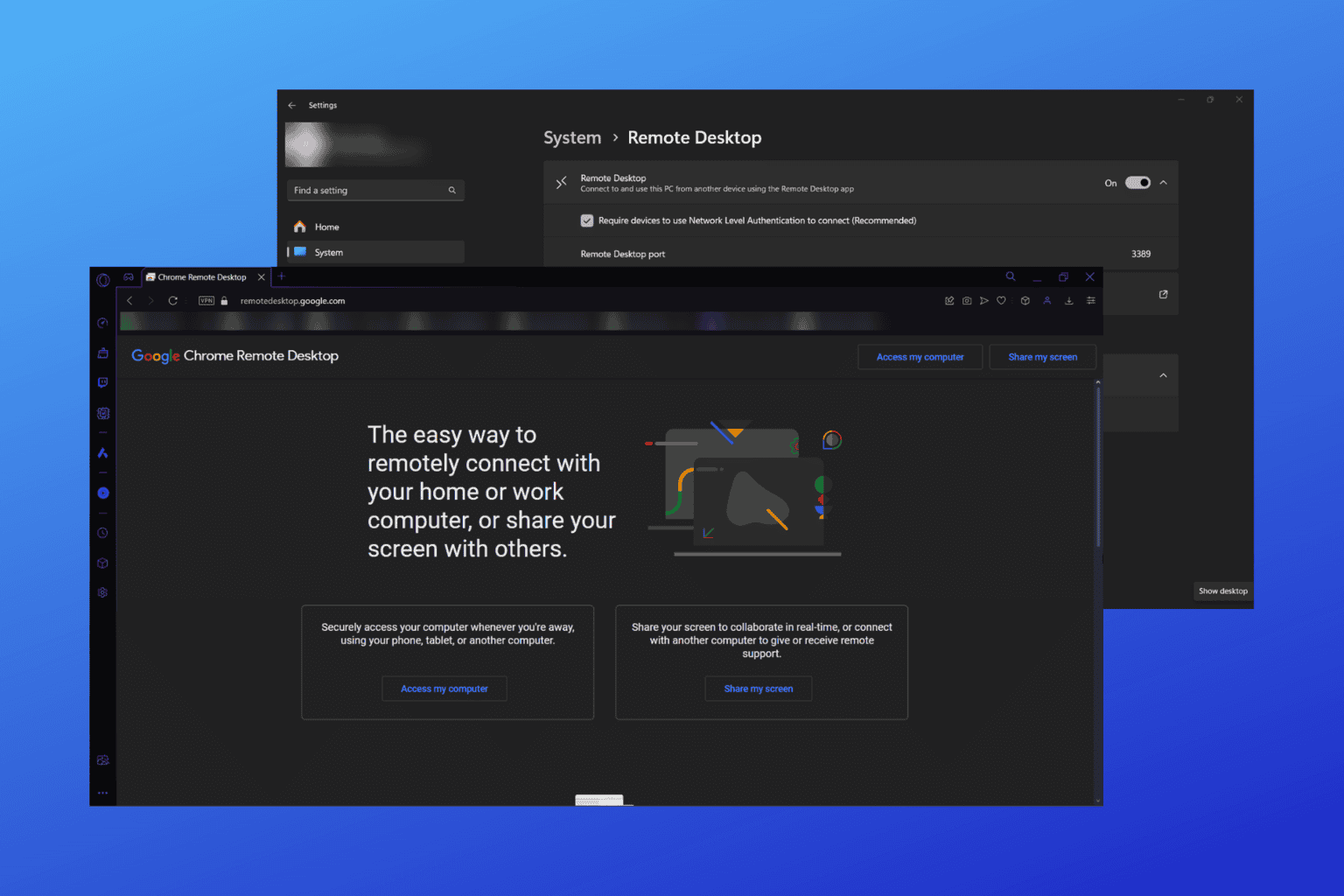
User forum
1 messages