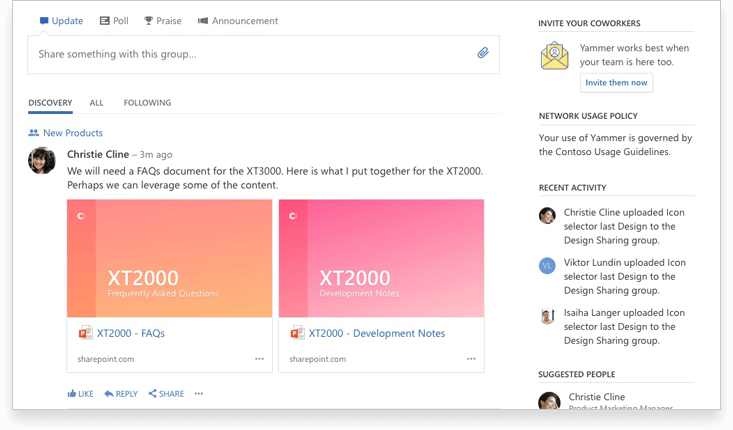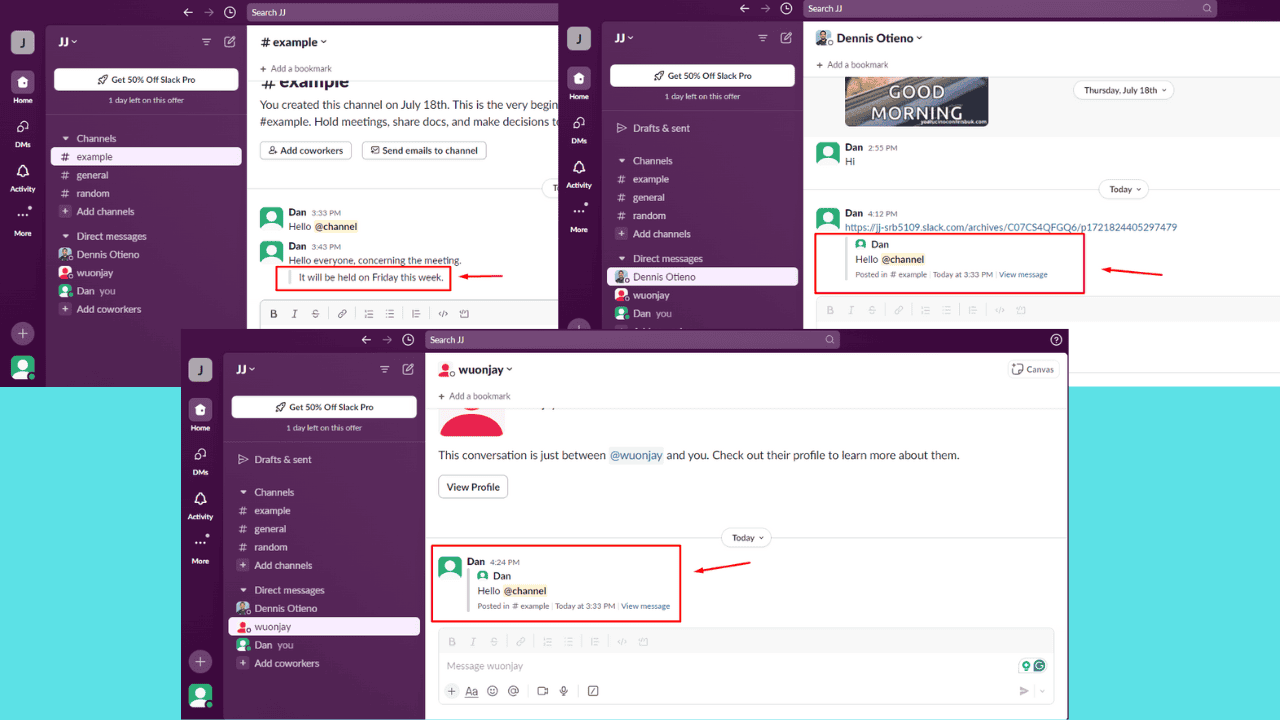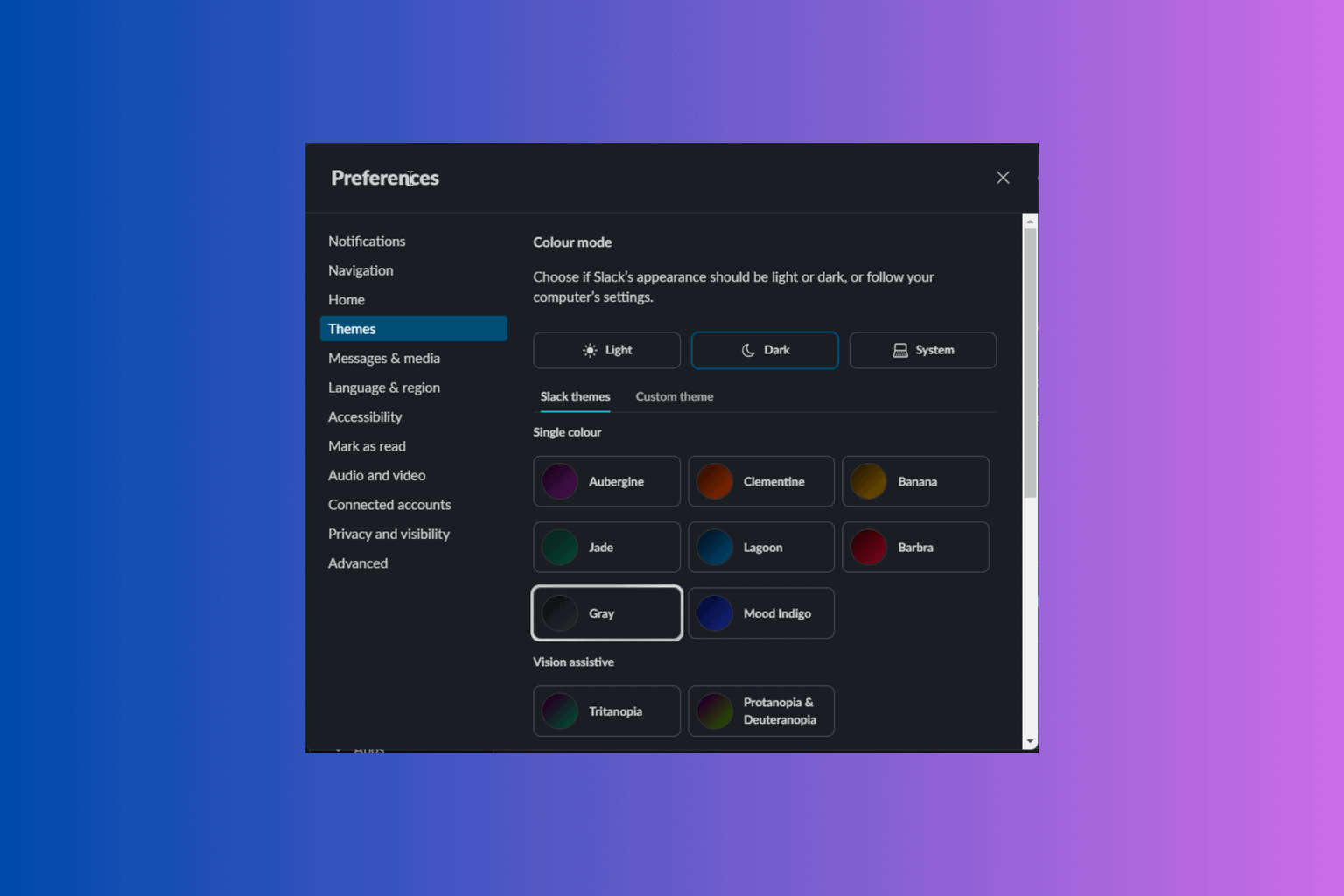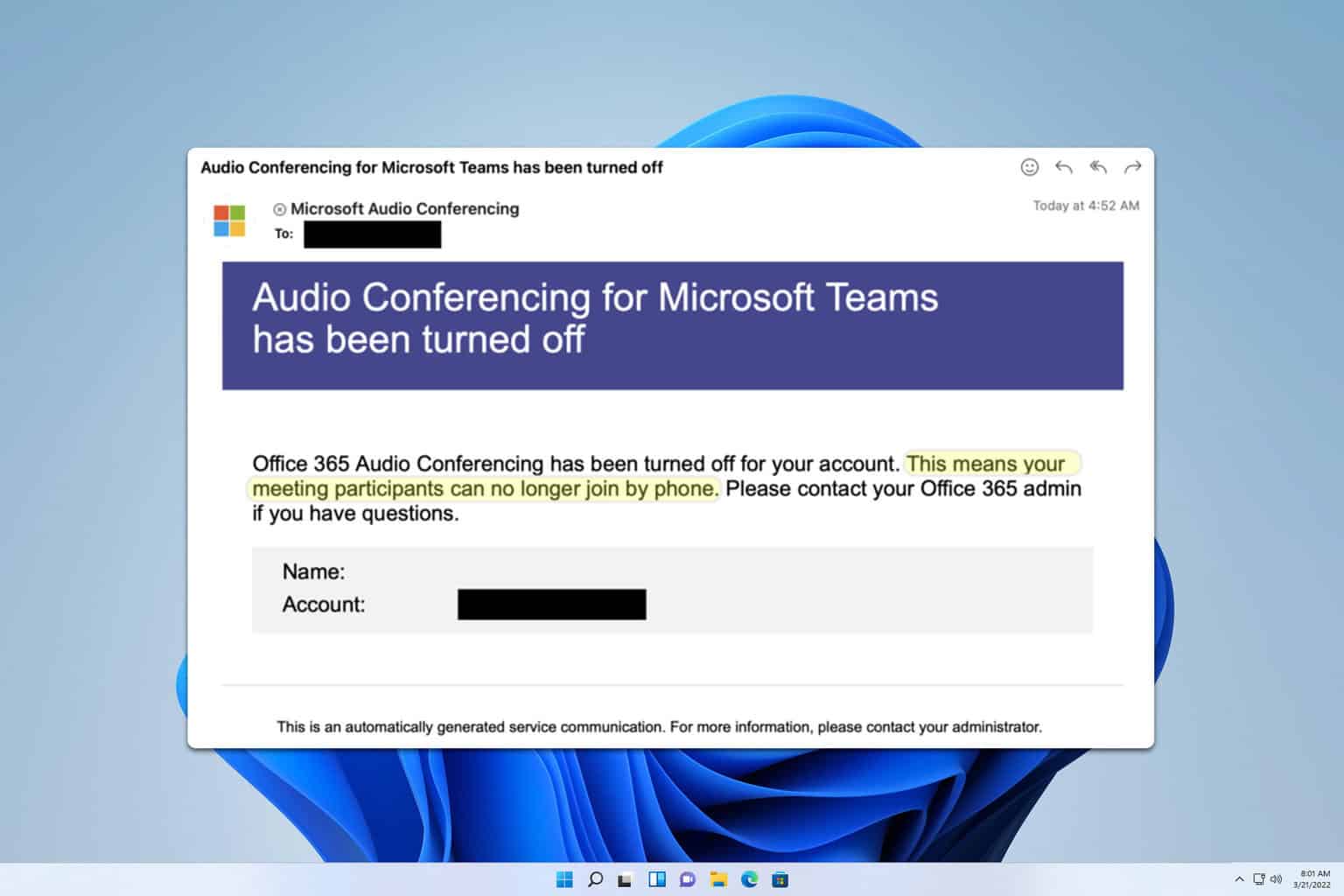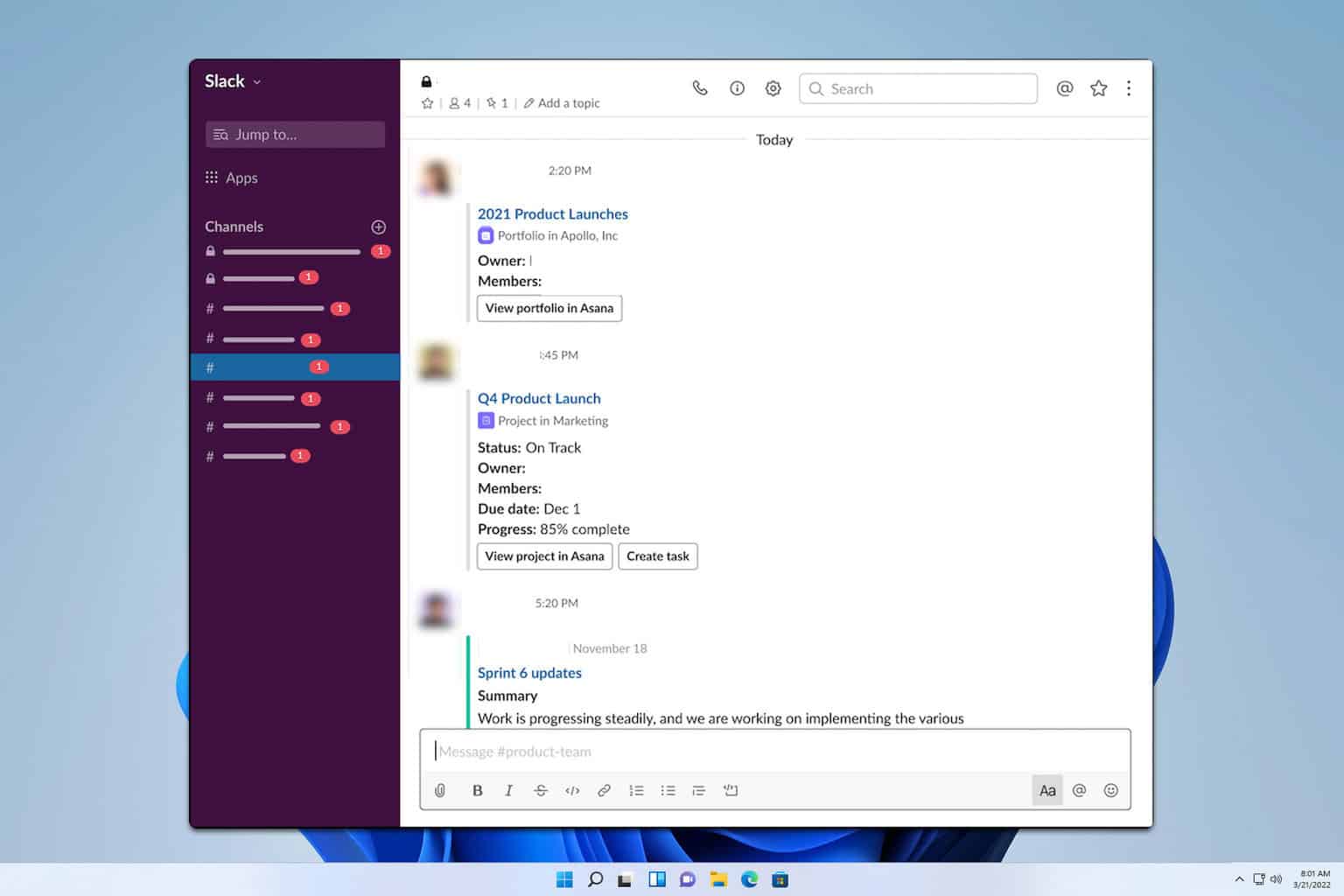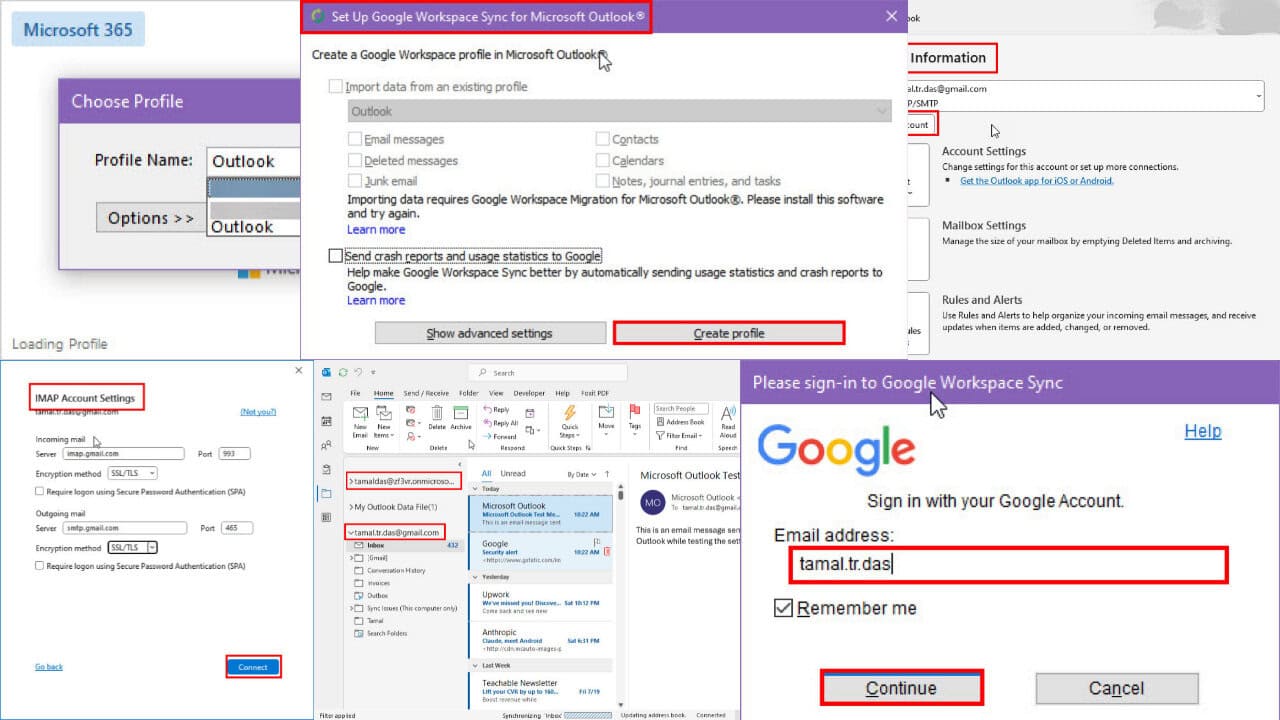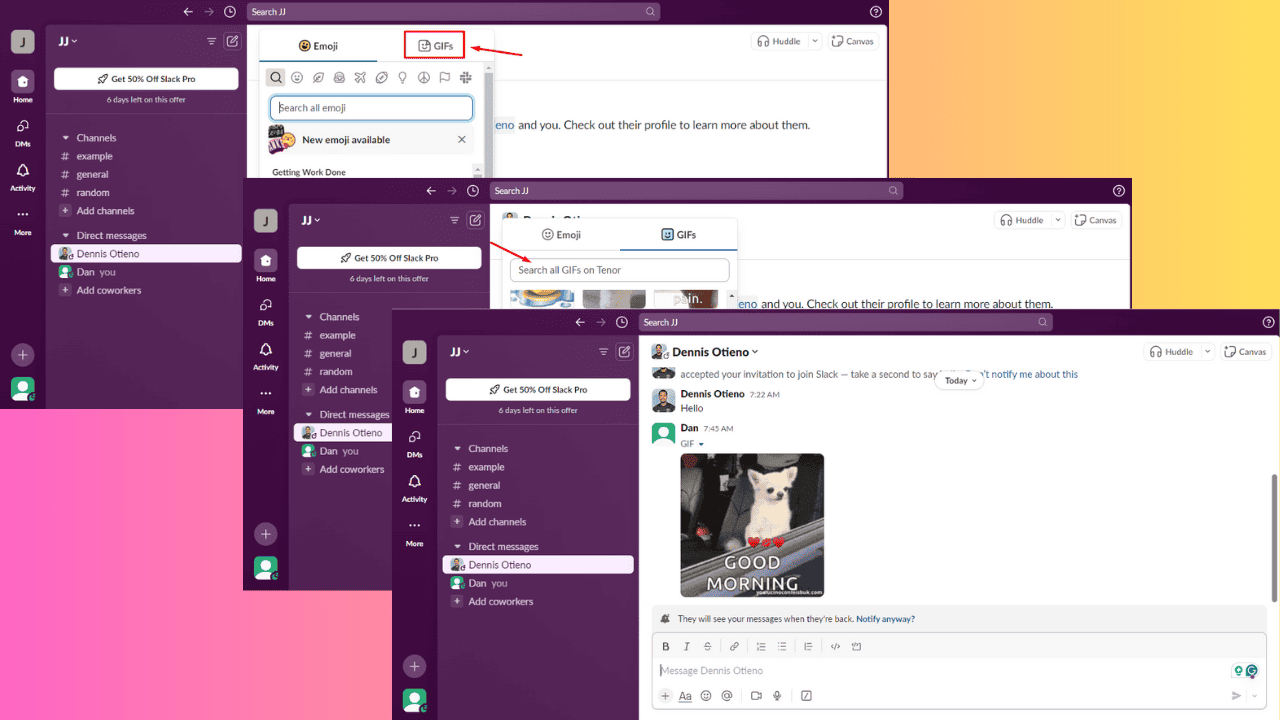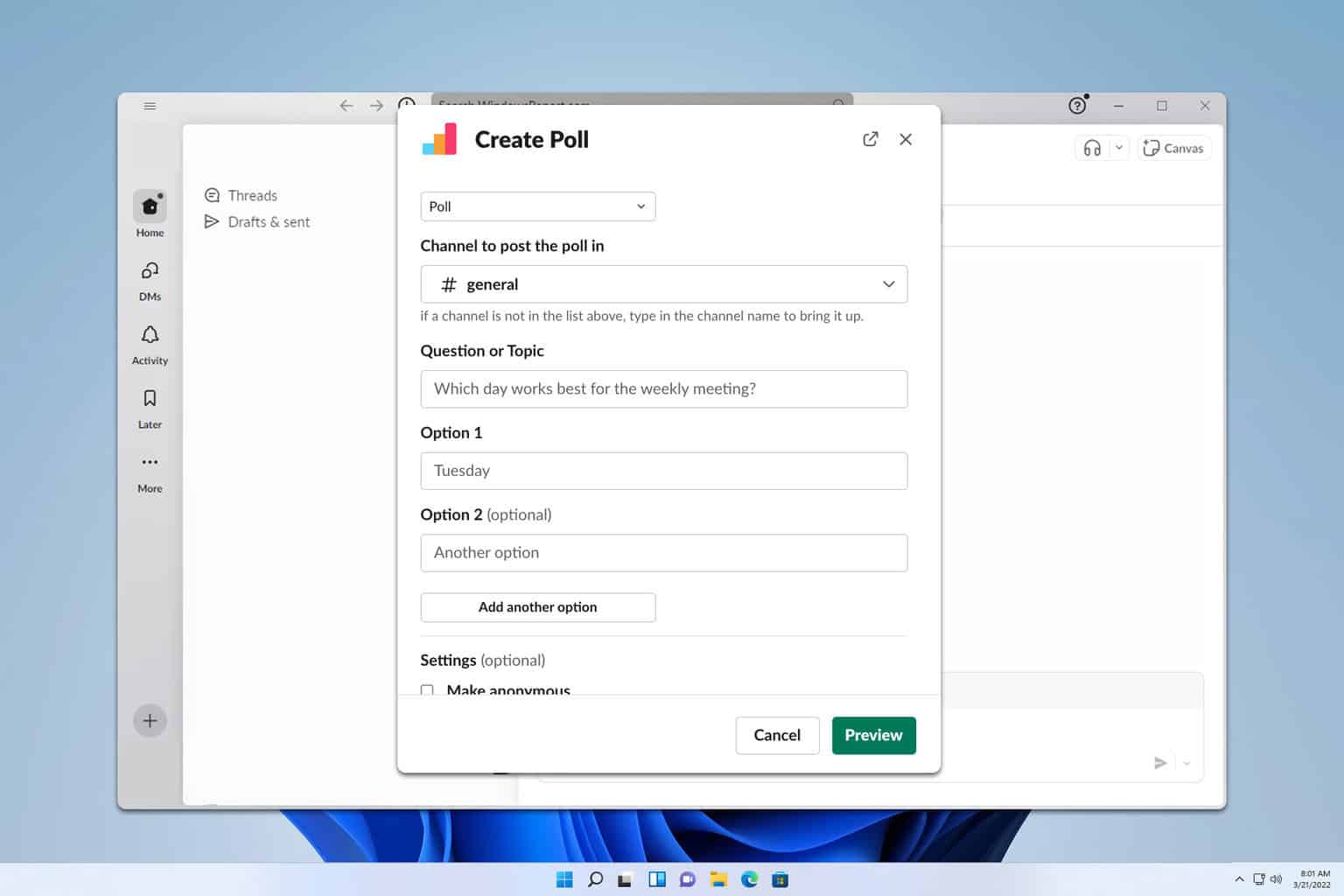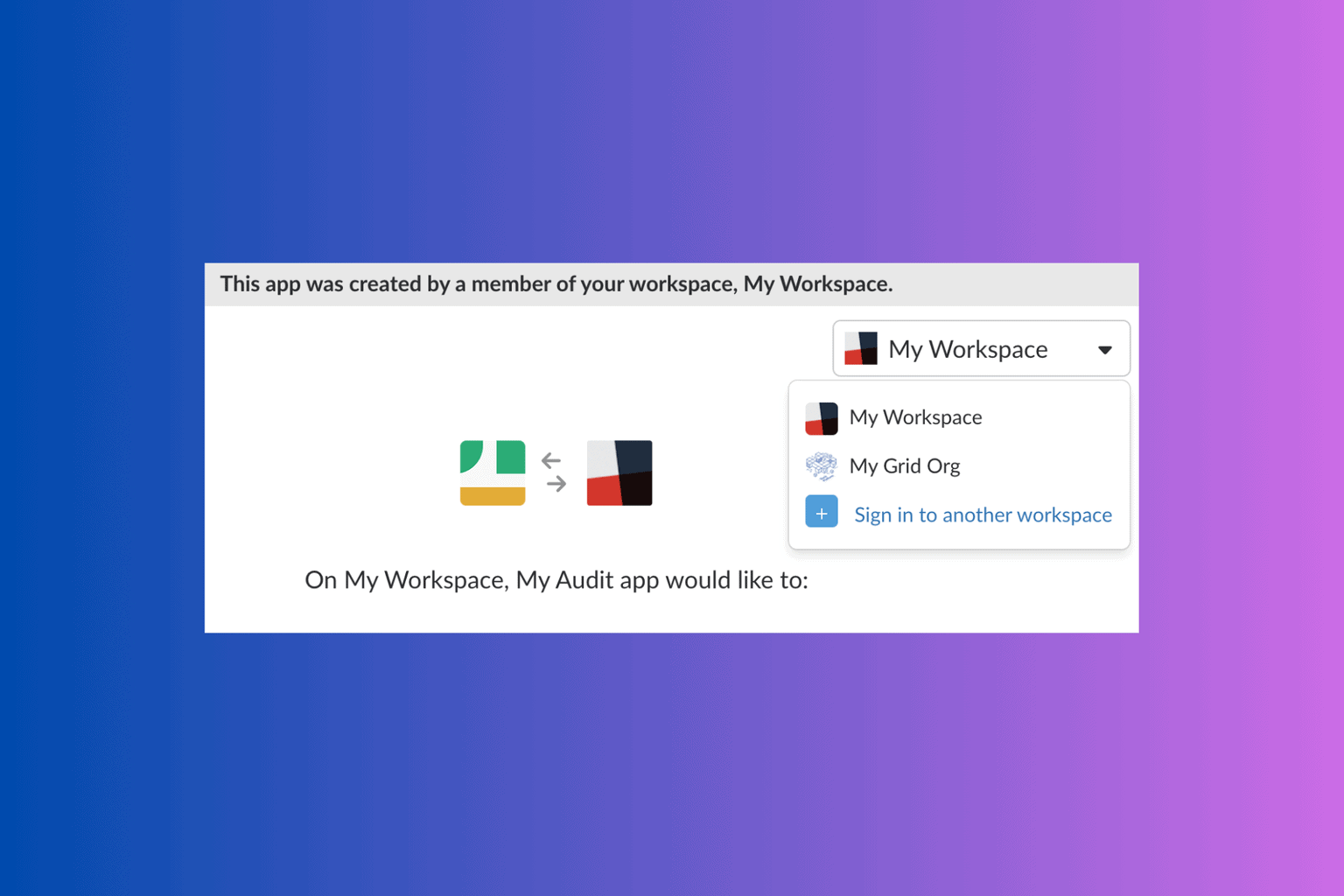Yammer app: new features for collaboration
2 min. read
Updated on
Read our disclosure page to find out how can you help Windows Report sustain the editorial team Read more
Key notes
- Dubbed as the enterprise social network, Yammer for Windows 10, 8 is a tool for easy access to conversations that are happening across your company.
- The updated version of Yammer for desktop Windows 10 users brings access to Group Feeds, new notifications, and live tile functionality, as well as the new Snap option.
- If you want to become an expert on Yammer, check out all our articles related to the app in the Yammer category.
- Go to our Teamwork & collaboration tools hub for more applications, tips, and news about this type of accessories.

Yammer has recently informed its users through a blog post that the Windows 10 versions of the app has received some new features. Find below more details about this if you’re using the service.
Dubbed as the enterprise social network, Yammer for Windows 10 is a tool for easy access to conversations that are happening across your company.
It’s pretty much similar to Lync for Windows 10, only that it lacks the traditional look and feel of an instant messenger.
Besides Windows 10 the Windows Phone, Android, and iOS versions of the Yammer app have also received updates.
Yammer is the enterprise social network for your company that connects you to the people, projects and information you need to get work done.
Discover new company conversations, share ideas with your team, ask questions and respond to updates with this easy-to-use app. Yammer Feed for Windows 8 is designed for the new Windows 8 Experience and is optimized for touch devices.
However, this update doesn’t target the official Yammer app in the Windows Store, but the desktop Windows 10 edition, so it’s not aimed at those using Yammer on Windows 10, or Windows 10, touch devices.
The updated version of Yammer for desktop Windows 10 users brings access to Group Feeds, new notifications, and live tile functionality, as well as the new Snap option, that lets you snap the Yammer app to the side of the screen.
Now, multitasking is really possible! Follow the links below to download whichever version of Yammer suits you better, the desktop or the touch one.
Yammer key features in Windows 10
Yammer is a great collaboration tool that can help you boost your business and create more engagement among your employees.
It helps you increase transparency in your company and actively engage your employees and collaborators.
This tool is part of Office 365, and allows users to access and manage documents, share notes, as well as organize responsibilities and work tasks.
The fact that 85% of Fortune 500 companies use Yammer confirms the usefulness of this tool.