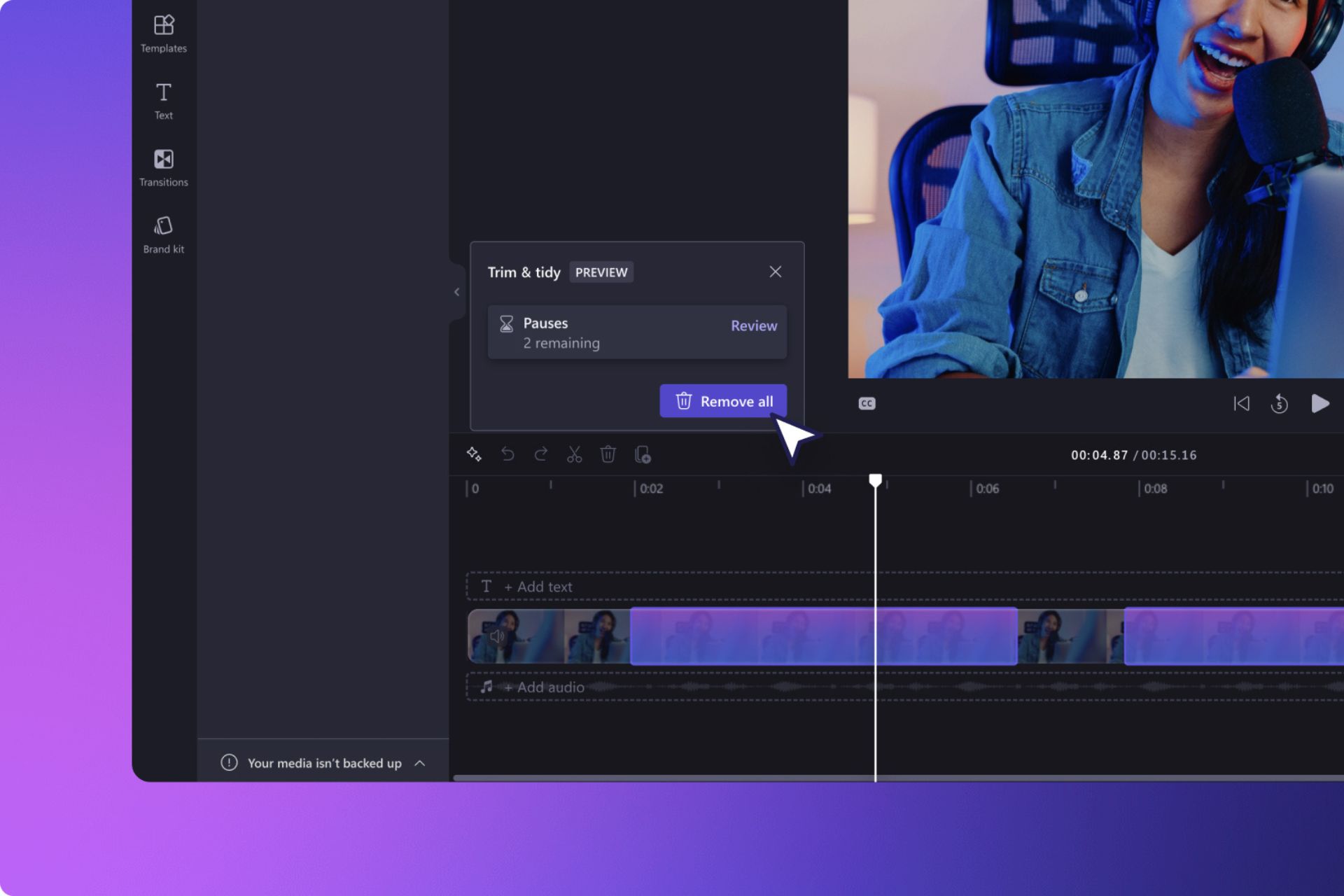Check out these new Microsoft Autopatch alerts and functions
3 min. read
Updated on
Read our disclosure page to find out how can you help Windows Report sustain the editorial team Read more
Key notes
- Microsoft added some alerts and functionalities to the recent Windows Autopatch service.
- Now, you can set up your own distinct sets of deployment rings, and deployment cadence.
- Also, you are able to initiate actions to actually restore policies and restore deployment rings.
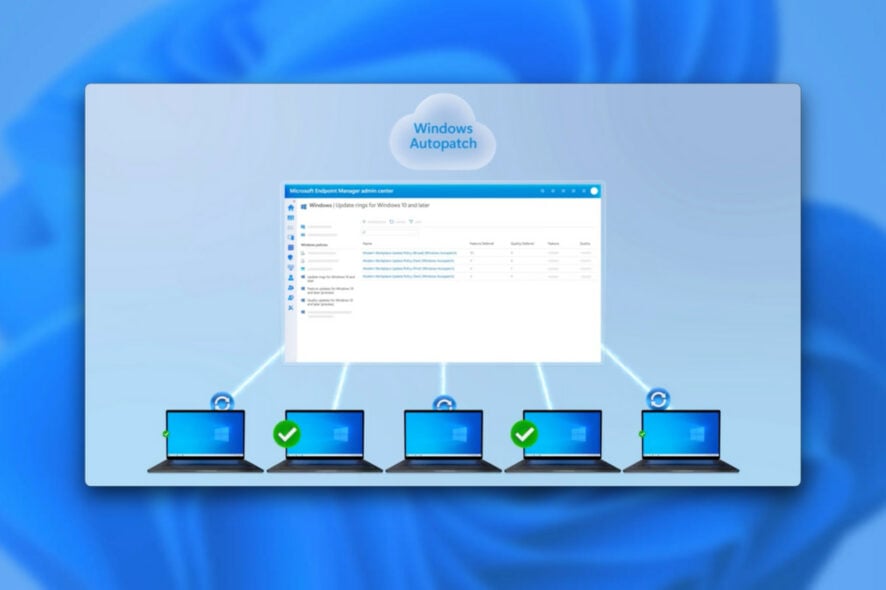
As we’re pretty sure you all remember, back in 2022, the Redmond tech giant announced a new service called Windows Autopatch, dedicated to enterprise customers.
Basically, it represents a way to automate updates while empowering IT admins to ensure that endpoints are healthy and compliant through ring-based, staggered deployments.
Thus, IT admins would also have the ability to reverse updates easily if something does go wrong. Now, Microsoft published new information on the topic.
Microsoft made some notable changes to Windows Autopatch
The so-called update reins are handed to Microsoft’s mechanisms with IT admins overseeing the process, and all this became generally available in July 2022.
Back then, we also learned that there were certain prerequisites for using this new service:
- Licensing: Windows Autopatch is available at no extra cost to Windows Enterprise E3 and above license holders.
- Specifications: Windows Autopatch works with Windows 10 and 11 Enterprise versions and, when we reach general availability, on virtual machines including Windows 365 Cloud PCs.
- Hardware requirements: If your corporate-owned devices are running a current. The supported version of Windows 10 or Windows 11, they can be enrolled in Windows Autopatch. Bring-your-own-device (BYOD) scenarios are not currently supported.
- Management requirements: Your devices must be managed with either Microsoft Intune or via Configuration Manager co-management.
- Identity requirements: User accounts must be managed by Azure Active Directory or Hybrid Azure Active Directory Join.
Fast forward to today, Microsoft has announced new guidelines for its customers. And, yes, we are going to take a more in-depth look and see what changed.

Starting now, the Tenant Management blade is getting some enhancements in May 2023 so that it can provide more alerts on expiring licenses and access-related issues for Windows Autopatch.
The tech giant has also urged admins to navigate to this blade and take action immediately if they find any such alerts or risk interruptions to the service.
Furthermore, the Windows Autopatch section will also be marked as inactive if changes are required, according to Redmond officials.
Additionally, Microsoft has added new functionalities to Windows Autopatch in the public preview, as you are about to see:
- Windows Autopatch Groups: set up your own distinct sets of deployment rings, and deployment cadence.
- Windows feature updates release management: leverage Windows Autopatch Groups and its deployment rings when creating new Windows feature update deployments
- Reporting: Refresh of our existing reporting, providing insight into update compliance, deployment status and update failures.
- Policy health and remediation: Initiate actions for the Autopatch service to restore policies and restore deployment rings.
Know that the above-mentioned capabilities can be enabled through the Autopatch Groups (preview) tab in the Intune admin center, general availability is slated for May 1, 2023.
What is your take on these new changes? You can share your thoughts and opinions with us in the comments section below.