Best cable TV software for your Windows PC
6 min. read
Updated on
Read our disclosure page to find out how can you help Windows Report sustain the editorial team. Read more

What are the best cable TV software solutions for Windows PCs?
SopCast

This tool makes use of the well-known Peer-To-Peer (P2P) technology to deliver to you content from your favorite TV channel, but you can also use it to listen to radio stations or broadcast your own content without significant efforts.
It’s true that SopCast’s interface might be simplistic, even a bit dated, to be honest. But that could be easily brushed off after you start using it.
It wasn’t designed for eye candy after all, and it does its job extremely well, as it loads the channels it supports quite fast, and the quality of the content is generally high, with no interruptions.
You can download and use SopCast for free, with or without an account. However, you should consider that not using an account with SopCast means that you can’t have a list of favorite channels. Also, you can’t broadcast your own content to the world without an account.
Online TV Player
Online TV Player needs no introduction since its name is highly suggestive as to what this program is and what it can help you do. If you didn’t figure it out by now, it’s a specialized software solution that could help you watch TV content for free, without having to pay for a cable TV subscription.
You’d still have to provide it with an active Internet connection so that it can retrieve its content and bring it back to you, but not a single moment will you need cable TV for this.
As we’re sure you’ve noticed already, Online TV Player’s interface is really outdated, as it comes with a theme that resembles the glory days of our beloved Windows XP.
More so, it features old school Internet Explorer-like errors such as scripts not loading or relying on third-party tools (RealPlayer) to display content.
However, it gets the job done, and it can bring you almost a thousand TV channels from roughly one hundred countries in the whole world, which is more than your plain television set is able to do.
At the moment it seems that the download link to this program is not exactly working on the official website of the developers (assuming that you find it, to begin with), but the buy link is functional. The “Pro” version of Online TV Player can bring you:
- Faster connection speeds;
- More channels;
- More skins;
- Free tech support;
- Free upgrades;
TVUPlayer
TVUPlayer is a software solution that can help you enjoy TV content on your computer without significant efforts. You just have to download the program, install it, launch it and moments away you’ll find yourself browsing the plethora of channels this tool has to offer.
It goes without saying that a stable Internet connection is required to make TVUPlayer work on your computer, but also to maintain a good quality of the content you’re trying to enjoy, as weak connections make you prone to experiencing interruptions, lag spikes, frame drops, and whatnot.
TVUPlayer is a free tool, so you won’t have to buy it after its trial expires or in order to unblock additional channels, much like other similar software solutions coerce you to.
This tool allows you to perform recordings of your favorite TV shows as well by making use of its built-in recording feature.
Furthermore, you can save TV channels on your favorites list, just so you can access them easier in the future. The tool enables you to sort the content by various criteria such as language, region, or channel category.
ProgDVB
Maybe the most powerful tool in our list, ProgDVB certainly didn’t receive the recognition it deserves. At least, not as much as other software solutions did.
However, for those of you who are not familiar with its potential, ProgDVB is an advanced tool that can help you watch TV from your computer, but one that supports a wide variety of devices, ranging from Digital TV devices, IPTV, analog TV device, to remote controllers.
Setting up ProgDVB might seem a bit difficult since you’re asked a lot of stuff during the setup process, but the default settings are designed to work regardless if you change the options or not.
During the installation, ProgDVB will also deploy a second tool on your computer called ProgTV, which will help you immerse even more in your computer’s newly-found TV-like capabilities, as it doesn’t have traditional menus, buttons, or panes.
The interface of this secondary app is designed to imitate the interface of a TV.
Download ProgDVB
You can download ProgDVB and try it for free, but you should know that there’s also a “Pro” version out there, in case you feel that the free one just doesn’t cut it for you.
Closing thoughts on best cable TV software
It’s late, you’re working, you’re stressed and you’d do anything just to magically bring that TV from the living room closer to you, just so you don’t feel so strangely isolated from the real world anymore.
But you don’t have to do all that, not if you have specialized software solutions that can let you watch TV directly from your computer.
ProgDVB, SopCast, and TVUPlayer are some of the best cable TV software solutions that enable you to bring TV content right on your computer, so you won’t have to rely on external equipment like TV sets or TV boxes any longer.




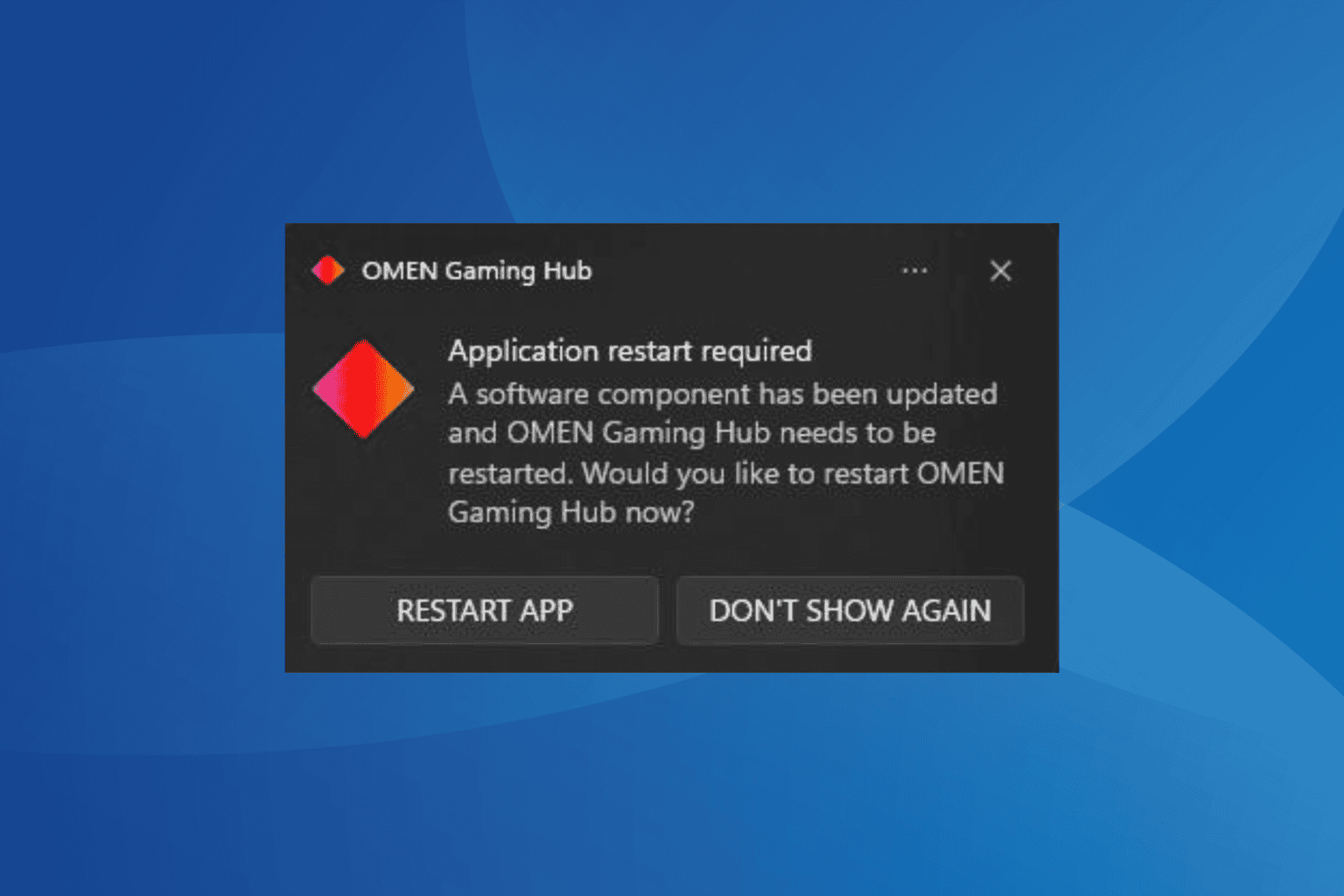
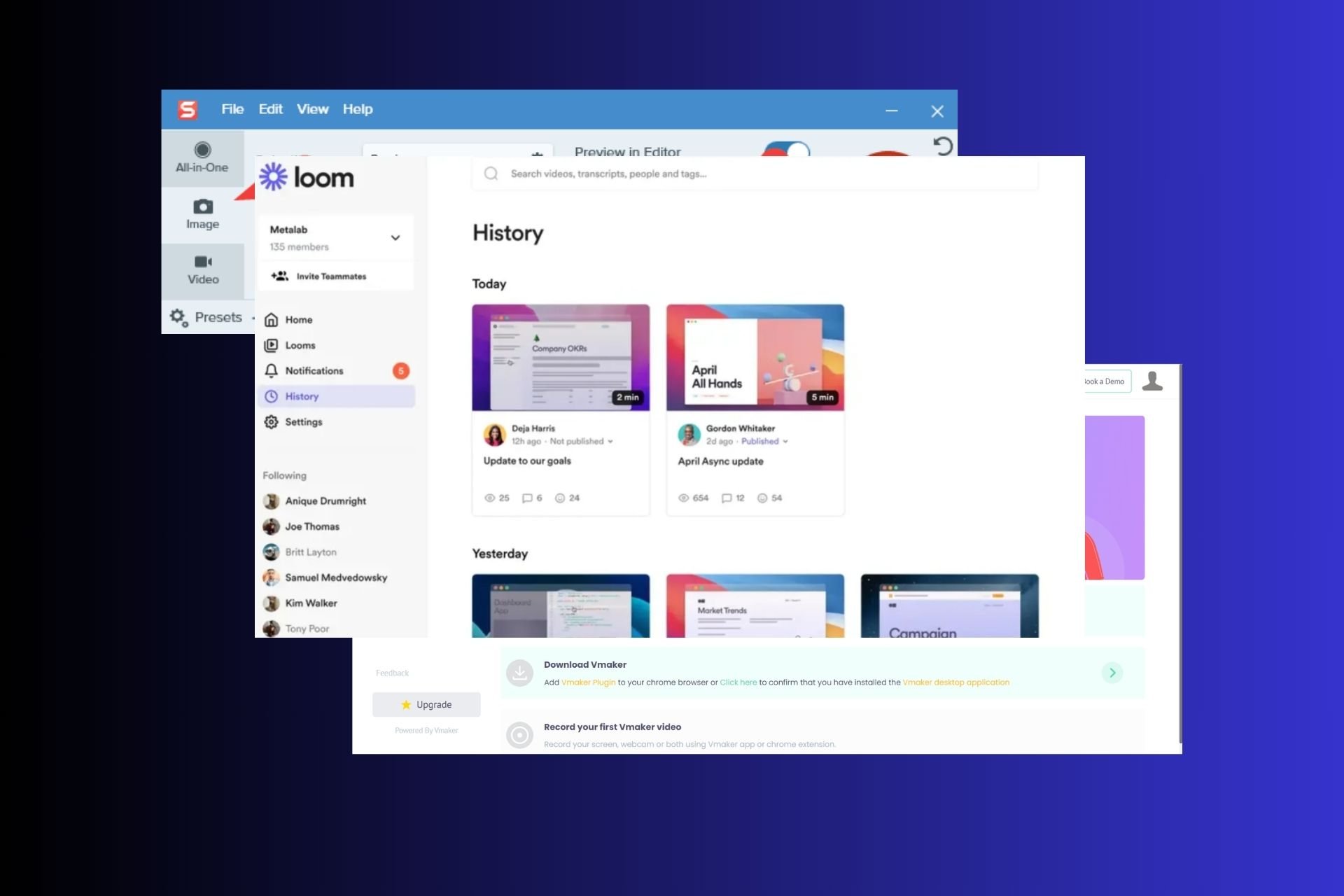
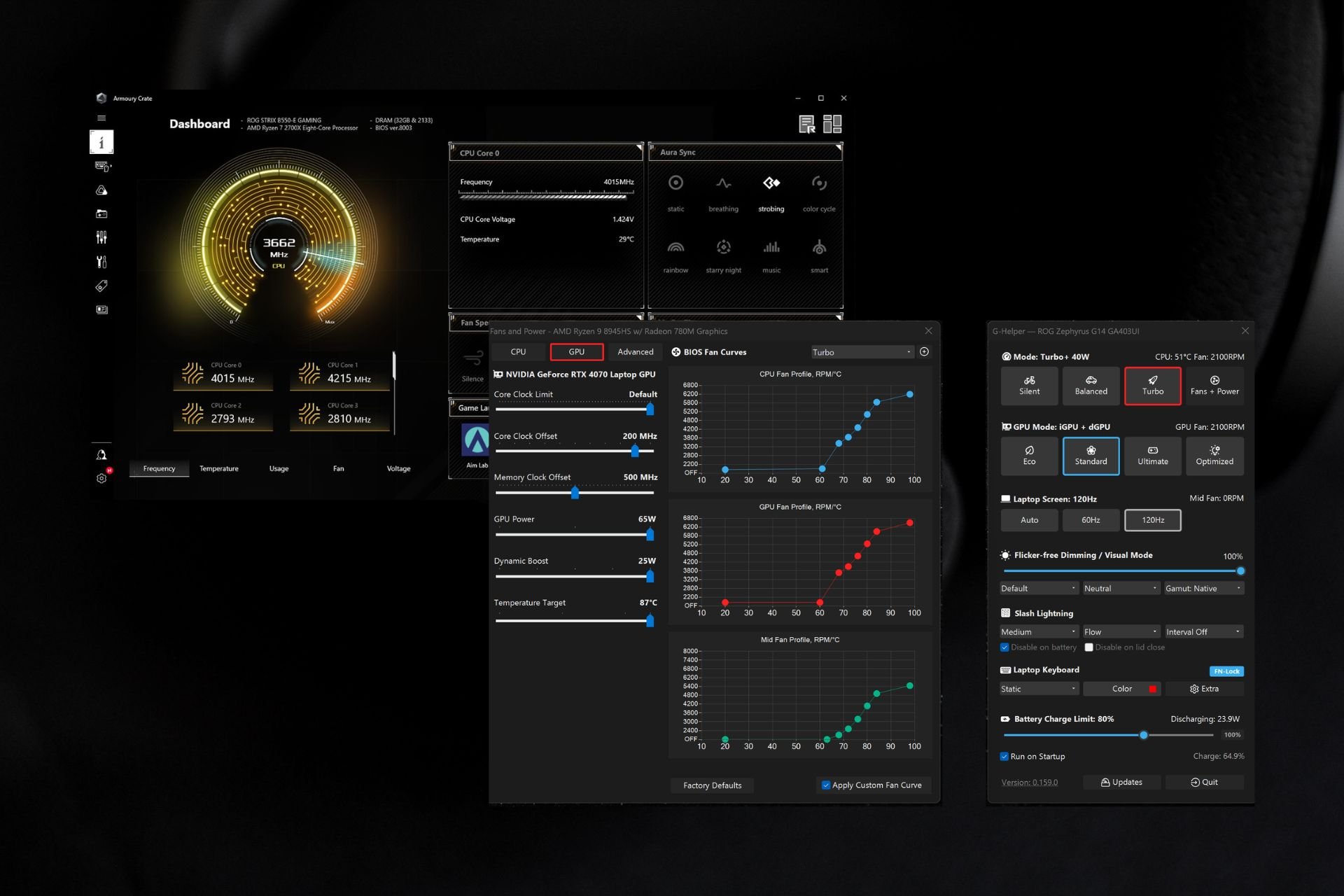
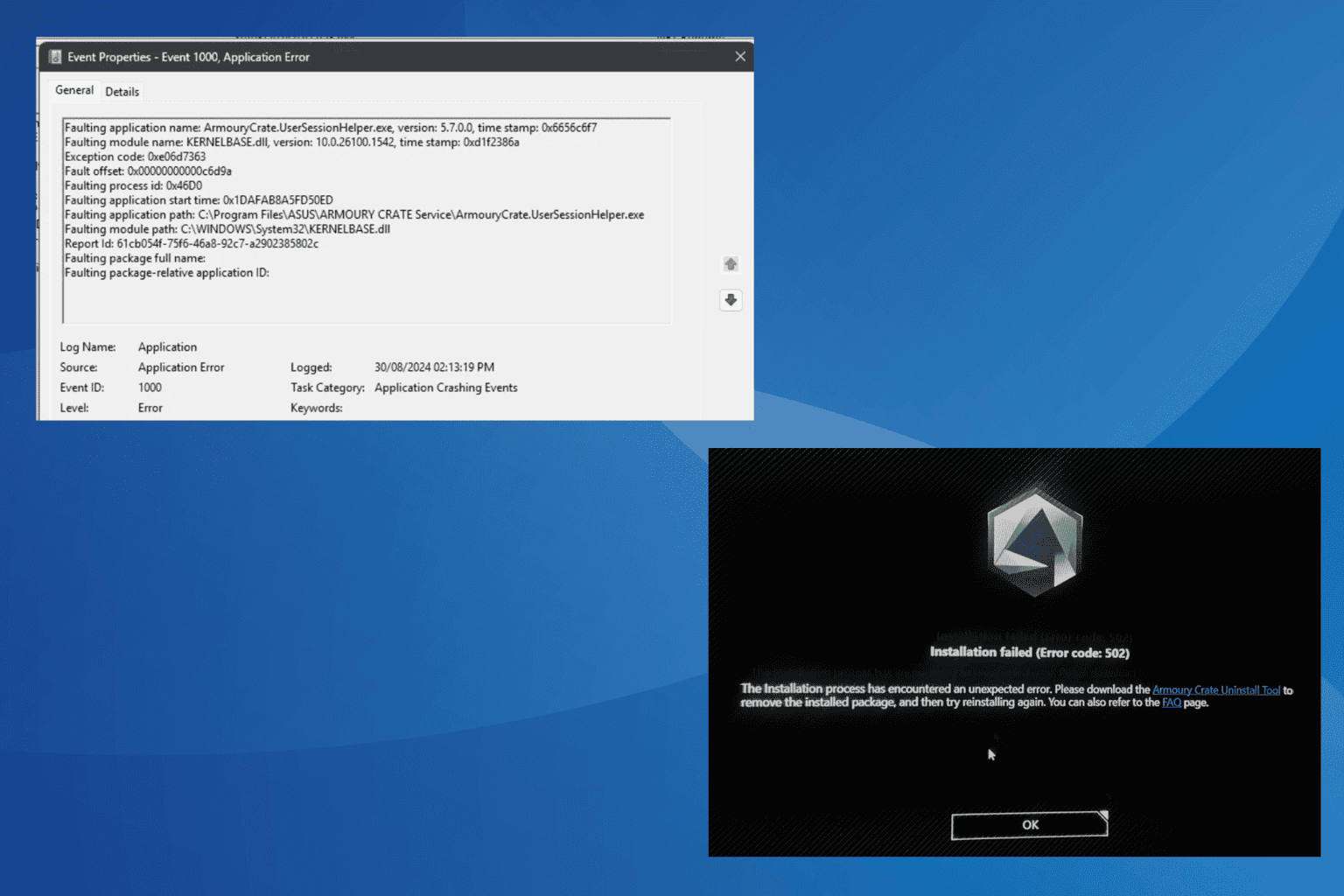

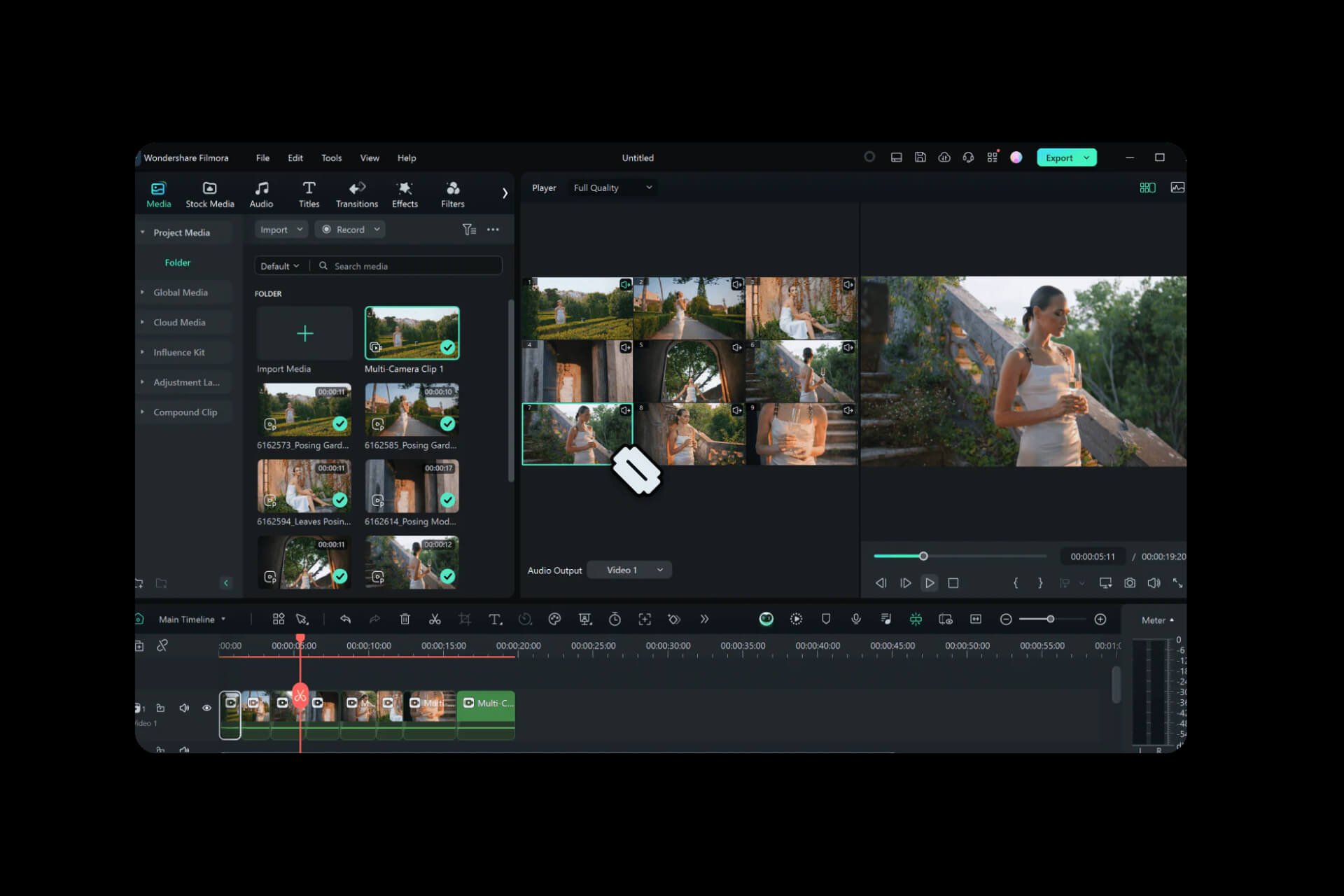
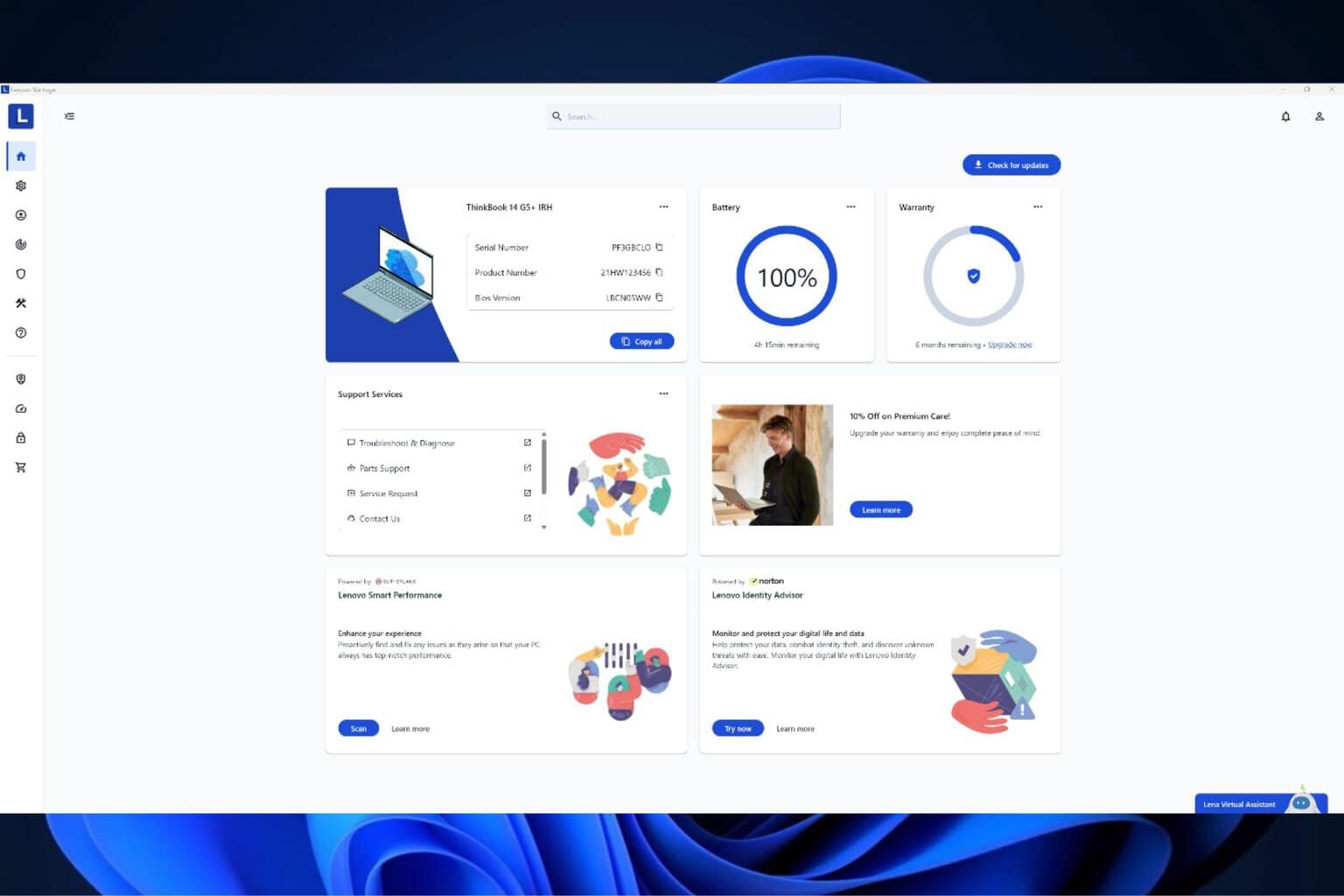
User forum
0 messages