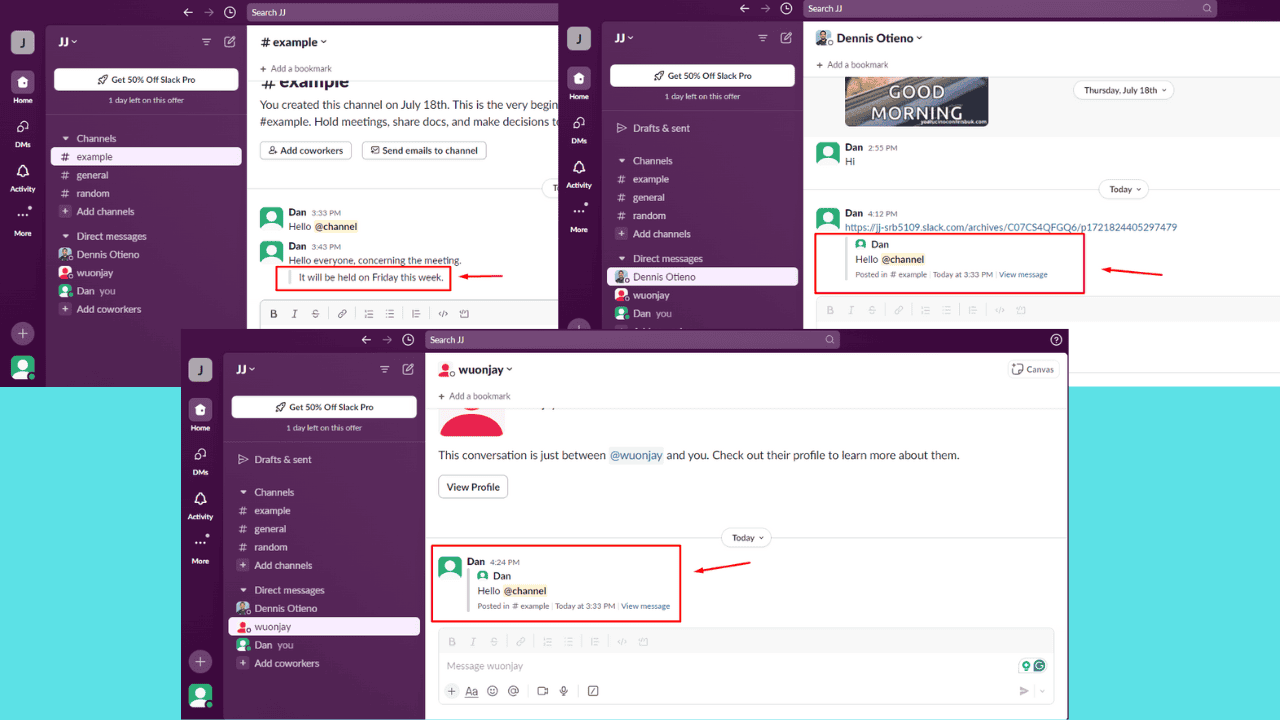Windows Maps lets you share your collections, save searched places with latest Insider update
1 min. read
Published on
Read our disclosure page to find out how can you help Windows Report sustain the editorial team Read more
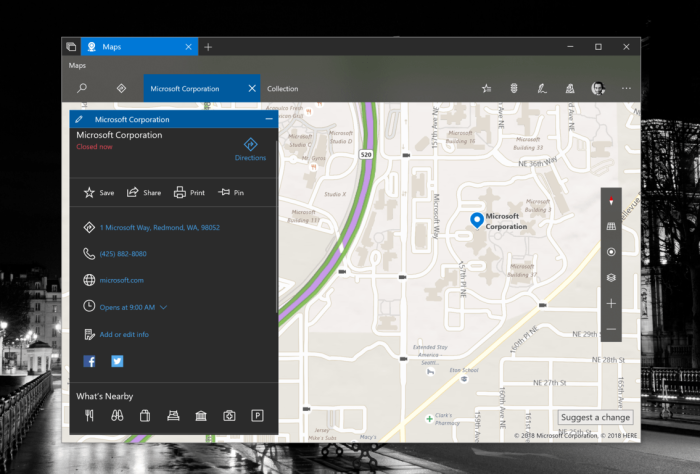
Microsoft’s Windows Maps app has just picked up two new features with a fresh new update for Fast Ring and Skip Ahead Insiders (via Aggiornamenti Lumia). In the version 5.1804.1021.0 of the app, which is currently only available on PC, you can now share your collections of places with your contacts, or a selection of UWP apps such as Mail or OneNote.
Unfortunately, this new sharing feature doesn’t play well with Windows Sets on the latest Redstone 5 builds. When trying to share a collection with an app, Windows Maps will open a new window instead of a new tab within the existing app window.
Additionally, Microsoft has also updated the search box to add new shortcuts for saving searched places or find nearby points of interests. The app uses data from Yelp and TripAdvisor for suggestions, and you can also read reviews posted in these services right within the app. It’s been quite some time since Windows Maps received new features and we hope these latest additions will roll out to Windows 10 Mobile soon.