The Windows 11 MSDT is about to be put to rest before Windows 12
3 min. read
Updated on
Read our disclosure page to find out how can you help Windows Report sustain the editorial team Read more
Key notes
- Microsoft made a big announcement through Windows 11 Dev build 25276.
- The company is apparently planning to retire the famous MSDT by 2025.
- Many now theorize that this has something to do with the release of Windows 12.
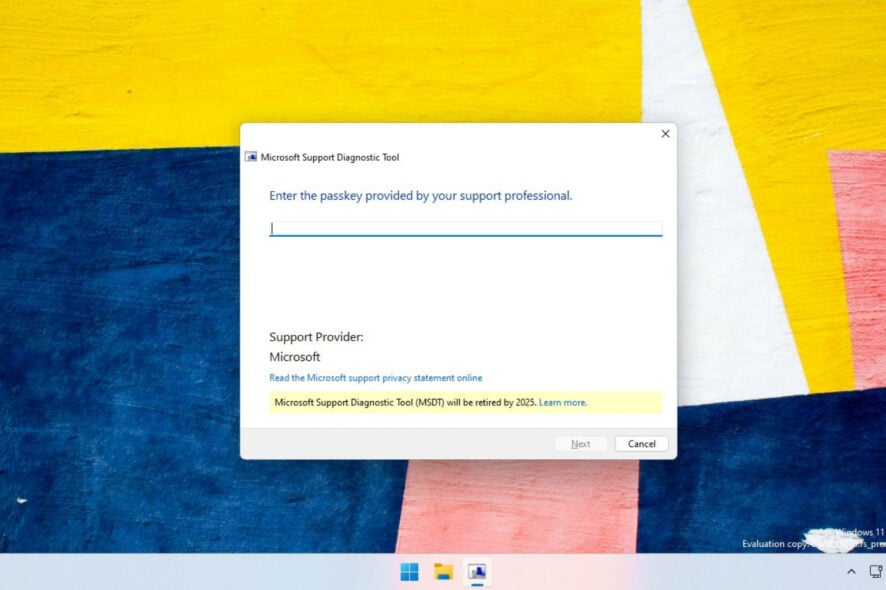
As we’re sure you know by now, the Redmond-based tech company has released the second Dev Channel Insider build for 2023, in the form of build 25276.
Through this new software update, we’ve learned that the company is struggling with fixing slow download and install speeds for Insider Previews.
This new build also adds some new features in Task Manager and redesigned dialog boxes, among other stuff.
You should know that another very important detail has surfaced since this brand-new Windows 11 Insider build was released.
No more MSDT starting with 2025, apparently
It appears that Microsoft has plans to retire the Microsoft Support Diagnostic Tool (MSDT) two years from now in 2025.
The news has caught many by surprise and left many theorizing what this actually means in the long run, along with why the company would do such a thing.
Many now think that this initiative has been taken in order to make it easier to transition to the upcoming operating system, which is Windows 12.
The Redmond-based tech giant has now formally made the announcement even though we already knew that MSDT would be retired in 2025.
Microsoft explained that it will be a gradual phase-out process, explaining what MSDT and the legacy Windows troubleshooters do, the Redmond giant has provided a timeline for the retirement phase-out process, which starts this year and lasts till 2025.
Thus, Redmond is now retiring the Windows legacy inbox Troubleshooters, such as Keyboard troubleshooters and Speech troubleshooters, as well as the Microsoft Support Diagnostic Tool (MSDT) that runs them.
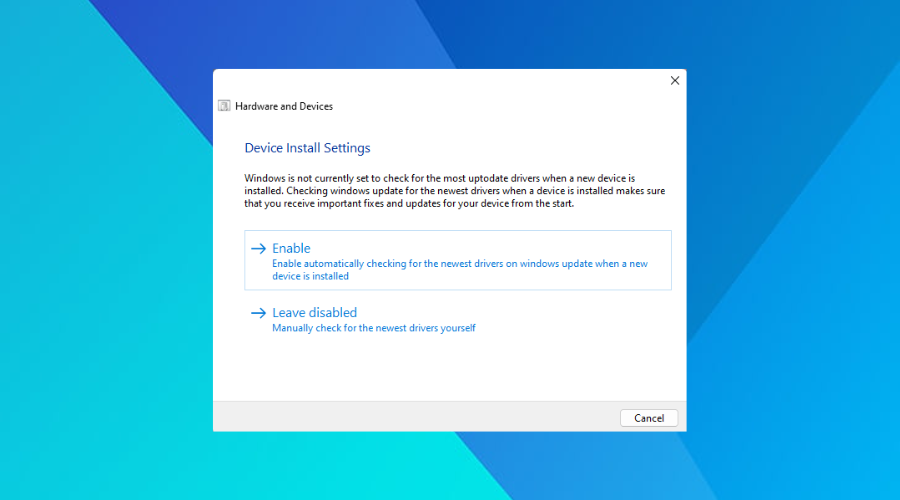
Furthermore, the legacy inbox Windows Troubleshooters are built-in tools that, when launched, automatically diagnose and correct common problems for a variety of Windows features.
Please keep in mind that MSDT Troubleshooters will be deprecated in the next Windows 11 release, with the date to be determined.
Also, the estimated deprecation timeline will take place over the next three years:
- 2023 – Begin redirecting some of the troubleshooters to the new Get Help troubleshooting platform
- 2024 – Complete the troubleshooter redirection and remove the rest of the roubleshooters
- 2025 – Remove the MSDT platform
Microsoft’s developers have also explained that Windows 11 22H2 will go unaffected which means future Windows 11 Moment feature updates, Windows 12, and beyond will lack MSDT and its functionalities.
In recent years, MSDT has been abused by threat actors as it can be exploited to run remote code executions (RCE).
If we look back to last year, two vulnerabilities, Follina and DogWalk, were discovered by security researchers, one of which received an unofficial patch.
Not to mention that this is right in time for when Windows 12 is expected to release, which is sometime in 2024 as the company has apparently moved back to the three-year cadence.
You don’t need to worry, as it’s probably going to be a welcome change from the security aspect of Windows 12 if MSDT departs.
Be sure to also catch up on the latest information concerning the recent Patch Tuesday release, to make sure you are taking the best measures to stay safe.
What is your opinion on this entire situation? Be sure to leave a comment below with your thoughts and opinions.








