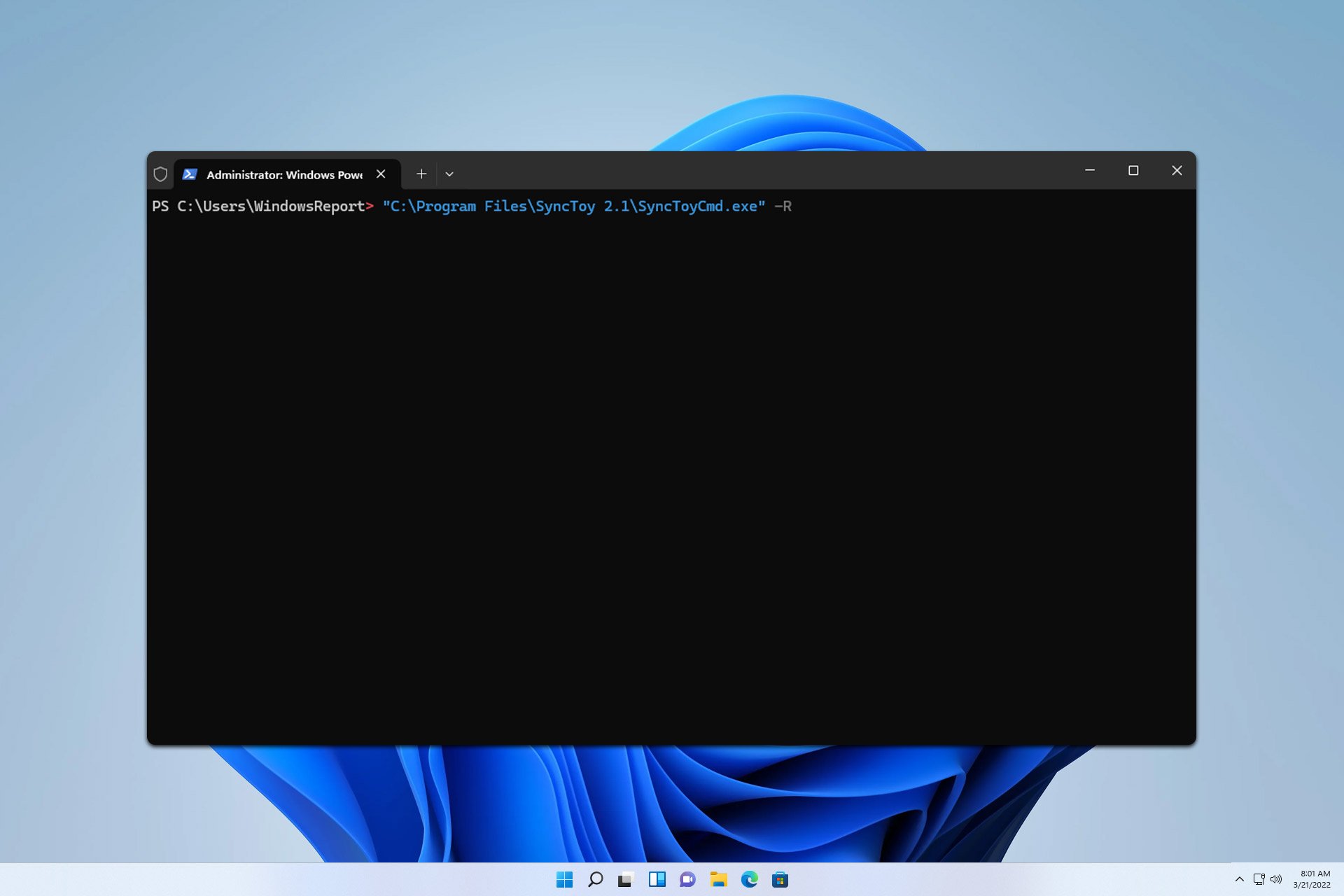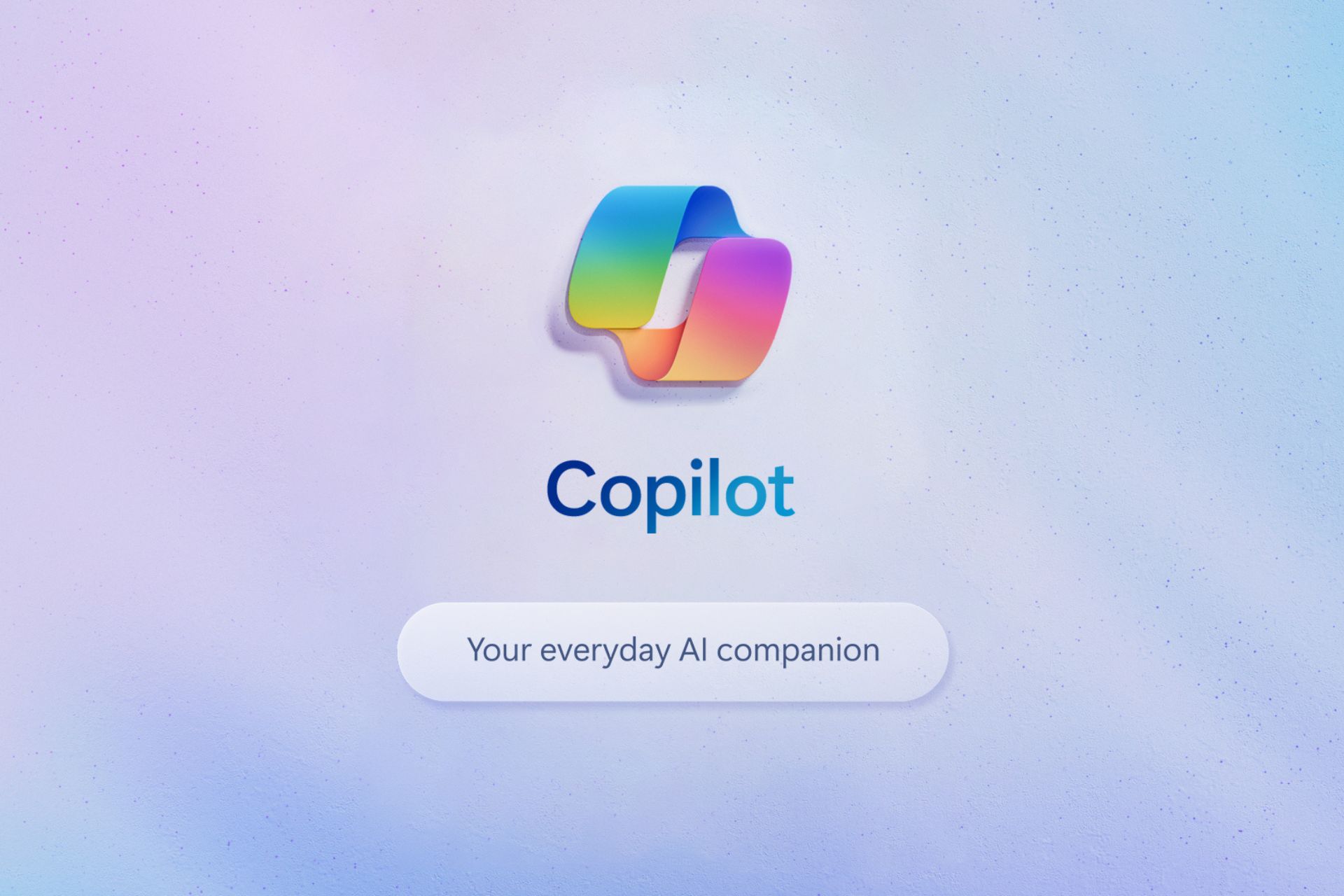Windows users might soon login to the OS using their Microsoft accounts only
The company explainig the difference between the local and the Microsoft account is telling.
3 min. read
Published on
Read our disclosure page to find out how can you help Windows Report sustain the editorial team Read more
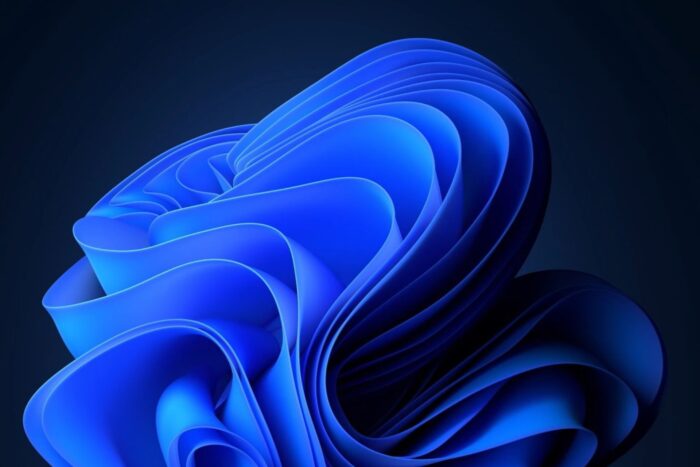
Have you ever wondered the difference between a Microsoft account and a local one on your Windows device? Microsoft has been nudging users to embrace the Microsoft account for a good reason.
They believe it offers a more integrated and secure experience across their services. But let’s dive into what this means for you and me.
A local account is tied to one device—like having a key to a single room. You don’t need the internet to sign in, and your settings, files, and applications stay on that one device. It’s straightforward but somewhat limiting if you use multiple devices or enjoy the perks of cloud services.
A local account is created on the device and doesn’t require Internet connectivity to sign in. It’s independent of other services, and it’s not connected to the cloud. Your settings, files, and applications are limited to that single device
Microsoft
On the other hand, a Microsoft account is like a master key to several rooms. It’s linked to an email address and password used across various Microsoft services, such as Outlook.com, Hotmail, Office, OneDrive, Skype, Xbox, and Windows.
When you sign in with a Microsoft account, you’re not just accessing your PC; you’re connecting to a cloud service that syncs your settings and files across devices. Plus, it’s your gateway to other Microsoft goodies.
A Microsoft account, on the other hand, is associated to an email address and password that you use with Outlook.com, Hotmail, Office, OneDrive, Skype, Xbox, and Windows. When you sign in to your PC with a Microsoft account, you’re connected to a Microsoft cloud service, and your settings and files can sync across various devices. You can also use it to access other Microsoft services
Microsoft
You might wonder, “What if I use a local account and want to switch?” Microsoft has made it pretty straightforward through the Settings app. They’ve even provided a guide for those looking to switch, emphasizing the benefits of a Microsoft account over a local one.
The process involves selecting ‘Sign in with a Microsoft account instead’ under your account settings and following the prompts.
But what if you’re on the fence and considering the opposite switch? Microsoft has covered that base, too, with a guide on moving from a Microsoft account to a local one.
However, they’re clear: a Microsoft account is recommended for a more seamless, secure, and integrated Windows experience. But the Redmond-based tech giant is making it look bad.
The choice between a Microsoft and a local account boils down to what you value more: simplicity and device-specific use or a more interconnected, secure, and versatile experience. Whichever path you choose, it’s good to know Microsoft has provided clear guides to help navigate these waters.