Windows Virtual Desktop might arrive by the end of the year
2 min. read
Published on
Read our disclosure page to find out how can you help Windows Report sustain the editorial team Read more
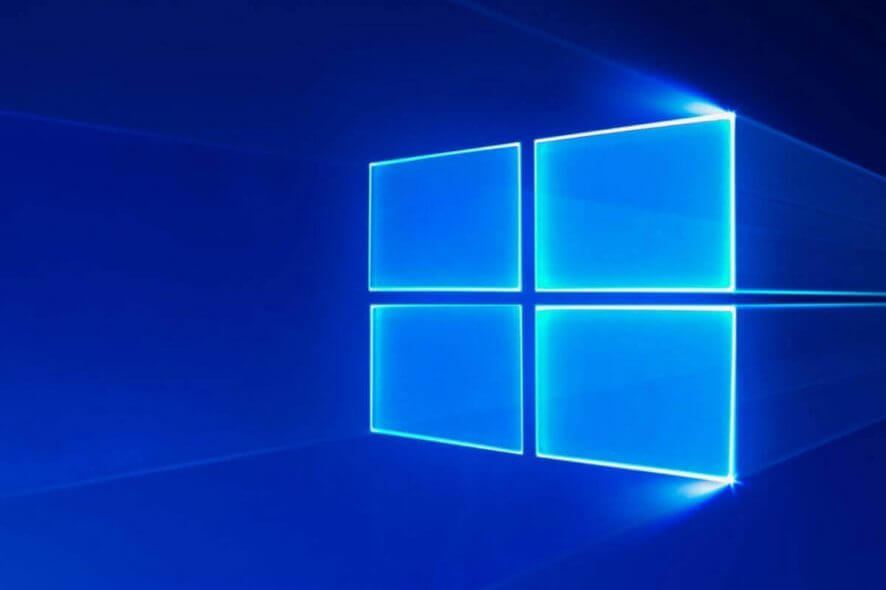
Scott Manchester, Group Manager for the Windows Virtual Desktop service tweeted that:
WVD is now “feature complete” and “moving to the final phase for GA (general availability).Microsoft officials have not said exactly when WVD will be generally available other than later this year, but I’m hearing from some of my contacts that this could happen before the end of September, 2019. I’ve asked to see if Microsoft will comment on that alleged date.
Windows Virtual Desktop timeline
Back in March 2019, Microsoft made a public preview of Windows Virtual Desktop. This service is a means of virtualizing Windows 7, 10, Office 365 ProPlus apps and other third-party software.
They achieved this by running them in Azure virtual machines, and they’re thinking of integrating it in the Windows service.
The first announcements regarding the Windows Virtual Desktop services were first made back in September 2018, and the community was pretty excited.
Besides the Windows virtualization services, the Windows Virtual Desktop service also provides multi-session Windows 10 and supports Windows Server RDS desktop and apps.
What does this mean for Windows 7?
Officials from Microsoft have gone and stated that Windows Virtual Desktop service users will have the ability to virtualize their Windows 7 desktops.
Additionally, the Windows Virtual Desktop service comes a with free Extended Security Update support that lasts until the end of January 2023.
Don’t forget that it that Windows 7 will stop receiving security updates after January 14, 2020.
This means that customers with a valid Windows Virtual Desktop license will continue to get security updates for Windows 7 long after Microsoft officially ends its support.
This comes as an unexpected bonus, especially when you consider that this extension comes at no additional cost.
While official price tags haven’t been disclosed by Microsoft, officials stated that an Azure subscription will be required.
Afterwards, all customers have to do is choose what virtual machines and type of storage they need.
READ ALSO:
- Office apps are now easier to use in virtual environments
- How to use Windows Sandbox and VirtualBox VMs simultaneously
- You don’t have the privilege to create new virtual machine [FIXED]








