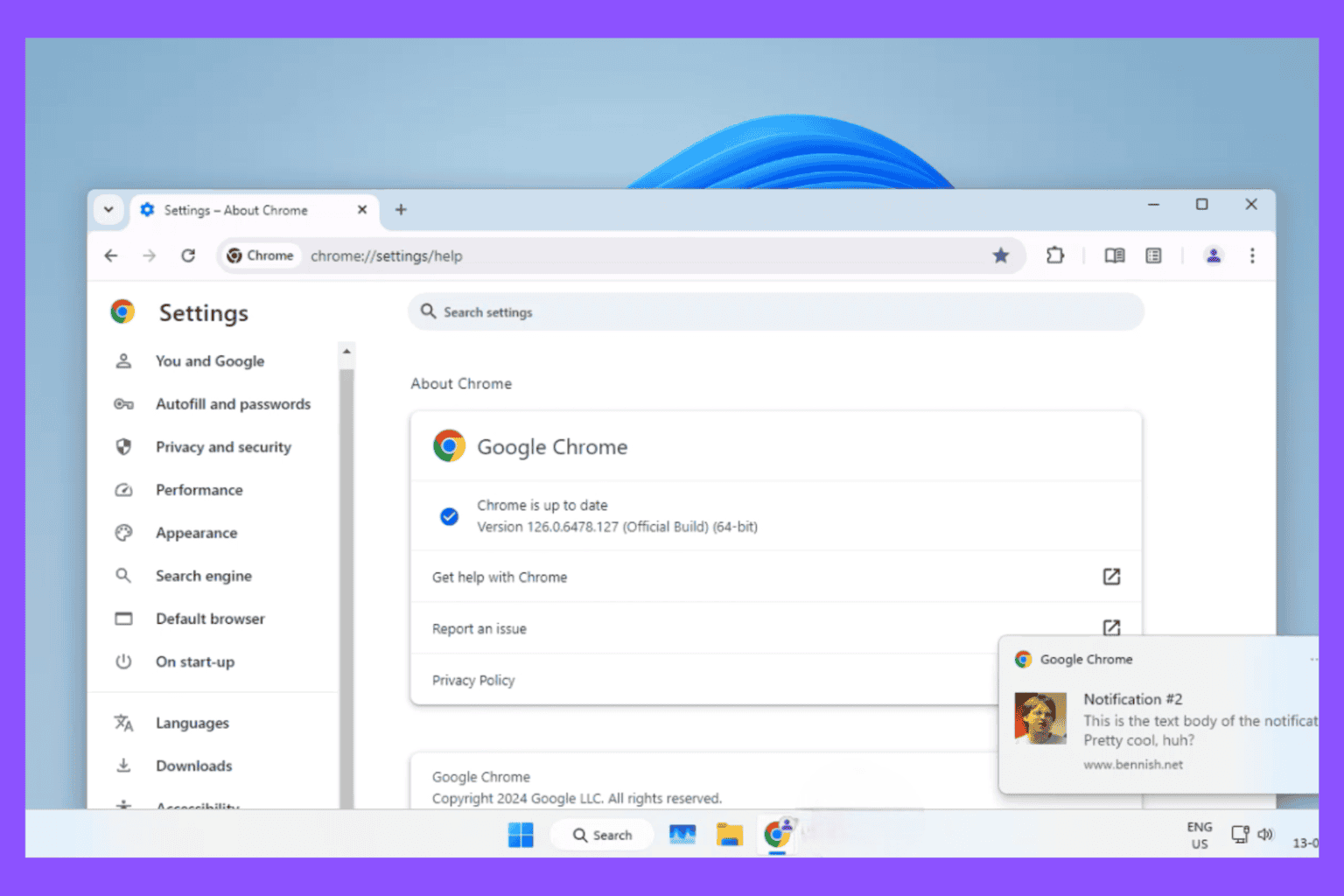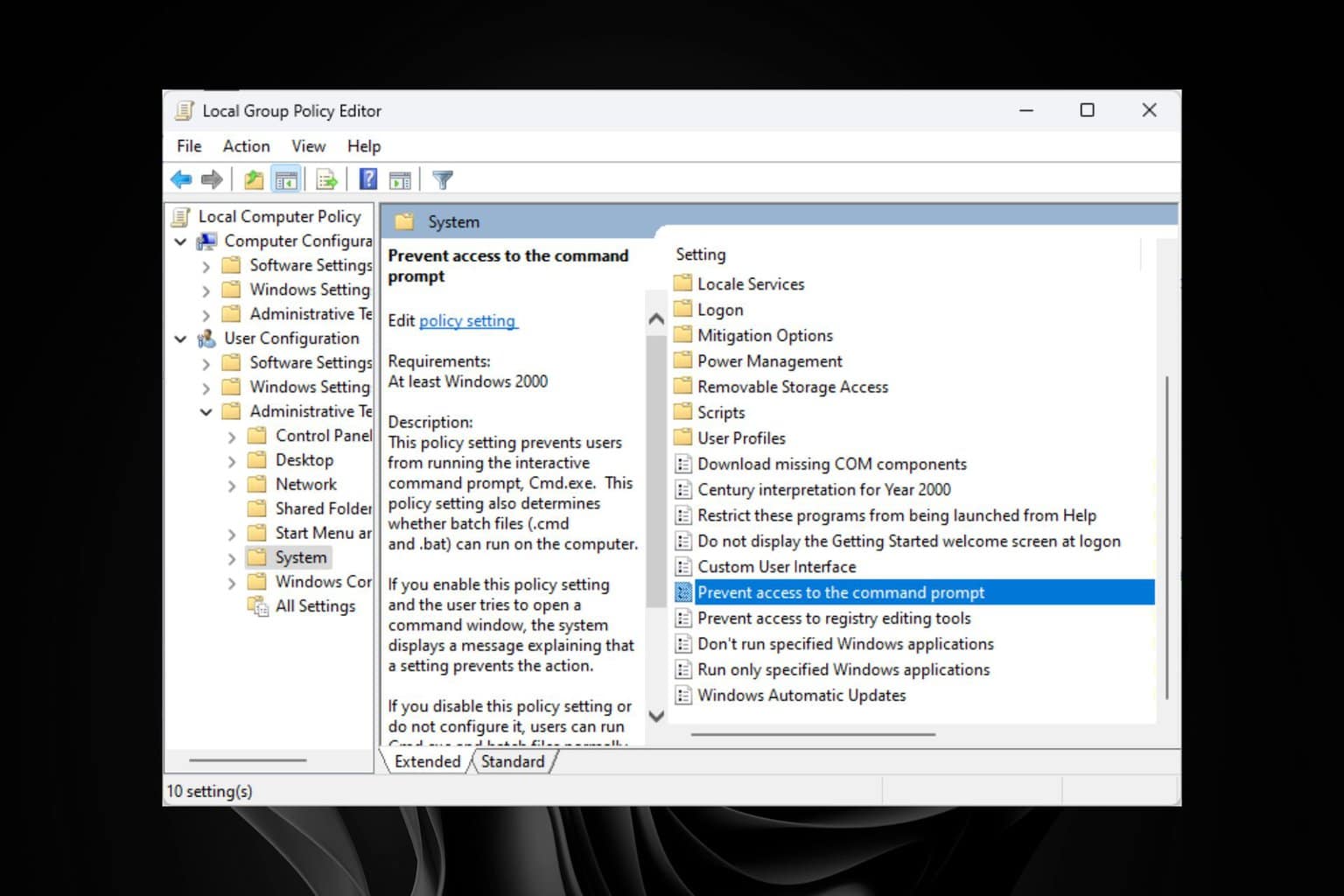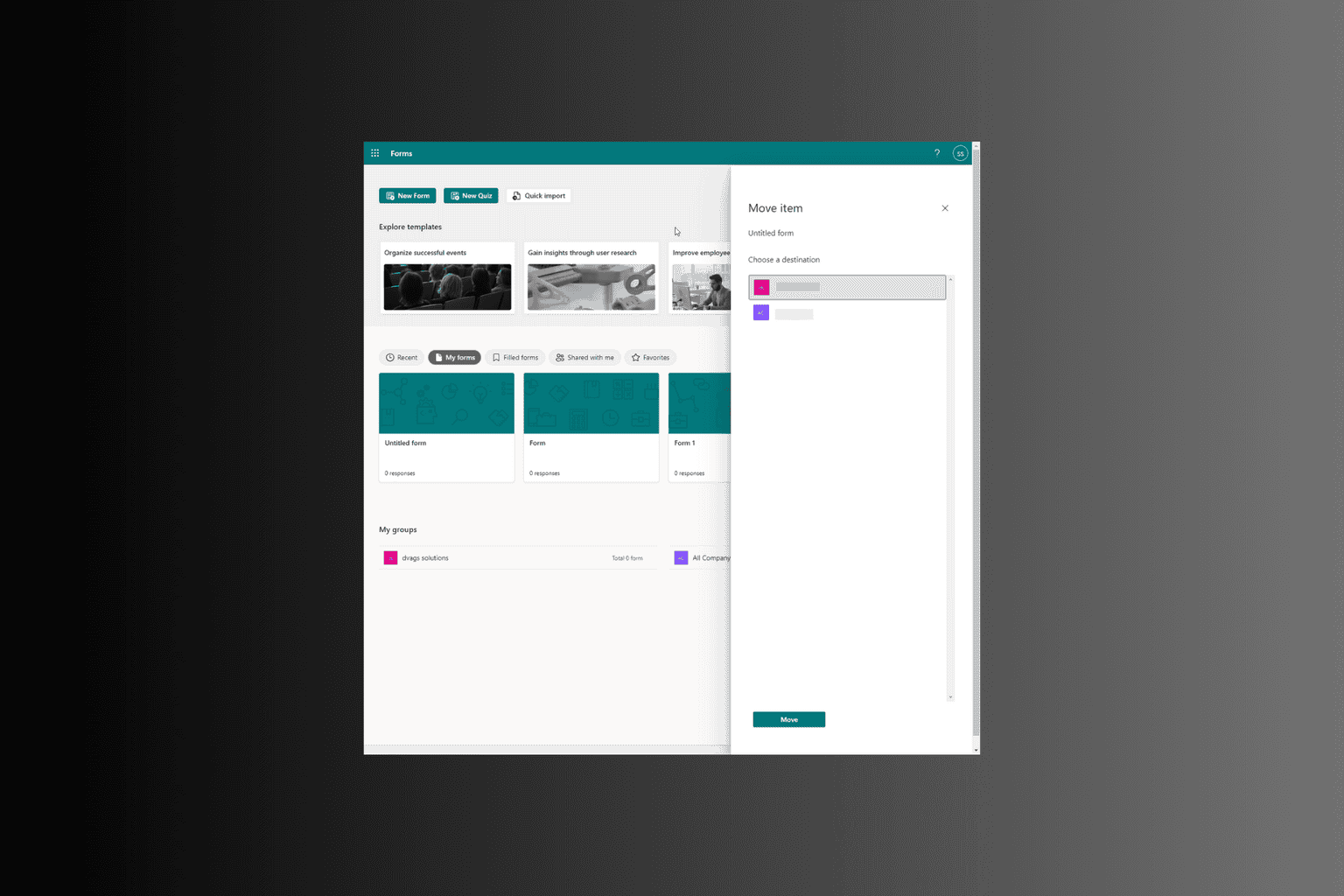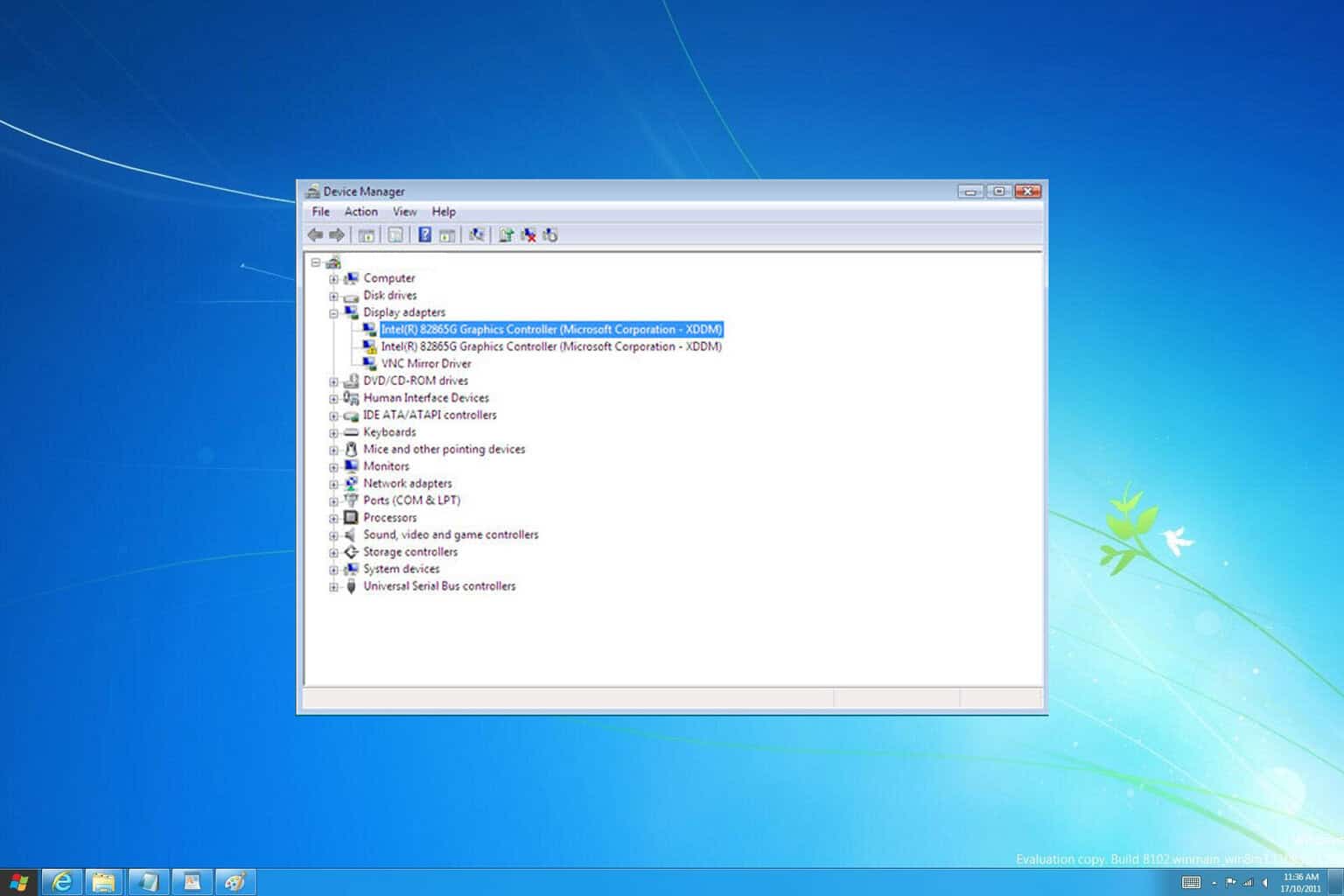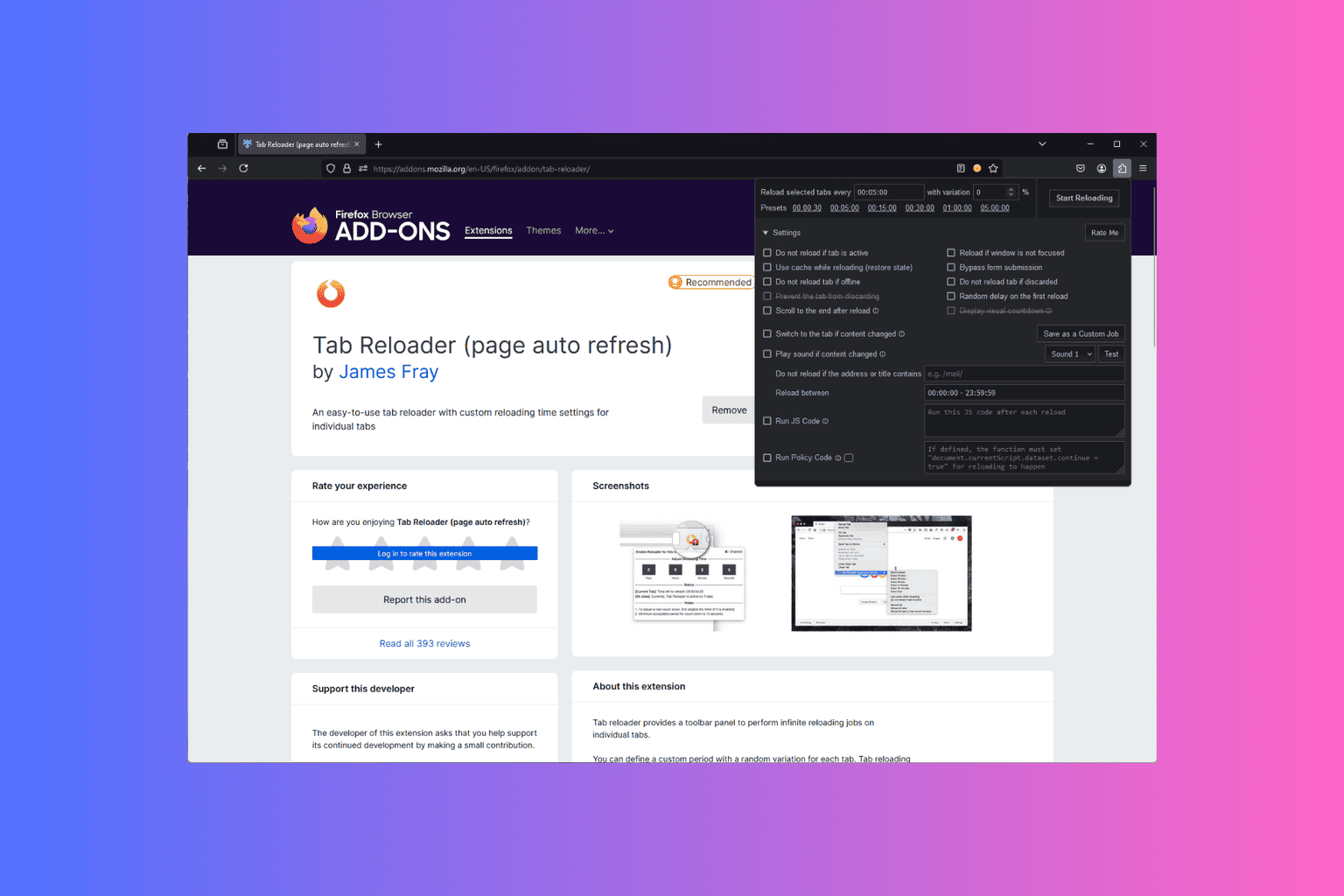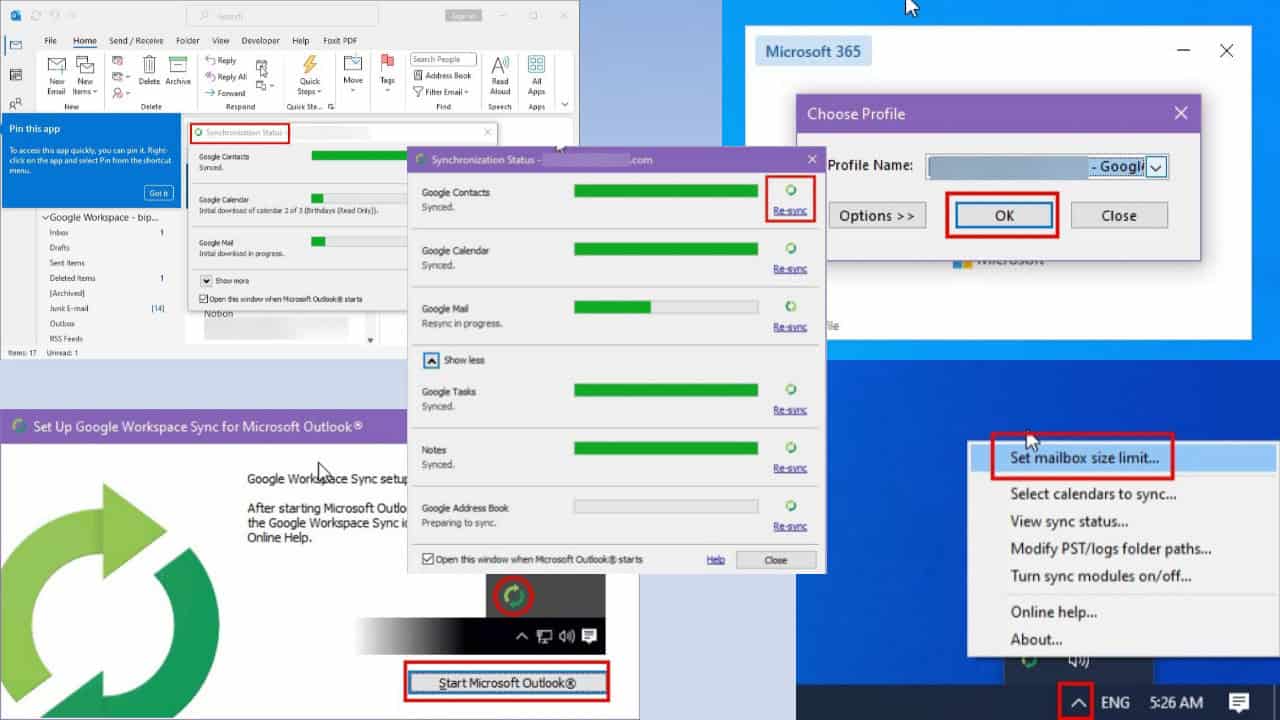Why does WinRar never expire? Let's find out
3 min. read
Updated on
Read our disclosure page to find out how can you help Windows Report sustain the editorial team Read more
Key notes
- WinRar is a widely used tool for compressing large files and for transferring data.
- Luckily, the tool has a trial period that does not expire and in this article, we will explore this in more depth, so make sure to keep reading.
- In our File Opener section, we have gathered even more in-depth articles and recommendations.
- Don't forget to bookmark our Software Hub for more related guides and articles.

In the new digital age, most of our communication has transitioned to the online environment. Managing your documents on your Windows 10 device is not always as easy as it seems.
Having some easy ways to transfer large files or store them without compromising on their quality, has become a priority for almost everyone.
While any archiving software can simply unzip and zip files, there are plenty of other options available on the market that don’t do only that but offer you a wide array of other incredibly useful features.
Quick tip: Use WinZip
If you want to have access to a full set of features that include a variety of options, you don’t have to look any further than WinZip.
WinZip has some amazing features to offer and can help you unzip files easily, encrypt the data, break up archives, and also rebuild them easily. Besides the seamless integration with iCloud Drive, Dropbox, Google Drive, it also works perfectly with ZIP, ZIPX, RAR, LHA, 7Z, JAR, and WAR formats.
One of the most important features of this app is the ability to repair ZIP files, includes a powerful cleaner tool, and everything is wrapped nicely into a user-friendly and beautiful interface.
All in all, if you want an error-free tool that will extract RAR and ZIP files fast and efficiently, then WinZip is the best way to go.
”WinZip”
”Archive,
How come WinRar never expires?
The team behind WinRar chose this way of promoting their product, which doesn’t involve stopping your access to the software entirely.
WinRar just limits the number of features available for you and keeps reminding you that you can buy it every time you open the software.
This can surely get annoying over time, thus our recommendation of the powerful WinZip.
Is WinRar free software?
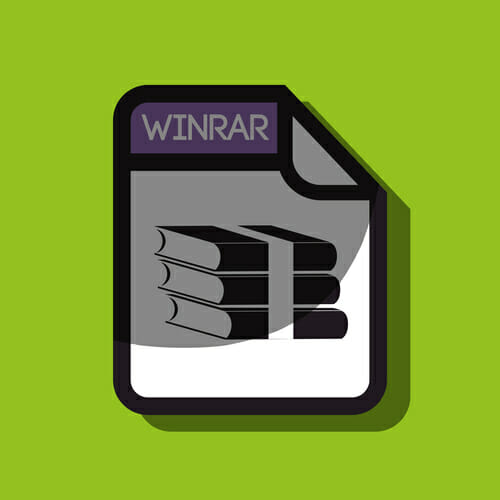
WinRar is not a free software, but they have chosen the strategy of letting users have access to the trial version indefinitely, in order to improve the chances that the user will at some point want to buy the product.
The fact that WinRar does actually accommodate the basic needs of archiving and unzipping files is unquestionable and while it’s free to use, allowing it to remain like this, could create a better possibility for the user to spend some money at some point.
We hope that this article has offered more in-depth details about RAR files and their utility.
If you have additional comments and suggestions, please let us know in the comments section below. title here
Why does WinRAR last forever?

Even though the capabilities of the WinRar software are not fully-fledged as a trial version, it still offers some basic archiving options, and this makes most of the users satisfied with using it.
Because the market is over-saturated with a variety of software options, most people tend to stick with the one they have been using for a while.
If you’d like to take your archiving experience to the next level, we recommend that you try out WinZip by clicking the link above.
[wl_navigator]