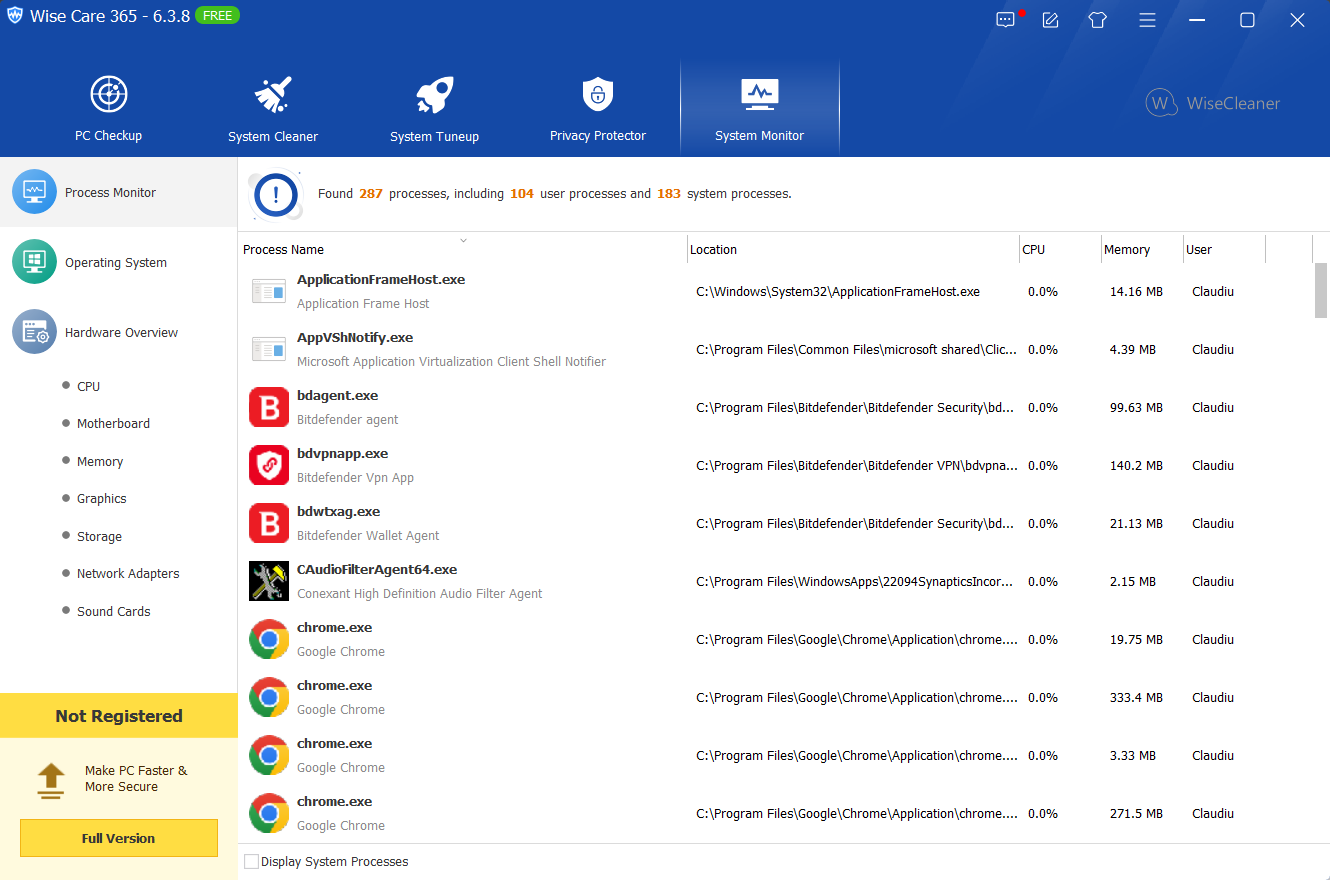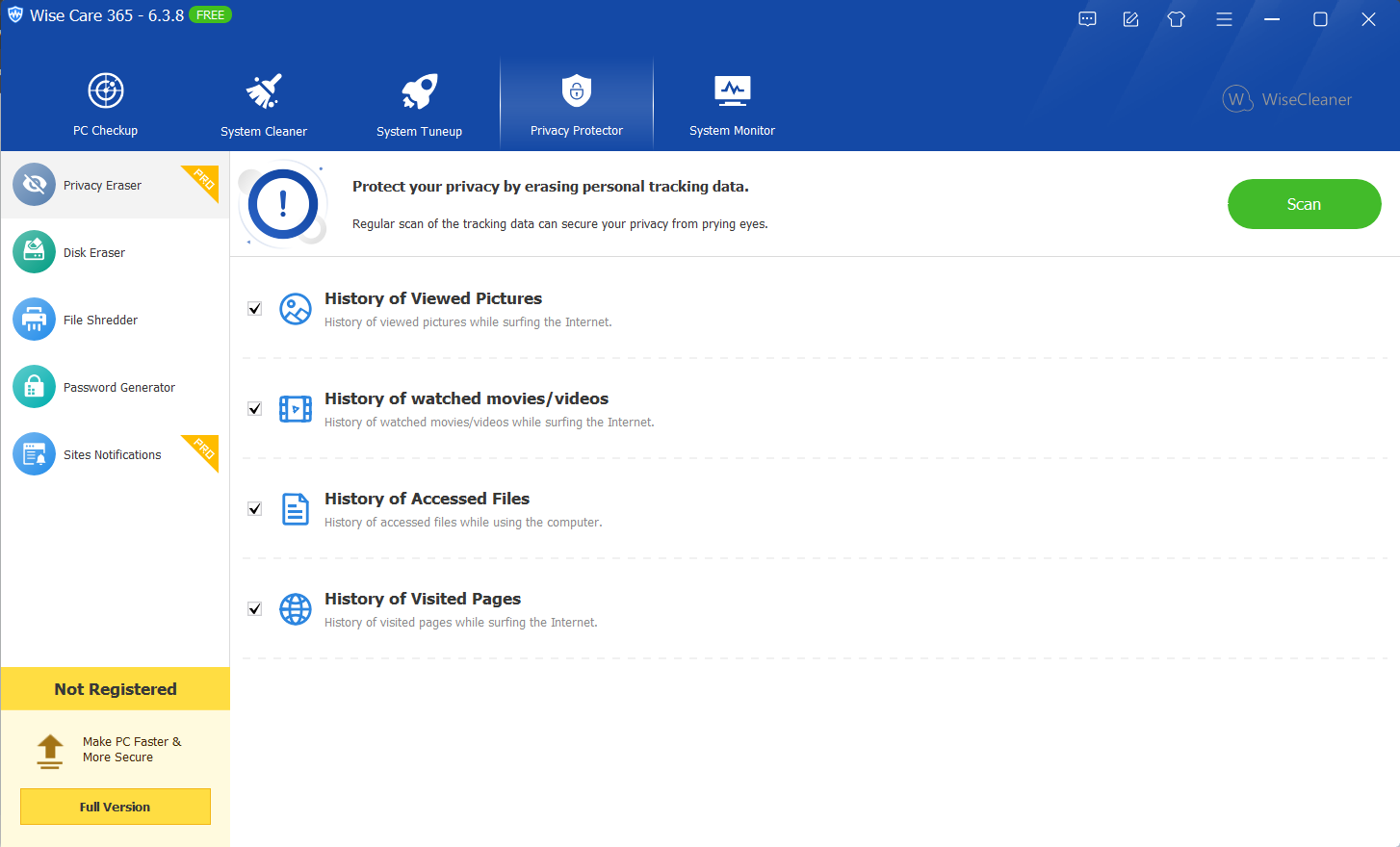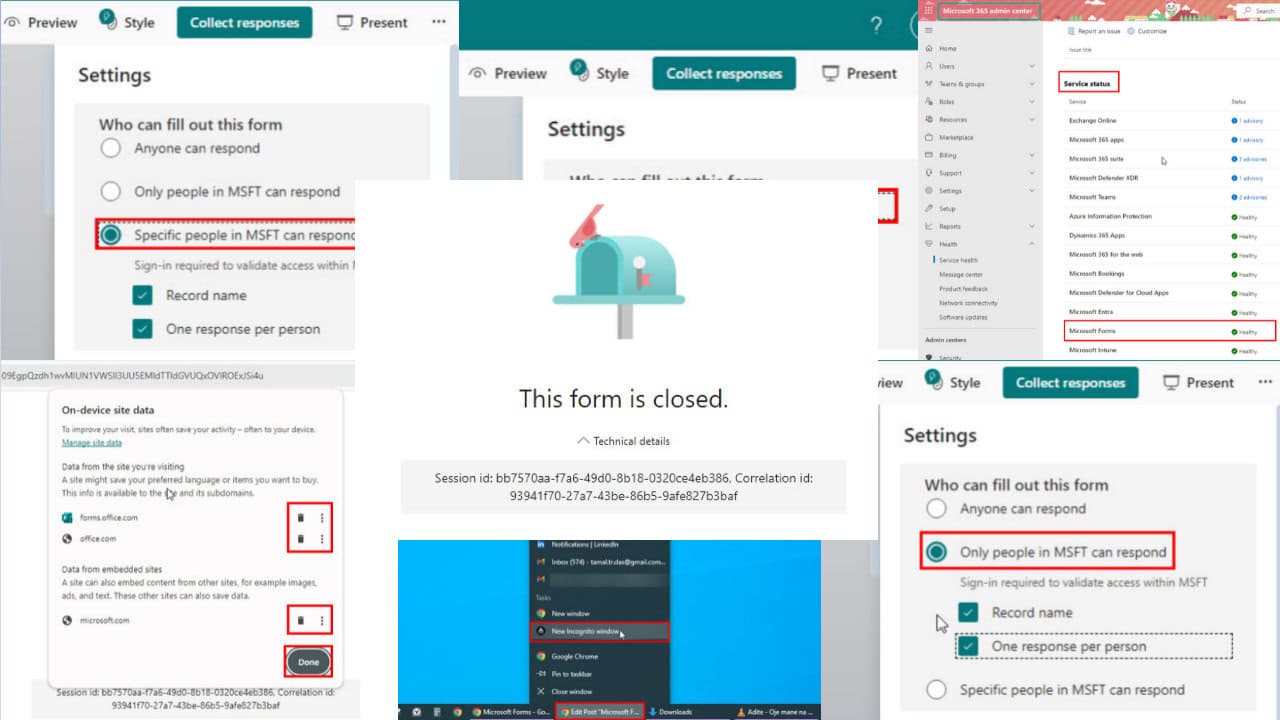Keep your PC Clean and Fast with Wise Care 365 Pro Software
Wise Care 365 helps you clean your PC and tune it up automatically
4 min. read
Updated on
Read our disclosure page to find out how can you help Windows Report sustain the editorial team Read more
Key notes
- If your PC has slowed down, Wise Care 365 Pro will help you get rid of the junk and tune it up.
- The most important feature of this software is the cleaning section which features 5 distinct tools.
- Learn more about all the features of this suite and how to make your PC faster.
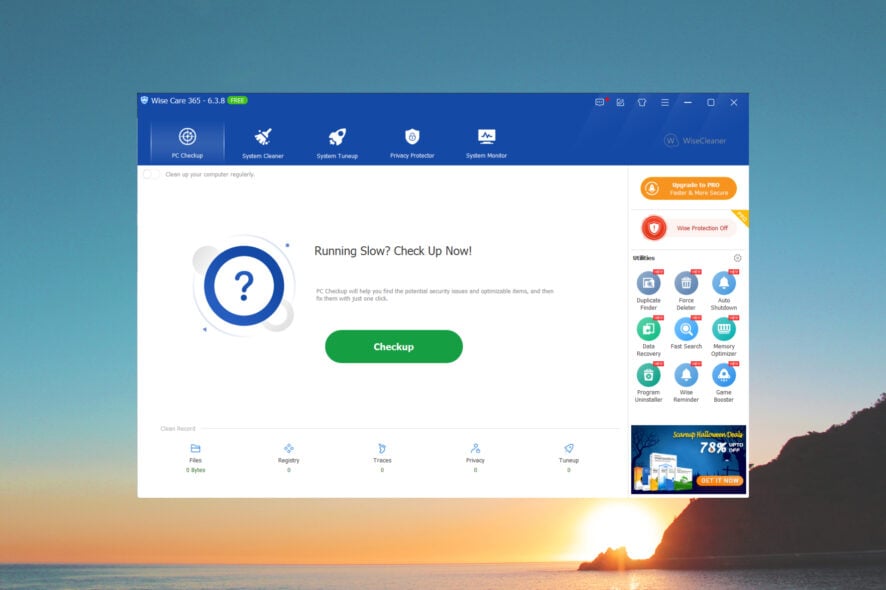
We all know that after a while, our PCs start to get slower and even unresponsive but Wise Care 365 Pro can make a difference.
You can clean your PC manually but it takes a lot of time and effort. With this tool, everything is automatic.
What is Wise Care 365 Pro and how does it help you?
Created by WiseCleaner, Wise Care 365 Pro is a smart app that helps you clean up the disk from junk files and fix registry problems on your PC.
However, it also protects your privacy and makes your PC more secure in the process.
But ultimately, the software makes your PC faster and clears up all the errors you now go past and tolerate.
What are Wise Care 365 Pro’s best features?
1. Complete cleanup for useless junk files

The most important feature of Wise Care 365 Pro consists of the cleaning tools. It has no less than 5 dedicated options.
The Registry Cleaner takes care of all the possible issues in the Registry, including leftovers from uninstalled software, paths, shared DLLs, and a lot more.
The Common Cleaner looks at the files on your PC, the system, and the browsers and cleans them from junk files, tracking files, cache, etc.
If you want to clean even further, the Advanced Cleaner will find all the .dmp and .tmp files and gets rid of them thus freeing important space on your disks.
You can even optimize your OS by using the System Slimming feature that discards old Windows Installer files and baseline cache that is still using space unnecessarily.
Lastly, the Big Files Manager tool available in the Pro version scans your disk for big files on your PC.
This tool is really useful when you need some space while those 4K movies you’ve already seen are hogging huge chunks from your disk.
2. Real-time system protection
Wise Care 365 Pro has an interesting feature similar to the one included in some antiviruses. It monitors all your applications and identifies any of their attempts to silently change the Windows Registry.
After that, it simply blocks the process and warns you about this promptly.
For instance, it prevents apps from taking over your browser homepage or adding themselves to the Windows startup.
It also prevents such intrusions in the Windows context menu or changing the default browser.
3. Privacy protection
The Privacy Protector feature has no less than 5 components to it. The Privacy Eraser deletes all the history for all your viewing habits, whether it’s pictures, videos, files or visited pages on your browsers.
That way, you will leave no traces behind after using the PC. However, this feature is only available in the Pro version.
Disk Eraser will help you completely erase your disks if you want to sell your computer. The tool not only permanently deletes any files on your disk but it’s also able to apply rewrites and deletes so that the information can’t be retrieved.
The Password Generator tool allows you to create strong passwords and copy them to the clipboard for later usage.
And finally, Sites Notifications, also available in the Pro version mutes the notifications from the annoying websites that keep sending them.
4. PC tuning for speeding up your PC
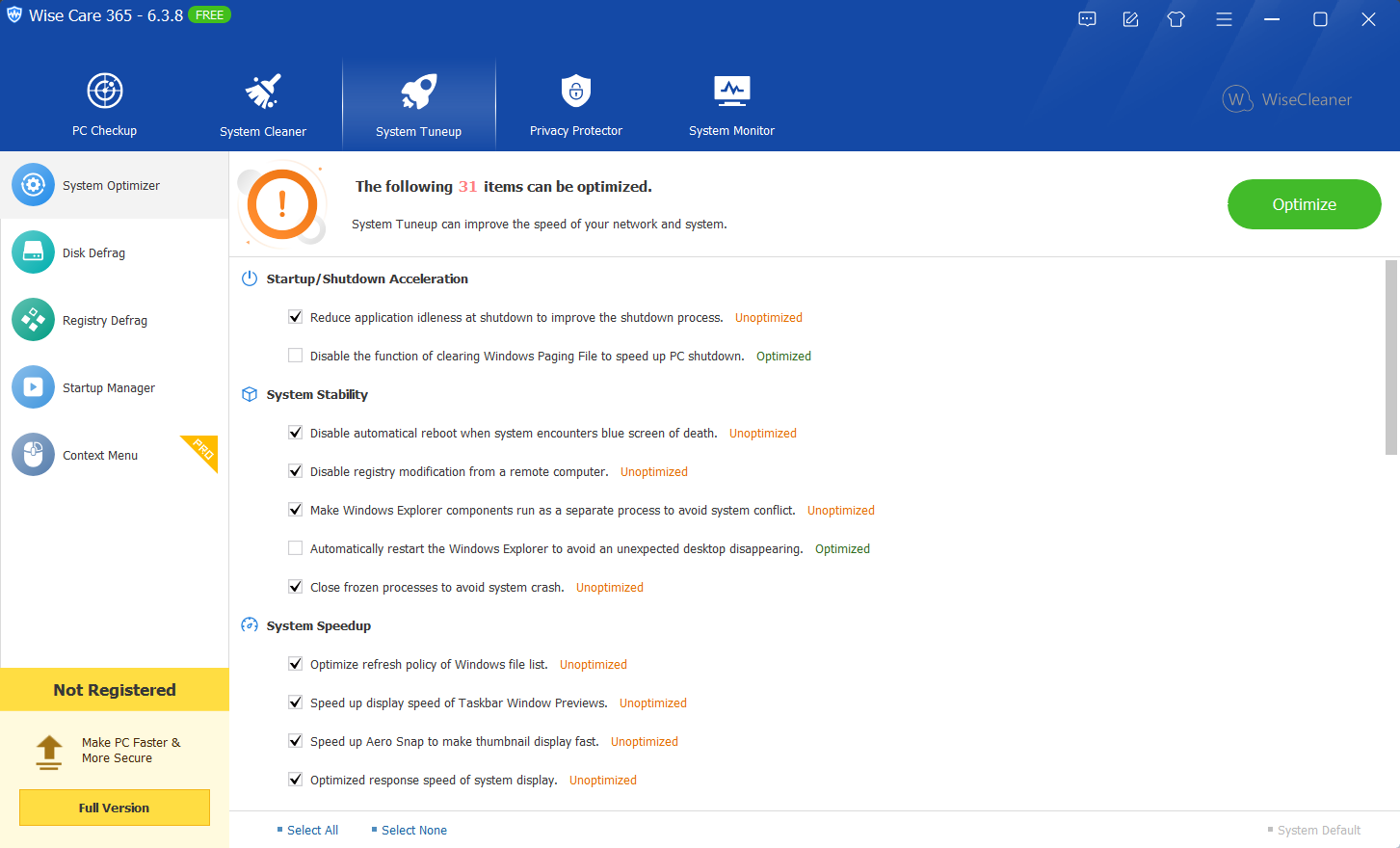
Whether you want to play a new game and your configuration is barely on par, or you just want to speed up your PC, System Tuneup from Wise Care 365 Pro will do the job automatically.
This tool can improve startup and shutdown, improve system stability, and overall system speed at a glance.
However, it also tweaks the network settings and optimizes your disk settings for ultimate PC speed.
How do I get Wise Care 365 Pro and how much does it cost?
As we’ve mentioned above, Wise Care 365 has a free version but that only covers the PC Checkup, cleaning and speeding it up, and your computer hardware inventory.
That’s extremely helpful as it is but for the more advanced features, some of which we covered above, you will need to sign up for the Pro version.
WiseCleaner has right now a Wise Care Pro offer for only $29.96 that covers 3 PC for one year. And even if you commit, the developer has a 60-day money-back guarantee policy.
We hope that our article offered you a comprehensive on how to keep your PC clean and speed it up by using Wise Care 365.
Some of our readers asked: Is Wise Care 365 safe? We can answer that question with a hard yes.
That being said, you may also check our list of the best Registry cleaners for Windows 11.
Did you try Wise Care 365? Tell us about your experience in the comments section below.