With KB5043178 to Release Preview Channel, Microsoft advises Windows 11 users to plug in when the battery is low
The build is now available to download and install.
3 min. read
Updated on
Read our disclosure page to find out how can you help Windows Report sustain the editorial team. Read more
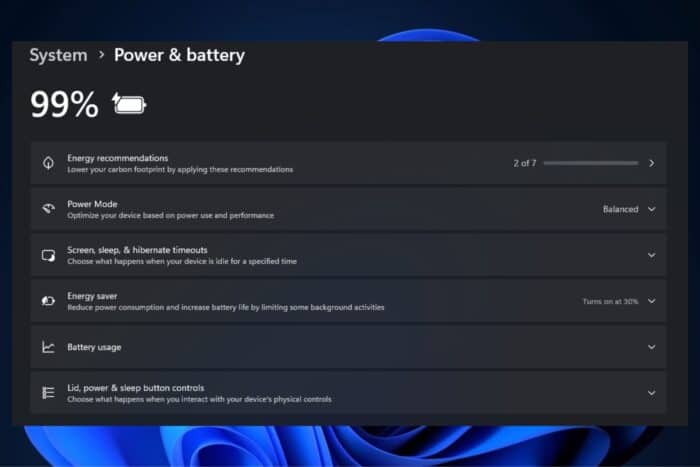
Microsoft announced it is rolling out Windows 11 Build 26100.1876 (KB5043178) to Insiders in the Release Preview Channel. The new build brings a host of features and improvements to Windows 11.
One of the most notable changes is a new “Sign out” option in the Start menu, making switching users easier. You can access the feature from the account manager by clicking the ellipsis (…) icon. The update also allows you to share local files directly from the search results in the taskbar.
The Delivery Optimization page in the Settings app now has a new design that matches the rest of Windows 11, and there’s a new energy recommendation to turn off high dynamic range (HDR) on devices with HDR displays.
Plus, when your device’s battery power is running low, a pop-up window will appear asking you to plug it in when Energy Saver is set to “Always On” and the battery level reaches 20%.
KB5043178 also includes attributions to credits.txt files for Rust open-source software (OSS) components, addressing a licensing issue some developers had noticed.
Microsoft says it’s also fixed a memory leak that might occur in combo boxes with input focus in input method editor (IME) apps and an issue preventing WebView2 apps from detecting input from Xbox 360 and Bluetooth controllers.
With this build, you can now manage your Copilot Pro subscription in Settings. The update also introduces a problem for users reliant on assistive technologies. Screen readers, such as the popular NonVisual Desktop Access app, fail to narrate all the screen content when certain apps are run with elevated privileges.
It’s worth noting that KB5043178 also includes a long list of other changes. Microsoft says it’s resolved an issue that could cause the “Scan now” button in Windows Security to stop working and improve the performance of the Windows Search indexer in the background.
There’s a fix for a bug that causes the mouse pointer to flicker when you move the cursor over the taskbar, and Microsoft says it’s improved the touchpad experience when scrolling and zooming in Microsoft Edge.
Microsoft hasn’t fixed a bug that causes the taskbar to display a network icon when you’re offline, but it says it’s working on a solution. The company also says it’s aware of an issue that can cause colors to display incorrectly on some monitors and is investigating.
Microsoft says it’s aware of an issue in this build where players on Arm devices are unable to download and play Roblox via the Microsoft Store on Windows. Players on Arm devices can play Roblox by downloading the title directly from www.Roblox.com.
In other news, the Windows Insider Program is finally back on track, with new builds for the Dev and Beta channels but no new ones for the Canary channel, prompting many on X to believe it could eventually be deprecated.
You can read KB5043178’s full changelog here.

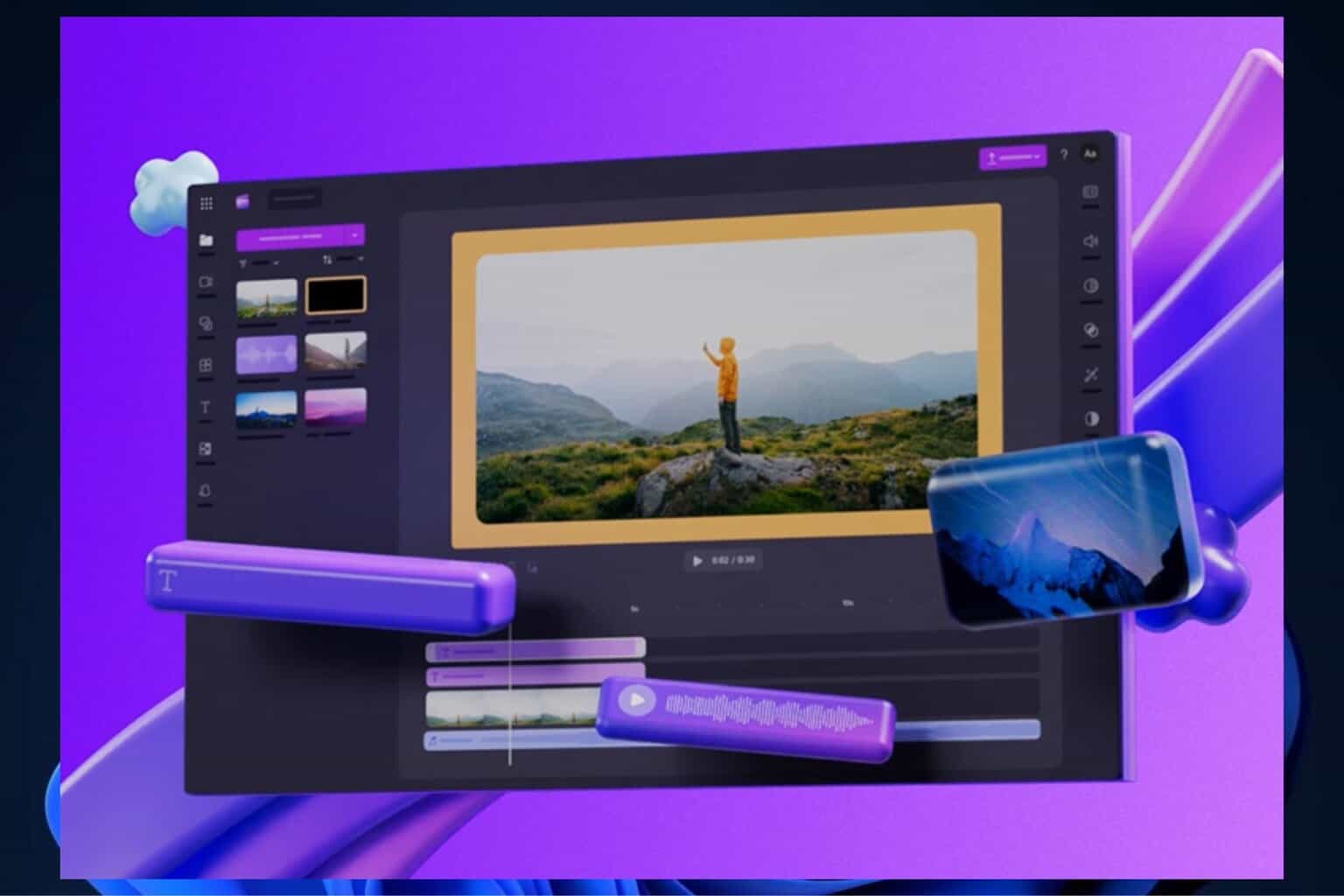
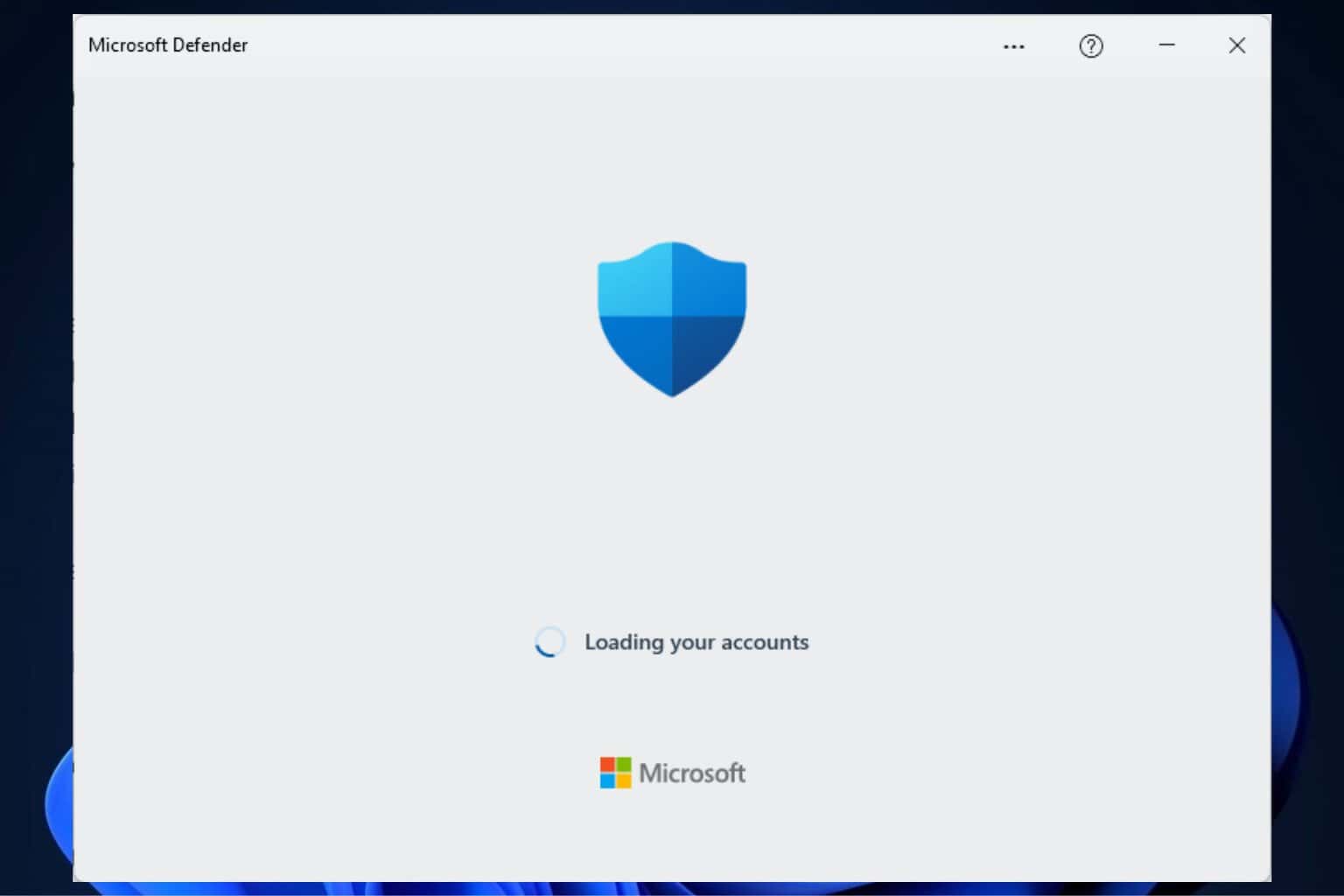
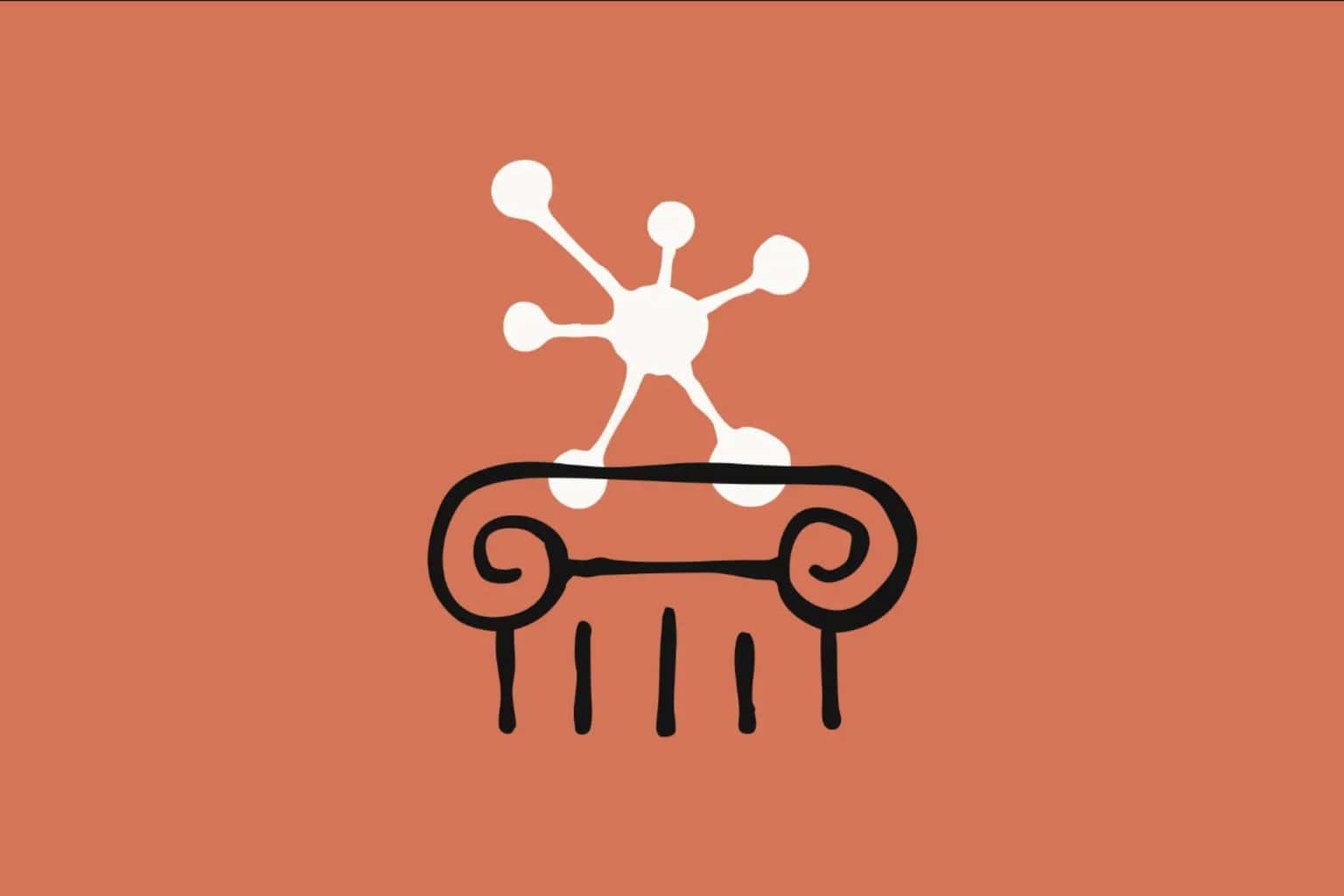
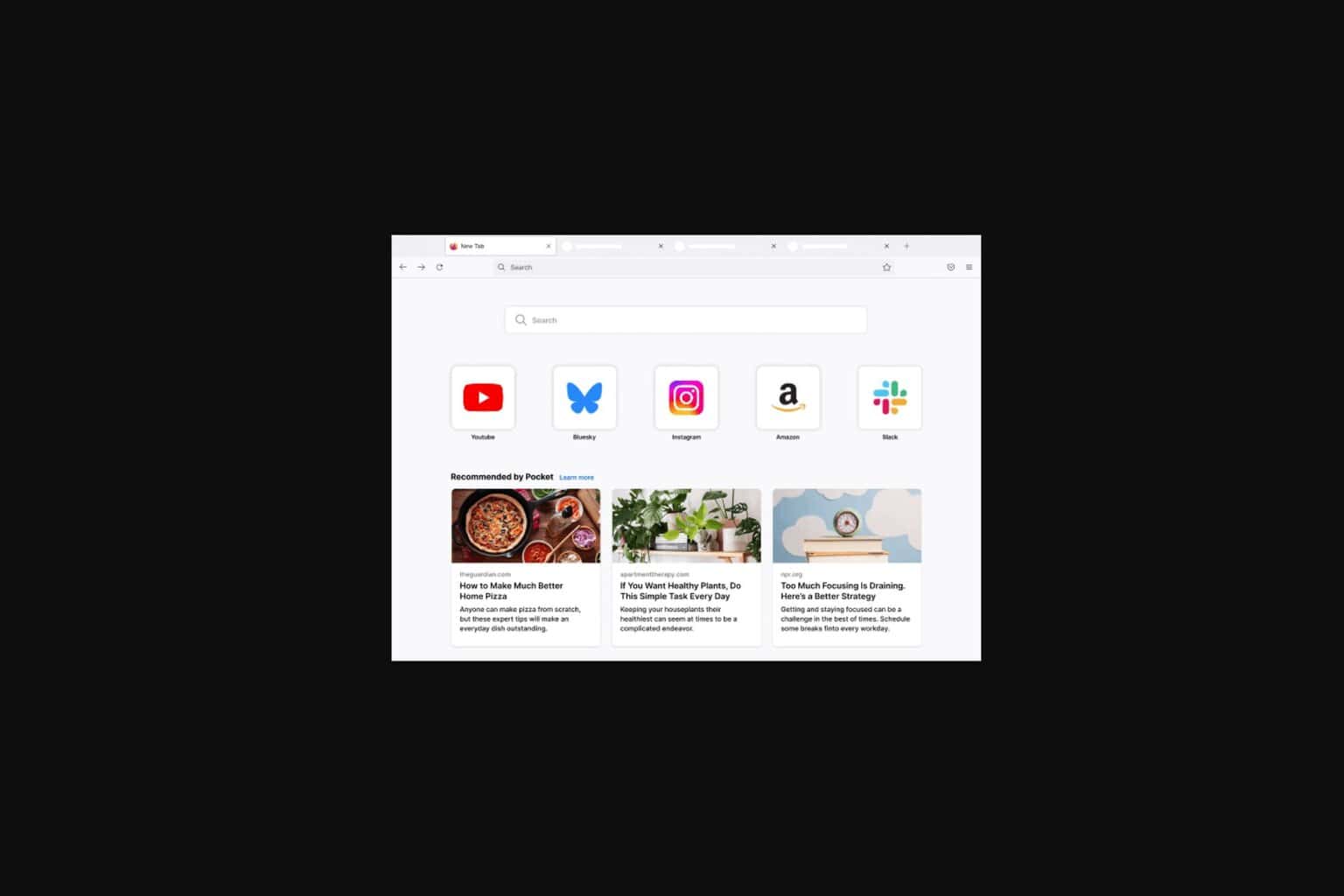

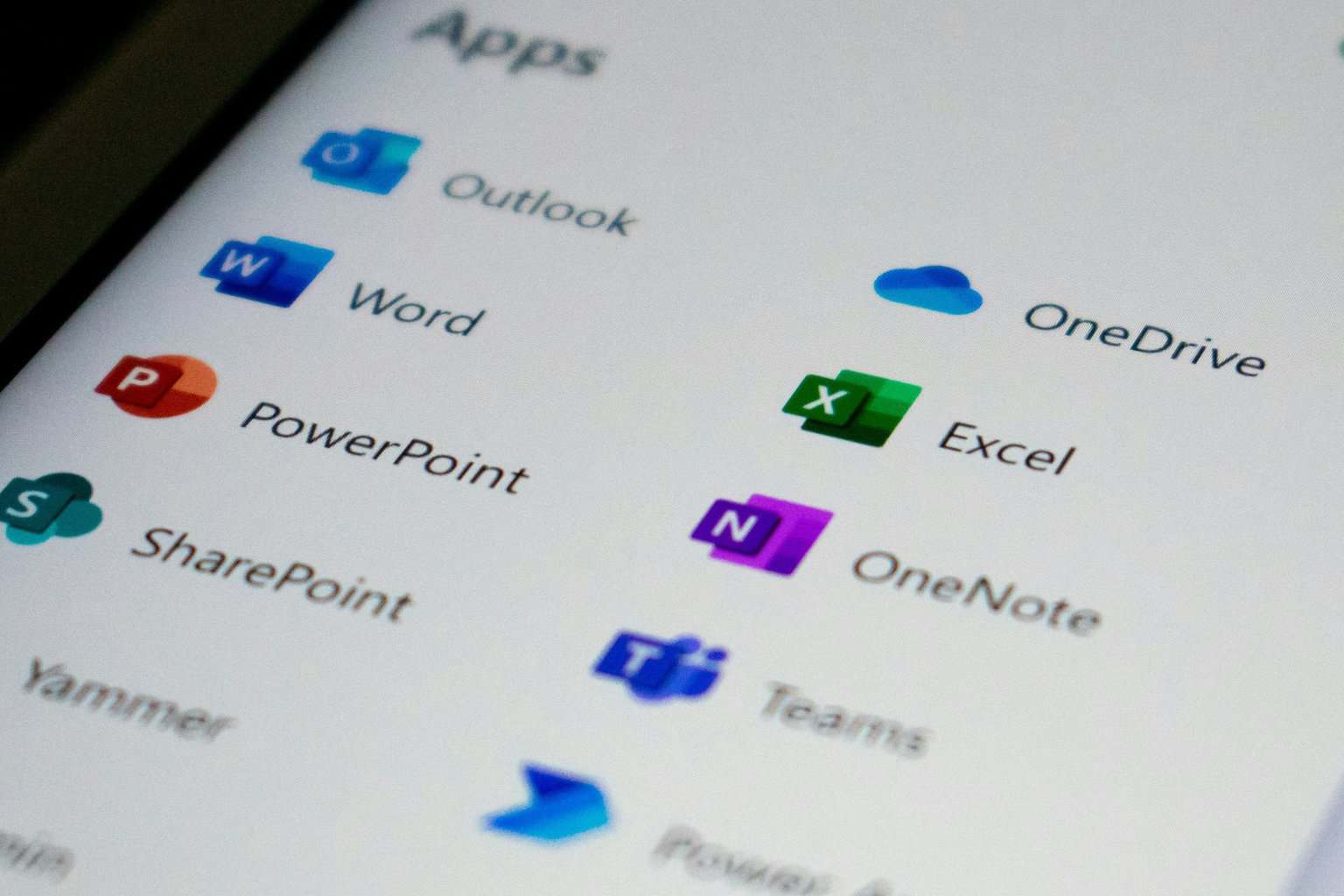
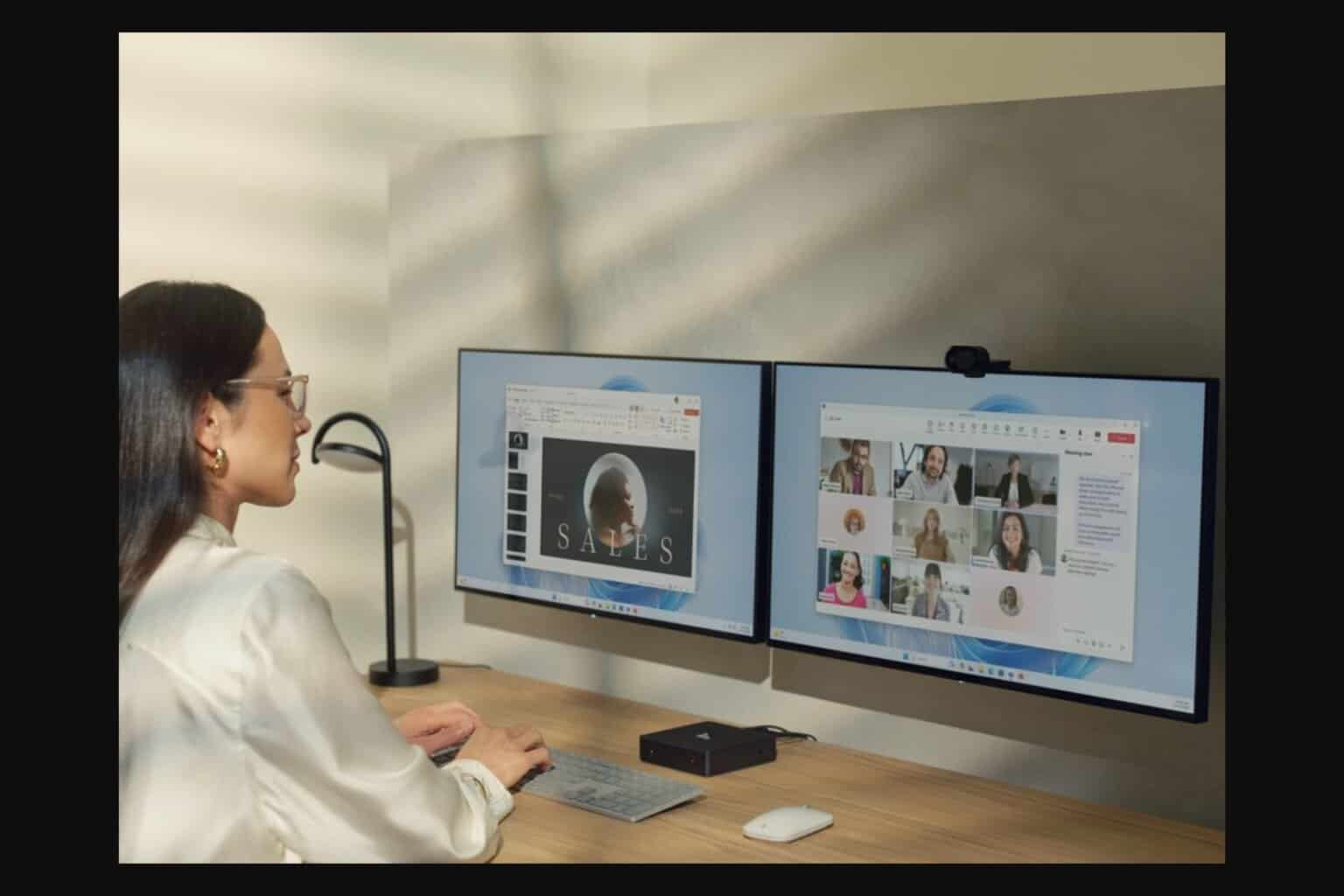
User forum
0 messages