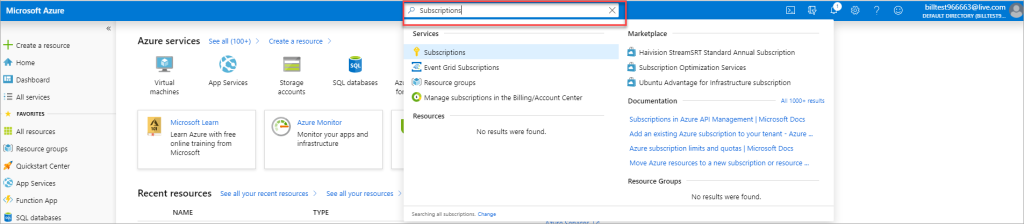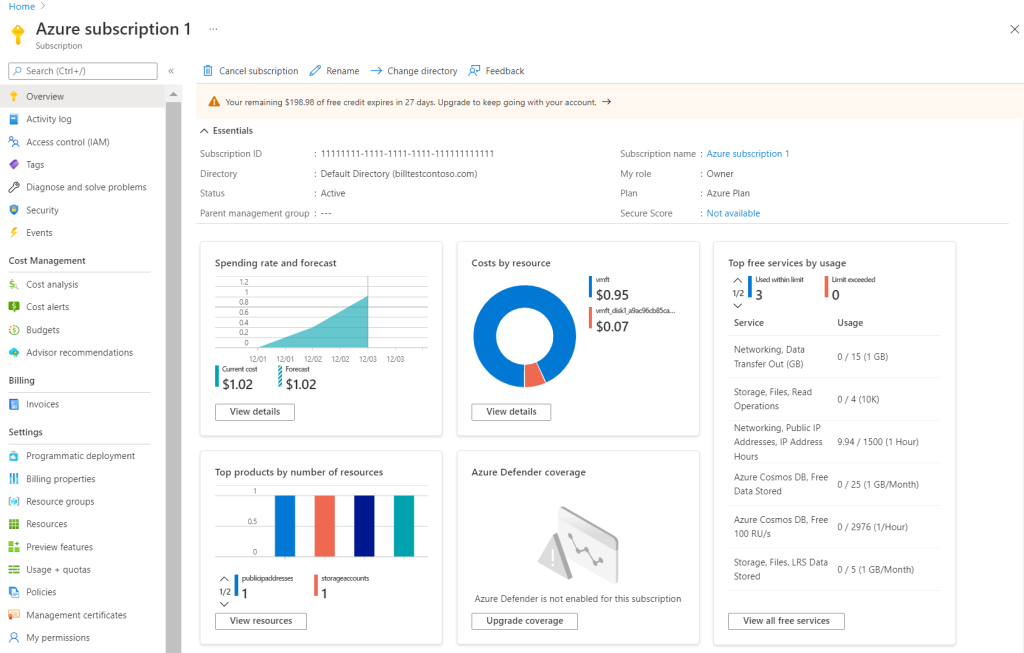Microsoft announces WordPress on App Service free hosting plan is generally available
It became available on Apr 15 2024
3 min. read
Published on
Read our disclosure page to find out how can you help Windows Report sustain the editorial team Read more

Microsoft released the public preview of a free hosting plan for WordPress on App Service on September 5, 2023. After months of previewing the service, Microsoft finally made it available to the general public.
Let’s talk about the features and what things you need to keep in mind while using the service.
Features & Limitations of the free hosting plan
Features
- PhpMyAdmin for database management
- Easy and Automated deployments from the Azure Portal
- Accelerated WP Admin utilizing local storage caching
- Inbuilt Redis cache
Things to keep in mind
- App Service F1 plan has limited capabilities when compared to Shared, Basic, or Standard plans
- With the free hosting plan, you don’t get integration with Paid services such as CDN, Blob Storage, Front Door, and Email Service
- Azure Database for MySQL comes with 750 hours of Burstable B1ms instance for this free hosting plan
- Local storage caching is limited to 500 MB. Therefore, it is advised not to exceed 500 MB in themes, content, and plugins.
Limitations
- As you are using a free plan for App Service, you will not support Scale capability and the Always On feature, as they are disabled for F1 SKU.
- No VNET support is included; therefore, you can’t configure your WordPress site on a free trial within a VNET, but you can configure the database behind the private endpoint to secure your data.
How can I monitor and track free service usage?
First, you will not be charged for the Azure App Service F1 SKU, which is free. In addition, you won’t have to pay for Azure Database for MySQL—Flexible Server services, which are included for free with your Azure free account unless you exceed the free service limits.
To track it, go to the Azure portal and click on Subscriptions. Then, choose the subscription created when you signed up for the free Azure account.
The page below shows your free service usage, including Spending rate and forecast, Cost by resource, Top free services by usage, Top products by number of resources, and Azure Defender coverage.
You can try out the free hosting plan by creating a student account using your college student/teacher/professor credentials. Else, you can create a free Azure account.
Let’s check out the hosting plans:
| Hosting Plan | WebApp Server | Database Server |
| Free | F1 Free Tier(60 CPU minutes per day, 1 GB RAM, 1 GB Storage) | Burstable, B1ms Free trial(1 vCores, 2 GB RAM, 32 GB storage, 396 IOPS) |
| Basic | B1(1 vCores, 1.75 GB RAM, 10 GB Storage) | Burstable, B1s(1 vCores, 1 GB RAM, 20 GB storage, Auto IOPS) |
| Standard | P1V2(1 vCores, 3.5 GB RAM, 250 GB Storage) | Burstable, B2s(2 vCores, 4 GB RAM, 128 GB storage, Auto IOPS) |
| Premium | P1V3(2 vCores, 8 GB RAM, 250 GB Storage) | General Purpose, D2ds_v4(2 vCores, 16 GB RAM, 256 GB storage, Auto IOPS) |
The free hosting plan takes advantage of App Service F1 free tier and Azure Database for MySQL free trial. However, you need to check the eligibility, and it depends on your subscription type. Here is the list:
| Subscription Type | App Service F1 | Azure Database for MySQL B1ms |
| Free Account | Free Forever | 750 hours per month for 12 months |
| Student Account | Free Forever | 750 hours per month for 12 months |
| Pay as you go with Free Offer | Free Forever | 750 hours per month for 12 months |
| Pay as you go | Free Forever | Chargeable |
What do you think about the WordPress on App Service free hosting plan? Share your opinions with our readers in the comments section below