You'll soon be able to set up work hours & location in Teams
The feature will be released this month.
3 min. read
Updated on
Read our disclosure page to find out how can you help Windows Report sustain the editorial team Read more
Key notes
- Microsoft is making it easier for you to use Teams.
- You will also be able to compact your chat lists.
- The features are available on all platforms.
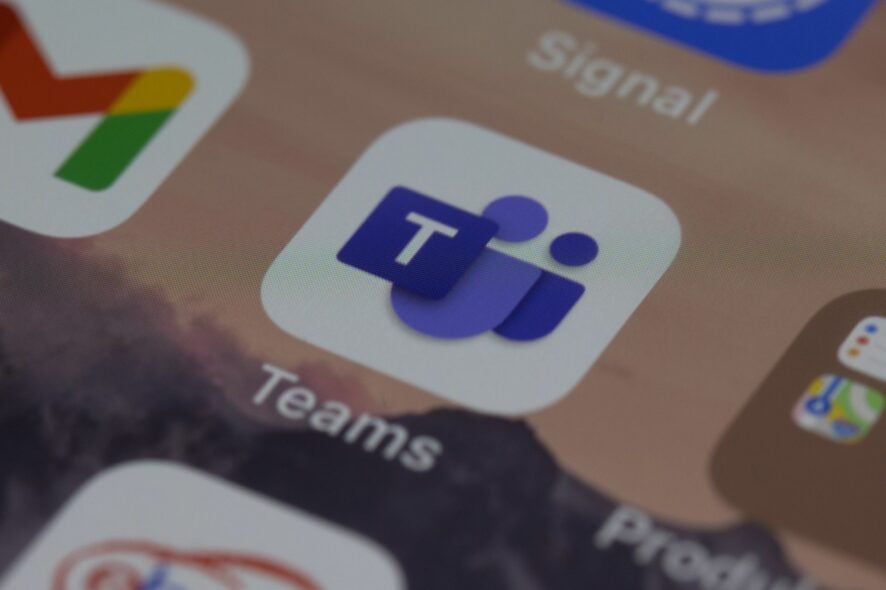
We’re ending the work week with another piece of updates from Microsoft. This time it’s about Teams and the platform is getting a hefty roadmap for this month and the next.
Microsoft Teams is enjoying a lot of success, due to its simple and intuitive design. It’s pretty popular across working organizations.
In fact, its demand has always been high, and more and more companies are using it for collaborations, work, and meetings. But it can be used for personal matters, as well, and you can easily keep track of your personal and professional activities with it.
With this being said, Microsoft Teams is up for some useful features in the upcoming months. The Redmond tech giant has released the roadmap for Teams, and it looks promising.
You will be able to set up work hours on Teams
According to the roadmap, you can set up your work hours and location on Teams in the very near future. This way, your team will know when you are available for offline and online collaboration.
You can also check your workmates’ work hours, by clicking on their profile photo. You will automatically get an overview of their status, and other details such as Outlook calendar slot, local time and work location.
The feature is expected to be out later this month, to the general public, on all platforms, including Android, iOS, Desktop, and Mac.
The roadmap also sees two other features coming up in Teams.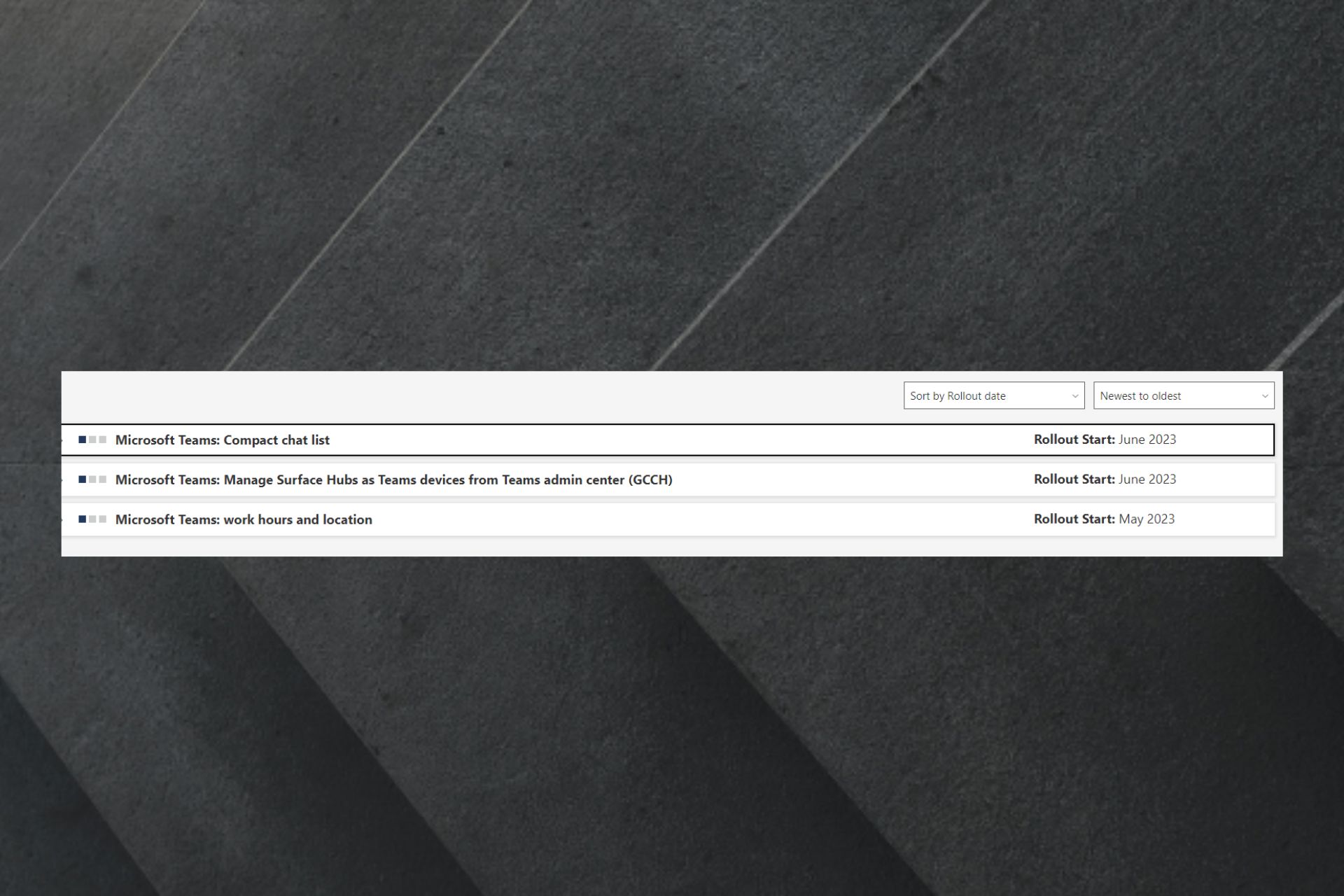
The first is the compact chat list feature. It will allow you to tighten up your chat list and have more visible chats on your screen, by hiding other message previews.
The second is the Manage Surface Hubs as Teams devices feature, which allows admins to handle to end-to-end lifecycle of their Surface Hubs. Both features will roll out in June, to the general public, on all platforms.
Teams will also suggest a new working time
If, for example, there is a scheduled working time on your profile, and your activity panders outside of that schedule, Teams will suggest a new working time for you to update it on your profile.
This was spotted by a Reddit user, whose working activity was different than the one from his profile.
But there is good news too. You can easily turn off this suggestion. It has to do with Viva Insights, an app Microsoft is tagging along Teams. You can scroll down to your Viva email, go to Settings, and uninstall the Viva insights add-in. And then the suggestions will stop.
Are you using Microsoft Teams at work? What do you think about these features? Let us know in the comments.








