Latest Xbox App on PC update adds improved filters experience and more
2 min. read
Published on
Read our disclosure page to find out how can you help Windows Report sustain the editorial team. Read more
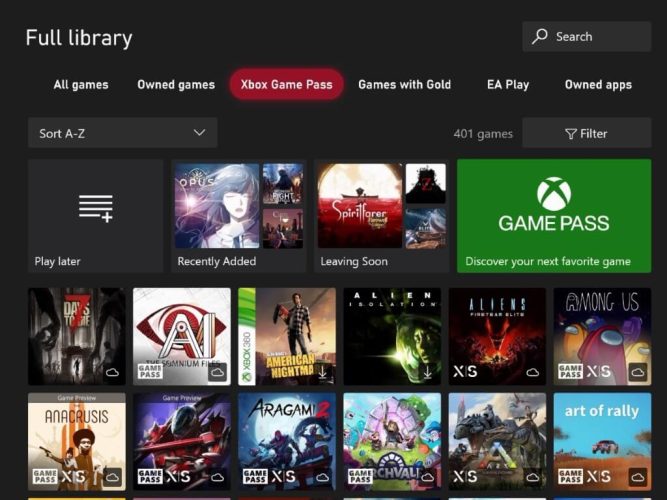
Microsoft’s Xbox app team has released a new Xbox app on PC update designed to enhance the gameplay experience. The update features new features like better game discovery, jump back in, and more. Here’s everything you need to know:
First up, the Xbox app team has incorporated a new game collection called Trending for better discoverability. It is in place to help you identify the top 10 games that members in your region are playing.
The team has also promised to update the game collection as possible so that it is easier for gamers to know which games most people are playing. This way they can also participate.
What’s more, the team is also adding a new way through which gamers can find their next favorite game. All you need to do is communicate with the team what you like and the rest will be handled.
According to the Xbox team:
This new “Tell us what you like” guided way to find a game will let you choose options ranging from a genre to a vibe, and then we will show you a small set of game collections based on your choice. You can do this as often as you’d like to get new recommendations.
This release also ships major enhancements to the sidebar. Aside from the recently added pending invites and achievement completion percentage features to the list of your installed games in the sidebar, the tool has also been simplified further. You can use it to quickly jump back into games that you’ve either recently installed or played.

Another notable change is that the game list has been moved to My Library. Additionally, you can now easily sort through your games courtesy of the new improved filter experience.
The experience features various criteria such as number of players, rating, and genre. Of course, this new update builds on previous updates made on the app.

As usual, the Xbox app team asks for feedback regarding how you’ve interacted with the new features. Gamers can contribute through the Feedback Hub, Twitter, or the Xbox Insiders Reddit, to help add to the list of features and fixes they would like to see going forward.



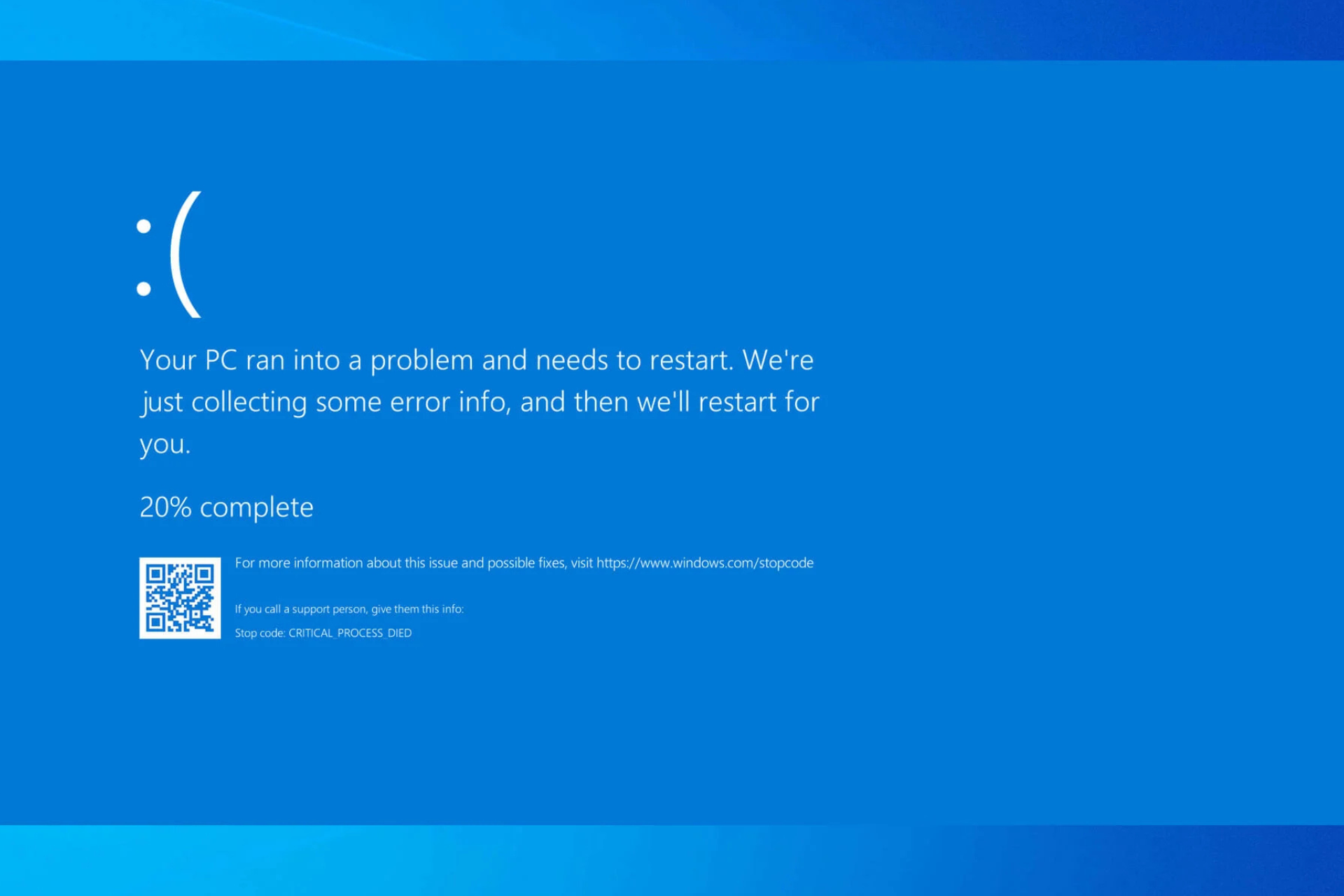
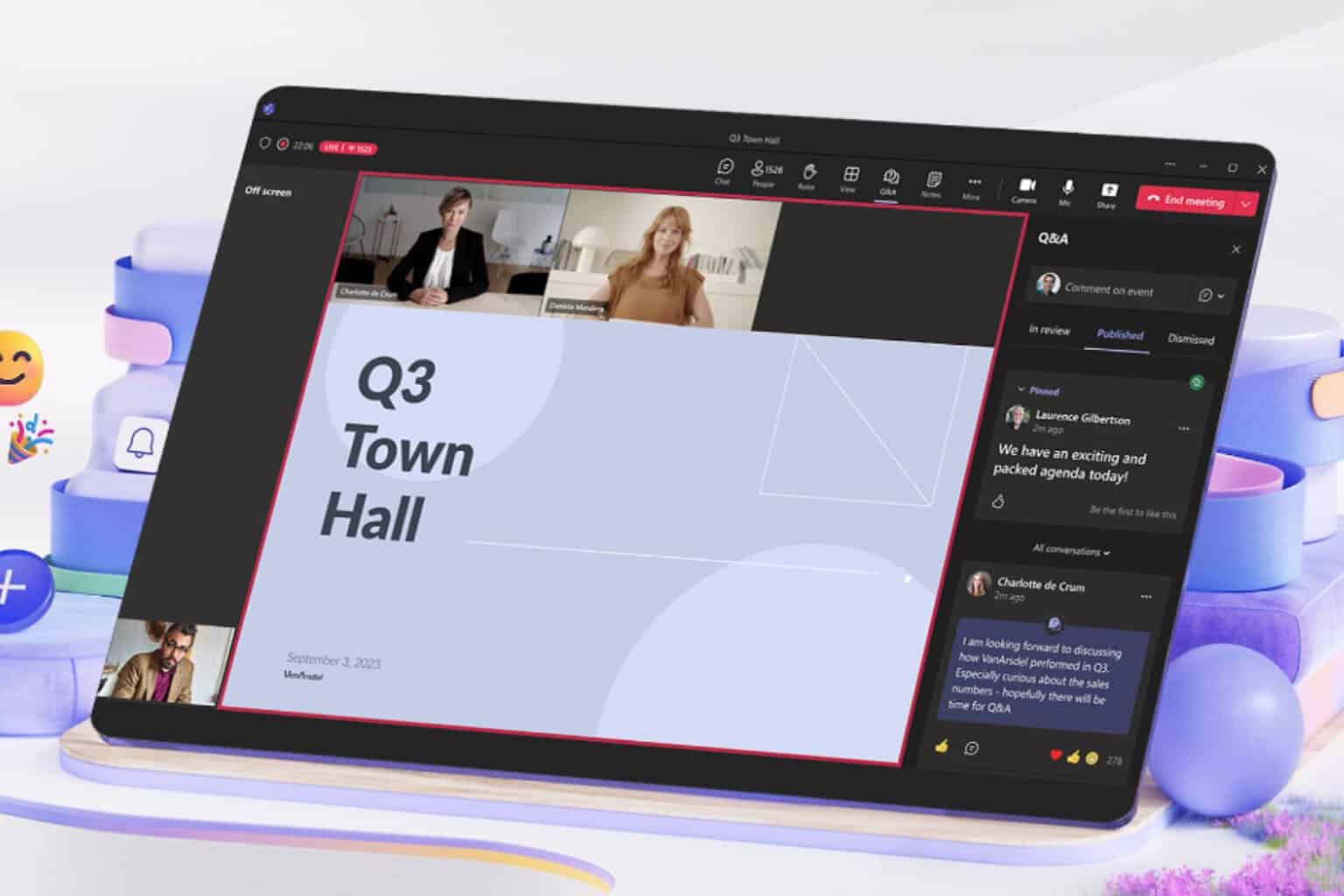
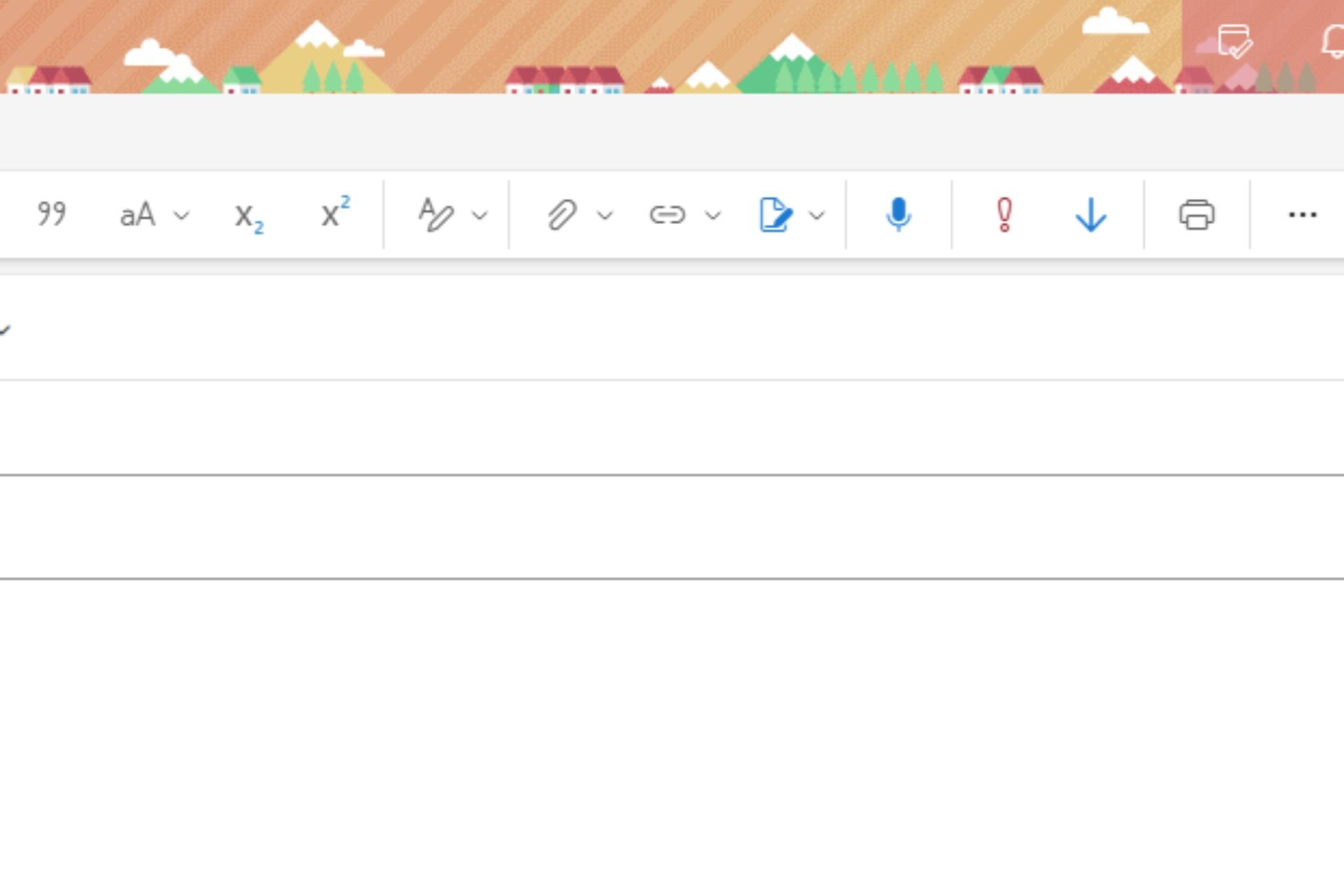


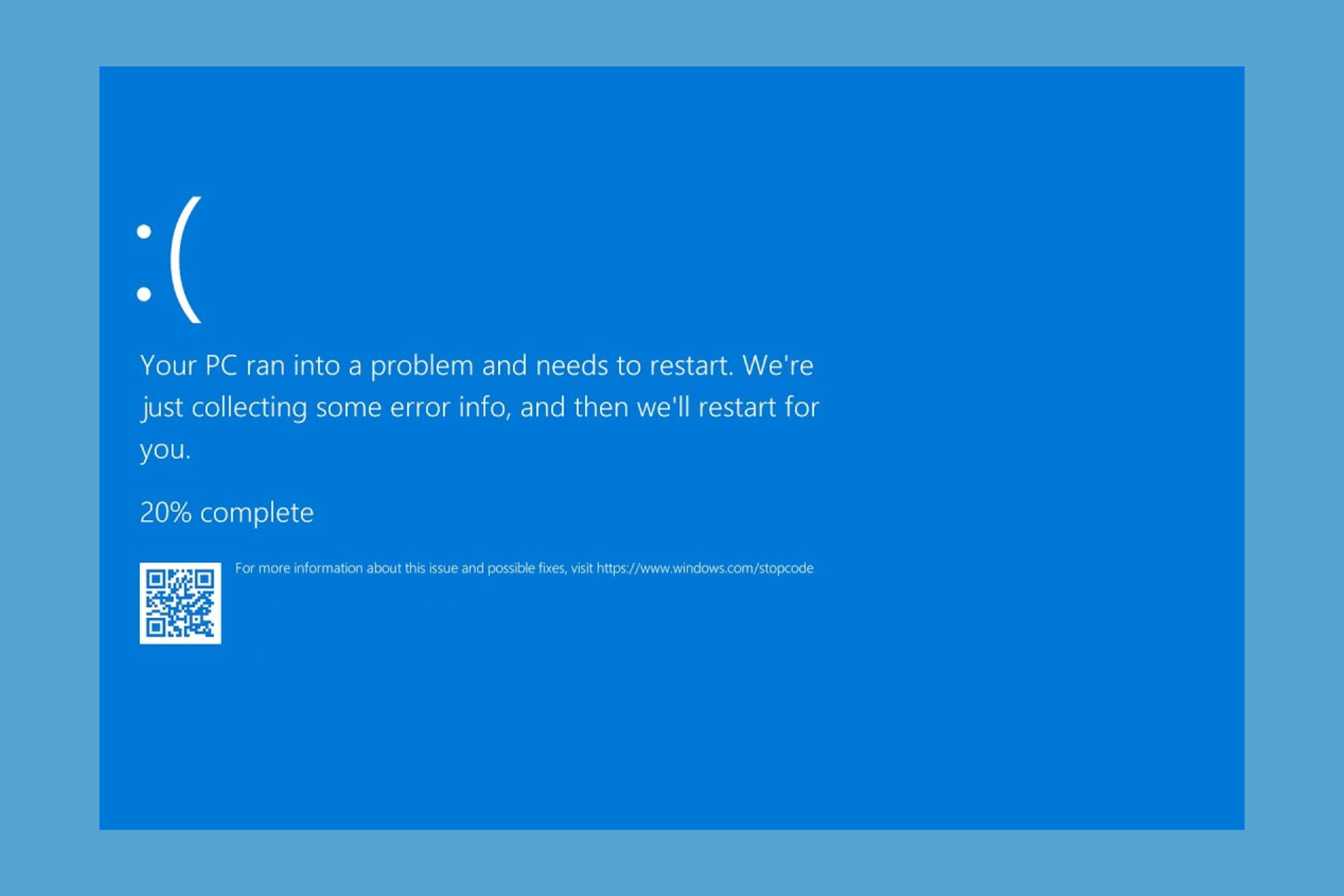
User forum
0 messages