Xbox performance tuning tool PIX is now available on Windows 10
2 min. read
Published on
Read our disclosure page to find out how can you help Windows Report sustain the editorial team. Read more
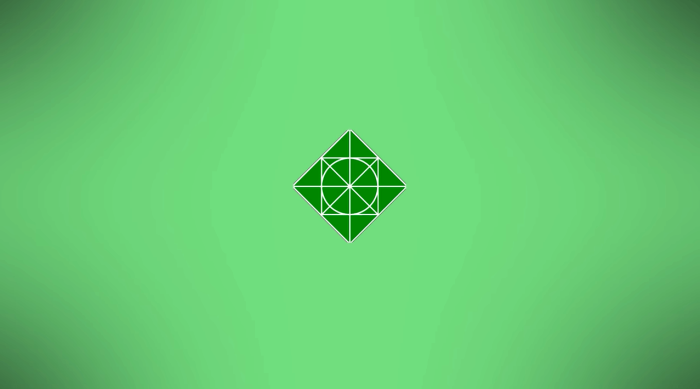
Microsoft has announced yesterday that PIX (not to be confused with the Pix camera app for iPhone), its performance tuning and debugging tool for games developers using DirectX 12 is now available for free on Windows 10. While many Xbox game developers may already be familiar with the in-depth graphics analysis tools, the company explained that this new release is the latest milestone in Microsoft’s commitment to gaming on Windows 10.
“The Windows version of PIX is built on the Xbox version of the tool, so developers targeting both platforms can easily get started optimizing their Windows games,” explained the company. PIX is launching on Windows as beta but it already supports Direct 3D 12 GPUs from all major vendors. Here are the five main modes that game developers will be able to use to analyze DirectX 12 games on Windows:
- GPU captures for debugging and analyzing the performance of Direct3D 12 graphics rendering.
- Timing captures for understanding the performance and threading of all CPU and GPU work carried out by your game.
- Function Summary captures accumulate information about how long each function runs for and how often each is called.
- Callgraph captures trace the execution of a single function.
- Memory Allocation captures provide insight into the memory allocations made by your game.
To get best results, Microsoft is recommending to use PIX on a PC running the Windows 10 build Anniversary Update with 32 GB RAM and a Direct3D 12 GPU with the latest available graphics drivers. The company has also published the following series of videos to help you get started:
You can download the beta release of PIX for Windows 10 on Microsoft’s developer website, and you can also have a look at what is on the roadmap on this page.








User forum
0 messages