You can now customize your Windows 11's profile picture with a new editor
The new feature is hidden for now, but it can be enabled.
2 min. read
Published on
Read our disclosure page to find out how can you help Windows Report sustain the editorial team. Read more
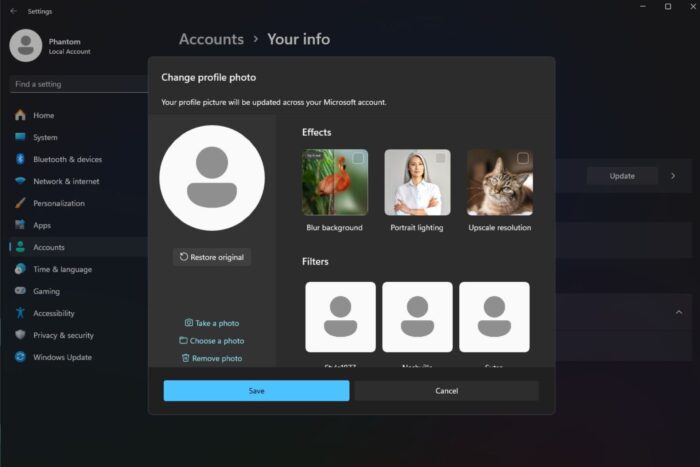
Have you heard the recent news about Windows 11? Microsoft is making things more exciting by adding a new profile picture editor.
This secret new profile picture editor is in the current Windows 11 Insider build 26231. According to Windows enthusiast @PhantomOfEarth, who spotted it, it feels like a miniature Photoshop for our profile pictures that Microsoft has provided within the Settings app.
Now, you can blur backgrounds, increase resolutions, and do other things to enhance your profile picture’s attractiveness. It is a matter of showing yourself better throughout your Microsoft account. However, remember that these alterations will be seen on all Microsoft platforms where you have utilized this account.
Looks like a new profile picture editor experience is being added to Settings, letting you make changes like adding effects and filters to the image before applying it. (disabled by default, build 26231.)
@PhantomOfEarth
You might ask yourself, “How can I get this?” It’s kind of like a secret passage. The feature is hidden, but with a tool named ViveTool, it can be found. Informally, it’s presently in the first phase of testing, so there may be some roughness.
For the technically inclined, using ViveTool requires some command-line tricks. After running a command and restarting your PC, you will see the fresh editing tools under Accounts > Your info in the Settings app. It is somewhat similar to discovering a secret item!
To enable the new profile picture editor in Windows 11, use this command (kudos to the spotter):
vivetool /enable /id:45189370,47364920
But think about this – what happens to those with a local account, not a Microsoft one? The details on that part are not very clear. It’s something worth thinking over, isn’t it?
If you are using the Beta Channel of Windows Insider, you can try out this feature. It suggests that it might be included in the stable version of Windows 11.
What are your thoughts? Are you eager to try these new profile picture editing tools? Or, have you discovered some other unnoticed features in Windows 11? Keep the conversation alive. Sharing shows how much we care, particularly when understanding the constantly changing Windows 11 environment.








User forum
0 messages