You can now duplicate tabs in Windows 11's File Explorer
The feature will be released to the stable channel in the following weeks.
2 min. read
Published on
Read our disclosure page to find out how can you help Windows Report sustain the editorial team. Read more
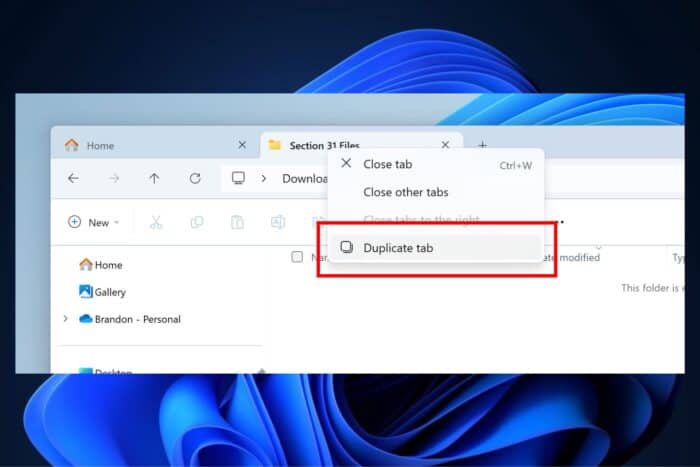
Microsoft has released a fresh build of Windows 11 for Insider members in the Canary Channel, along with some neat features likely to improve the user experience. One notable alteration includes duplicating a tab in File Explorer, which could be seen as a minor but impactful change for handling files and folders in Windows 11.
This is good news for people who enjoy keeping their digital workspace neat and organized. A fresh feature lets you right-click on a tab in File Explorer, giving the option to duplicate it easily. This could save time and clicks for users working with many directories simultaneously.
Aside from letting users duplicate File Explorer tabs in Windows 11, Microsoft has also enhanced its services, such as developer tools and networking improvements. For example, the netsh wlan show networks command now properly displays Wi-Fi SSIDs with Unicode characters.
However, it’s not just about adding new things. Microsoft has also concentrated on resolving problems that already exist. They have fixed a bug causing some Insiders to experience errors in the latest builds, mentioning KERNEL_SECURITY_CHECK_FAILURE as the source of this issue. Additionally, they have made alterations to improve how the address bar dropdown in File Explorer functions predictably more and ensure that pop-up windows within Settings align correctly.
Yet, everything is not perfect. Microsoft is currently studying some problems. For instance, there have been reports of Insiders getting trapped on older builds and Windows Sandbox not starting because of an error. They’re also looking into a bug where the emoji panel does not show up correctly, and another problem is that Task Manager’s performance graphs show wrong colors in dark mode.
For those who are excited to use these updates, it should be known that the builds released in Canary Channel are not final versions. This means that the features and experiences included can still change, be removed, or replaced; there is no guarantee they will become available for everyone to use.
You can read the full changelog to the latest Canary Build here.
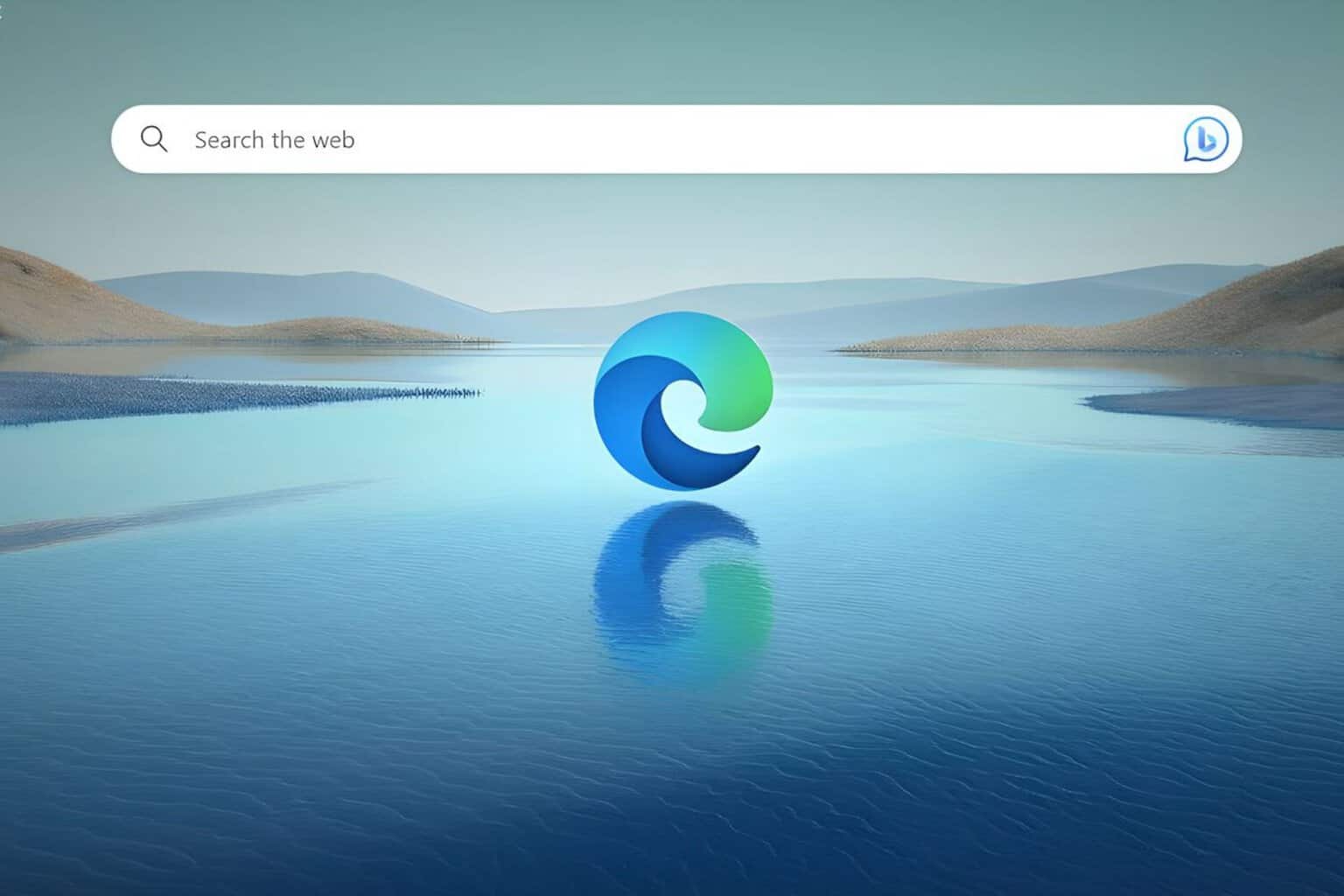
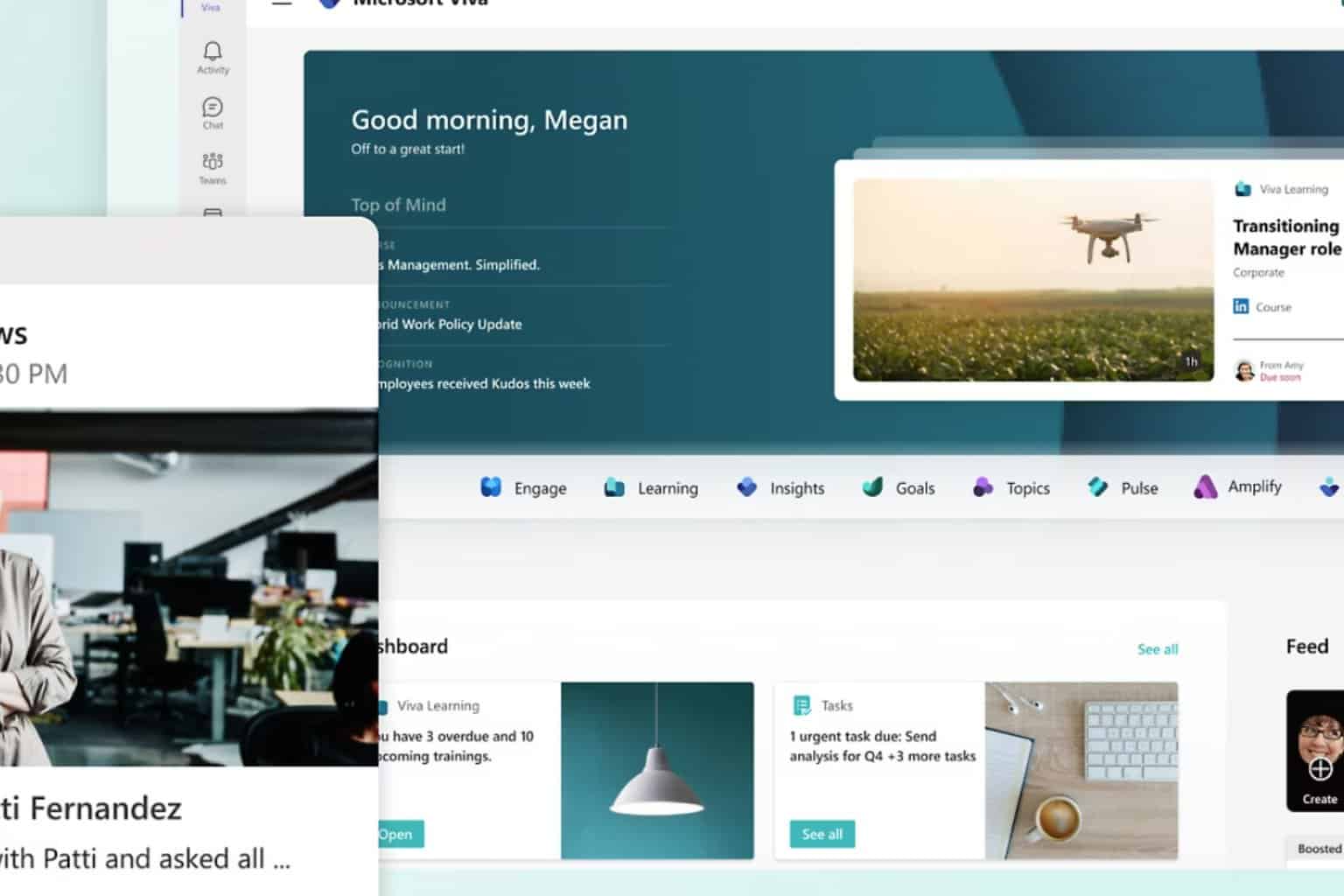


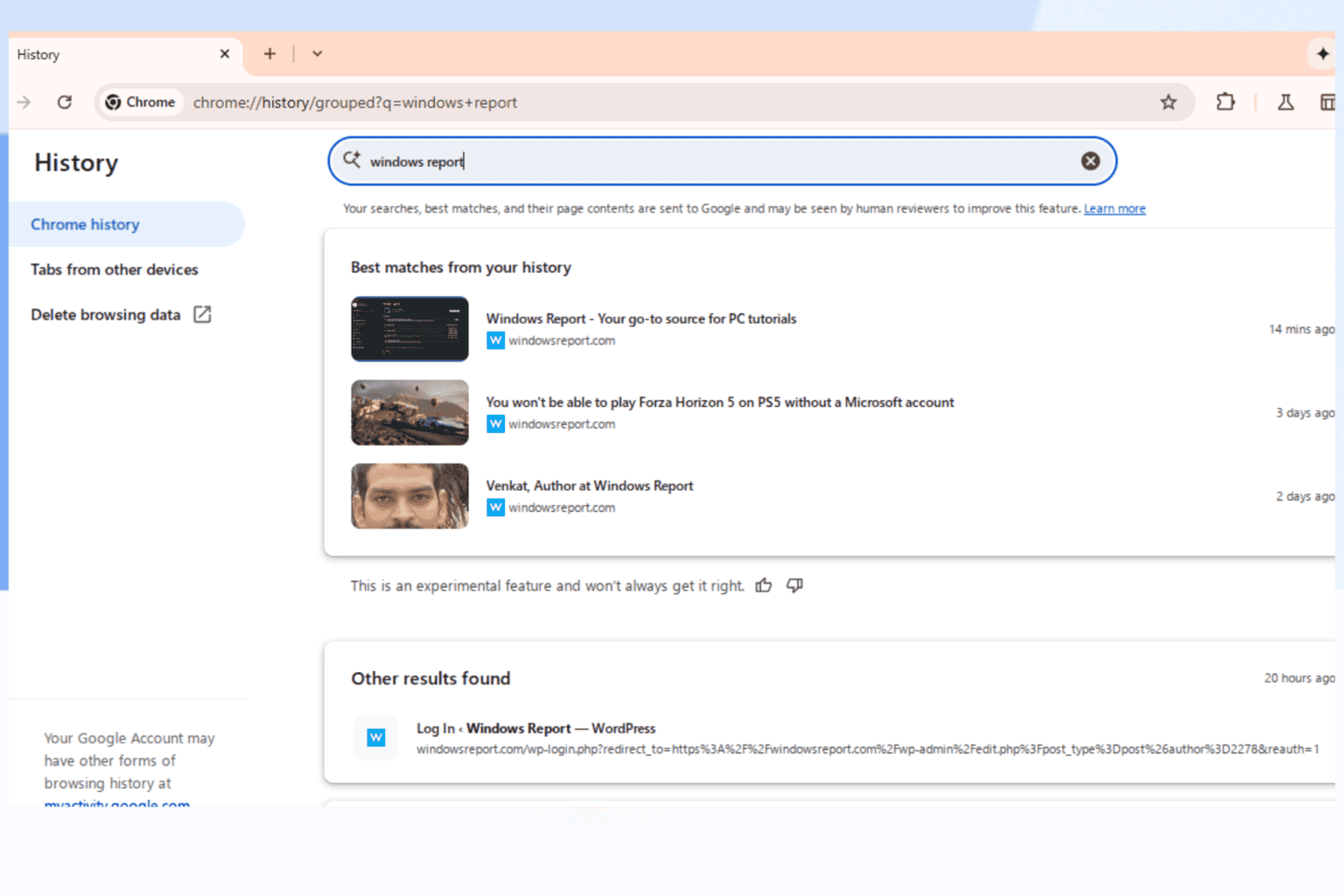
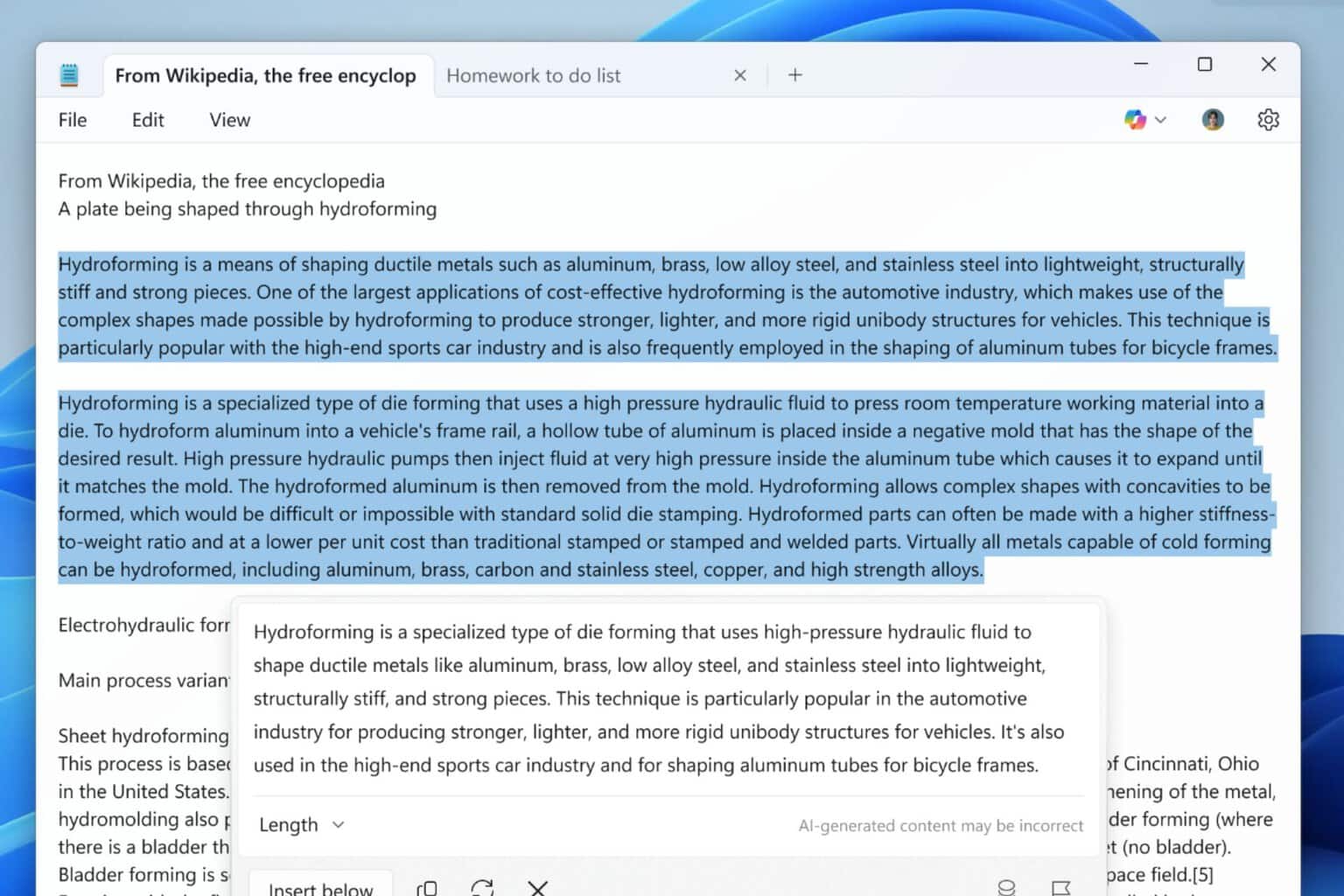
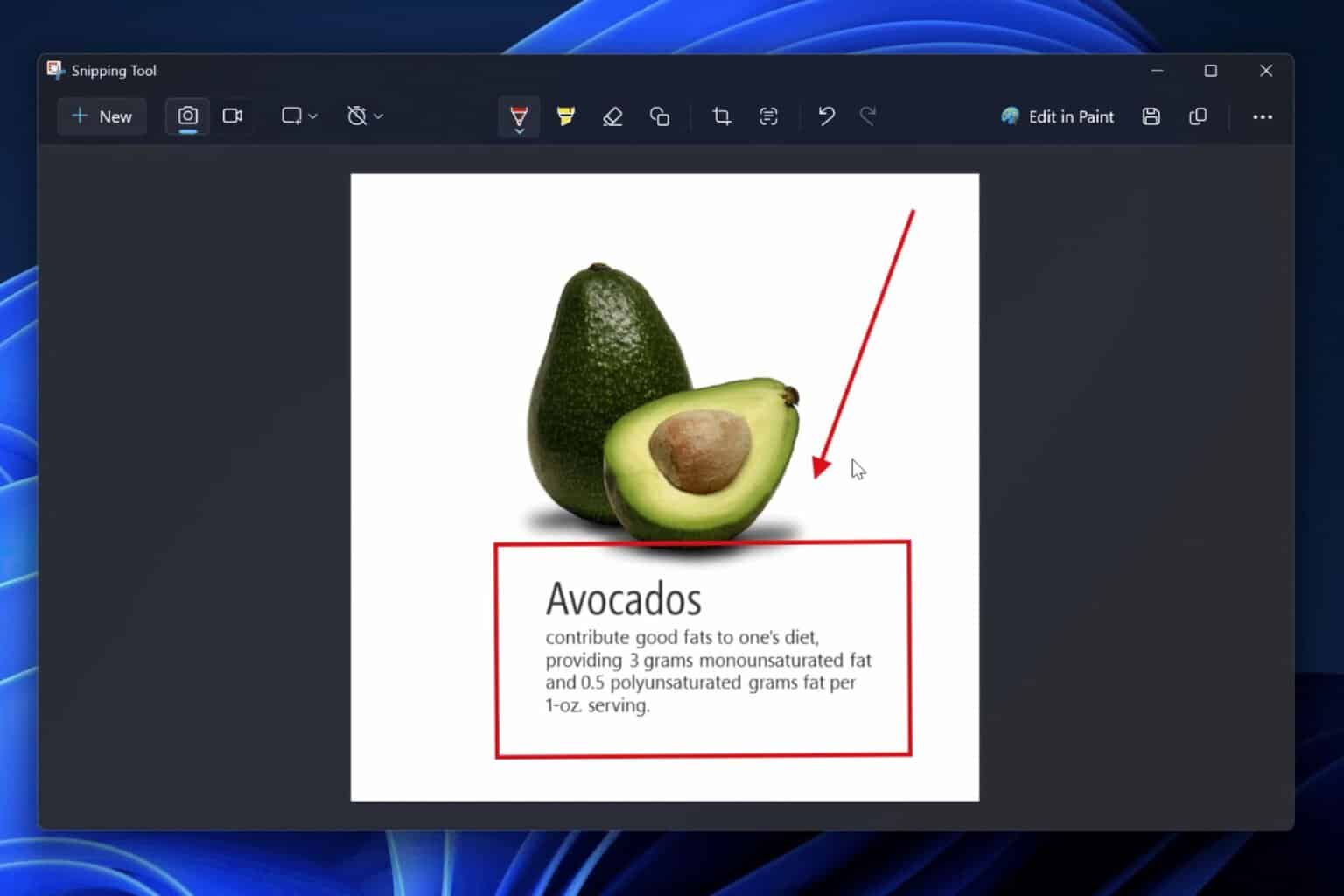
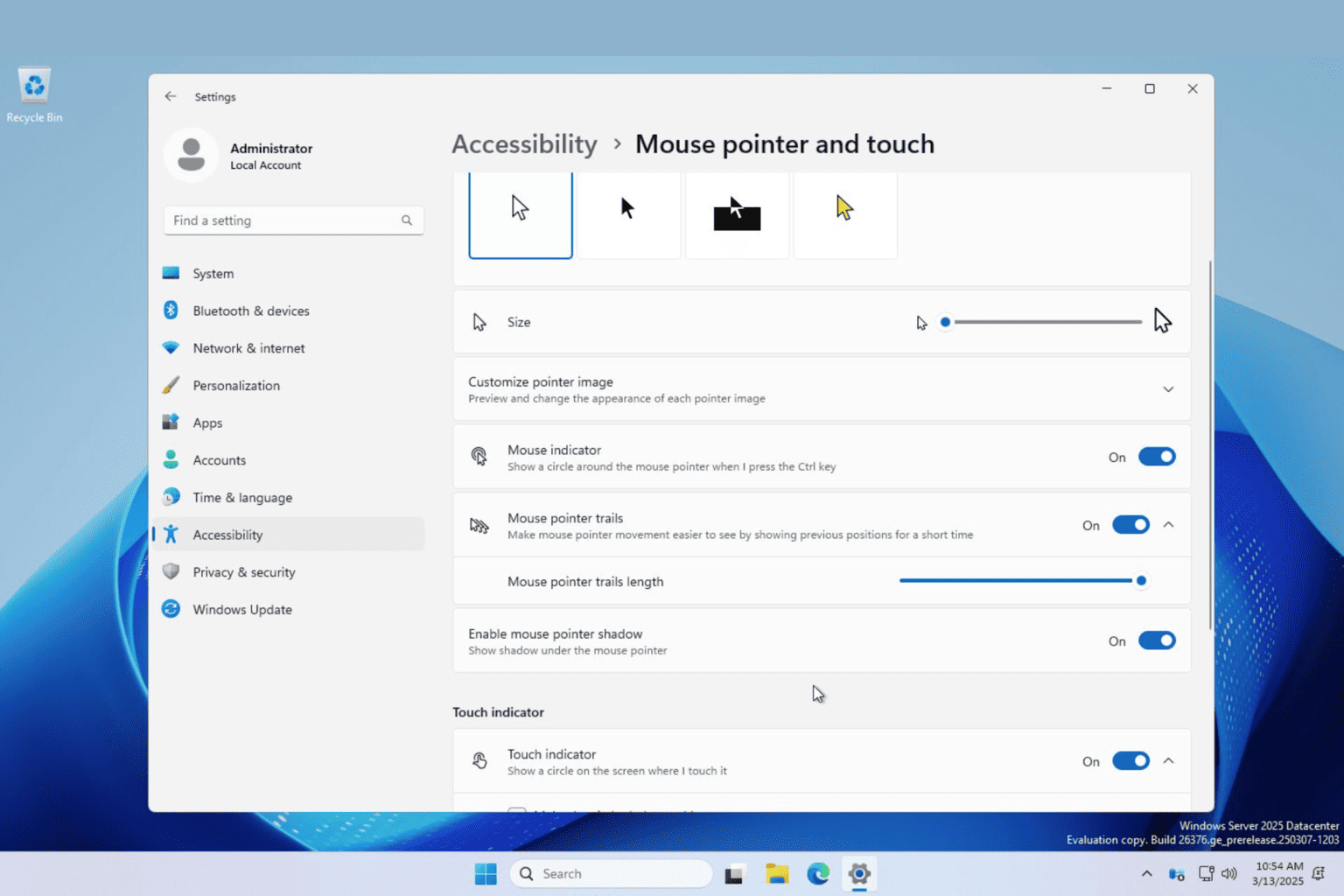

User forum
0 messages